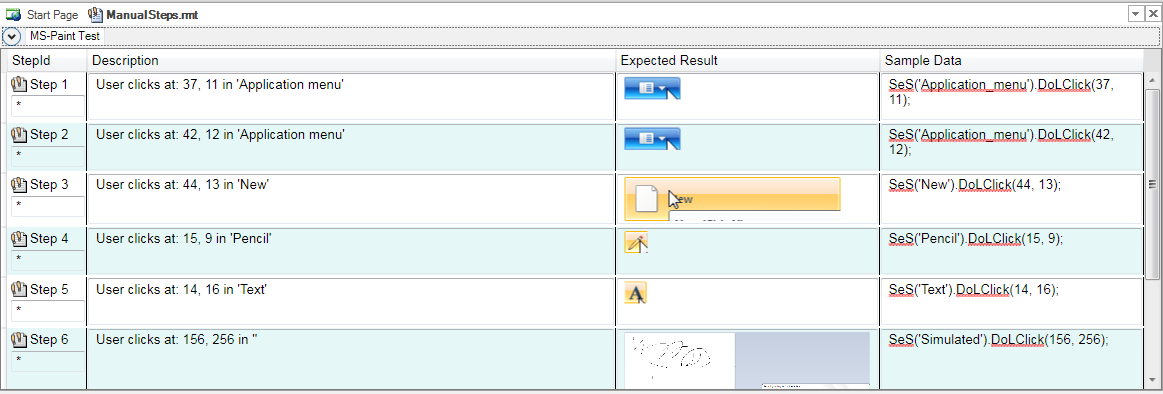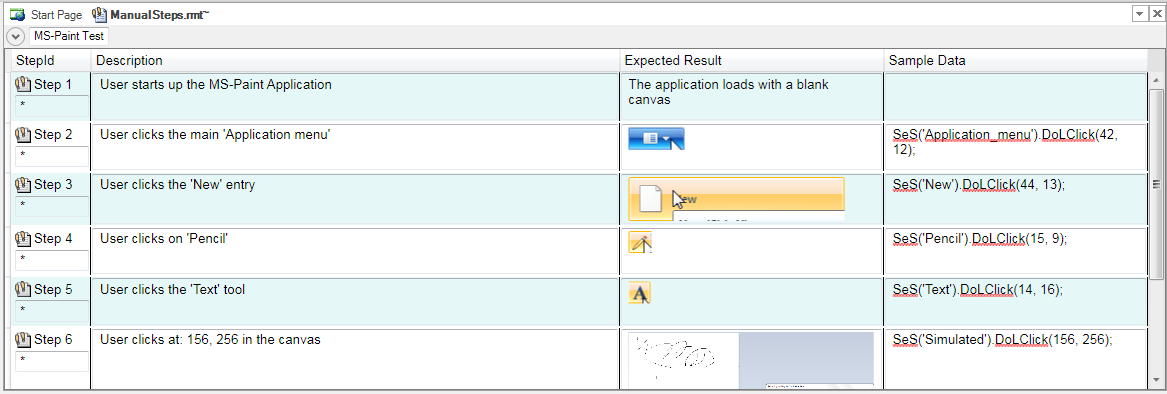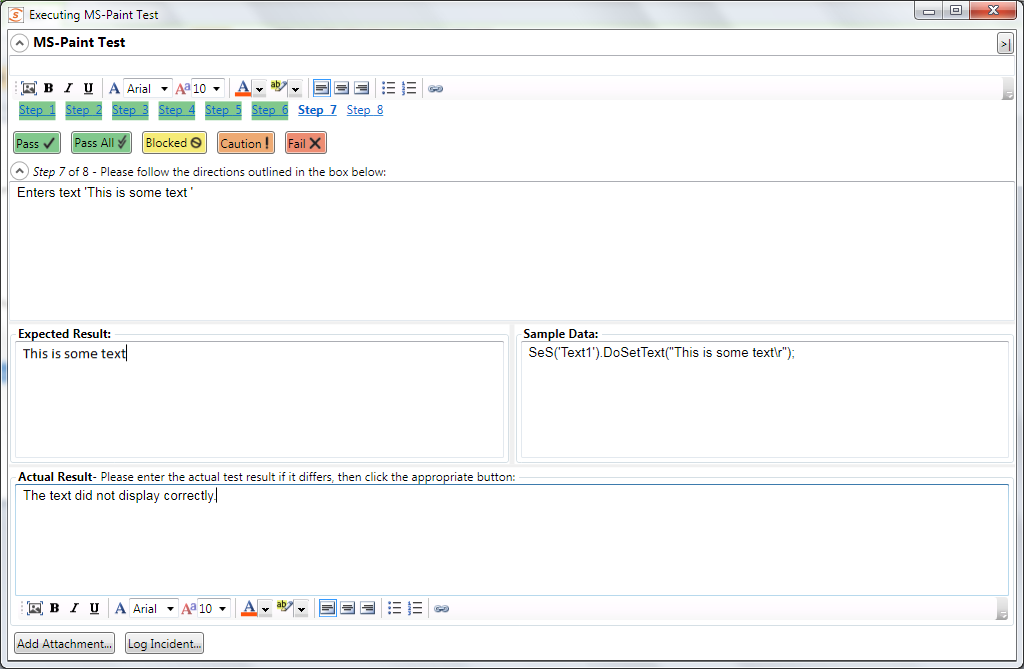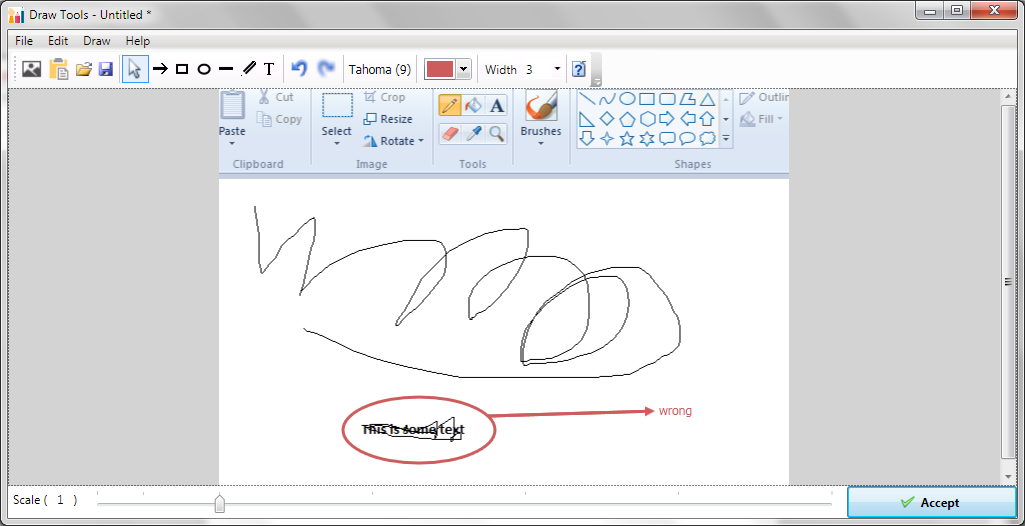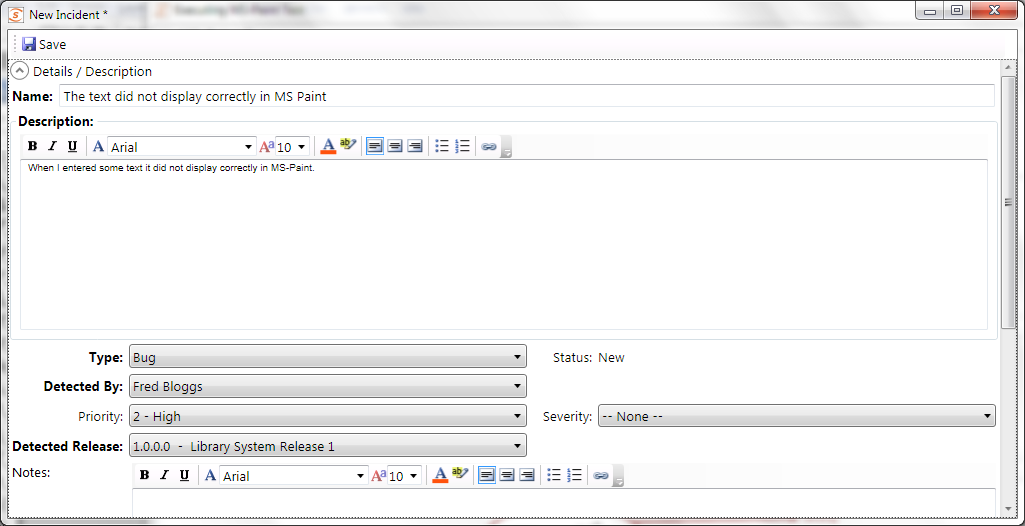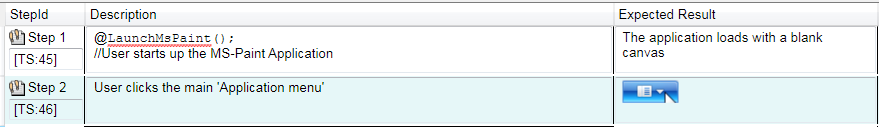Manual Testing with Rapise
Rapise can help accelerate and optimize your manual and exploratory testing. Rapise lets you rapidly create manual tests 5x faster than creating them by hand. It integrates with Spira for test management, so you still have a central repository of version-controlled test cases, but Rapise allows you to edit them offline when you have no connection to Spira and to execute them from within Rapise.
Accelerated Recording of Test Cases
Instead of creating test cases the “traditional way” by entering the test steps one at a time by hand and manually adding images, Rapise lets you simply interact with your application as if you were using it normally, and it will create the test case for you automatically:
With its built-in image capture functionality, Rapise will create the test steps using each of the operations you have performed, together with an image taken from either the entire application or from just the object that you interacted with. This results in a dramatic improvement in the time and effort to create test cases.
Powerful Test Editing
Rapise includes an offline test editor that lets you edit your recorded test steps to make them ready for execution by your testers. You can make all the edits whilst disconnected from the network and then publish to SpiraTest / SpiraTeam once reconnected. Ideal for those working on the go.
The Rapise rich text editor is fully WYSIWYG (What You See Is What You Get) and includes a built-in image editor and spellchecker.
Test Execution with Image Capture
Rapise lets you execute manual test cases stored in SpiraTest. The advantage of using Rapise to execute the manual tests (instead of just using SpiraTest itself) is that Rapise can display the execution window as a small minimizable dialog box that gets rid of the need to have two screens (one to display the test and one to test the application).
In addition, Rapise provides more powerful image manipulation tools than those available in a web application.
Execution Results in Spira
After a test case is executed, a detailed report is automatically generated and stored in Spira.
Hybrid Manual/Automated Testing
This is a useful technique when you want to have a predominantly manual test (executed by a tester) that has some steps that are automated by Rapise. These could be some of the initial setup tasks (e.g. logging in, starting the application) or just tasks that are well suited to automation.
You can enter the Rapise functions as the Description of the test step and Rapise will know to execute those specific steps automatically before displaying the manual test player.
Try Rapise free for 30 days, no credit cards, no contracts
Start My Free TrialAnd if you have any questions, please email or call us at +1 (202) 558-6885