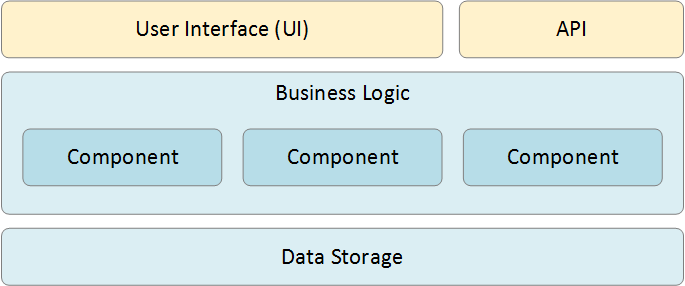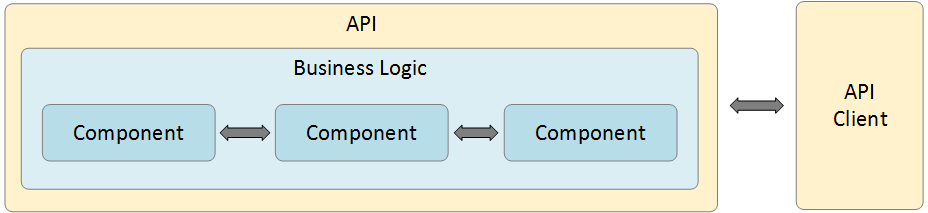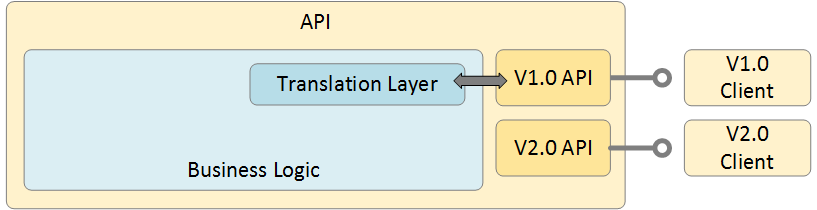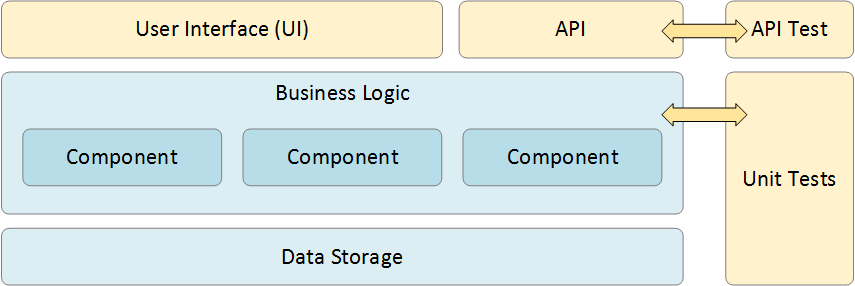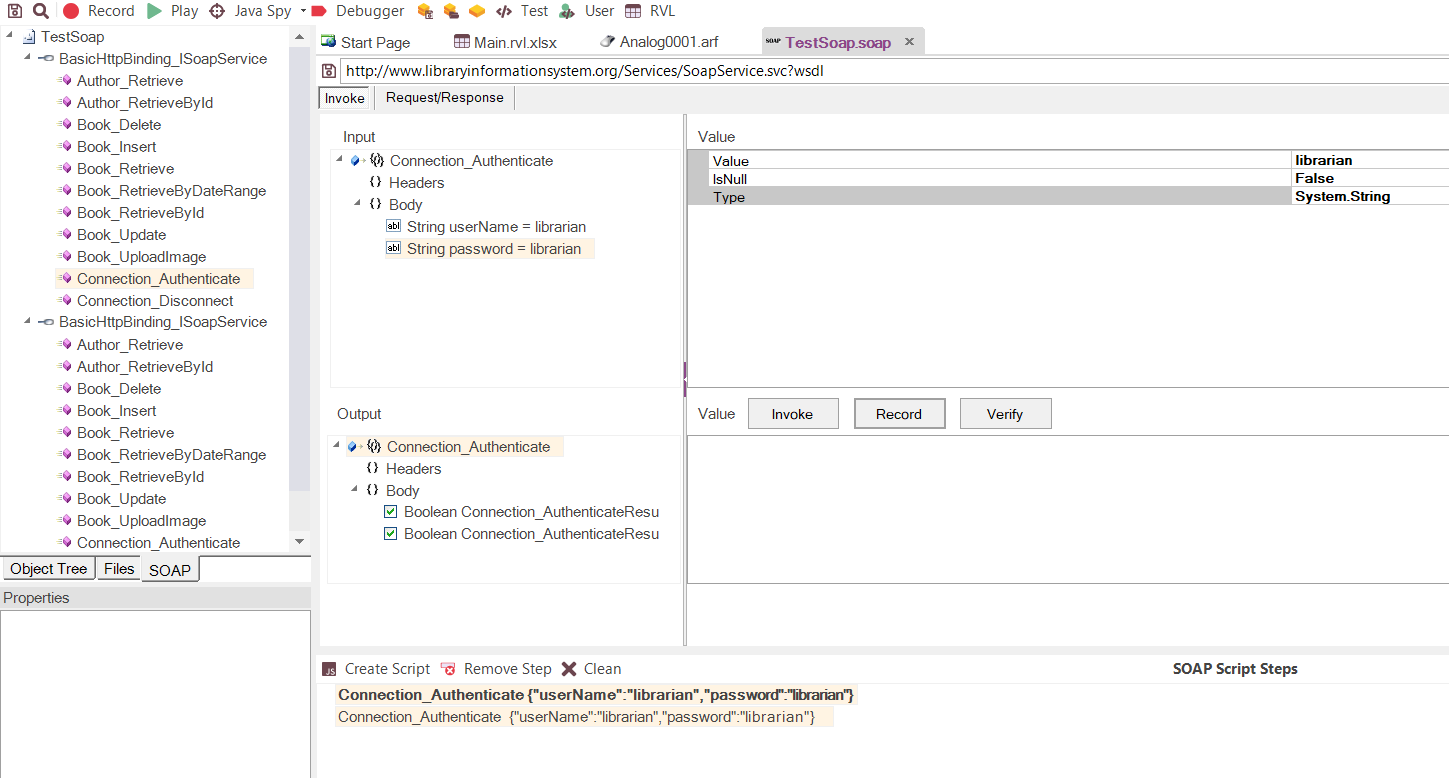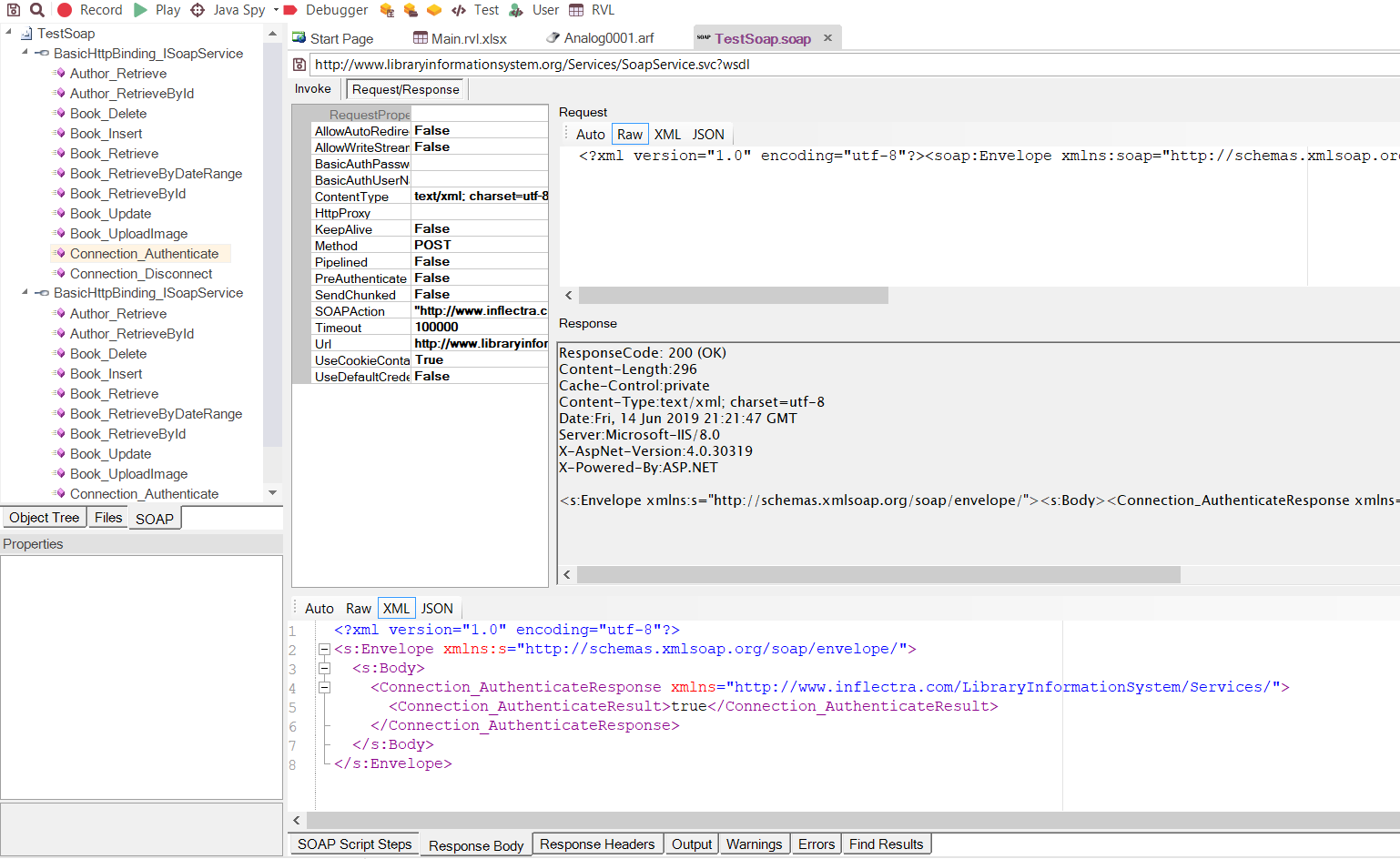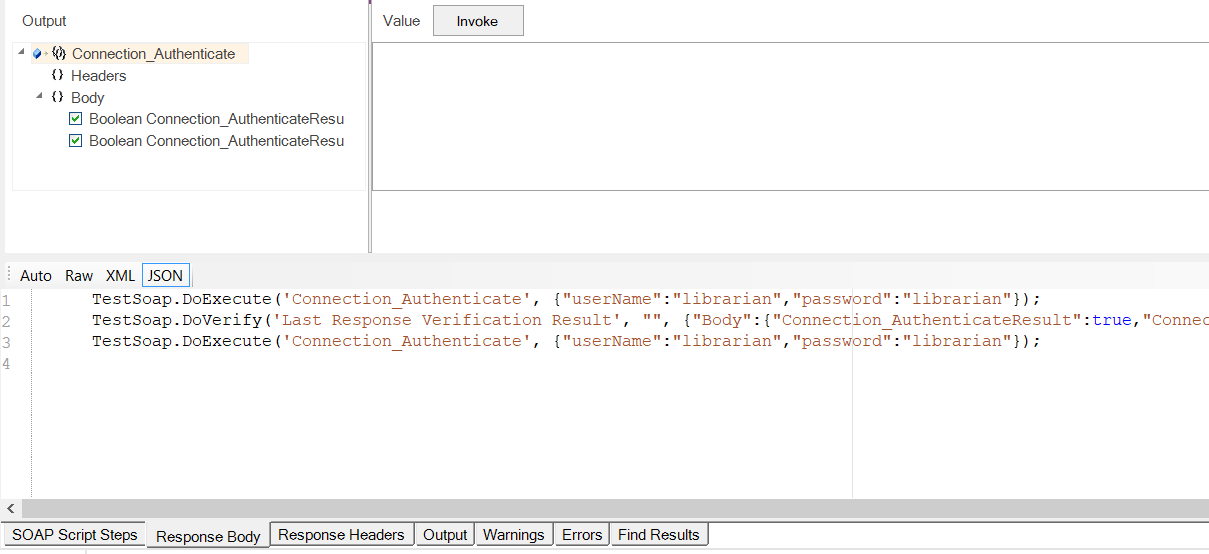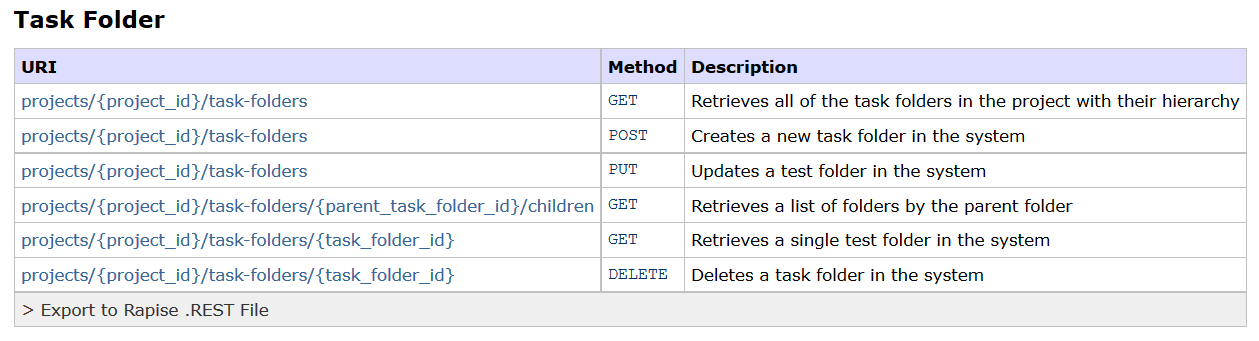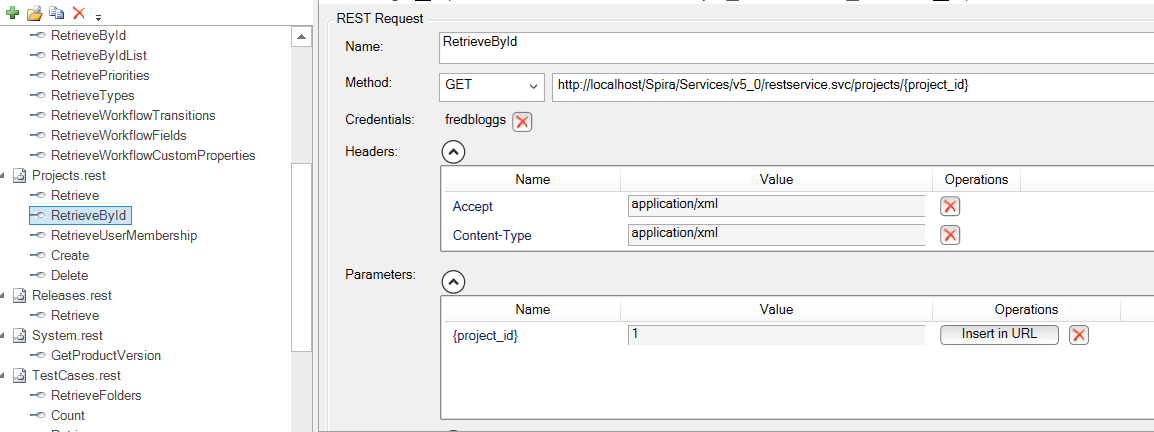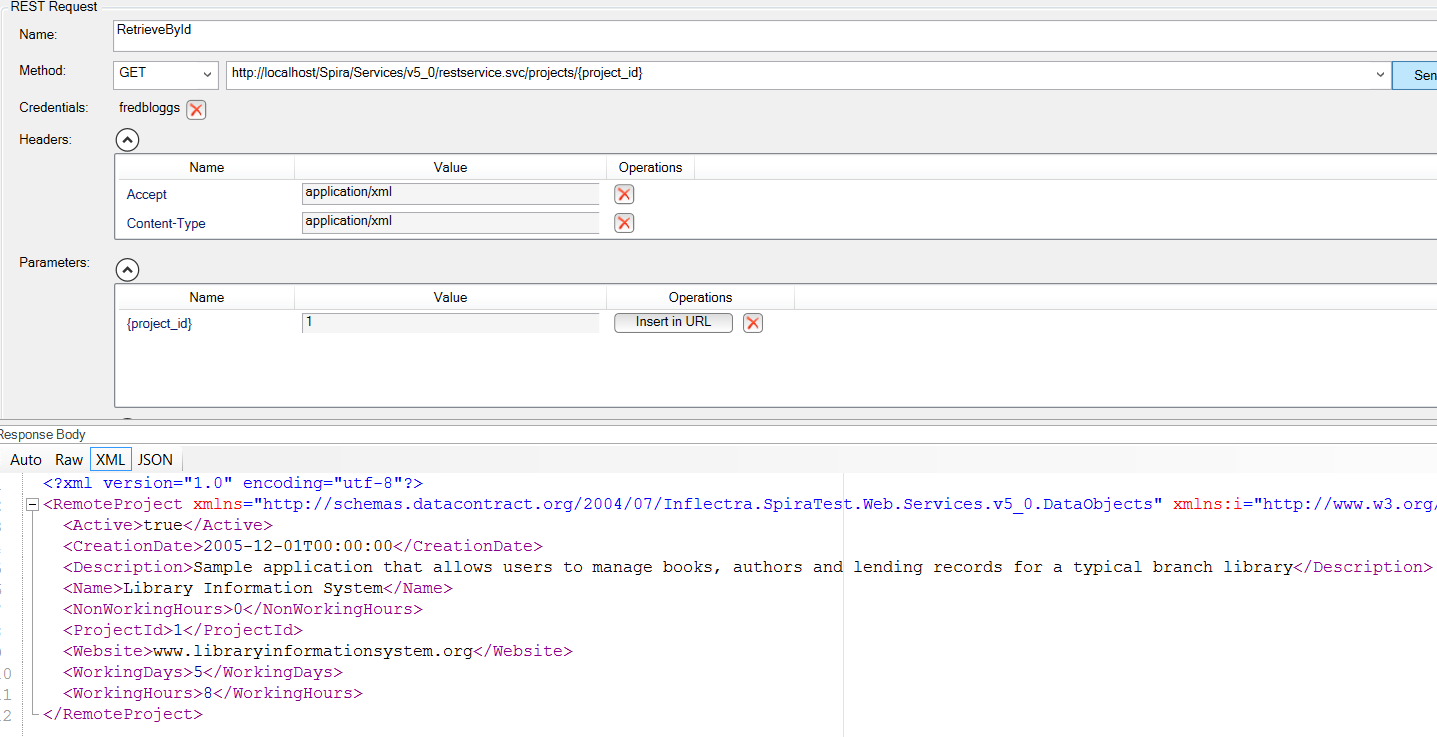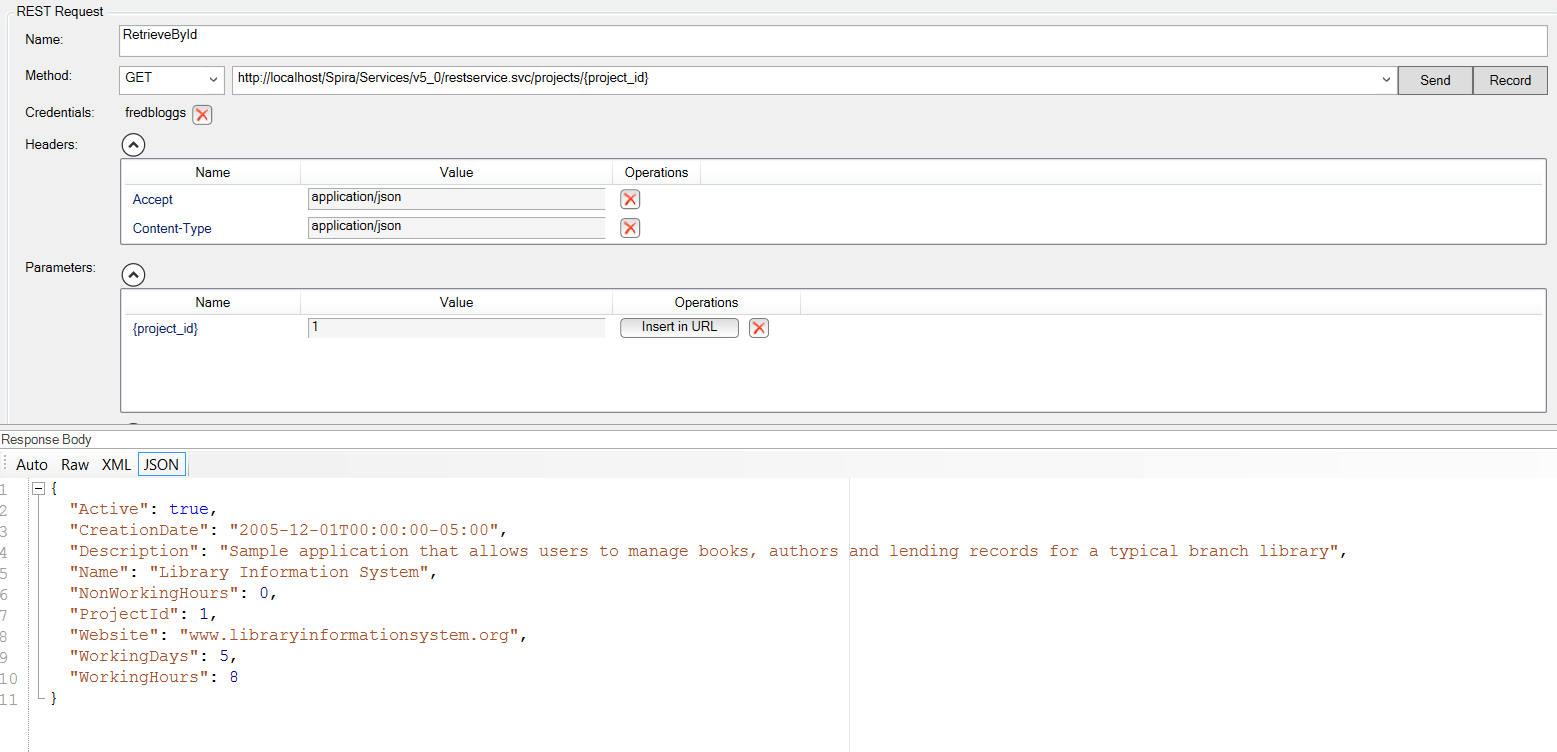API Testing: Everything You Need to Know
What is an API?
An Application Programming Interface (API) at its core is a set of rules and protocols that enable different systems or pieces of software to communicate with each other and pass data between them. Think of APIs like a waiter in a restaurant — they pass your request to the kitchen and bring the food from the kitchen to your table. Modern computer systems are generally designed using the “layered architecture approach,” meaning that the core functionality of the system is contained within the “business logic” layer as a series of separate but connected business components:
APIs are responsible for taking information from the various user interfaces (UIs), performing calculations and transactions on the data storage layer, and then presenting the results back to the user interface.
However, in addition to communicating with human beings via the UI layer, computer systems have to be able to communicate directly with each other via APIs. For example, your mobile ridesharing application will need to communicate with the mapping service, the traffic and weather services, and other specialized applications used by the drivers providing the rides.
Why are APIs Critical for Modern Software?
In the modern interconnected world, we take for granted that all these different systems can speak to each other seamlessly — when in reality, that wouldn’t be possible without APIs. They allow different organizations to create software that relies on other applications and services without constantly having to update their architecture when the internals of the dependent applications or services change. As long as the API itself remains stable, the internal structure and features can change. This is thanks to the two primary components of an API working together:
- Interface is the part of the API that stays the same through changes to the backend and specifies the operations, data formats, and behaviors.
- Implementation is the backend part of the API that can change as needed.
APIs are vital for modern software because they allow for:
- Different systems to operate independently while still communicating
- Reuse of functionality across projects and platforms via the same core logic
- Third-party integrations to thrive and improve existing ecosystems
- Concurrent building from the frontend and backend teams using mocked APIs
Some examples of this in action might include a weather app that uses APIs to fetch real-time data from multiple sources, or a website using the “Log in with Google” OAuth API from Google. As we move towards IoT and increasing adoption of smart home devices, they will need to communicate with each other via API — for example, the Google Home app communicates with your GE smart lights, Amazon thermostat, and Apple music through these standardized connectors.
How to Deal with API Changes
So, what happens when you want to change an API and expose new functionality? In most scenarios, you will have two choices:
- Change the existing API to reflect the updated version. However, this is called “breaking compatibility” and means that all clients of the API will need to be updated. Sometimes this option is necessary, but it should be avoided if possible. This is especially true for applications that are widely used and have many applications dependent on them.
- Create a New API Version and Leave the Old API. Here, a new API is created to expose the new functionality, but the old API is left in place for existing clients. This is the recommended option if possible, although you may need to add a translation layer to ensure the old API behaves exactly the same as before.
Now that we have established what an API is and why APIs are critical to modern interconnected, globally distributed applications and services, it’s important to understand why the testing and QA of those APIs are critical.
What is API Testing?
API testing involves validating the functionality, reliability, security, and performance of the connectors between systems to determine whether they meet predetermined expectations. To achieve this, APIs are typically under extreme conditions and inputs to record the outputs and evaluate how they perform. The thinking is that if the API passes these harsh tests and scenarios, it shouldn’t have any issues when exposed to normal usage.
Learn more about the benefits and types of API testing here.
Why is API Testing Important?
The move to cloud computing has highlighted the importance of APIs. With this rise in cloud applications and interconnected platforms, API testing is a necessity to ensure that your product runs smoothly and works in conjunction with all other microservices, databases, mobile clients, and more. Many of the applications we use every day rely on hundreds of different interconnected APIs, and if any one of these links in the chain fails, the service will be hindered at the very least, if not stop functioning entirely.
Other factors that emphasize the importance of this testing area include:
- API testing can be run before UI completion, resulting in earlier bug detection
- These tests are automation-friendly, significantly improving overall testing efficiency
- The nature of APIs means that their testing supports interoperability across clients
- API connections can be vulnerable points, so testing helps protect against cyberattacks
What Bugs do API Tests Uncover?
The issues and defects that most commonly surface in API testing include:
- Incorrect data handling
- Authentication/authorization issues
- Broken/missing endpoints
- Inconsistent logic across logic
- Concurrency issues
- Latency or performance bottlenecks
- Improper error messaging/exception handling
API Testing vs. GUI Testing
Two major types of software testing that can sometimes be confused are API testing and GUI (graphical user interface) testing. However, GUI testing helps verify that the user interface behaves as expected, essentially testing the look and feel of an application. This is in contrast to API testing, which focuses primarily on the interfacing between systems. Since APIs lack a GUI, API testing is performed at the message layer. API testing is critical for automating your testing activities because APIs now serve as the primary interface to application logic. This is also because GUI tests are difficult to maintain with the short release cycles and frequent changes commonly seen in Agile software development and DevOps.
When you release a new version of the system (e.g. changing some of the business components or internal data structures), you need to have a fast, easy-to-run set of API regression tests. These should verify that the internal changes did not break the API interfaces, and therefore, the client applications that rely on the APIs will continue to function as normal.
How to Find the Right API Testing Tool
When looking at an API testing tool, it is important to understand which API technologies you will be using and what the best way to test them is. Nowadays, most APIs you come across will be of the Web Service variety (either REST, GraphQL or SOAP, more on these below), but you might come across other legacy technologies like Java EJBs or Microsoft DCOM/ActiveX DLLs. Features we recommend evaluating when comparing API testing tools include:
- User interface ease-of-use
- Scriptless testing for efficiency
- Automation features to streamline testing
See our full list of the top API testing tools here.
Web Service API Testing
A Web Service is a unit of managed code that can be remotely invoked using HTTP — in other words, it can be activated using HTTP requests. Web Services allow you to expose the functionality of your existing code over the network. Once it is exposed on the network, other applications can use its functionality.
There are three broad classes of Web Service APIs:
- REpresentational State Transfer (REST)
- Graph Query Language (GraphQL)
- Simple Object Access Protocol (SOAP)
What is REST API?
A REpresentational State Transfer (RESTful) web API uses HTTP and REST principles. In contrast to SOAP-based APIs, there is no "official" standard for RESTful web APIs. This is because REST is an architectural style, while SOAP is a protocol.
How to Test RESTful APIs: Best Practices & Tips
Typically, REST Web Services expose their operations as a series of unique "resources" which correspond to a specific URL. Each of the standard HTTP methods (POST, GET, PUT, and DELETE) then maps into the four basic CRUD operations (Create, Read, Update, and Delete) on each resource.
REST Web Services can use different data serialization methods (XML, JSON, RSS, etc.). However, the format used for REST APIs has traditionally been XML. This is partly because it was used extensively in SOAP Web Services and is therefore familiar — but also, when bandwidth is not a limiting factor, it is self-describing, with the fields and data clearly described:
A common format used in web browser-based APIs is JSON since it returns the data as JSON objects. These can be used directly in a web browser because they match the format used by JavaScript to store arrays and objects. It’s also a very compact format, making it ideal for communications on mobile networks with limited bandwidth.
When choosing a tool to perform REST API testing, you should look for:
- The ability to prototype and preview the HTTP request, as well as specifying the HTTP headers, body, method, and standard HTTP credentials.
- The ability to see the request and response bodies in a variety of formats, including JSON and XML. The best tools offer automated formatters to make the data easier to enter and view.
- The ability to record your actions and generate a programmatic test script that can be executed automatically for regression and API testing. If possible, the tools should provide a way to convert the request and responses into software “objects” that make dealing with the data easier.
- If possible, there should be a way to parameterize the REST requests so that you can create generic REST test functions that can be used in the test script in different ways without having to rewrite each time.
What is GraphQL API?
GraphQL is a powerful API query language that enables clients to request specific data from a server with flexibility and efficiency. Unlike traditional REST APIs, which return predefined sets of data, GraphQL allows clients to request exactly the fields they need, minimizing over-fetching and reducing network overhead. It supports three core operations:
- Queries for retrieving data
- Mutations for creating or modifying data
- Subscriptions for real-time updates.
This query language is schema-based, meaning that APIs are defined by a set of types and relationships, offering a clear structure for developers to work with.
In addition to its efficiency, GraphQL enables better control over data retrieval, offering tools such as directives to conditionally include or exclude fields, and allows for the easy batching of multiple requests into one. With its single endpoint, GraphQL eliminates the need for multiple HTTP requests, making it a more streamlined approach to API integration.
By empowering clients to specify the exact structure of the data they require, GraphQL improves both performance and scalability, making it an ideal solution for dynamic and evolving applications. This flexibility fosters easier API management while reducing the need for versioning, ensuring that APIs can adapt to changing client requirements without breaking existing functionality.
How to Test GraphQL APIs: Best Practices & Tips
Testing a GraphQL API requires validating the functionality of queries, mutations, and subscriptions to ensure the API behaves as expected. To test GraphQL queries, the testing tool must support the ability to send POST requests with structured query data and validate the returned responses against expected results. This includes the flexibility to check specific fields in the response, validate the correctness of nested data, and handle dynamic query arguments. For mutation testing, the tool should allow sending requests that modify data and verifying if the server processes and returns the expected outcomes, such as checking that data is properly created, updated, or deleted.
The ideal GraphQL testing tool should also support error handling and provide robust reporting features, allowing users to track failed tests, errors, and exceptions in real-time. Additionally, the tool should allow for automated validation of the API response's status code, ensuring successful requests are confirmed with a 200 status, and offer easy integration with continuous integration (CI) pipelines for automated testing.
Features like schema validation, automated assertions, and the ability to test GraphQL subscriptions (real-time updates) further enhance the testing capabilities, ensuring complete and thorough validation of the GraphQL API throughout its lifecycle.
What is SOAP API?
Simple Object Access Protocol (SOAP) APIs make use of the Web Service Definition Language (WSDL) and communicate using HTTP POST requests. They are essentially a serialization of RPC object calls into XML that can then be passed to the web service. The XML passed to the SOAP Web Services needs to match the format specified in the WSDL.
How to Test SOAP APIs: Best Practices & Tips
SOAP Web Services are fully self-describing, so most clients do not directly work with the SOAP XML language. Instead, they use a client-side proxy generator that creates client object representations of the Web Service (e.g. Java, .NET objects). The Web Service consumers interact with these language-specific representations of the SOAP Web Service.
However, when you are testing SOAP APIs, in addition to having a nice interface for viewing the provided services and invoking test operations, you also need to always have a way to verify the raw SOAP request and response packets being sent in XML:
This feature, in particular, distinguishes a true SOAP solution from merely a SOAP client library. The former helps you test the service and understand failures, whereas the latter is just a way of making SOAP Web Service calls more easily from different programming languages.
In addition, you ideally want to be able to generate your test scripts programmatically from the invoked endpoints and automatically include validation checks:
The following features should be considered for an effective SOAP API testing tool:
- The ability to download a remote Web Service Description Language (WSDL) file and visually inspect all of its functions and data structures.
- There should be a way to graphically create the SOAP request by taking the functions and populating the required parameters, and then viewing the response back from the API. It should handle both simple values (called primitives, such as integers, dates, strings) and more complex structured objects (e.g., a new user object)
- There should be a way to see the raw SOAP XML structure for both the sent request and the retrieved response. Ideally, you should be able to see the XML data nicely formatted so that it’s easier to understand the interactions.
- If possible, the tool should support the different versions of SOAP (1.0, 1.1, 1.2) and also handle vendor-specific extensions such as Microsoft Windows Communication Foundation (WCF) and ASP.NET Web Services (ASMX).
REST vs. GraphQL APIs: Differences in Testing
Although both REST and GraphQL APIs have many similarities (they both use HTTPS as the transport mechanism, and encode their data in JSON) there are some crucial differences between them, that will change how you test them:
|
Feature |
REST |
GraphQL |
|
HTTP Verbs |
Uses all verbs depending on the operation: GET, POST, PUT, DELETE, etc. Simple GET requests don’t require a body |
All HTTP requests are POSTs with the GraphQL query in the body |
|
Endpoints |
Multiple endpoints in the form of URLs to define resources. |
Single URL endpoint for all queries |
|
Data Returned |
Returns the entire object representation of a resource as defined by the REST server |
Returns only the fields specified in the query sent by the client |
|
Data Typing |
Weakly typed, need to parse the returned JSON |
Returns data in a flexible structure defined by the client. |
|
Use Case |
Transactional integration between two systems, performing specific operations |
Querying data and reporting for analytics purposes. |
SOAP vs. REST APIs: Differences in Testing
To summarize the difference between these popular API technologies, REST is the go-to for most modern web and mobile applications, while SOAP is used in systems that require stricter standards and security.
|
Feature |
SOAP |
REST |
|
Protocol |
Strict protocol |
Architectural style |
|
Format |
XML-based |
Typically JSON, sometimes XML |
|
Transport |
Only HTTP/HTTPS |
HTTP, HTTPS, FTP, and more |
|
Flexibility |
More rigid |
Lightweight and adaptable |
|
Use Case |
Web apps, mobile apps, public APIs |
Microsoft DCOM/ActiveX API Testing
Outside of Web Services, the other API technology you might come across is Microsoft DCOM or ActiveX. Microsoft's Component Object Model (COM), also known as ActiveX, is a standard for communication between separately engineered software components. Any object with a COM interface can be created and used remotely:
- var doc = new ActiveXObject("Word.Application");
- doc.Documents.Open(wordFileName);
Using this approach, any API packaged as a COM or .NET accessible Dynamic Linked Library (DLLs) can be tested natively by testing tools such as Rapise. Rapise provides support for testing both types of DLL API:
- Managed DLLs: Written using the .NET Framework, Rapise provides special access classes for testing these APIs.
- Unmanaged DLLs: Written using native Intel x86 code, Rapise provides a special DynamicWrapper that makes it easy to access these APIs.
API Testing Best Practices
When planning and executing API testing, we recommend following best practices to maximize results and minimize complications:
- Validate All Aspects of Response: This includes test status codes, response body, headers, and response time.
- Test for Both Positive & Negative: Check expected inputs and error-handling paths (404s, 500s, etc.) for positive and negative scenarios.
- Use Environment Configurations: Isolate your test environments (dev, staging, prod) with environment variables.
- Automate Early & Often: Speed up testing without cutting corners and use automation tools to get faster feedback more often.
- Leverage Data-Driven Testing: Run the same test logic with different data inputs to improve coverage.
- Check Authentication & Authorization: Make sure that APIs enforce proper access control and don’t offer opportunities for misuse.
- Test Rate Limits & Quotas: This is especially important for public APIs, which need to be capable of handling high ongoing rates and spikes in use without crashing.
- Monitor & Log: Log all requests and responses during test runs for debugging and future learnings.
Pitfalls & Challenges to Avoid
API testing doesn’t come without its hurdles and limitations, though — keep the following challenges in mind to avoid pitfalls and ensure a smooth implementation:
- Test Data Management: APIs typically rely on specific data states, which makes managing dynamic test data tricky.
- Authentication Complexity: Dealing with OAuth2, tokens, and session management can complicate testing and slow down execution.
- Third-Party Dependencies: APIs often rely on services that you don’t control, which may result in tests being inconsistent or flaky.
- Versioning & Backwards Compatibility: As APIs evolve, maintaining your tests across older versions will be difficult (if not using self-healing tests or other adaptable tools).
- Chained Calls & States: Many workflows require calling multiple APIs in sequence, which adds complexity and can make it difficult to pinpoint broken links in the chain.
Simplify Your Testing Process Today
API testing is constantly changing and evolving, so it’s important to have tools that can keep up. If you’re ready to upgrade how you test APIs and other software, look no further than Rapise. It has a wide array of tools (including powerful automated maintenance to save you time) that are trusted by some of the top software developers across even heavily-regulated industries. Available on several platforms to fit your needs, Rapise simplifies all aspects of your testing to deliver the reliability and insights necessary for modern software. Click the button below to get started with a free trial today!