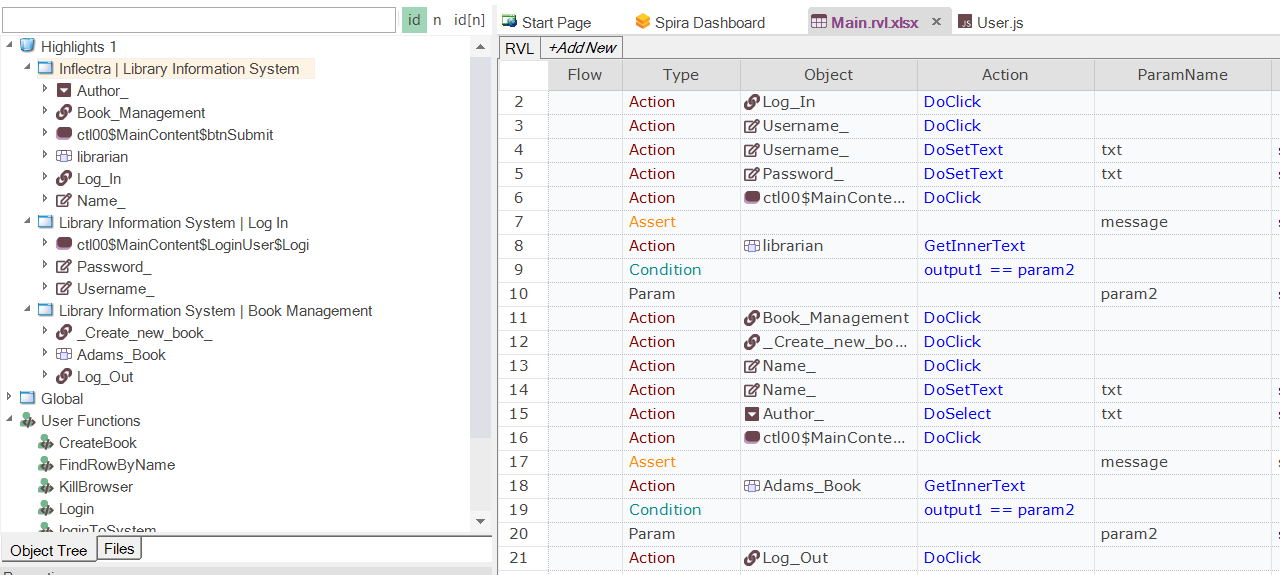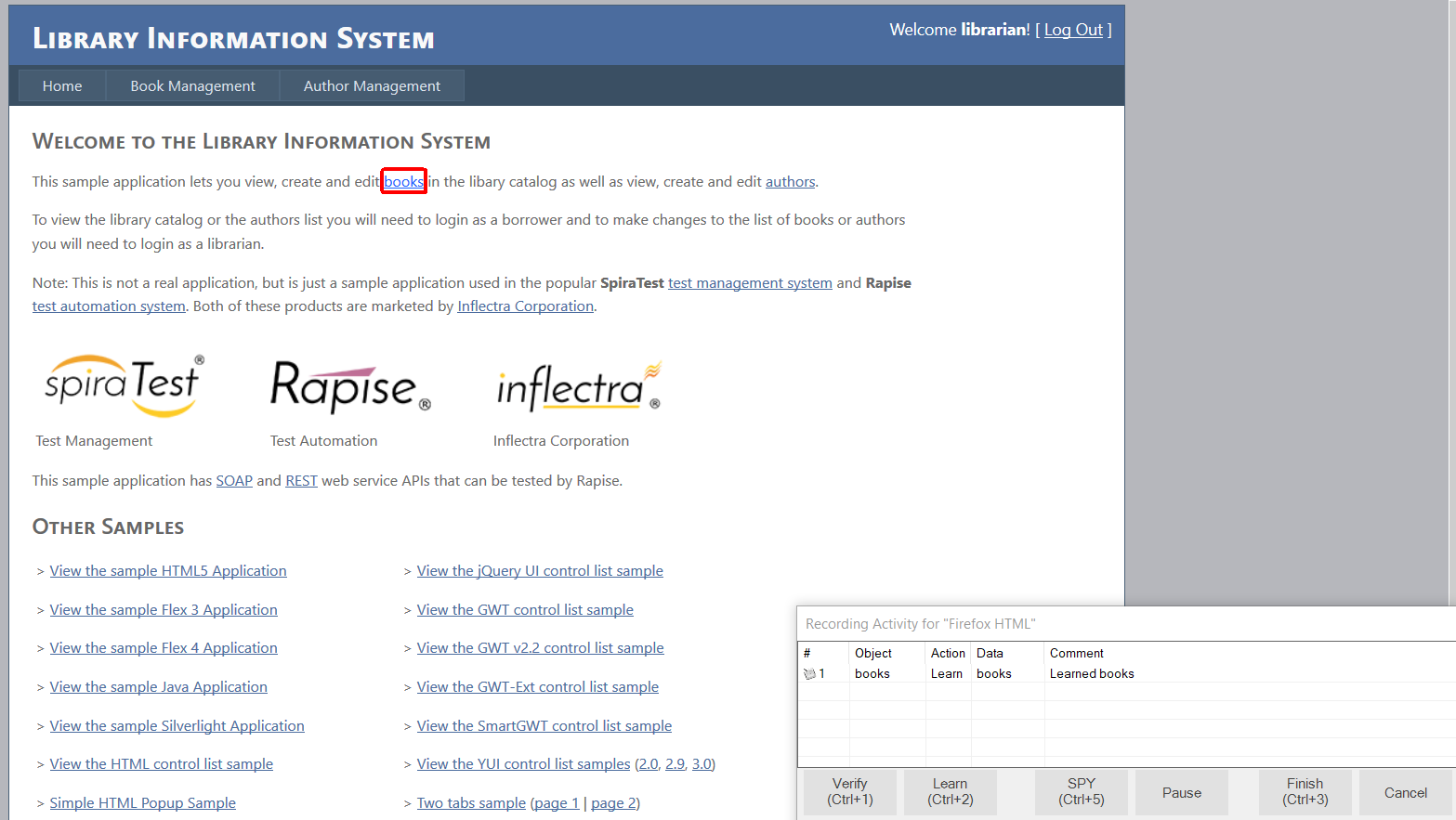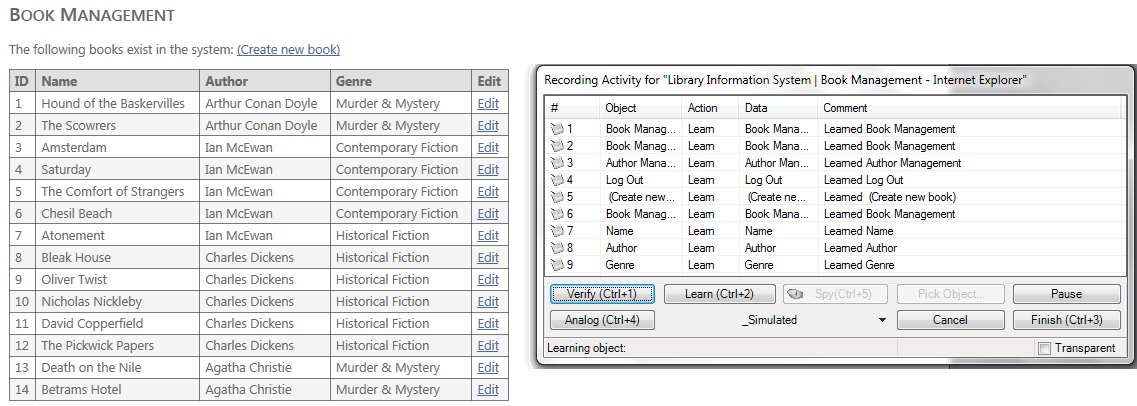Learn And Go
Rapise's unique Learn and Go testing method is much more time efficient than traditional record-and-playback + edit processes. Objects are edited during the learning process instead of waiting for all objects to be recorded then edited. The test script is generated (with parameterized values) as you go. Faster, more complete test script generation and automatic script updates significantly reduces testing time and gets your application to market faster.
The Power of Learning Objects
Objects are the controls and items on the screen of the AUT. "Learning" an object refers to the process of Rapise collecting enough information about the on-screen item to be able to reference the item when the test script is run without ambiguity and regardless of its location on the UI.
When Rapise "learns" an object, it records the object's type, its name and how to find the object again (locator). It saves everything it learns to the script so that the object can be identified when the test is run. Rapise gives the object a simple name so that you can easily refer to it later if you decide to modify the script.
Key features of Learning Objects with Rapise:
- Alternative to traditional recording that is quicker and easier for developers
- Supports verifying objects using multiple technologies at same time (Web, Managed, UIAutomation, Java, etc.)
- Objects stored in plain text JSON file that can be easily adjusted if necessary
- Learning objects allows reuse across tests and recordings
- Can build a master set of learned objects that can be scripted against by different teams
Learning during Recording
During a Recording session, Rapise learns about each object with which you interact, so even when you are recording user actions, you still get the benefit of the Learn and Go™ approach:
Each of the objects that are interacted with will be captured and stored in the central Rapise object repository. You can then use these same objects for further recording or for scripting against using the Rapise editor.
Explicitly Learning Objects
You can Learn Objects in an application en masse by placing your mouse over the object you wish to learn and pressing CTRL+2.
Everything Rapise learns about an object is saved in its object repository so that it can be accessed in the scripting environment. The following shows an example of what Rapise will store about an object:
"Username": {
"version": 0,
"object_type": "HTMLObject",
"object_flavor": "Text",
"object_name": "Username",
"ignore_object_name": true,
"object_class": "Selenium",
"object_role": "",
"object_text": "",
"object_library": "Selenium",
"window_class": "param:object_class",
"window_name": "Library Information System",
"locations": [
{
"locator_name": "HTML",
"location": {
"xpath": "param:xpath",
"url": "param:url",
"title": "param:title"
}
}
],
"xpath": "//input[@id='username' and @name='user_name' and @placeholder='Username' and @type='text']",
"title": "Library Information System",
"url": "https://v3.libraryinformationsystem.org/reactui/"
}
Learning Multiple Technologies
You can harness the power of Rapise’s Learn and Go™ approach when testing multiple technologies in the same application. For example, you can have an HTML web page that contains Java applets and native web controls and Rapise can learn all of the objects on the same page at the same time:
The test case developers using the scripting environment don’t need to worry about the details of each technology, they can use the standard Rapise object repository to interact with them without having to understand the specifics of each technology used.
Try Rapise free for 30 days, no credit cards, no contracts
Start My Free TrialAnd if you have any questions, please email or call us at +1 (202) 558-6885