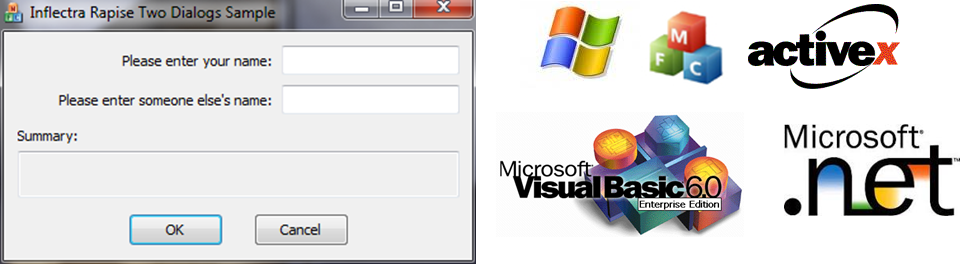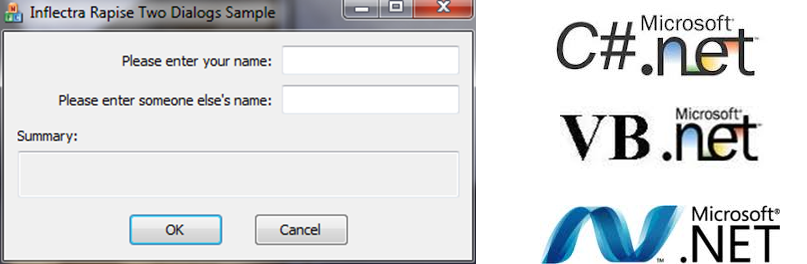Win32 Applications
Rapise provides comprehensive support for testing Windows 32 GUI applications, including applications written using Microsoft Foundation Classes (MFC), ActiveX Template Library (ATL) and Visual Basic 6 ActiveX / COM.
Rapise provides support for the following Win32 GUI controls:
| Image | Control Type | Matcher Rule | Record | Learn | Comment |
 |
button | Win32Button | Yes | Yes | |
 |
check box | Win32CheckButton | Yes | Yes | |
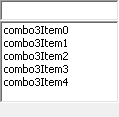 |
combo box | Win32ComboBoxEdit | Yes | Yes | |
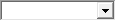 |
combo box (simple) | Win32ComboBox | Yes | Yes | |
 |
editable combo box | Win32ComboBoxEdit | Yes | Yes | |
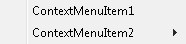 |
context menu | No | No | See the KB article regarding dealing with context menus on the Inflectra website | |
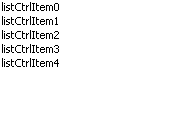 |
list | Win32List | Yes | Yes | |
 |
menu bar (e.g. main menu of the application) | Win32MenuBar | Yes | Yes | |
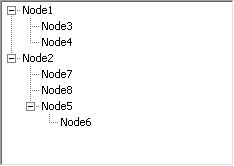 |
tree | Win32Outline | Yes | Yes | Rapise records item select and expand/collapse events for this control type. |
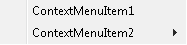 |
popup menu | Win32PopupMenu | No | Yes | |
 |
radio button | Win32RadioButton | Yes | Yes | |
 |
label | Win32StaticText | Yes | Yes | |
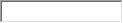 |
edit box | Win32Text | Yes | Yes | |
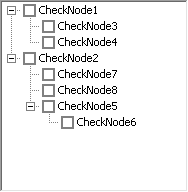 |
tree with a check box near each item | Win32TreeCheckable | Yes | Yes | Rapise records item select, check and expand/collapse events for this control type. |
 |
slider | No | No | ||
 |
spin button | No | No | ||
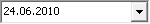 |
date picker | No | No |
Visual Basic 6
Rapise provides support for the following Visual Basic 6 form controls:
| Image | Control Type | Matcher Rule | Record | Learn | Comment |
 |
button | Win32Button | Yes | Yes | |
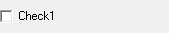 |
check box | Win32CheckButton | Yes | Yes | |
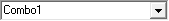 |
editable combo box | Win32ComboBoxEdit | Yes | Yes | |
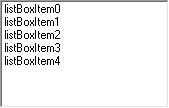 |
list | Win32List | Yes | Yes | |
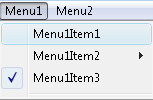 |
menu bar (e.g. main menu of the application) | Win32MenuBar | Yes | Yes | |
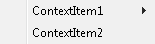 |
context menu | No | No | See the KB article regarding dealing with context menus on the Inflectra website | |
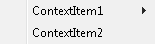 |
popup menu | Win32PopupMenu | No | Yes | |
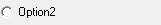 |
radio button | Win32RadioButton | Yes | Yes | |
| label | Win32StaticText | No | No | ||
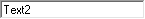 |
edit box | Win32Text | Yes | Yes |
Microsoft .NET Windows Forms
Rapise provides support for the following Microsoft .NET Windows Forms controls:
| Image | Control Type | Matcher Rule | Record | Learn | Comment |
 |
button | Win32Button | Yes | Yes | |
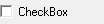 |
check box | Win32CheckButton | Yes | Yes | |
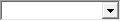 |
editable combo box | Win32ComboBoxEdit | Yes | Yes | Rapise records iether item select or set text events depending on user activity.. |
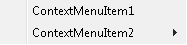 |
context menu | No | No | See the KB article regarding dealing with context menus on the Inflectra website | |
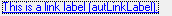 |
link | Win32Link | Yes | Yes | |
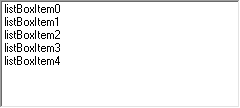 |
list | Win32List | Yes | Yes | Rapise records item select events for this control type. |
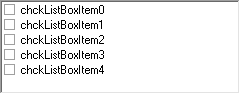 |
list with a check box near each item | Win32List | Yes | Yes | Rapise records item select events for this control type. Item check event is not supported. |
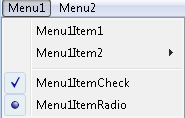 |
menu bar (e.g. main menu of the application) | Win32MenuBar | Yes | Yes | |
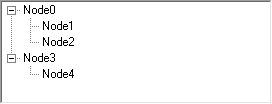 |
tree | Win32Outline | Yes | Yes | Rapise records item select and expand/collapse events for this control type. |
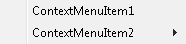 |
popup menu | Win32PopupMenu | No | Yes | |
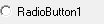 |
radio button | Win32RadioButton | Yes | Yes | |
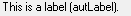 |
label | Win32StaticText | Yes | Yes | |
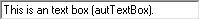 |
edit box | Win32Text | Yes | Yes | |
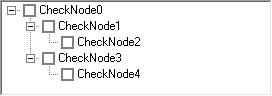 |
tree with a check box near each item | Win32TreeCheckable | Yes | Yes | Rapise records item select, check and expand/collapse events for this control type. |
Microsoft .NET Framework
Rapise provides support for testing Microsoft .NET GUI applications written using any of the supported .NET languages including C#, VB.NET and Managed C++. It includes support for .NET 1.1, .NET 2.0 and .NET 4.0+ controls.
Microsoft .NET 1.1 Applications
Rapise provides support for the following Microsoft .NET 1.1 controls using the Win32 library:
| Image | Control Type | Matcher Rule | Record | Learn | Comment |
 |
button | Win32Button | Yes | Yes | |
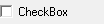 |
check box | Win32CheckButton | Yes | Yes | |
 |
editable combo box | Win32ComboBoxEdit | Yes | Yes | Rapise records iether item select or set text events depending on user activity.. |
 |
context menu | No | No | See the KB article regarding dealing with context menus on the Inflectra website | |
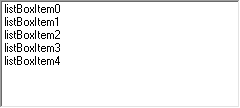 |
link | Win32Link | Yes | Yes | |
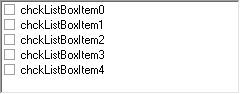 |
list | Win32List | Yes | Yes | Rapise records item select events for this control type. |
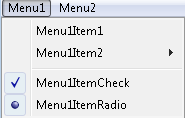 |
list with a check box near each item | Win32List | Yes | Yes | Rapise records item select events for this control type. Item check event is not supported. |
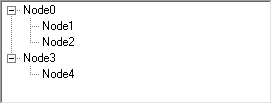 |
menu bar (e.g. main menu of the application) | Win32MenuBar | Yes | Yes | |
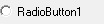 |
tree | Win32Outline | Yes | Yes | Rapise records item select and expand/collapse events for this control type. |
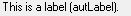 |
popup menu | Win32PopupMenu | No | Yes | |
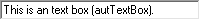 |
radio button | Win32RadioButton | Yes | Yes | |
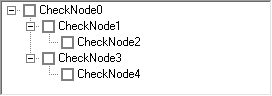 |
label | Win32StaticText | Yes | Yes | |
 |
edit box | Win32Text | Yes | Yes | |
 |
tree with a check box near each item | Win32TreeCheckable | Yes | Yes | Rapise records item select, check and expand/collapse events for this control type. |
Microsoft .NET 2.0 and 4.0+ Applications
Rapise provides support for the following Microsoft .NET 2.0 and 4.0+ controls using the Win32 library:
| Image | Control Type | Matcher Rule | Record | Learn | Comment |
 |
button | Win32Button | Yes | Yes | |
 |
check box | Win32CheckButton | Yes | Yes | |
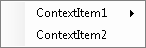 |
editable combo box | Win32ComboBoxEdit | Yes | Yes | |
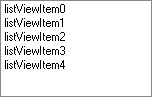 |
link | Win32Link | Yes | Yes | |
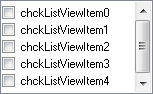 |
context menu | No | No | See the KB article regarding dealing with context menus on the Inflectra website | |
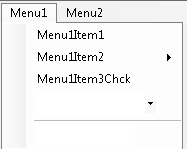 |
list | Win32List | Yes | Yes | Rapise records item select events for this control type. |
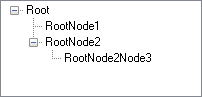 |
list with a check box near each item | Win32ListCheckable | Yes | Yes | Rapise records item select and check events for this control type. |
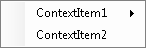 |
menu bar (e.g. main menu of the application) | Win32MenuBar | Yes | Yes | |
 |
tree | Win32Outline | Yes | Yes | Rapise records item select and expand/collapse events for this control type. |
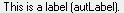 |
popup menu | Win32PopupMenu | No | Yes | |
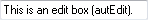 |
radio button | Win32RadioButton | Yes | Yes | |
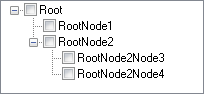 |
label | Win32StaticText | Yes | Yes | |
 |
edit box | Win32Text | Yes | Yes | |
 |
tree with a check box near each item | Win32TreeCheckable | Yes | Yes | Rapise records item select, check and expand/collapse events for this control type. |
Rapise provides support for the following Microsoft .NET 2.0 and 4.0+ controls using the Managed library:
| Image | Control Type | Matcher Rule | Record | Learn | Comment |
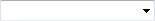 |
Forms.Button | ManagedButton | Yes | Yes | |
 |
Forms.CheckBox | ManagedCheckBox | Yes | Yes | |
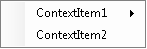 |
Forms.ComboBox | ManagedComboBox | Yes | Yes | |
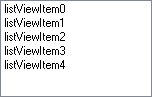 |
Forms.LinkLabel | ManagedLinkLabel | Yes | Yes | |
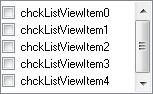 |
Forms.ContextMenuStrip | ContextMenu | Yes | Yes | |
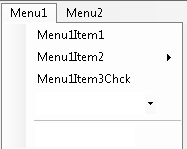 |
Forms.ListView | ManagedListView | Yes | Yes | |
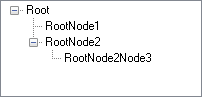 |
Forms.ListView | ManagedListView | Yes | Yes | |
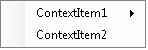 |
Forms.MenuStrip | ManagedMenuStrip | Yes | Yes | |
 |
Forms.TreeView | ManagedTreeView | Yes | Yes | |
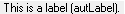 |
Forms.ToolStripItem | ManagedMenuPopupItem | Yes | Yes | |
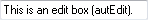 |
Forms.RadioButton | ManagedRadio | Yes | Yes | |
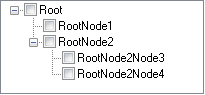 |
Forms.Label | ManagedLabel | Yes | Yes | |
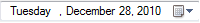 |
Forms.TextBox | ManagedTextBox | Yes | Yes | |
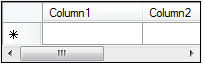 |
Forms.TreeView | ManagedTreeView | Yes | Yes | |
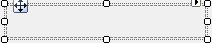 |
Forms.MonthCalendar | TBD | TBD | TBD | TBD |
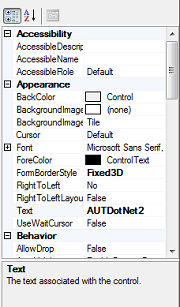 |
Forms.DataGridView | ManagedDataGridView | Yes | Yes | |
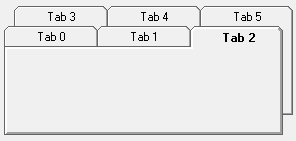 |
Forms.Panel | TBD | TBD | TBD | TBD |
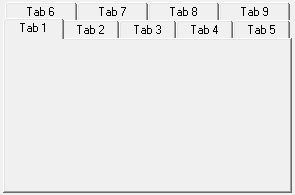 |
Forms.PropertyGrid | ManagedPropertyGrid | Yes | Yes |
ActiveX Applications
Rapise supports the testing of Microsoft ActiveX/COM applications written using Visual Basic 6.0, including the Microsoft Windows Common Controls, Microsoft FlexGrid Control, MS Common Toolbar Control, Microsoft Tabbed Dialog Control, and the Microsoft TabStrip Control.
| Image | Control Type | Matcher Rule | Record | Learn | Comment |
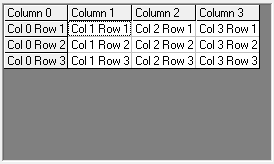 |
Tab | SeSSSTabCtlWndClassRule | Yes | Yes | |
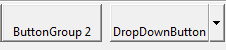 |
Tab | SeSTabStrip20WndClassRule | Yes | Yes | |
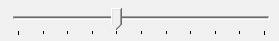 |
Grid | MSFlexGridWndClassRule | Yes | Yes | |
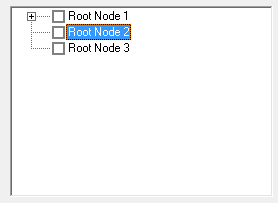 |
Toolbar | SeSMSComCtlToolbarRule | Yes | Yes | |
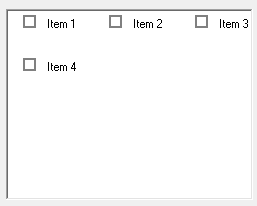 |
Slider | MSComCtlSlider20Rule | Yes | Yes | |
 |
Tree | MSComCtlTreeView20Rule | Yes | Yes | |
 |
List | MSComCtlListView20Rule | Yes | Yes |
Windows Presentation Framework (WPF)
Windows Presentation Foundation (WPF) is a computer-software graphical subsystem for rendering user interfaces in Windows-based applications using the Extensible Application Markup Language (XAML).
Universal Windows Platform (UWP)
Universal Windows Platform (UWP), is a platform-homogeneous application architecture created by Microsoft and first introduced in Windows 10. The purpose of this software platform is to help develop universal apps that run on both Windows 10 and Windows 10 Mobile without the need to be re-written for each. It supports Windows app development using C++, C#, VB.NET, or XAML.
Rapise supports the testing of WPF and UWP applications using a combination of its WPF, UIAutomation, and Advanced Accessibility libraries:
| Image | Control Type | Matcher Rule | Record | Learn | Comment |
 |
button | UIAButton | Yes | Yes | |
 |
CheckBox | UIACheckBox | Yes | Yes | |
 |
ComboBox (simple) | UIAComboBox | Yes | Yes | |
 |
Editable ComboBox | UIAComboBoxEdit | Yes | Yes | |
 |
Button | UIAHyperlink | Yes | Yes | |
 |
Label | UIALabel | Yes | Yes | |
 |
Label | UIALabel | Yes | Yes | |
 |
List | UIAList | Yes | Yes | |
 |
Progress Bar | UIAProgressBar | No | Yes | |
 |
Radio Button | UIARadioButton | Yes | Yes | |
 |
Slider | UIASlider | Yes | Yes | |
 |
Tab Control | UIATabControl | Yes | Yes | |
 |
Edit Box | UIATextBox | Yes | Yes | |
 |
Tree | UIATree | Yes | Yes | |
 |
ComboBox | UIAComboBox | Yes | Yes | |
 |
ComboBox Editable | UIAComboBoxEdit | Yes | Yes | |
 |
Image | SimpleGraphics | No | Yes | |
 |
Expander | SimpleButton | Yes | Yes | |
 |
Menu | SeSSimulatedObject | Yes | Yes | Menu item selection is recorded as mouse click. |
 |
RichTextBox | SeSSimulatedObject | Yes | Yes | Keyboard input is recorded as SendKeys. |
 |
ScrollBar, ScrollViewer | SimpleButton | Yes | Yes | Scroll actions are recorded as button presses. Scroll bar is not supported as a single object, parts of it aРєСѓ separately recognized as buttons. |
| Separator | SeSSimulatedObject | Yes | Yes | ||
| MediaElement, DocumentViewer, Frame, GroupBox, ToolBar, GridSplitter | SeSSimulatedObject | Yes | Yes | These containers are recognized as simulated objects. DocumentViewer buttons are recorded as SimpleButton. |
Try Rapise free for 30 days, no credit cards, no contracts
Start My Free TrialAnd if you have any questions, please email or call us at +1 (202) 558-6885