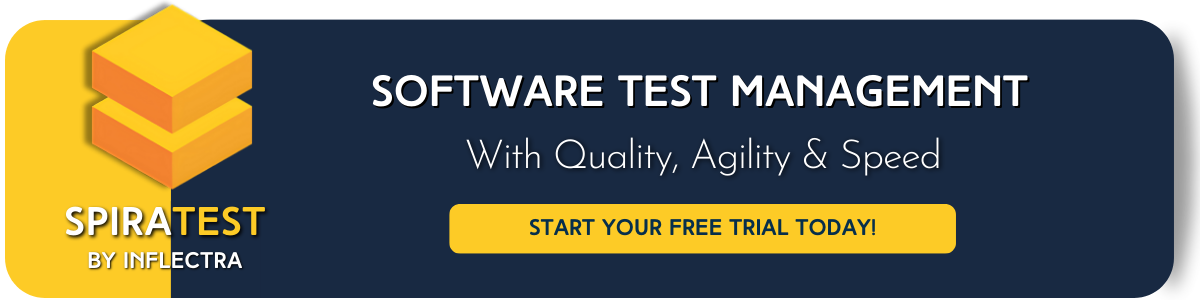SpiraTest vs. QMetry: Unlocking Superior Test Management for Agile Success
Among the leaders in this space, SpiraTest by Inflectra and QMetry Test Management (QTM) stand out. However, as this analysis will demonstrate, SpiraTest offers unparalleled advantages, from integration and traceability to scalability and cost-efficiency.
Choosing The Right Test Management Tool
“Software is eating the world,” Marc Andreessen famously declared, emphasizing the pivotal role of software in every modern enterprise. At the heart of successful software development lies robust test management, which ensures quality, compliance, and efficiency. Choosing the right test management tool can make or break an organization’s QA workflow. Among the leaders in this space, SpiraTest by Inflectra and QMetry Test Management (QTM) stand out. However, as this analysis will demonstrate, SpiraTest offers unparalleled advantages, from integration and traceability to scalability and cost-efficiency.
If your organization is seeking a scalable, unified, and compliance-ready solution, learn how SpiraTest can transform your QA process today.
Comparison: SpiraTest vs. QMetry Basic Platform
The Platform Overview
 |
 |
| SpiraTest by Inflectra is a comprehensive quality assurance solution that integrates requirements management, test case management, bug tracking, and compliance capabilities into a single unified platform. Designed for Agile, Waterfall, and hybrid methodologies, it offers unparalleled traceability, robust customization, and advanced collaboration tools to streamline QA workflows across industries. | QMetry Basic Platform is a focused test management tool that provides essential functionalities like test case creation, execution, and reporting. While it supports integration with defect and requirement management tools, it lacks the holistic unification seen in SpiraTest, making it best suited for smaller teams or projects with limited scope. |
1. Comprehensive QA Platform: Seamless Integration for Comprehensive Traceability
SpiraTest:
- Combines requirements management, test case management, bug tracking, and compliance into a single platform.
- Provides end-to-end traceability from requirements to defects, ensuring no aspect of quality assurance is overlooked.
- Supports Agile, Waterfall, and hybrid methodologies with customizable workflows and templates.
Image: The SpiraTest requirements page, showing test coverage information
QMetry:
- Basic test case management without advanced features.
- Focused primarily on test management with separate modules for requirements and defect tracking.
- Limited traceability compared to SpiraTest’s unified approach.
Image: The Qmetry Base Platform customization
Advantage: SpiraTest’s integrated QA platform eliminates silos, making it ideal for teams seeking streamlined processes.
2. Release Management: Robust Tools for Planning, Tracking, and Analysis
SpiraTest:
- Provides detailed release management, including planning, tracking, and analyzing features, test cases, and defects by release or sprint.
- Enables drill-down analytics to assess release stability and readiness.
- Supports multi-level releases, iterations, and phases, making it adaptable to various methodologies.
Image: The SpiraTest release page, showing the flexible hierarchy
QMetry:
- Limited release management capabilities, primarily focused on test execution without comprehensive planning or tracking.
Advantage: SpiraTest’s robust release management ensures better control and visibility over project deliverables.
3. Compliance Features: Meeting Industry Standards with Advanced Capabilities
SpiraTest:
- Advanced electronic signature capabilities for regulatory compliance (e.g., FDA Title 21 CFR Part 11).
- Tamper-proof audit trails with SHA256-hashed signature records.
- Customizable workflows to meet industry-specific compliance requirements.
Image: The SpiraTest electronic signature page.
QMetry:
- Provides basic eSignature functionality but lacks advanced workflow integration and compliance-ready design.
Advantage: SpiraTest’s compliance features make it the preferred choice for regulated industries like healthcare and pharmaceuticals.
Your industry demands compliance. SpiraTest delivers. Explore compliance-ready features built for healthcare, finance, and more.
4. Usability and Collaboration: Enhancing Teamwork with Modern Tools
SpiraTest:
- Responsive interface compatible with modern devices and platforms (iOS, Android, Windows, MacOS).
- Features rich content editing, including markdown, diagrams, and a built-in Wiki.
- Visual boards for workflow management with drag-and-drop card functionality.
QMetry:
- User-friendly but lacks advanced collaboration tools like visual boards and rich content editing.
Advantage: SpiraTest’s collaborative features foster better communication and teamwork.
5. Behavior-Driven Development (BDD) Support: Integrating Agile Workflows Effortlessly
SpiraTest:
- Built-in support for BDD, including automated Gherkin syntax highlighting and feature file generation.
- Seamlessly integrates BDD into Agile workflows, enhancing collaboration between developers and testers.
Image: The SpiraTest scenario editor, with integrated BDD Gherkin syntax highlighting
QMetry:
- Basic BDD support with limited integration into overall workflows.
Advantage: SpiraTest’s comprehensive BDD support simplifies requirement validation and test creation.
6. Customization and Reporting: Tailored Insights for Data-Driven Decisions
SpiraTest:
- Extensive customization options for workflows, fields, and reporting templates.
- Advanced graphical reports and XML-based templates for detailed insights.
Image: The SpiraTest reporting dashboard that supports both standard and custom reports.
QMetry:
- Includes QMetry Insights for reporting but relies heavily on pre-defined dashboards.
Image: The Qmetry Base Platform customization
Image: The Qmetry Base Platform supports only the viewing of reports.
Advantage: SpiraTest’s flexibility in customization ensures it can adapt to unique organizational needs.
7. Security and Industry: Optimized for High-Stakes Sectors
SpiraTest: built for organizations requiring rigorous security and compliance:
- Security Leadership:
- SOC2 Type 2 certified, ensuring robust data protection with TLS 1.2 encryption for data in transit and AES-256 for data at rest.
- Multi-factor authentication (MFA) and external penetration testing safeguard against evolving threats.
- Compliance for High-Stakes Industries:
- Healthcare: FDA Title 21 CFR Part 11 compliance with secure audit trails.
- Aerospace: Meets DO-178C standards for mission-critical systems.
- Financial Services: Ensures PCI DSS compliance for cardholder data protection.
QMetry Basic Platform: Security Gaps and Limited Compliance
- Lacks advanced certifications (e.g., SOC2), robust encryption, and MFA in base product.
- Minimal compliance support limits its utility in regulated sectors.
- Supports integrations and provides a user-friendly interface.
Advantage: SpiraTest’s robust security protocols and deep industry-specific customizations position it as a superior choice for organizations needing reliability, compliance, and robust data protection. Whether ensuring patient safety in healthcare, meeting aerospace safety standards, or safeguarding financial data, SpiraTest excels where the QMetry Basic Platform falls short.
From healthcare to aerospace, SpiraTest has you covered. Learn how it protects your data and supports your compliance needs.
8. Cost Efficiency Considerations: Delivering Maximum ROI with Scalable Licensing
SpiraTest: Cost Efficiency: ROI That Scales With You
- Concurrent licensing model: Supports unlimited users for the same cost, reducing overall expenditure.
- Integrates multiple QA functionalities, saving costs on additional tools.
- Pricing: $120.99/month for 3 concurrent users, scaling cost-effectively for larger teams.
QMetry Basic Platform:
- Per-user pricing scales poorly for larger teams, potentially increasing costs significantly.
- Pricing: $66/user/month (billed monthly), which can become expensive for growing teams.
Advantage: SpiraTest delivers higher ROI by consolidating functionalities, offering scalable licensing, and reducing compliance and operational risks.
Feature Comparison Summary:
| Feature | SpiraTest | QMetry Basic Platform |
| Unified QA Platform | Integrates requirements, tests, bugs, and compliance in one platform. | Limited to test management; lacks unified QA platform. |
| Requirements Management | Captures and manages requirements with traceability to tests and bugs. | - |
| Document Collaboration | Integrated document management system with folder organization, version control, and meta-tagging. | - |
| Behavior Driven Development (BDD) | Built-in support for BDD with Gherkin syntax highlighting and feature file generation. | Limited BDD support; no integrated Gherkin or automated generation. |
| Artificial Intelligence (AI) | Automates creation of test cases, user stories, and more, leveraging advanced AI models. | - |
| Test Case Management | Comprehensive test review, workflow management, test scheduling, and data-driven testing. | Basic test case management without advanced features like data-driven testing. |
| Manual Testing | Easy-to-use wizard for executing test cases, marking results, and logging defects. | Basic manual testing features without advanced execution wizards. |
| Automated Testing | Integrated with automation tools like Rapise, Selenium, UFT, and more. | Limited automation support, requiring external integration for most tools. |
| Exploratory Testing | Dedicated exploratory mode with tools for creating, editing, and tracking tests on the fly. | - |
| Bug Tracking | Complete bug-tracking solution with customizable workflows, priorities, and notifications. | Requires external tools for advanced bug tracking. |
| Build Management | Integrates with CI/CD tools like Jenkins, GitHub, and GitLab for traceability of builds. | - |
| Release Management | Manages releases, test runs, and bugs with drill-down analytics. | Limited release management features. |
| Electronic Signatures | Built-in support for regulatory electronic signatures. | - |
| Single Sign-On (SSO) | Enterprise-grade SSO support out of the box. | Limited SSO integration. |
| Customization | Extensive workflow and property customization without scripting. | Limited customization; requires add-ons for advanced capabilities. |
| Notifications & Email | Robust email integration for incident tracking and comments. | Basic notification system without advanced email integration. |
| Project Management | Detailed dashboards showing real-time project health. | Limited project-level insights. |
| Reporting | Extensive library of customizable reports with XML-based templates. | Relies on pre-defined dashboards with limited customization. |
| Mobile Responsive | Fully responsive web interface for mobile and desktop devices. | - |
| Rich Content Editing | Supports markdown, diagrams, flowcharts, and an internal Wiki with version tracking. | - |
| Data Migration | Built-in import/export tools for migrating requirements, test cases, and other data. | - |
| Compliance Management | Features like audit trails, electronic signatures, and workflows for regulated industries. | Basic compliance features without advanced audit trails or workflows. |
| Concurrent Licensing | Allows unlimited named users with concurrent user licensing. | Per-user licensing only; no concurrent licensing. |
Conclusion: SpiraTest as the Go-To Solution for Modern QA Needs
While QMetry Basic Platform provides a functional entry point for test management, SpiraTest emerges as the clear winner for organizations seeking a unified, scalable, and compliance-ready QA solution. With superior traceability, advanced compliance features, and cost-effective licensing, SpiraTest empowers teams to deliver quality software on time and within budget.
For businesses aiming to stay ahead in today’s competitive software landscape, SpiraTest is not just a tool—it’s a partner in success.
Comparing Enterprise Platforms (SpiraPlan vs. QMetry Enterprise)
For larger organizations, comparing SpiraPlan and QMetry Enterprise reveals even more reasons why Inflectra’s solutions excel, especially in AI-driven project management and risk-based testing capabilities.
Here's a feature comparison table between QMetry Enterprise and SpiraPlan.
Feature Comparison Chart: QMetry Enterprise vs. SpiraPlan
| Feature | QMetry Enterprise | SpiraPlan |
| Test Management | Yes | Yes |
| Requirements Management | Yes | Yes |
| Defect Management | Yes | Yes |
| Exploratory Testing | Limited functionality; basic session recording. | Dedicated exploratory mode with tracking, editing, and developer-tester collaboration tools. |
| Behavior Driven Development (BDD) | Built-in Gherkin editor with version control system integration. | Built-in BDD with automated Gherkin syntax highlighting and feature file generation. |
| AI Capabilities | AI-driven duplicate detection, test linking, and optimization through QQBot. | Advanced AI for automating requirements, test cases, and Gherkin scenarios, leveraging leading LLMs. |
| Test Execution | Yes, supports linking with user stories and platforms for optimization. | Yes, with advanced execution tracking and reporting. |
| Compliance (eSignature) | Secure approval workflows and audit logs for compliance. | Electronic signatures for regulatory compliance, audit trails, and SHA256-hashed signature records. |
| Automation Integration | Integration with Selenium, Appium, Perfecto, Jenkins, Bamboo, and other tools. | Native integration with Rapise and plugins for Selenium, UFT, TestComplete, and others. |
| Custom Dashboards and Reports | Over 140 pre-made reports; advanced customization options. | Extensive customizable dashboards, XML-based report templates, and KPI tracking. |
| Risk-Based Testing | Supports risk prioritization of test cases. | Supports AI-enabled risk management, risk mitigation, and prioritization. |
| Version Control Integration | Supports SVN, Git, Bitbucket for syncing feature files and artifacts. | Full version control for test cases, requirements, and documentation with rollback options. |
| Automation Agent | Yes, supports automation execution through a proprietary agent. | Unified platform for manual and automated test management, allowing seamless hybrid workflows. |
| LDAP/SAML Integration | Yes | Yes |
| Audit Logs and Change Logs | Full logs are available. | Comprehensive logs integrated with compliance-ready workflows. |
| Customization (Fields/Layouts) | Allows custom fields, layouts, and workflows for test artifacts. | Extensive customization without scripting, covering workflows, fields, properties, and templates. |
| Mobile Responsiveness | No native mobile support. | Fully mobile-responsive platform for iOS, Android, Linux, MacOS, and Windows. |
| Project Management | Limited project-level insights through dashboards. | Advanced project management dashboards with real-time status and resource tracking. |
| Release Management | Basic release management features for tracking test runs and defects. | Advanced release planning, tracking, and analysis integrated with Agile, Waterfall, and hybrid models. |
| Data Migration | Import/export through Excel and CSV. | Robust data migration tools with import wizards for MS Word, Excel, and Project templates. |
| Notifications & Email | Configurable email notifications for events and workflows. | Extensive email notifications with incident creation and tracking directly via email. |
| Licensing | Per-user licensing model. | The concurrent licensing model - best for the distributed workforce and asynchronous work. |
| Cost Efficiency | Priced per user per month/year; higher costs may be incurred for additional apps like Customization, Advanced Reports, and Exploratory Testing. | Scalable concurrent licensing with a unified platform reduces dependency on third-party tools, providing significant cost savings. |
Key Observations: Why SpiraPlan Leads the Way
1. AI Excellence Beyond Test Management
SpiraPlan’s AI capabilities redefine efficiency by automating essential project tasks like user stories, test cases, risks, and BDD scenarios, extending far beyond traditional test management. With support for leading Large Language Models (LLMs) like OpenAI, Anthropic, and Llama, it offers unmatched scalability and flexibility for enterprises. In contrast, QMetry Enterprise’s AI features focus narrowly on test case automation and defect prediction, limiting their impact.
2. Integrated Platform Advantage
SpiraPlan stands out with a fully unified platform, integrating test management, requirements, risks, and defects without the need for additional tools. This seamless approach eliminates silos and ensures full traceability. On the other hand, QMetry Enterprise often relies on separate modules, leading to potential inefficiencies.
3. Compliance-Ready for Regulated Industries
SpiraPlan’s SOC2 Type 2 certification and robust compliance tools, enhanced by AI-driven workflows, meet the demands of industries like healthcare, finance, and aerospace. While QMetry Enterprise offers compliance features, SpiraPlan’s advanced integration and certifications provide a decisive edge
4. Cost-Effective Scalability
With its concurrent licensing model, SpiraPlan scales efficiently across teams without escalating costs. QMetry Enterprise’s per-user pricing, however, can quickly increase expenses as teams grow or require more features.
Try SpiraTeam free for 30 days, no credit cards, no contracts
Start My Free TrialAnd if you have any questions, please email or call us at +1 (202) 558-6885