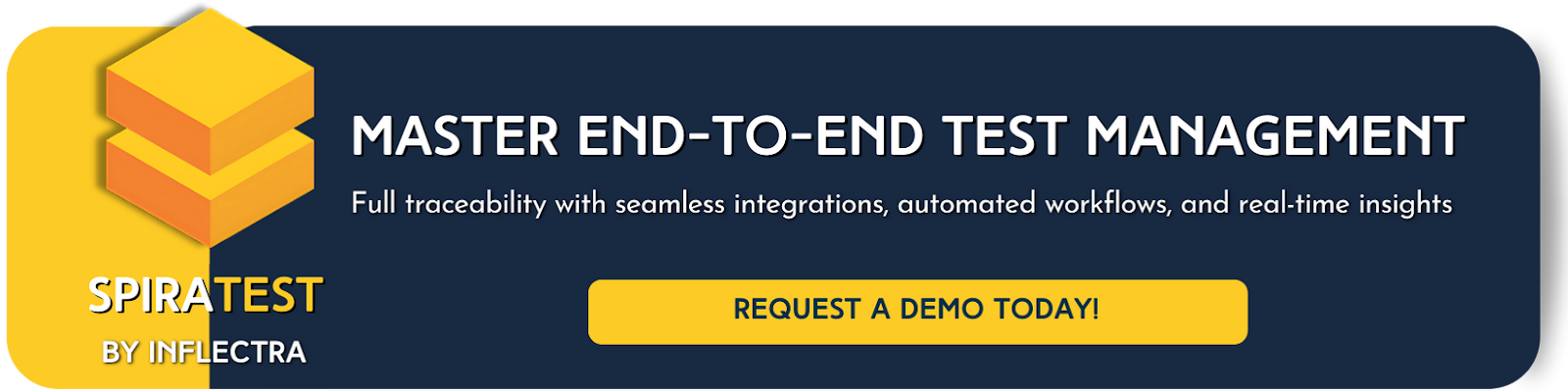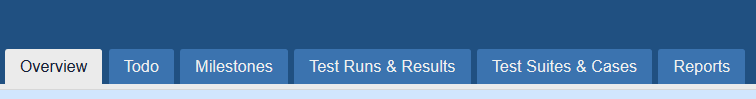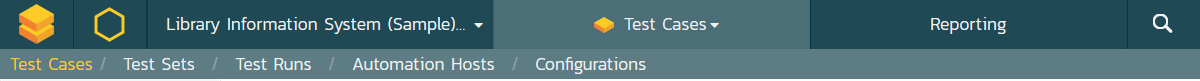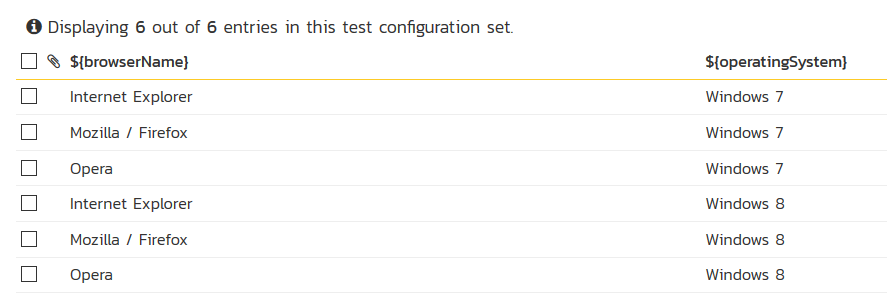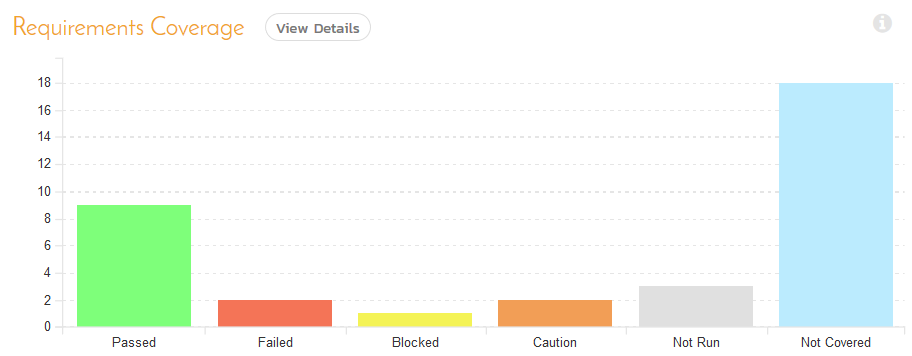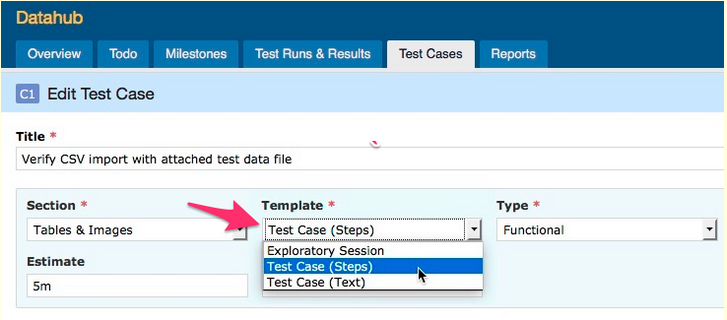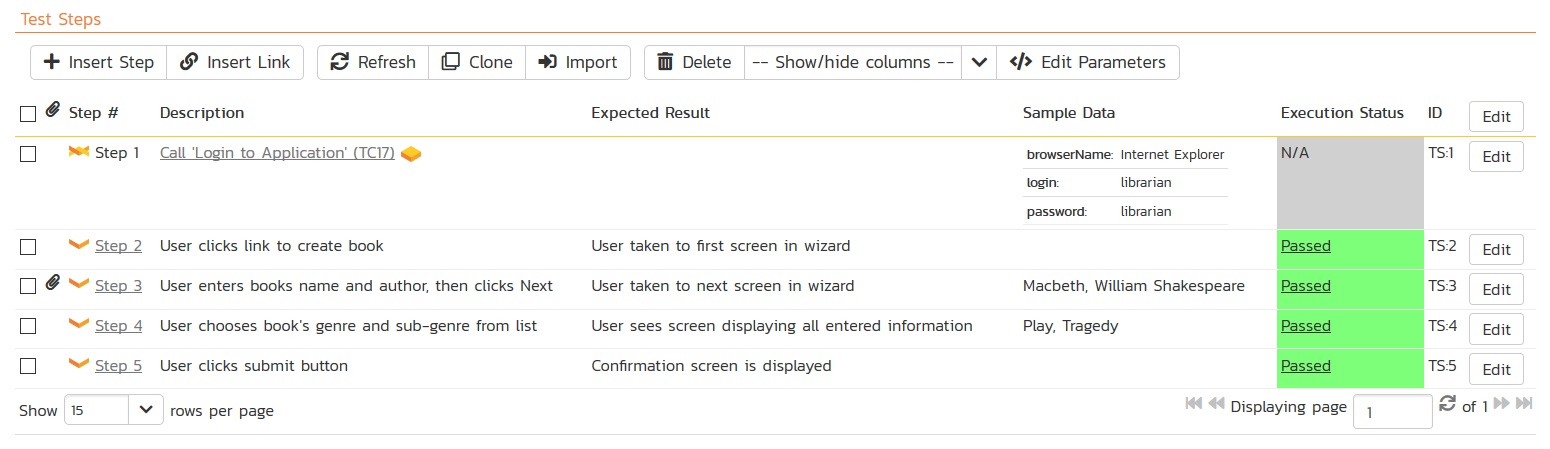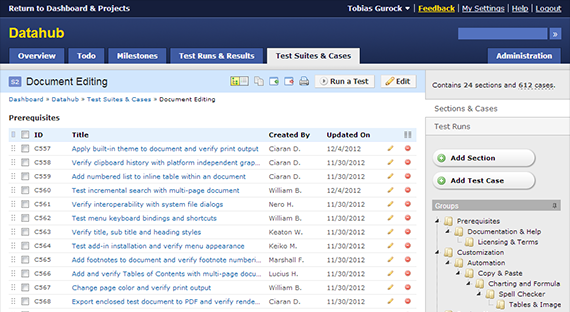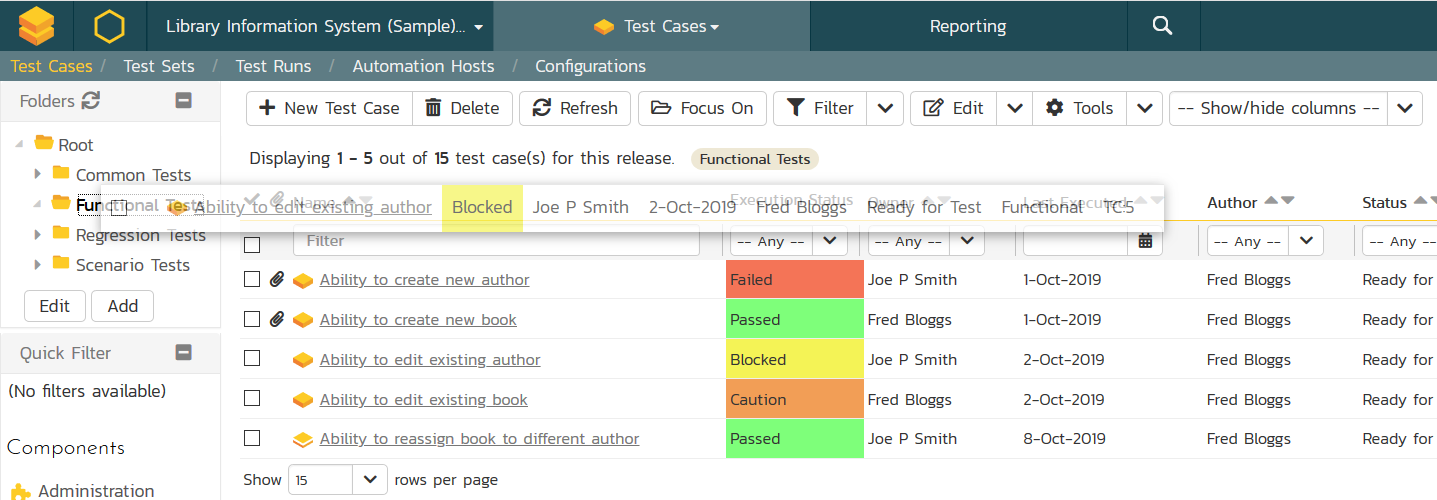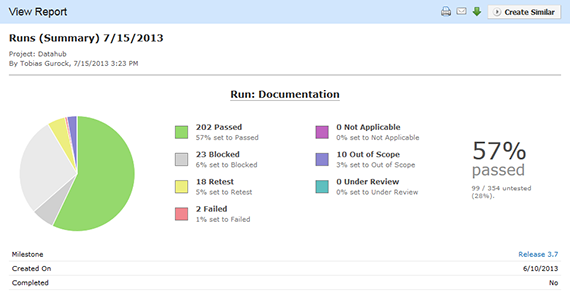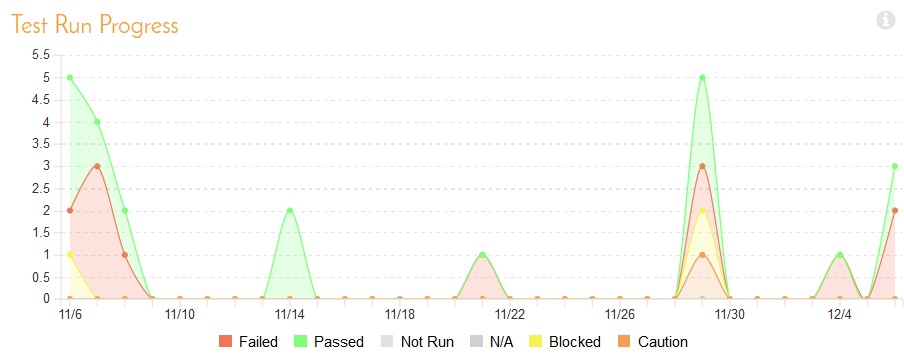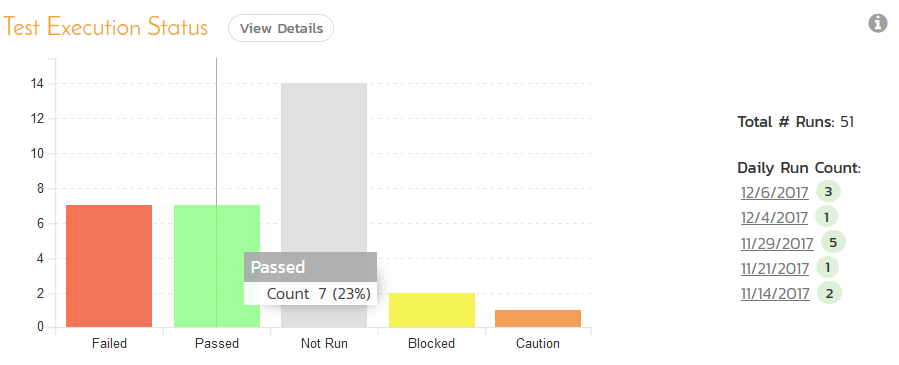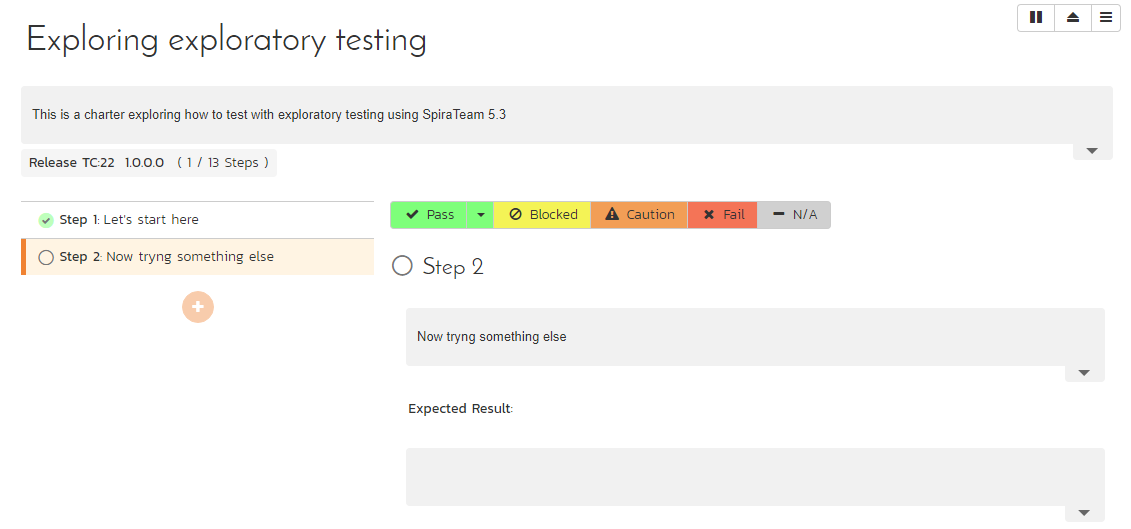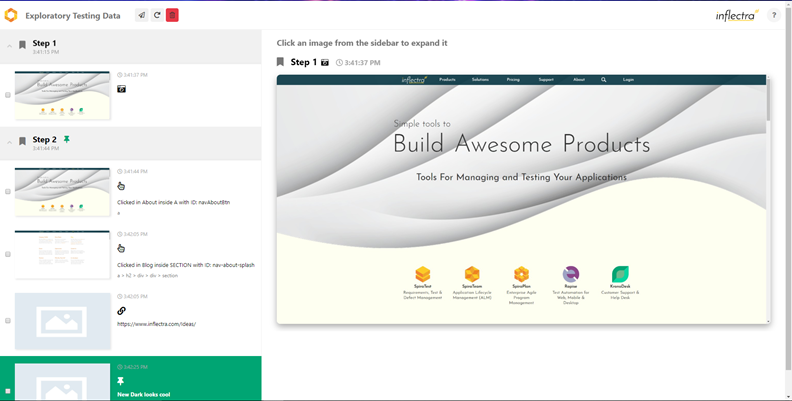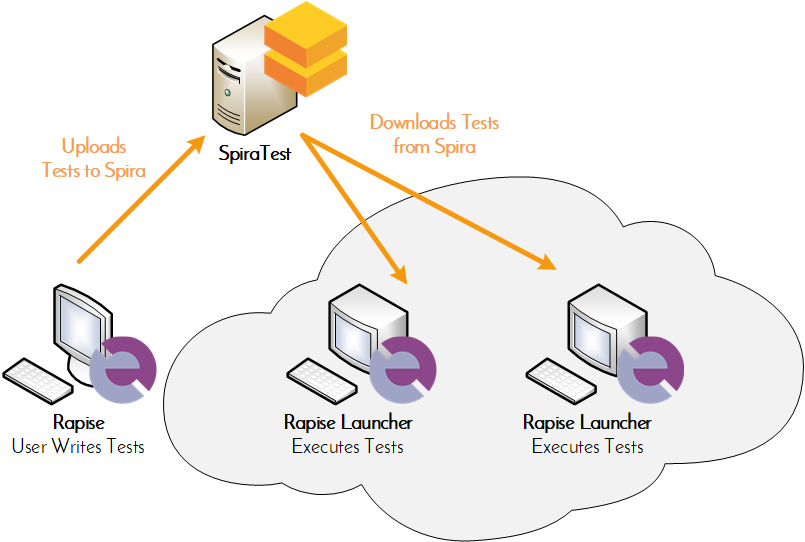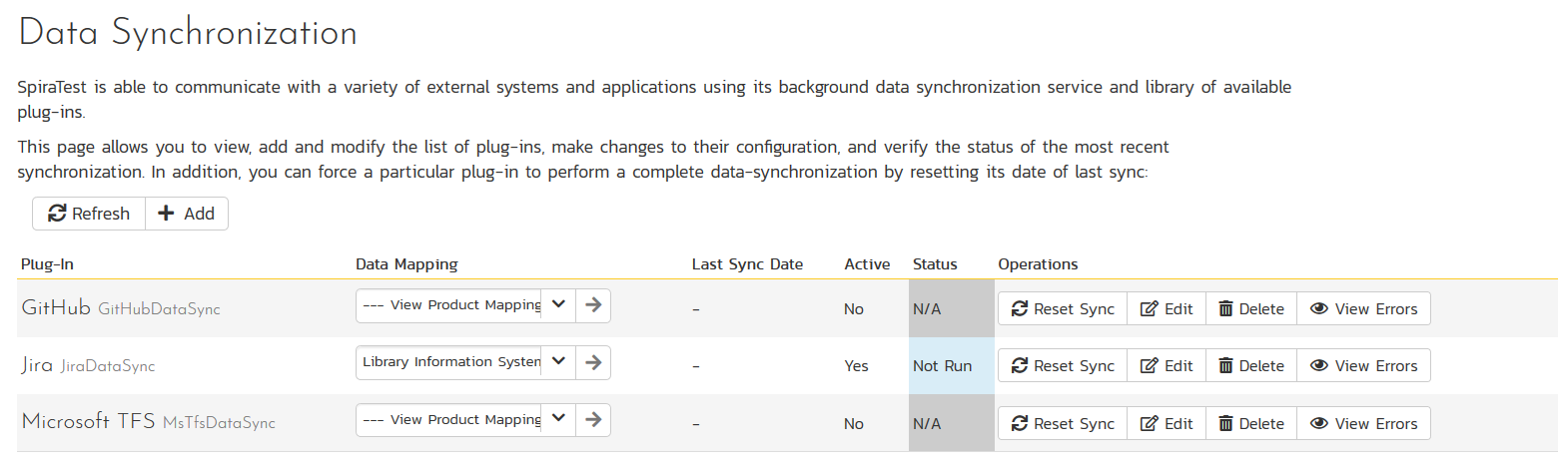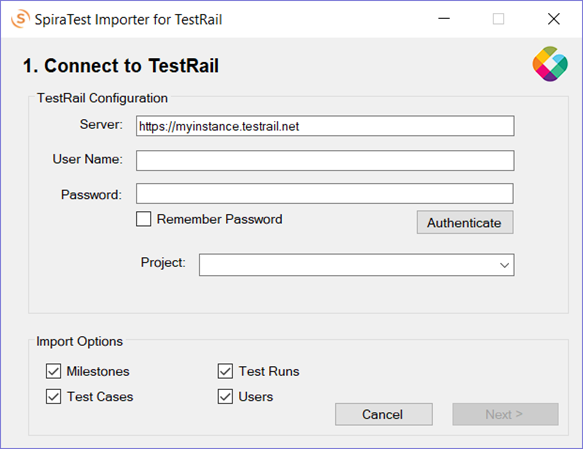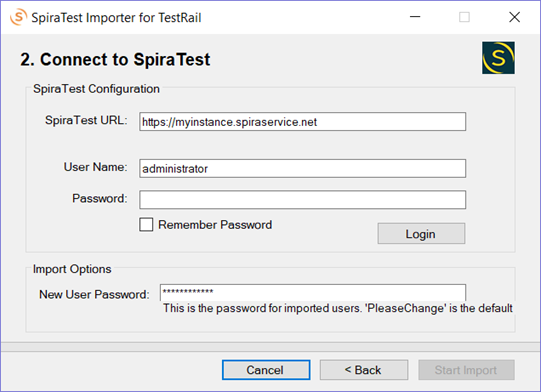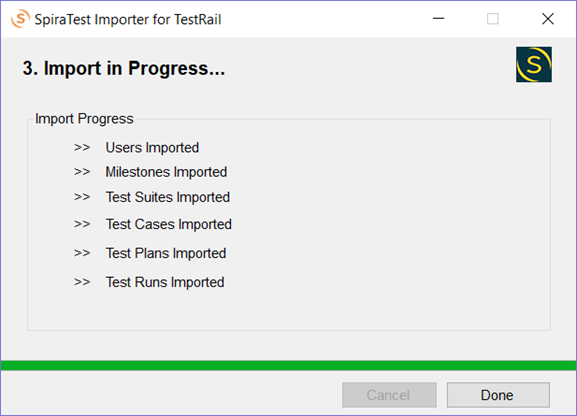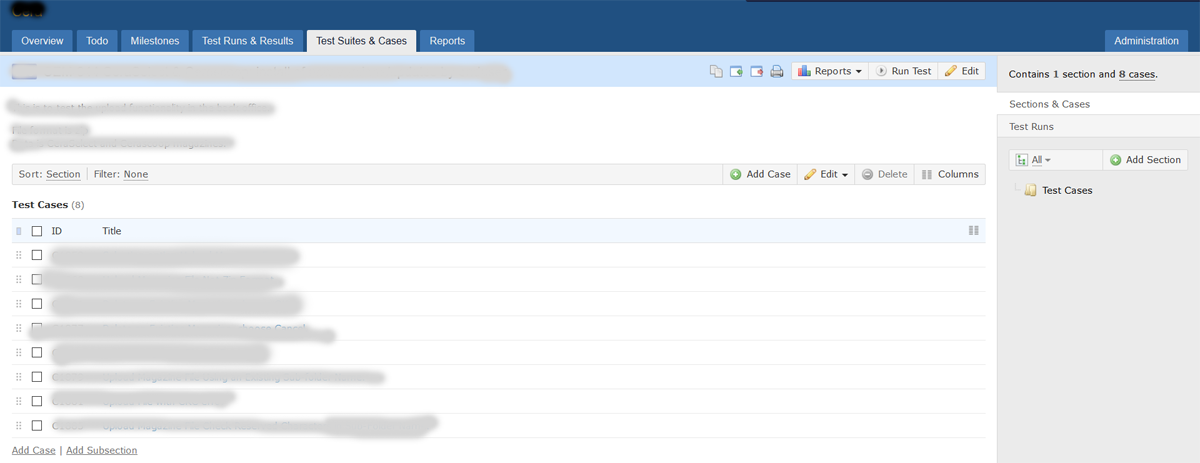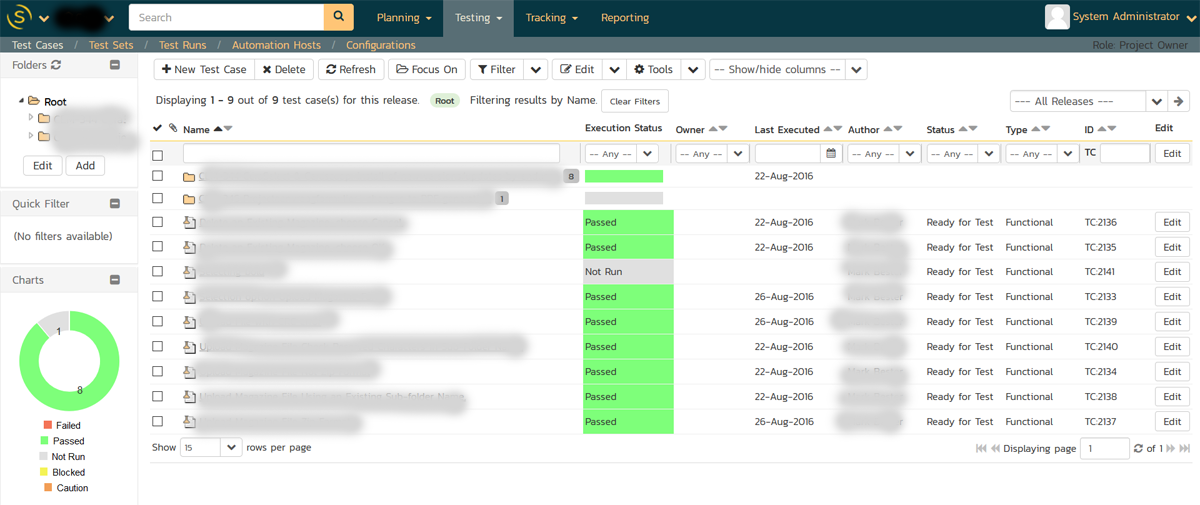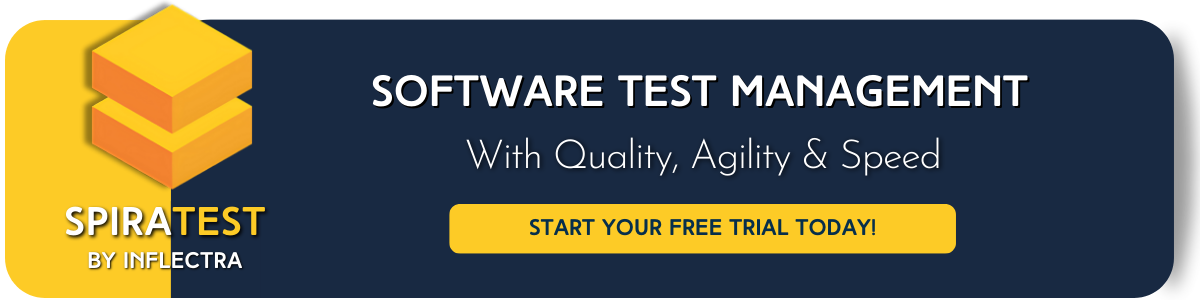SpiraTest vs. TestRail: Updated 2025 Product Comparison
TestRail is an incredibly popular test management platform for software development that stacks up fairly similarly to SpiraTest for some key features. Let’s take a look at how they compare across built-in functionality, usability, pricing, and who should lean towards which platform
Key Takeaways of SpiraTest vs. TestRail:
- Built-In Capabilities: SpiraTest includes native modules for requirements and issues, making it easy to achieve full traceability without any external tools. TestRail lacks these built-in tools, instead leveraging integrations with apps like Jira to fill the gap.
- Usability: TestRail has great usability and collaboration thanks to its intuitive interface and more moderate learning curves, which are ideal for smaller teams looking to get set up quickly. SpiraTest has more feature depth, which places more tools around the interface and gives it a slightly steeper learning curve.
- Automation: Both tools support automation of certain workflow aspects, but SpiraTest has a more extensive pipeline for automation of tasks, generating test steps, and more. TestRail’s automation capabilities are more limited to API, CLA, or other basic integrations (handled by external CI/CD tools instead of included with the platform).
- Reporting: TestRail provides easy-to-use dashboards and case metrics, but they tend to be fairly rigid for larger teams. SpiraTest has more detailed dashboards, custom reports, versioning, and audit history (all with strong governance), but more advanced features can take time to learn for newer developers.
- Scalability: SpiraTest’s concurrent-user licensing and focus on enterprise architecture give it an advantage when it comes to scalability and growing with your business. TestRail suits smaller to medium-sized teams, as large repositories and user counts can expose limitations of the platform and its pricing structure.
SpiraTest vs. TestRail Summary
| Factor | SpiraTest | TestRail |
| Test Case Management | Reusable repository, hierarchical test tree, cloning, and batch operations. | Strong basic case management, shared steps, reuse across runs. |
| Requirements Management | Built‑in module with hierarchical requirements and full traceability (traceability matrix out of the box). | No native module, relies on integrations with external tools (AzureDevops is $30 for 10 users, getting first 5 free). |
| Issue Management | Built-in issue tracking, duplicate detection, workflow templates, and batch editing. | No native module, relies on integrations with external tools (GitHub is $40 for 10 users). |
| System Search | Full-text and global search across all artifacts and projects. | Search for artifact types. |
| Scalability & Performance | Supports enterprise‑scale usage (concurrent licensing and can efficiently handle large repositories). | Tends to slow down with large test suites (slow editing, UI lag, etc.). |
| Security & Compliance | Role‑based access, data encryption (TLS 1.2 and AES-256), SOC2 certified, SSO support (OAuth/LDAP), and MFA for enterprises. | Role-based and encryption support, but no SOC2/ISO 27001 certifications. |
| Exploratory Testing Support | Built-in model for exploratory (session-based) testing/logging alongside scripted tests. | No native module, relies on integrations with external tools. |
| AI-Assisted Workflow Automation | ✅ Yes | ❌ No |
| Available on AWS Marketplace? | ✅ Yes, enabling streamlined procurement and deployment. | ❌ No |
| Automation | Built‑in automation like template-based batch operations, auto‑populating fields, cloning workflows, and AI-assisted test generation. | No native module, relies on integrations with external tools (SauceLabs is $39 for 10 users). |
| Collaboration | Integrated review workflows, versioned editing, requirement-defect linkage, role-based access, comments, and audit logs. | Robust collaboration via easy-to-use UI with features like test assignment, @mentions, comment threads, email notifications, personalized “to‑do” lists, dashboards, and project roles. |
| Usability | Feature-rich UI means a steeper learning curve than TestRail, but training is available and support services get industry praise. | Clean, intuitive web UI that’s easy for small-team adoption, but some users complain about formatting bugs. |
| Reporting | Real-time dashboards, traceability matrices, and scheduled/custom reports. | Strong progress tracking and metrics, uses simpler templates and dashboards (which tend to be less flexible overall). |
| Customization | Highly configurable workflows, custom fields, filters, templates, hierarchical views, and dashboards. | Offers custom fields and filters, but is limited to workflow or hierarchy changes. |
| Gartner Product Rating | ✅ 4.0 / 5 | ❌ 3.8 / 5 |
| TrustRadius Product Rating | ✅ 8.0 / 10 | ❌ 7.8 / 10 |
| G2 Product Rating | 🟰 4.3 / 5 | 🟰 4.4 / 5 |
| Capterra Product Rating | ❌ 4.0 / 5 | ✅ 4.3 / 5 |
| Strength | Enterprise traceability and built-in modules. | Simple setup and basic use for smaller teams. |
| Ideal User | Regulated/enterprise QA teams looking for automation and deep integrations. | Small/lean QA teams looking for a clean and minimal UI to complete basic testing. |
| Licensing | Concurrent‑user (pay for the number of concurrent seats; i.e. more than 10 users can share 10 seats working at different times). | Named‑user pricing (you still pay for users who don’t log in often). |
| Estimated Monthly Price (10 users) | $379.99 (or $341.99 per month if billed annually) | $489.00 ($380.00 for TestRail, plus $39 for automation via SauceLabs, $40 for issue tracking via GitHub, and $30 for requirements management via Azure DevOps) |
In-Depth Comparison of SpiraTest vs. TestRail for Test Management: 7 Key Factors & Differences
1) Moving Beyond Test Cases & Test Runs
TestRail is a pretty basic application, allowing you to write test cases, organize them into suites and sections, execute them, and record the results:
SpiraTest is a more complete test management system. It helps you write (or generate) test cases and organize them into folders. From there, you can quickly and easily assign them to testers using the test sets feature. Testers can then log their defects right inside SpiraTest. Unlike TestRail, you don't have to launch another application (such as Jira) to log your defects.
On top of this, SpiraTest includes out-of-the-box support for managing your requirements and defects, as well as scheduling and orchestrating automated testing using the Automation Hosts feature. For more advanced data-driven testing, you can use Test Configurations to manage your test data, right inside SpiraTest:
Without the support for requirements management (and with a lack of a native defect tracking capability), TestRail struggles to provide important QA metrics such as requirements test coverage:
2) Test Step Management
TestRail’s simplicity limits its proper native support for test steps. It treats all test cases as one large test step, with the results reported back against the test case as a whole (instead of specific steps). Over the years, TestRail has added a template for individual steps:
However, this doesn't provide the full support for test steps that a real test management solution should have.
With SpiraTest, each test case has multiple test steps, and each step has its own execution status and actual result when passed. You also have access to more advanced features that let you have templated test cases with parameters and data-driven testing available out of the box:
3) Drag-and-Drop Interface
TestRail has an intuitive but old-fashioned interface, where editing test cases, moving items, and navigating between items is relatively easy:
SpiraTest has an AJAX user interface where we minimize page loads, and operations such as editing can be done inline, and moving test cases between folders is as simple as dragging and dropping the test cases onto the folder name:
SpiraTest is also fully mobile-responsive, using modern web frameworks such as Bootstrap and ReactJS to deliver faster and more fluid experiences.
4) Reporting Customization
TestRail has relatively limited reporting options, with a simple set of pie and line charts available to the user:
It does have a number of integrations to extend the reporting capabilities of the platform, but these rely on 3rd-party tools and apps that may require additional monthly fees.
SpiraTest, on the other hand, has a powerful set of report builders and dashboards where you can choose from a wide range of graph types (spline, donut, line, bar, etc.) and create a custom reporting interface to suit your needs with just a few clicks:
Using the latest JavaScript c3/d3 reporting platform, the SpiraTest graphs and reports offer real-time data highlighting and tooltips that let you drill down into the data.
SpiraTest also has a built-in report document generator for publishing sophisticated reports in PDF, MS-Word, Excel, HTML, or XML formats. The built-in custom report writer helps you create reports from scratch using the built-in query language, so you can generate all of your company's metrics from within SpiraTest.
5) Exploratory Testing
SpiraTest includes a built-in testing mode that lets you perform session-based and exploratory testing from within SpiraTest’s interface. This means you can discover hidden issues and still get all the benefits of requirements traceability and real-time reporting:
In addition to the native support within SpiraTest for exploratory testing, we offer a free add-on called SpiraCapture that enables testers to run exploratory sessions inside their Chrome web browser and automatically capture their actions and screenshots:
Once they have identified the important steps and actions, they can file this information within SpiraTest as a new issue report or test result.
6) Automated Testing
TestRail is primarily designed to be a manual testing tool, with its focus on test cases, test sections, and test suites. However, its capabilities for automated testing can be limited to more comprehensive test management software.
SpiraTest has test automation support built in, either for writing tests in our Rapise platform and executing them from SpiraTest, or integrating other third-party tools and open-source frameworks with RemoteLaunch.
7) Synchronization with Jira and Azure DevOps
It’s critical to have a test management tool that works with the other systems you already use. The integration between SpiraTest and other development lifecycle tools (e.g. Atlassian Jira, Microsoft Azure DevOps, GitHub, and GitLab) powerful and seamless. In addition to synchronizing new issues logged in SpiraTest with these other systems, our synchronization service handles updates, attachments, and changes across both systems. This means that your developers and testers can work in the most appropriate tool for the task, while our system takes care of keeping the data in sync:
Real Results: How SpiraTest Empowers QA Teams Across Industries
When it comes to test management, measurable outcomes speak louder than UX demos and feature lists. SpiraTest has consistently delivered transformative results for organizations worldwide, helping teams improve efficiency, enhance software quality, and reduce production risks. Below are two real-world examples showcasing how SpiraTest has driven impactful change for leading companies:
Telstra Case Study Finding
SpiraTest enabled Telstra to achieve an 80% improvement in test coverage, significantly enhancing QA efficiency and ensuring higher quality in software delivery. Read the full Telstra case study here.
NetFusion Technology Case Study Finding
By implementing SpiraTest, NetFusion Technology reduced production issues by 50%, resulting in more reliable client solutions and streamlined QA processes. Read the full NetFusion Technology case study here.
Switching From TestRail to SpiraTest is Easy
As organizations increasingly demand modern, AI-enabled test management solutions, many are turning to SpiraTest as a superior alternative to TestRail. Concerns about stagnating development and limited support have prompted teams to migrate to a more agile, feature-rich platform.
Enhanced Migration Tools
If you’re considering switching from TestRail, we’ve made it super simple and quick with our free TestRail migration tools.
- Expanded Artifact Support: Import attachments, detailed test steps, and custom fields with ease.
- Execution Mapping: Automatically align execution statuses and test plans with SpiraTest’s structure.
- Improved Compatibility: Handles cloud API rate limits intelligently for uninterrupted migrations.
- Seamless Test Plan Mapping: Preserve testing hierarchy by mapping TestRail test plans directly to SpiraTest test sets.
The new migration tool makes importing your projects from TestRail a breeze. All you do is install the migration tool and connect to your TestRail instance, selecting the name of the project you wish to migrate:
You then connect to your instance of SpiraTest and select which artifacts in the project you want to migrate:
Once you click the Start Import button, the migration wizard will quickly and seamlessly migrate your project from TestRail to SpiraTest:
What Does The End Result Look Like?
Once the migration is done, your old, legacy project in TestRail…
…Will now be a new shiny project in SpiraTest. It will have all your project data migrated over, adding powerful and AI-enhanced tools at your fingertips for more efficient QA:
Because the terminology and project organization between TestRail and SpiraTest are slightly different, here's a quick overview of how the artifacts migrate over:
| TestRail Terminology | SpiraTest Terminology |
| Project | Project |
| Milestone | Release |
| Test Suite | Test Case Folder |
| Test Section | Test Case Sub-Folder |
| Test Case | Test Case |
| Custom Step | Test Step |
| Test Plan | Test Set |
| Test Run & Test | Test Run |
| Test Result | Test Run Step |
| Attachments | Attachments |
SpiraTest vs. TestRail: Why Modern QA Teams Rely on SpiraTest
Modern software development demands agile, AI-driven tools capable of simplifying workflows, eliminating redundancies, and providing reliable scalability. SpiraTest meets these challenges head-on, delivering comprehensive test management with advanced features like integrated requirements tracking, exploratory testing, and seamless CI/CD integration.
By contrast, TestRail (Professional Cloud) relies heavily on external integrations for critical functions you need for modern QA (such as requirements and defect tracking), leaving gaps in traceability and creating fragmented workflows.
Are These Challenges Holding You Back?
Software teams face hurdles that can drain productivity, increase costs, and delay delivery:
- Fragmented Workflows: Switching between tools for requirements, test cases, and defects increases complexity.
- Automation Barriers: Limited orchestration and integration capabilities slow down testing cycles.
- Traceability Gaps: Inadequate end-to-end traceability complicates compliance and issue resolution.
- Static Reporting: Fixed templates don’t adapt to the iterative nature of agile workflows.
SpiraTest was built to solve these exact problems.
SpiraTest is a comprehensive, future-ready test management platform that streamlines workflows, integrates seamlessly with CI/CD pipelines, and enhances testing efficiency through AI-powered capabilities.
Unlike TestRail, which relies on third-party tools for many essential features, SpiraTest offers everything natively, reducing complexity and empowering technical teams.
Need migration support? Contact Our Experts and start your journey now.
Learn More About Migration Steps
Need help? Schedule a demo with our experts to start your migration journey today.
DISCLAIMER: All information regarding the compared products have been made on the basis of information available on the product websites, from former customers and analysis of trial installations of the product. The analysis and views expressed in this section and the information made available are purely those of Inflectra Corporation. It is possible that the compared products have additional features not mentioned in this whitepaper.
Try SpiraTeam free for 30 days, no credit cards, no contracts
Start My Free TrialAnd if you have any questions, please email or call us at +1 (202) 558-6885