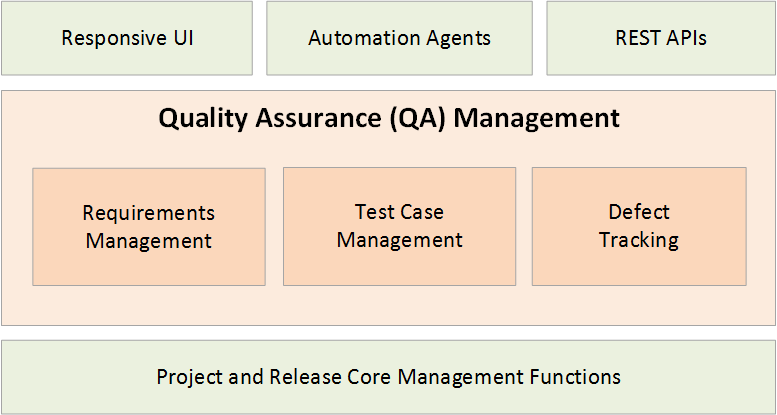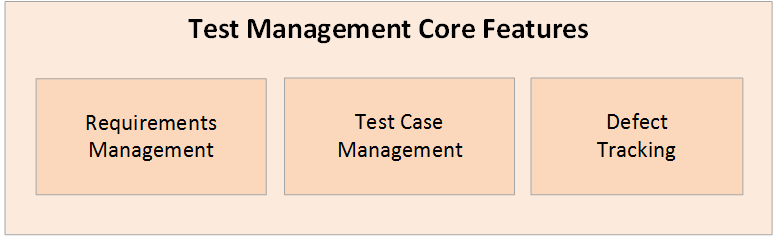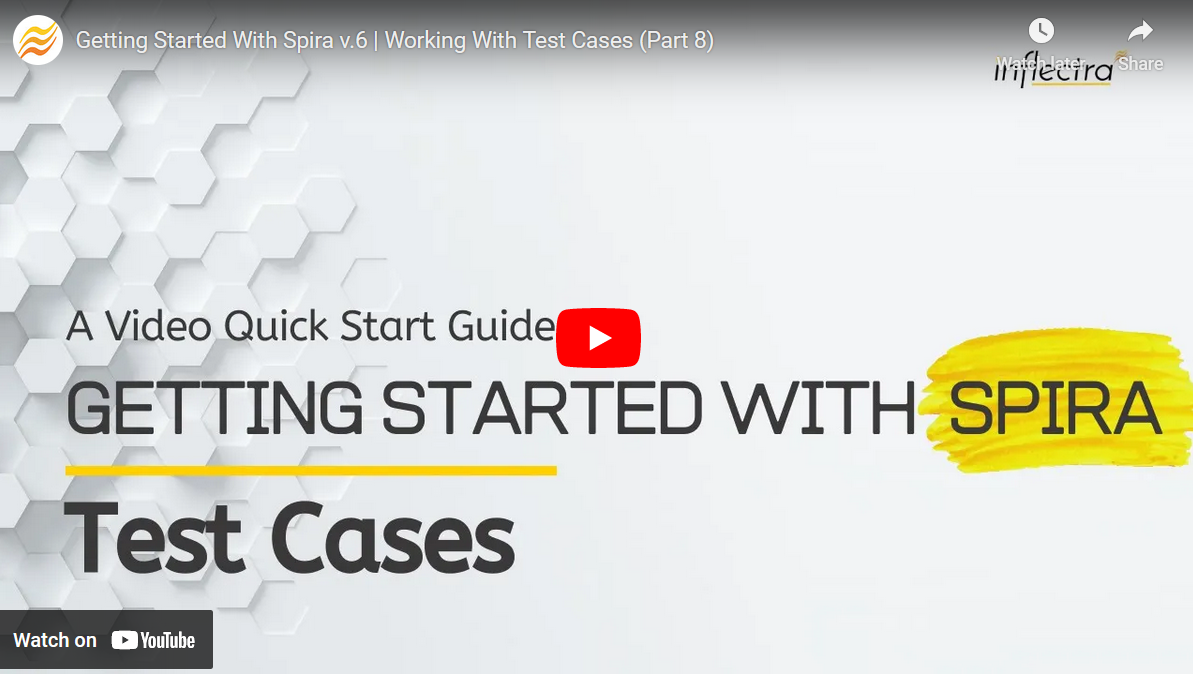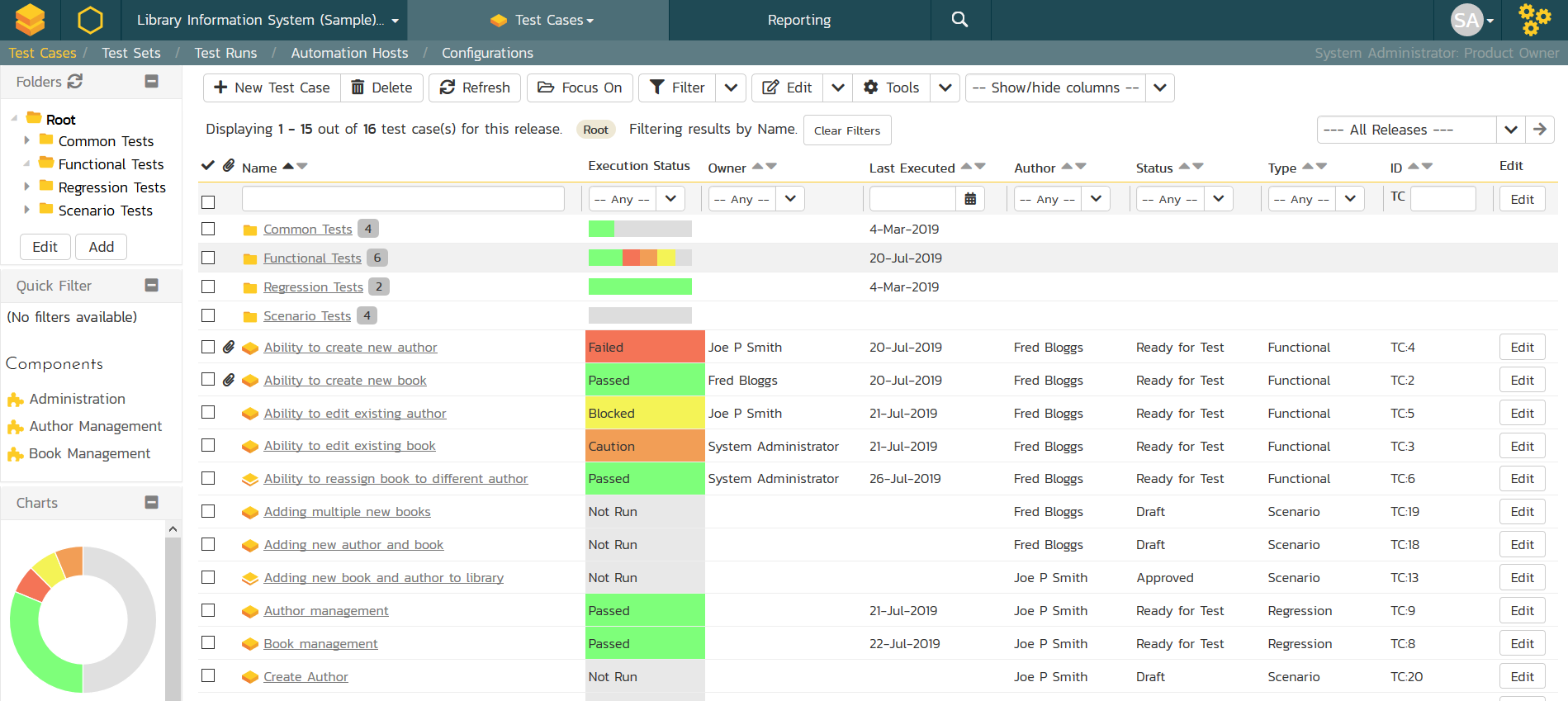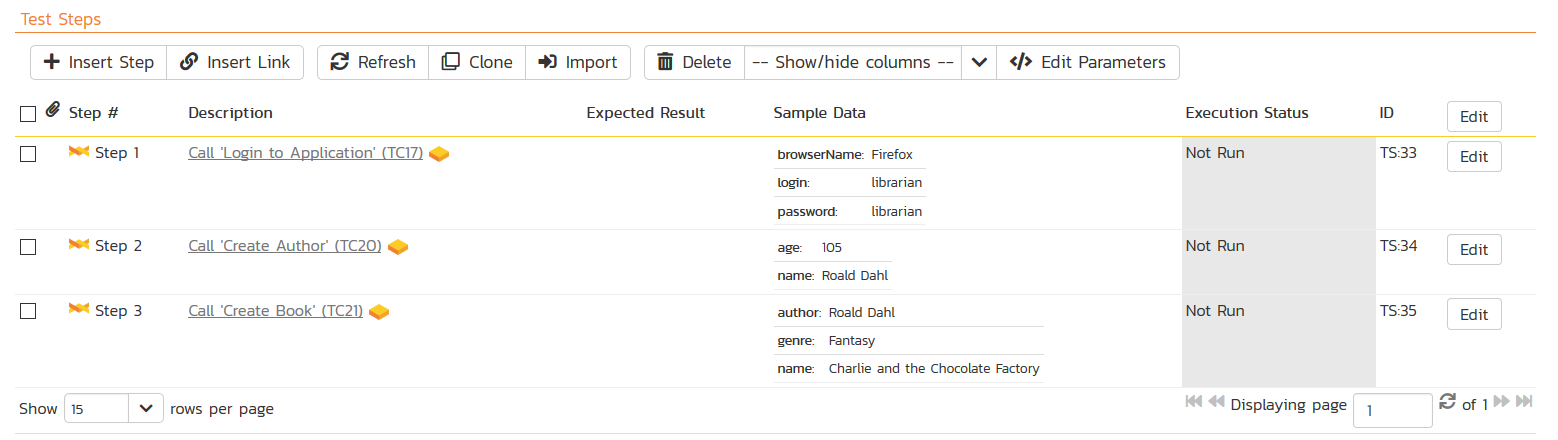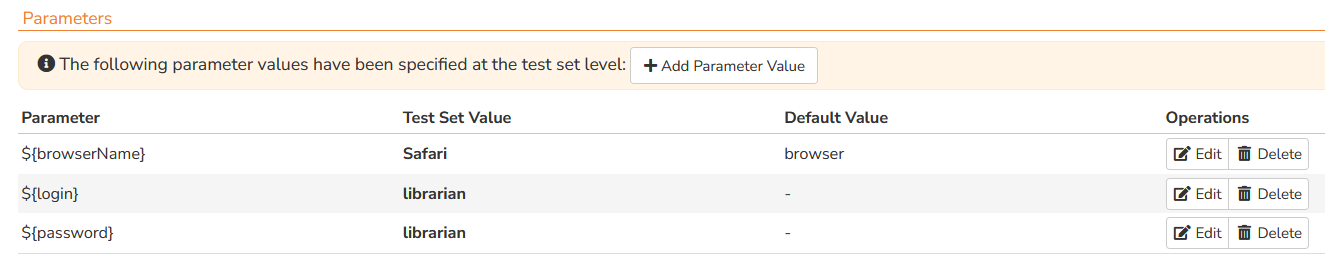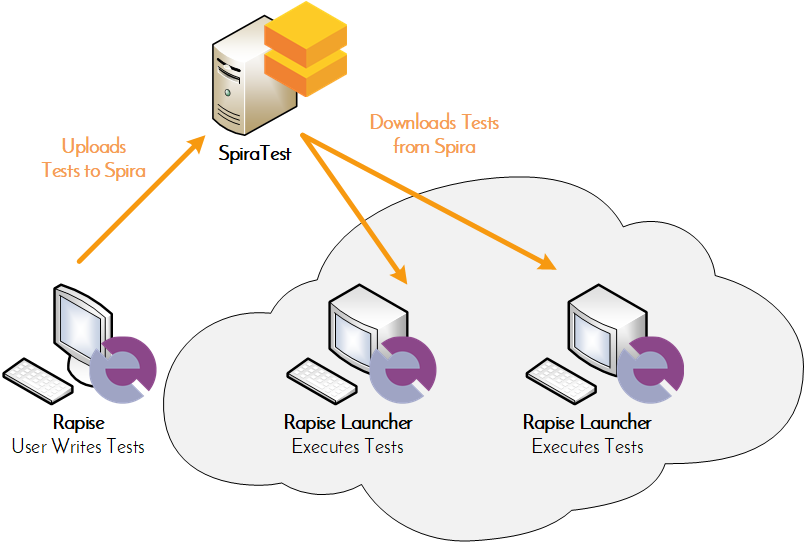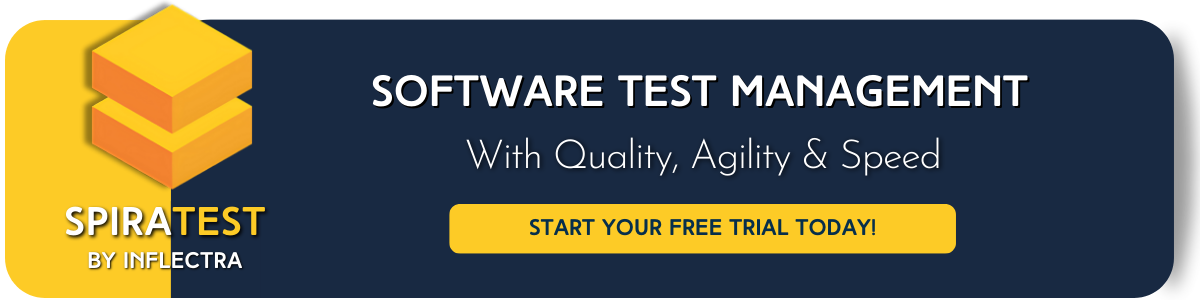Test Management: Why It’s Important, Process Steps, & How to Improve
As software projects get ever more complex and intertwined, coupled with the growing number of platforms and devices to test, it’s more important than ever to have a robust process for managing your testing activities.
What is Test Management?
Test management is the process of overseeing and dictating testing activities, capturing the results, and pulling insights from those results to maximize software quality and resource efficiency. It involves planning, organization, coordination, and visibility throughout the testing process to accurately forecast, control, and analyze the activities while managing time, budget, and personnel.
Why is Test Management Important?
Test management is a critical component of modern software development, playing a pivotal role in ensuring the delivery of high-quality software products. Advantages and benefits that effective test management can provide include:
- Bolstered quality assurance: Ensures that software meets planned requirements and functions, reducing the chances of critical defects down the line. This is especially important for regulated industries like healthcare, financial services, and aerospace, where bugs can break user trust and even be dangerous to users.
- More efficient collaboration: Facilitates communication and coordination among team members and between teams early in the development process, enhancing efficiency and decreasing misunderstandings. The transparency provided by test management also aligns stakeholders and reduces disagreements on scope, priority, etc.
- Better resource utilization: The prioritization and planning from test management results in more strategic and efficient use of resources (whether budget, team members, or time). This also extends to required test environments, tools, and more — all of which benefit from earlier planning to optimize resource allocation.
- Faster releases: Speeds up testing efficiency through earlier bug detection, better communication, improved prioritization, and the use of automation to streamline tedious testing processes and tasks. This all leads to more agile testing practices, giving you a marketplace advantage.
- Enhanced visibility and control: Provides traceability from requirements planning to test results, offering real-time insights into the progress. This enables all project stakeholders to be up-to-date and make more informed decisions, and gives project managers more direct guidance of testing activities.
Ready to start looking at tools? Learn about the best test management software options here.
Who Should Use Test Management?
Improving test management processes has a broad positive impact across development, quality assurance, project management, and stakeholder satisfaction. Here are some of the key roles that benefit from test management:
- Project managers: Provides better visibility for informed decision-making, aiding in accurate project planning, forecasting, and adaptation in ever-changing environments.
- Testing teams: Increases efficiency and productivity through organized test case management, making the lives of your testers easier and more manageable (without sacrificing coverage or quality).
- Compliance and regulatory teams: Ensures adherence to compliance requirements with well-documented testing processes, which is critical for software used in industries like biotechnology, defense, and banking.
- Stakeholders and clients: Boosts overall customer satisfaction through higher software quality, which benefits your clients and other stakeholders.
Test Management vs. Test Case Management
While sometimes used interchangeably, test management is the overall process of planning, documenting, organizing, monitoring, and analyzing testing activities we’ve discussed so far. Test case management is a subset of this, focused specifically on the documentation, creation, and execution of individual test cases within a project.
Test Management Process & Phases
Test management is largely broken up into two major phases — the initial planning, followed by the actual execution.
Let’s take a look at each and their associated steps in more detail:
Planning
As the name suggests, this stage of test management is largely focused on setting the testing up for success and efficiency. It also encompasses factors like scope, budgeting, and more.
1. Requirement & Risk Analysis
The first step in test management is crucial to assess and evaluate potential risks associated with any project. Doing this early in the process will help mitigate negative impacts from bugs down the road when costs (both monetary and time) will be higher. Once risks and the general requirements for the project are understood, it’s time to move on to the next step.
Learn more about risk management here.
2. Test Estimation
Acting as a forecast for the project’s timeline and its sections, this step improves the accuracy of scheduling and subsequent planning. It’s important to note that this extends beyond just predicting the amount of time that the project will take. Test estimation should also include information about necessary resources, from tools and personnel skills to required equipment and facilities.
3. Test Planning
With this information in hand, it’s time to put a more concrete plan together. The Test Plan is a single document that includes information about the project scope, test objective, approach being taken, necessary resources, timeline schedule, and specific test deliverables along the way. The creation of this document should involve multiple teams and stakeholders to provide a variety of perspectives before moving forward.
4. Test Organization
Once the Test Plan is finalized, assembly of the team can begin. You should clearly define roles and responsibilities throughout the testing process, because this will help to find the right team members for the job. On top of creating the team itself, this step further defines and explains each testing activity, what its goal is, and what it consists of.
Execution
Once the planning is complete, it’s time to move on to the actual execution and management of the tests and their results.
5. Test Monitoring & Control
This crucial stage is responsible for collecting and recording information across the project and test activities. It often includes things like performance testing so that the test manager can compare the current status against what was forecast in the Test Estimation step. If testing isn’t going as planned, this step allows the test manager to correct deviations from the plan and bring actual performance back to where it was expected to be (some instances may require changes to the Test Plan to accommodate changes or setbacks).
6. Issue Management
While risk management and diligent planning can reduce the probability of many issues actually happening, it can’t predict every possibility. As issues inevitably arise, a test manager should identify, document, and resolve them to keep testing and the project on track. Solutions may be handled by the test manager, or given to a team member with the necessary skill set to resolve it.
7. Test Report & Evaluation
After the completion of the testing, a report is organized that assesses the testing process as a whole. Not only does it include the results of the process, but also methods used to achieve them, learnings from issues or changes, and any other information relevant to the key stakeholders and developers.
Test Management Tools
For those looking to implement (or simply upgrade) test management capabilities, some of the best tools for the job include SpiraTest, OpenText, TestRail, and QMetry. To learn more about each and see our full list of the best test management software, read our full guide and recommendations.
Additional Resources for Test Management
Why Choose SpiraTest for Test Management?
When you’re looking to choose a test management system, you need to make sure that it provides the functionality you need, can support the way you perform testing, and is flexible and adaptable enough that it will be able to handle your future needs.
SpiraTest provides you with a comprehensive test case management functionality. You can organize test cases into folders, manage different test plans for each release, and sort, search, and filter your test cases by any of our standard fields or user-defined attributes:
Requirements can be prioritized, estimated, and associated with a specific release. Each requirement is displayed with its associated test coverage, and you can move, copy, and filter them according to a variety of criteria.
SpiraTest also supports a variety of different field types including text, rich-text, dropdown lists, integers, decimals, user selectors, and date fields.
Each project has a dashboard homepage that summarizes key information. You can also build a customized dashboard featuring your frequently used graphs, charts, and reports, making it easily digestible for people interested in understanding the overall status of the project at a glance.
Upgrade Your Test Management with Spira
Instead of buying and managing separate requirements management, bug tracking, and testing tools, SpiraTest provides a complete test management solution in one package. It organizes and handles your project's requirements, test cases, bugs, and issues in one integrated environment, with full traceability throughout the testing lifecycle.
To learn more about SpiraTest and how it can improve your test management: