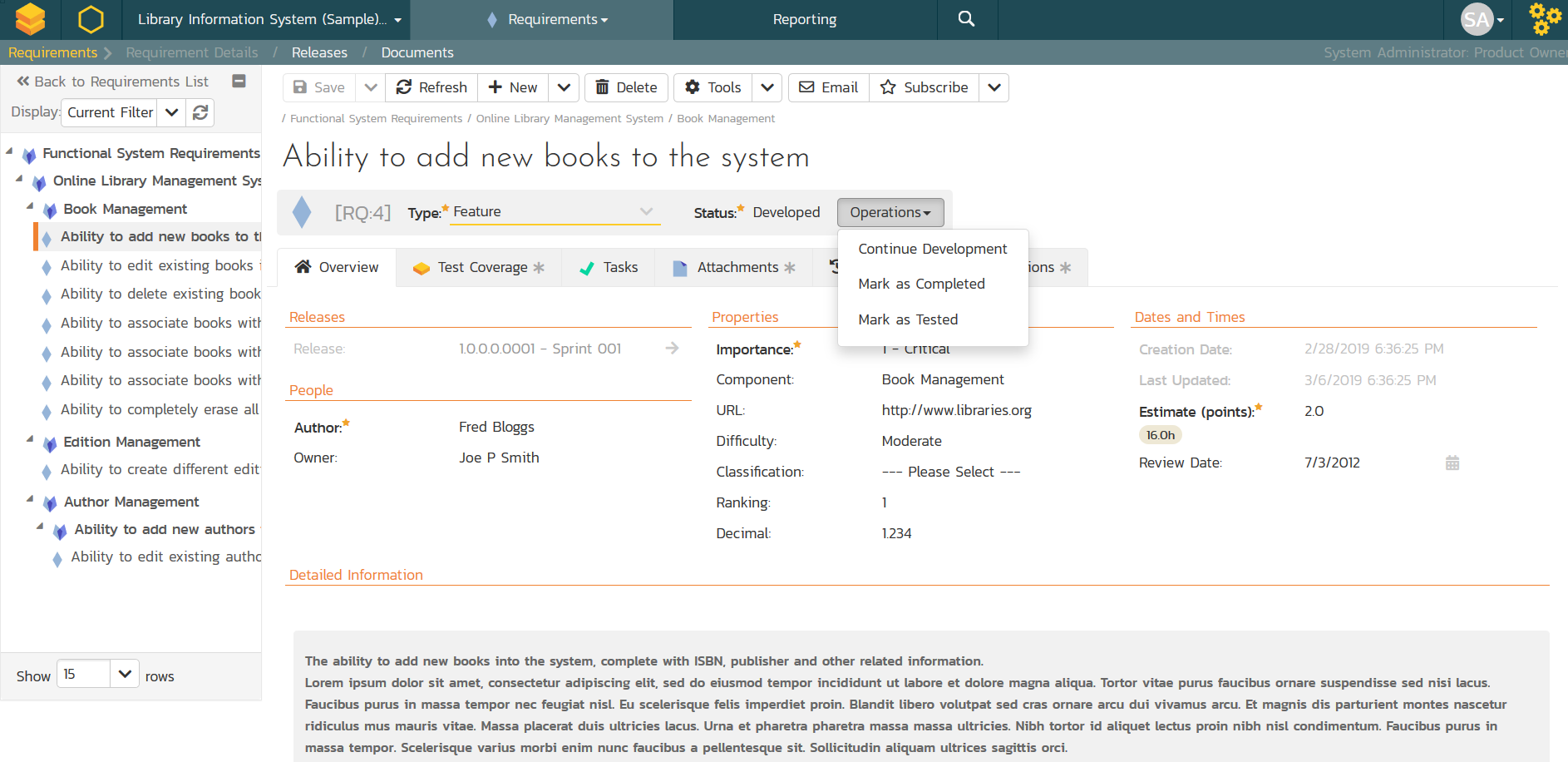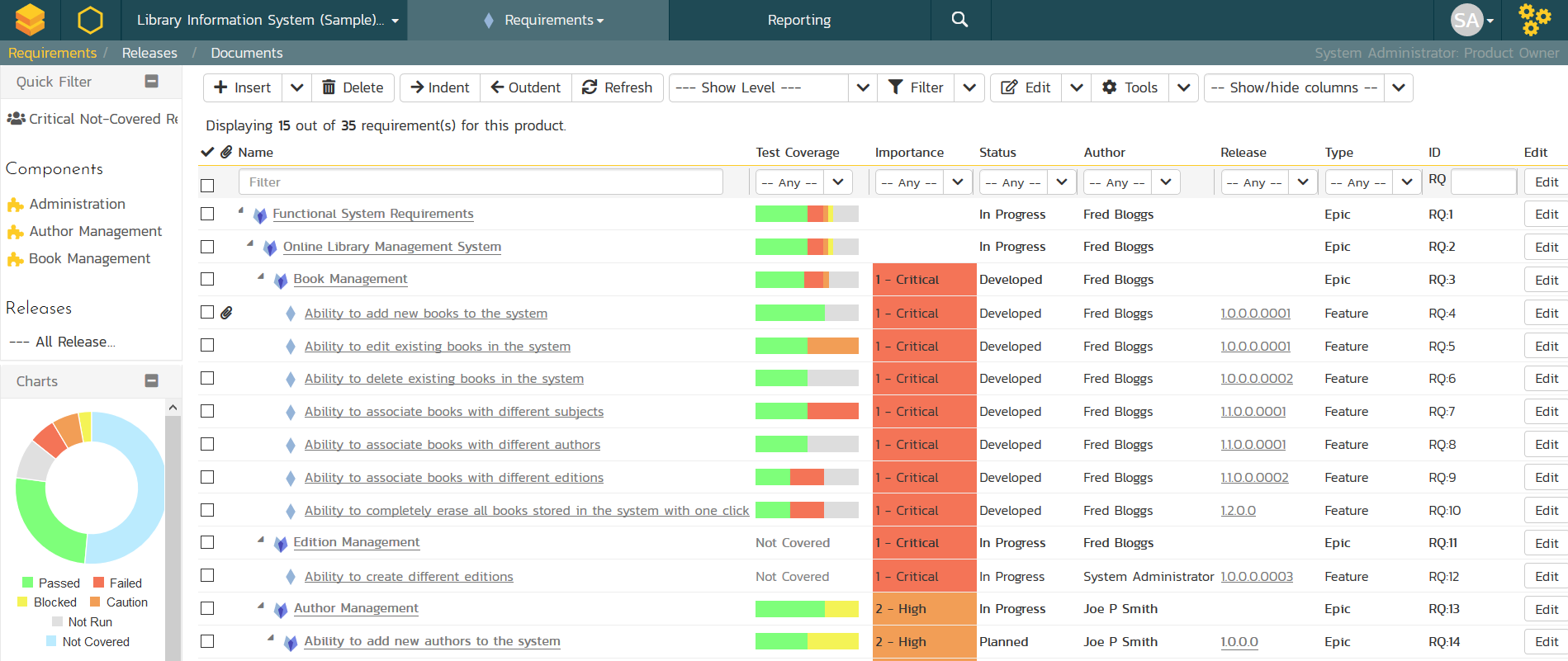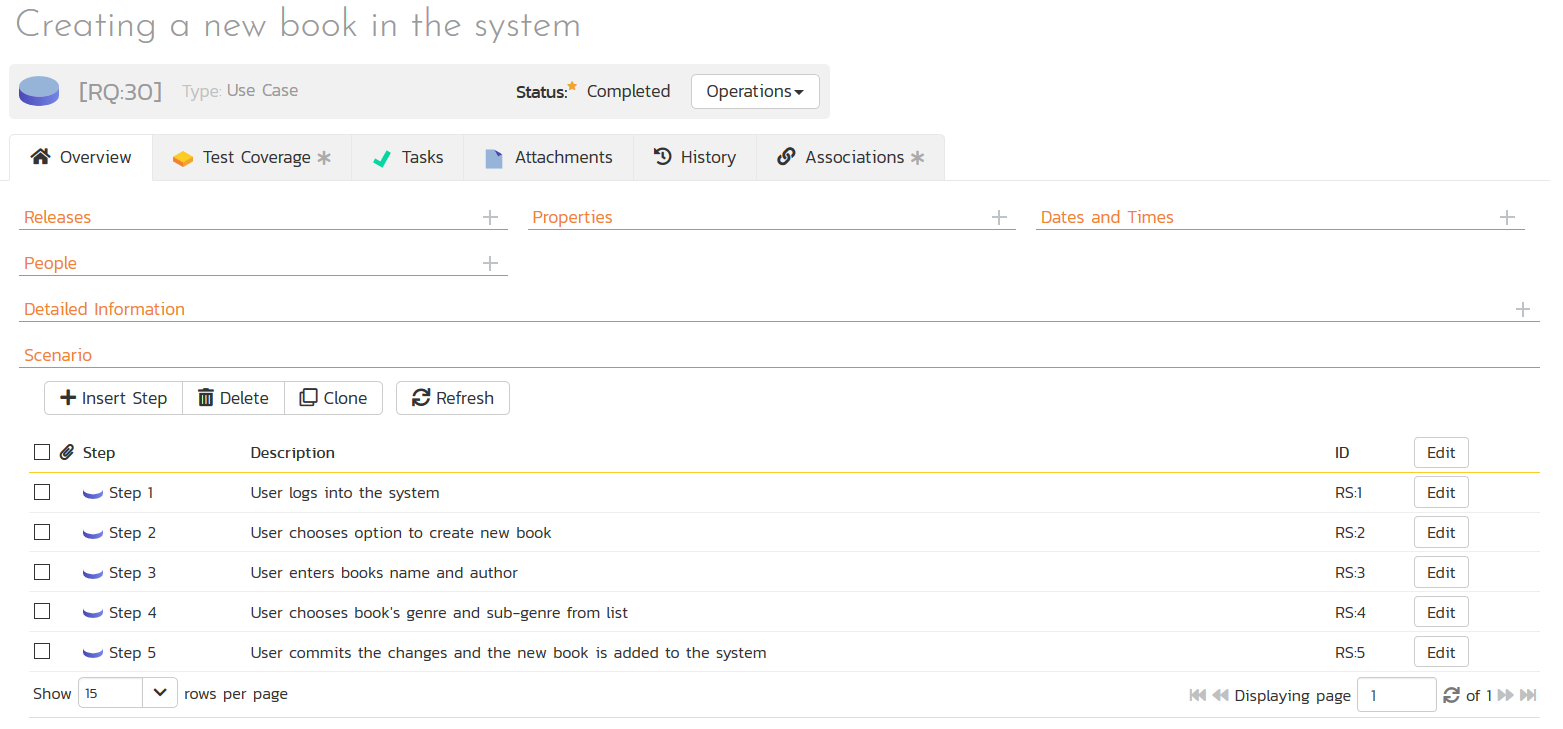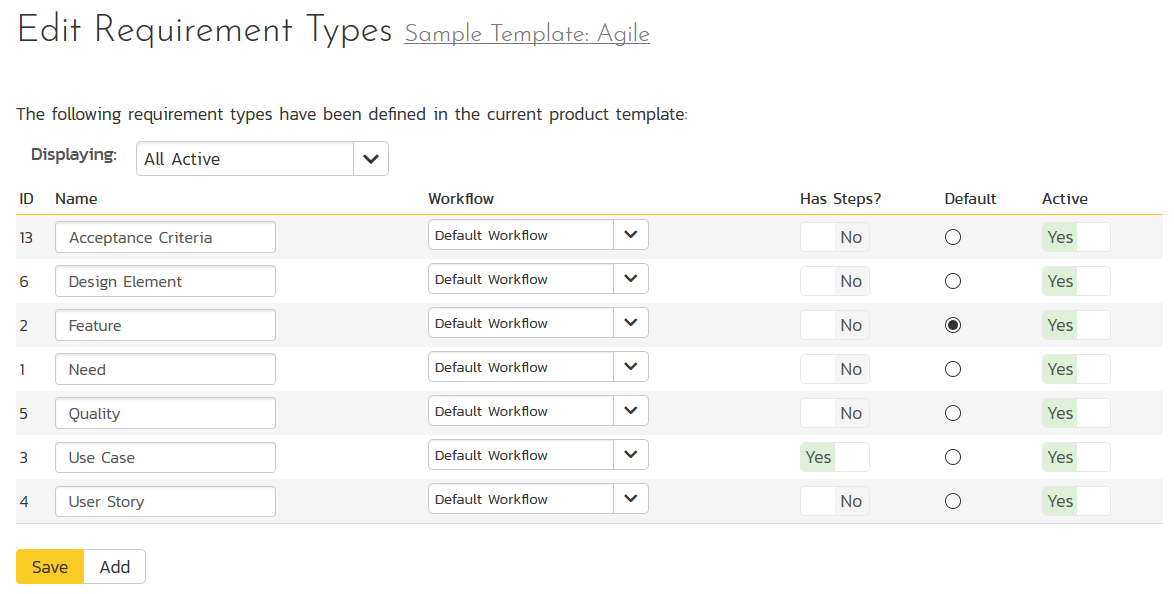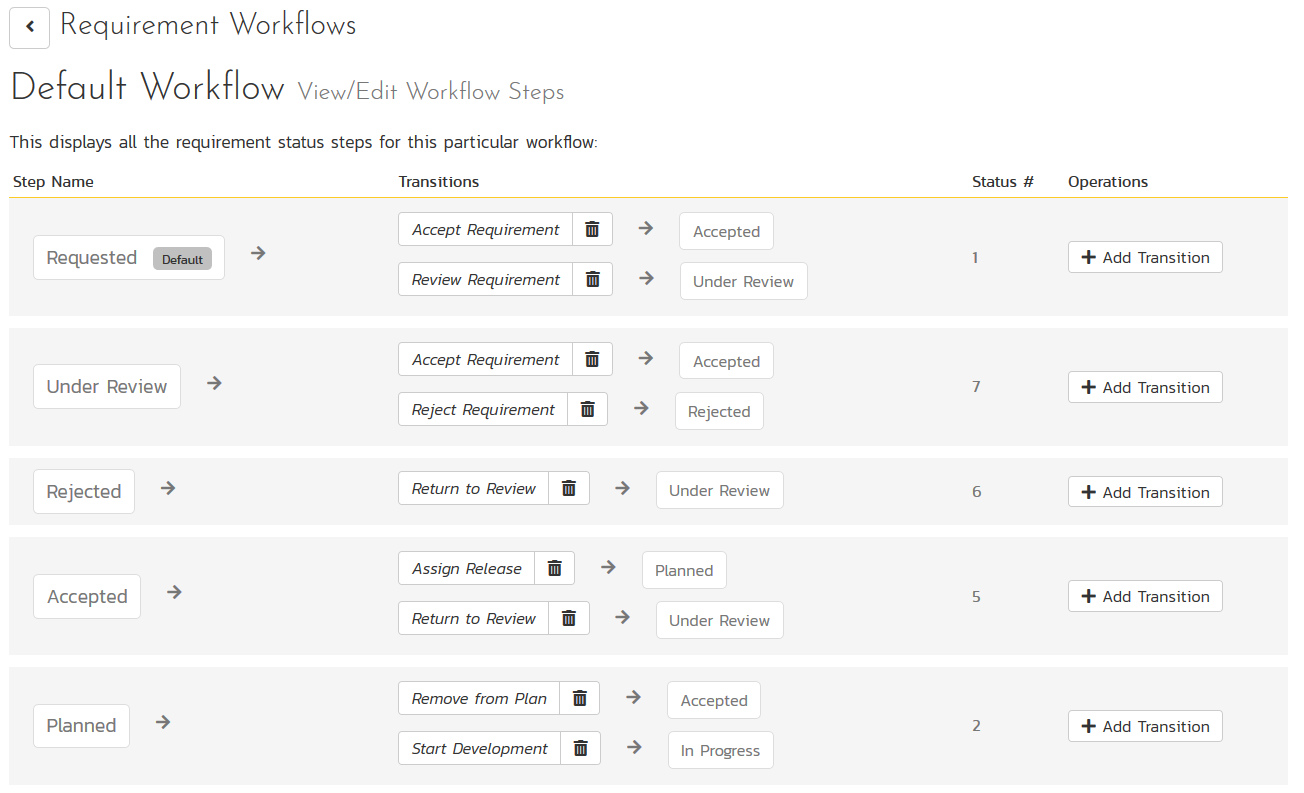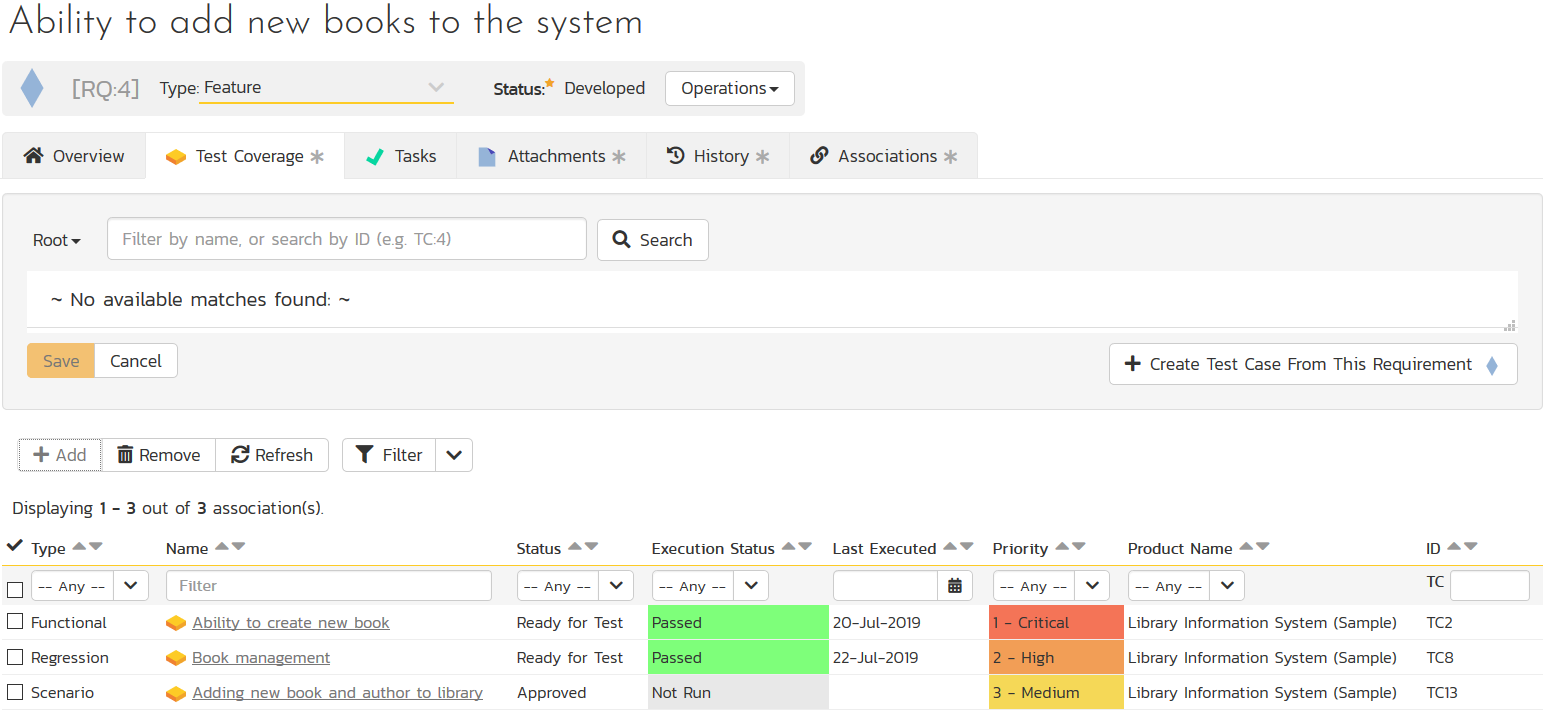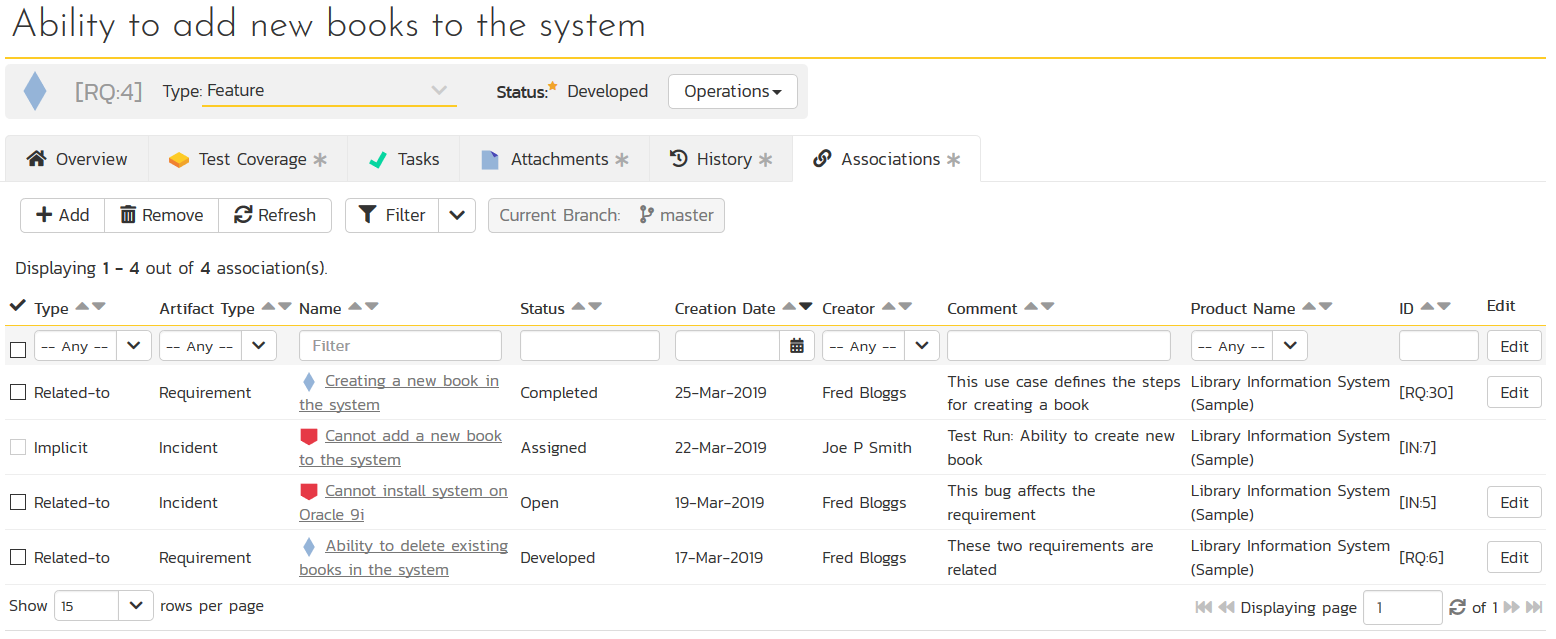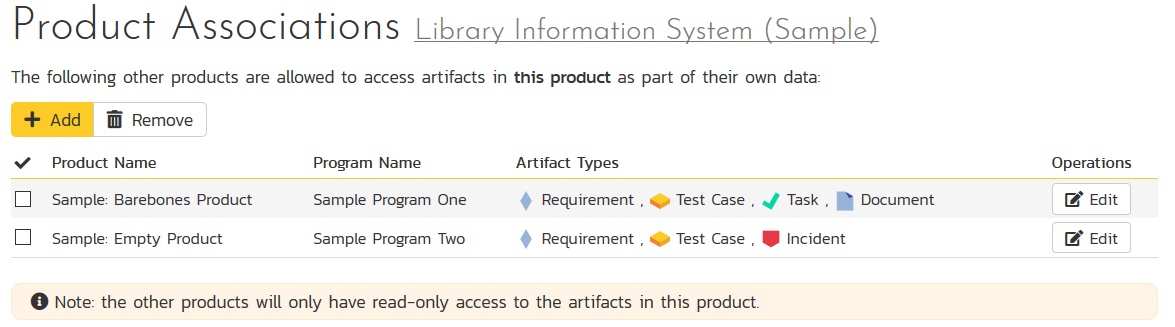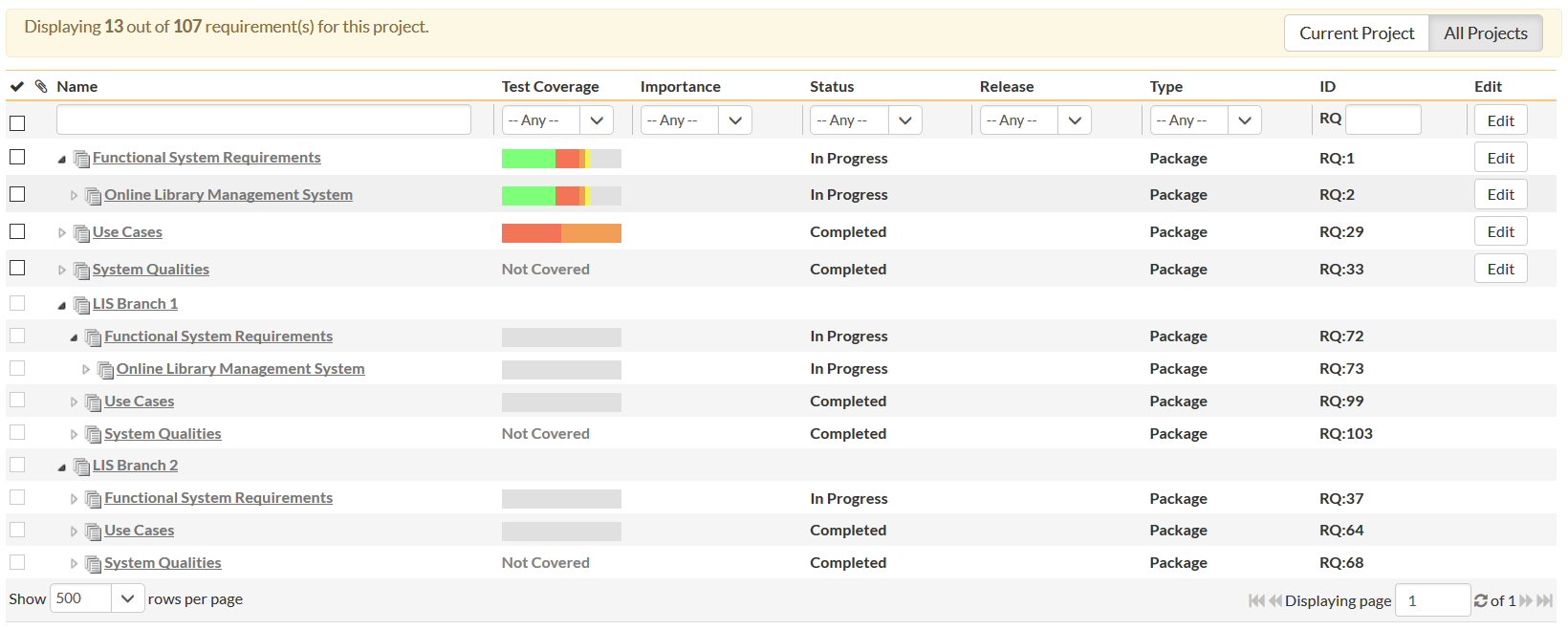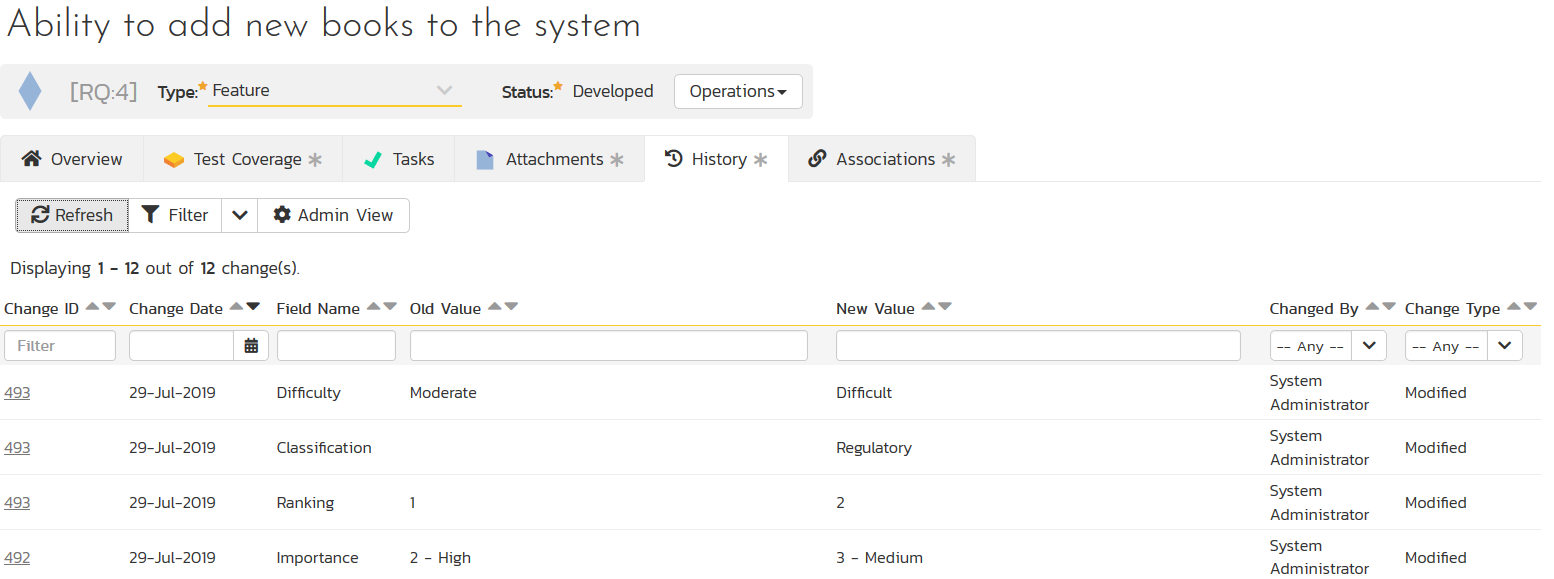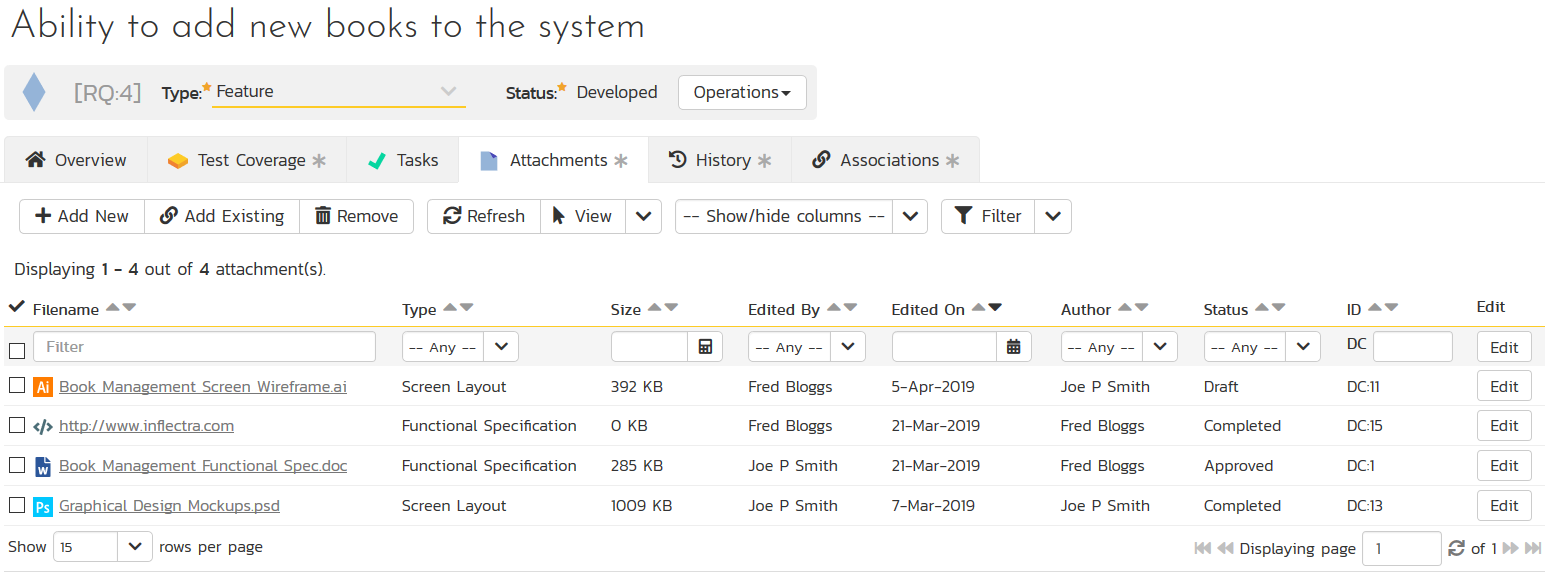What is Requirements Management?
A requirement is a very simply a stated desire or need: For example in a fictitious library system, a requirement could be that "the library system allows people to check-in and check-out books". Requirements management is the process of capturing and managing all of the different ‘needs’ that different stakeholders have in a system. Sometimes the needs relate to the functionality (the system needs to do X), other times it may be technical need (the system needs to run on specific web browsers, database servers, etc.)
Requirements Capture
The first thing you need to do is brain storm with your stakeholders (business, marketing, technical, end users, …) and put together the wish list of ideas, concepts and needs. SpiraTest makes this process easy with its easy to use requirement entry screens complete with powerful rich text editor:
Requirements Management
Once you have captured the needs, SpiraTest allows you to quickly and easily organize requirements in a hierarchical structure (for example the system requirements might be organized under the parent functional requirement).
Requirements can be prioritized, estimated and also associated with a specific release. Each requirement is displayed with its associated test coverage. You can move, copy and filter the requirements according to a variety of criteria.
Capture Use-Cases
Sometimes a standard requirement is not sufficient to explain the need, that’s where a ‘use case’ comes in. A use case (also known as a scenario) is a description of the steps that a specific user would take to accomplish the task. A single requirement may have several different use cases depending on the different scenarios that are possible. For example an administrator logging in might be a different use case to a general user.
SpiraTest supports the capture and management of system use-cases as part of the requirements definition process. Use cases can be stored in the system along with their associated scenarios and links to the other requirements that the use case defines:
Customizable Fields
You can customize the different requirements types and prioritization schemes as well being able to define custom properties that add business specific attributes to the different project templates.
Custom Fields & Tags
SpiraTest lets you define up to 99 different custom fields for requirements including text, list, date, masked password, release, user and numeric types. These custom fields are defined at a template level and can be reused across multiple products and projects.
In addition, SpiraTest supports freeform tags (also known as labels) where you can tag a requirement or user story with a specific label, and then filter on that tag later.
Customizable Workflows
Requirements can be categorized into different types, each of which can have its own customizable workflow. This allows you to define different rules, permissions and operations for each of the different requirement types:
Requirements Test Coverage
SpiraTest lets you manage your requirements test coverage (also known as requirements traceability). Within SpiraTest, you can map each requirement to one or more test case that validates that the functionality works as expected.
With this information, SpiraTest lets you run requirements traceability reports and perform impact analysis on how critical each test failure is (i.e. how many high priority requirements does it affect).
Requirements Traceability
With SpiraTest, each requirement can be linked to other requirements or defects, providing end-to-end traceability. For example, a change request that turns into a new requirement can be associated to preserve the pedigree of the requirement and a use case can be linked to the feature that it is describing.
Cross-Project Traceability
SpiraTest lets you have projects that share their artifacts with other projects. This powerful feature lets you have projects that reuse components, features and tests from other projects:
In addition, you can share requirements between projects so that you can view all of your requirements in a single list; those from the current project and those from any component projects being included:
Change Tracking & Audit History
All of the changes made to a requirement are tracked by SpiraTest, so that at any time you can view the history log of all the changes made to an artifact, including the date of the change, who made the change, and what information was changed.
If the fields being changed are long text fields, then SpiraTest includes a built-in difference highlighting capability that makes it easy to see what words were changed in the text:
In addition, SpiraTest lets you specify that certain operations require an electronic signature which is used to permanently sign the changes made to the requirement.
Attachments
SpiraTest has a built-in document management system that lets you quickly attach files, screenshots and hyperlinks to requirements so that you can have all your diagrams, specifications and other assets managed within the system and readily available.
Try SpiraTest free for 30 days, no credit cards, no contracts
Start My Free TrialAnd if you have any questions, please email or call us at +1 (202) 558-6885