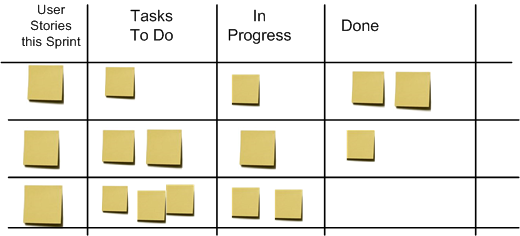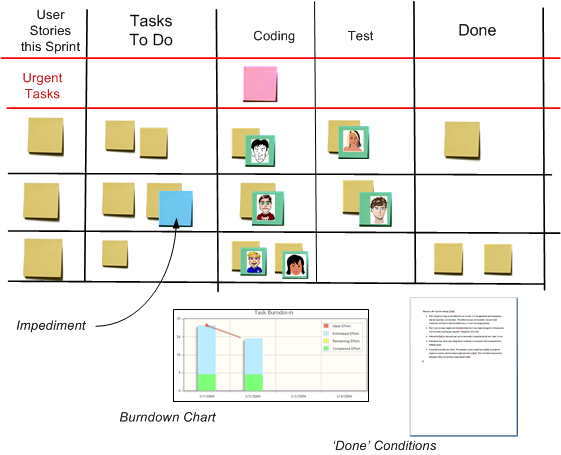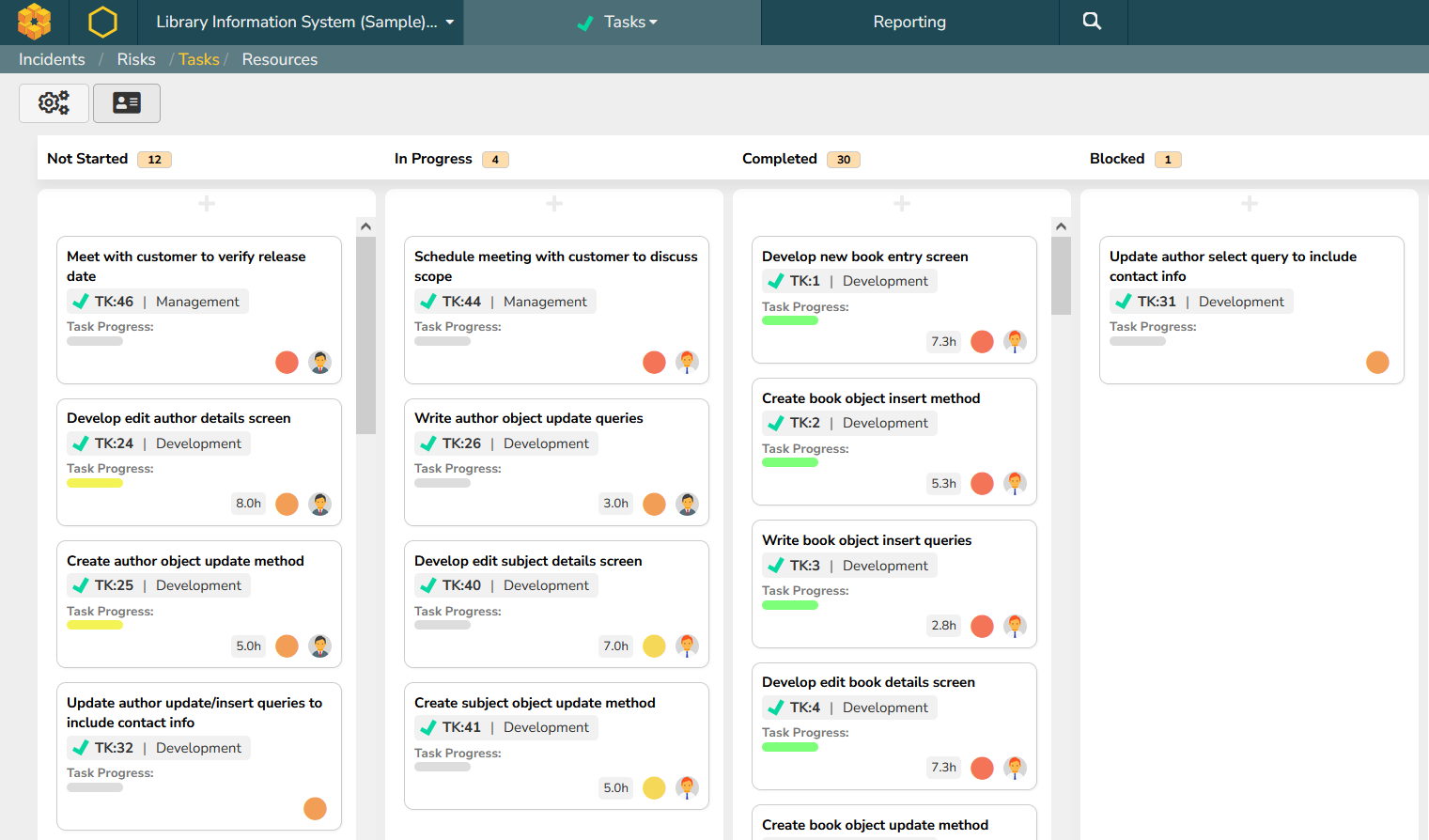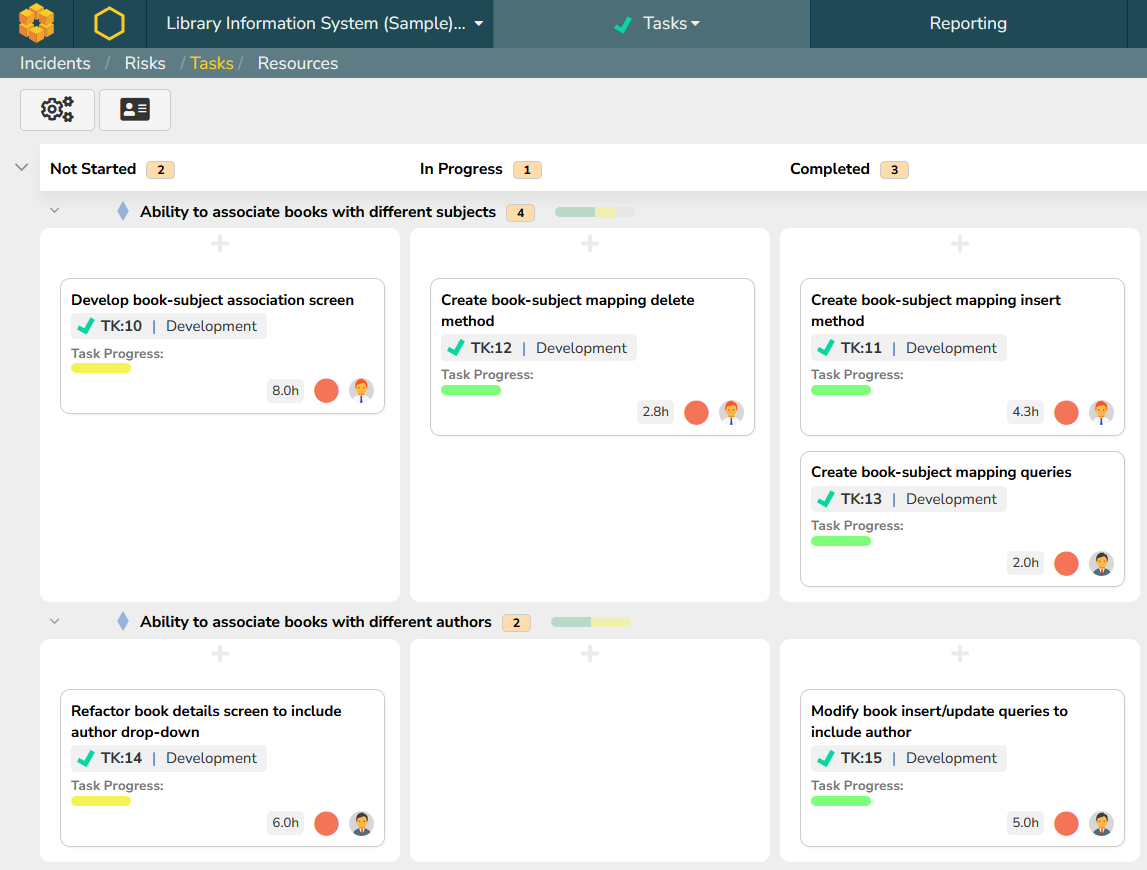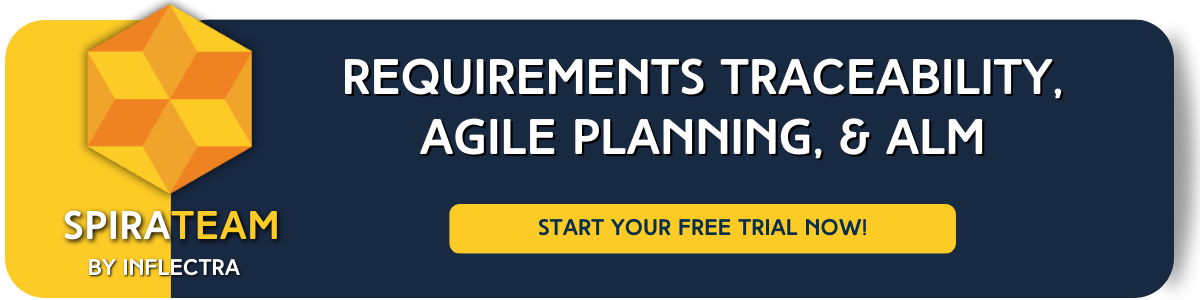Task Boards Explained: What They Are, How to Create Them, & More
The task board is perhaps the single most useful (and arguably most important) device that can be used on Agile projects, often described as an “information radiator” because it gives out crucial info to everyone from a central location. A task board is the focal point of any Agile project and serves as a good place at which to hold the stand-up meeting or Scrum. But what is it and how do you create one?
What is a Task Board?
Task boards are visual project management tools that depict key information within each sprint. Some of this information includes workflows, backlogs, upcoming tasks, dependencies, and more. Each task or item is represented by a card or sticky note that is attached to the board in its respective column — and each column represents different stages of work, such as In Progress, To Do, and Done.
Typically, a task board displays only information pertinent to the current sprint and will be cleared off before the next sprint begins. There can be exceptions with information such as reminders, technical notes, or other data that needs to be easily available and persists across iterations, although these are not strictly part of the task board.
Who uses Task Boards?
While Scrum boards were originally designed and created for software development teams specifically, their versatility has expanded over time, allowing many different teams and projects to use them. For example, marketing teams can use task boards to keep track of campaigns, workflows, and more. HR departments can use them for managing the recruitment process, onboarding new employees, and conducting performance reviews. And yes, software development teams leverage task boards to track task progress, identify and resolve bugs, and stay on top of features within a given Scrum sprint.
Scrum Board vs. Kanban Board
While Scrum and Kanban are both agile methodologies commonly used in software development, their task boards have some important variations that cater to each of their preferred structures. While Scrum boards are defined by time-limited sprints with specified roles and goals, Kanban boards are more fluid, lending themselves to ongoing workflows that don’t have a specified end date. Scrum boards also have defined stages/columns, whereas Kanban boards are again more flexible and less fixed. Because of this variability with Kanban boards, the rest of this article will largely focus on Scrum boards for the sake of simplicity and standardization.
Task Board Placement
It is important that the task board be somewhere visible to as many team members as possible and always accessible — usually a large wall or window (be creative). Manager’s offices and conference rooms are not good locations because they are not always accessible. It is important that every team member feels they share ownership of the task board; it is representative of the teamwork necessary to succeed and shows that each individual is responsible for that success (or even failure).
How to Create a Task Board
The surface area doesn’t really matter as long as it is relatively large, horizontal and vertical lines can be placed on it, and notes of some kind can be attached. Almost all surfaces are suitable for some kind of tape to create the lines, but the method of displaying notes or cards can vary by surface, such as:
- Cork boards with push-pins
- Whiteboards, windows, large pieces of paper, or large plastic wall calendars, all with reusable sticky notes
- Metal surfaces with paper and magnets
- Any basic wall surface with removable, non-marking labels
The information is displayed in a 2-dimensional matrix with rows representing User Stories and columns representing various status values — which should, at a minimum, include:
- Tasks to do
- Tasks in progress
- Tasks done
- Figure 1: A Simple Task Board
The objective is immediate visibility of the status of all User Stories and what each person is working on. Other columns can be added, such as whether a task is being coded or tested, although it is important to avoid complexity or information overload. The simpler the information, the easier it is to see the overall picture at a glance. The choice really comes down to whatever the team as a whole finds useful.
How to Use a Scrum Board
While creating a task board is the first step, actually using it effectively can be tricky without some additional guidance or context. Ensuring that you are using it for the proper things is important for getting the most out of your agile project structure. We would recommend having your Scrum team members write each task on a card and put them in the To Do column. As they are assigned, move them to the In Progress Column, followed by the Done column once they are completed.
When it comes to keeping the task board organized and useful, here are some tips:
- Make sure the board is easily visible by placing it in an accessible or central location
- Agree on a definition of “Done” (i.e. do all bugs have to be resolved before moving to Done?)
- Don’t add new To Do cards until all current tasks are completed and in the Done column
- Use the board to identify where smaller issues might amplify into larger issues (i.e. process bottlenecks)
Color-Coded Notes
Cards or notes of different colors can be used to represent factors such as new and urgent tasks (perhaps red) or impediments (maybe blue). Another color might be used for notes representing team members, which can be given a personal touch by including each person’s photograph. Again, details and minor pieces of information should be avoided and kept elsewhere.
- Figure 2: A more sophisticated Task Board
For an even greater benefit, two dedicated spaces can be allocated, one for the burndown chart and one for the “Done” conditions. The burndown chart should be on or near the task board because the two should be closely correlated and the “Done” conditions help remind everyone what it really means to move a task into the Done column.
Other Benefits of a Scrum Board
Having a task board also helps give physical focus to software development, which is inherently nonmaterial. People often respond to tactile interaction and physical presence more than they do to yet more information on computer monitors. Other uses vary from one team to another reflecting the team culture and character:
- The location of the task board can become the equivalent of the water cooler, centralizing informal discussions and one-on-one chats
- The board can help a team member pick the next task to work on and any task allocation imbalance will be quickly apparent
- If one user story results in too many tasks, the problem will be evident and can be addressed
- The board’s simple nature encourages shorter meetings while being similar to an agenda for the scrum, ensuring that no user stories or tasks are overlooked
Advantages of Digital Task Boards
With a task board being a 2-dimensional matrix, it could be represented in a spreadsheet, but moving tasks around in a spreadsheet is neither sufficiently quick nor simple. There are software tools that help manage tasks or represent the task board — which can work well, especially for teams that are not co-located.
Figure 3: Task Board Board in SpiraPlan / SpiraTeam showing Status and Progress
One of the benefits of a software-based task board is that you can rearrange it to show different views in real time (which would be a lot of work with physical boards). For example, in Scrum projects, you often want to show the task board by user story or by person:
Figure 4: Task Board Board in SpiraPlan / SpiraTeam showing Progress by User Story
But it is not always the best way to start. A team with less Agile experience would do well to use a physical task board in parallel with any software tool to get the best from both worlds.
Improve Your Task Boards with SpiraTeam
SpiraTeam is our industry-leading ALM solution that features a variety of powerful features, including digital task boards. Not only that, but it seamlessly integrates with existing tools you may already be using. To learn more about SpiraTeam and how it can improve your agile software development processes please: