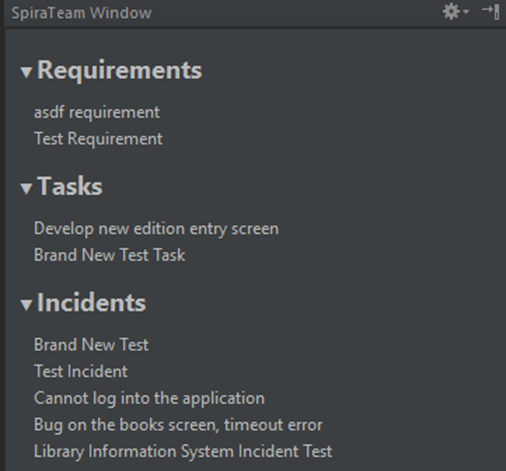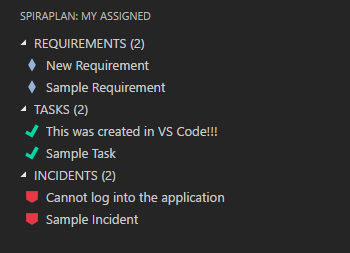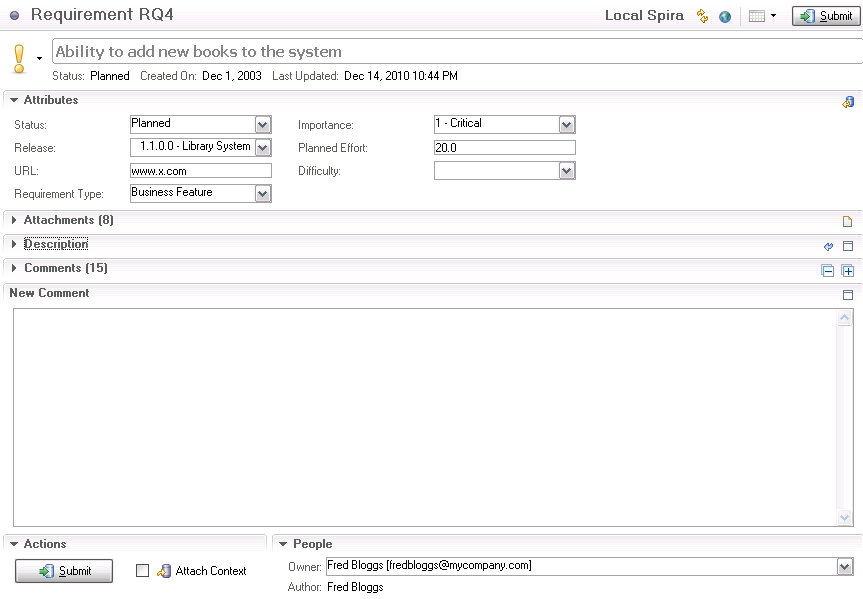IDE Integration
Developers responsible for developing the software code typically need to work in powerful IDEs that are appropriate to the type of the software being developed. Therefore to maximize efficiency and improve productivity, developers can now access their SpiraPlan information directly within their existing IDE. For Visual Studio, there is an Add-In that snaps into the existing Solution Explorer, adding a project explorer that displays the assigned requirements, tasks and incidents. You can open up any of the artifacts in the main viewing pane and act on them accordingly. For Eclipse users, we have used the Mylyn task-focused interface to deliver SpiraPlan information directly into the Mylyn task repository so that using SpiraTeam is as familiar as any other part of the Eclipse environment.
Microsoft Visual Studio
SpiraPlan can be used in conjunction with the Visual Studio (VS) integrated development environment (IDE) for viewing Requirements, completing Tasks and fixing Incidents. The add-in adds a SpiraPlan explorer to Visual Studio allowing you to see all your assigned artifacts and display them in separate tabs of Visual Studio. Developers can quickly access their assigned artifacts and easily paste them into source code commit messages.
JetBrains IntelliJ
SpiraPlan can be used in confunction with any of the JetBrains family of IDEs for different languages, including: IntelliJ, IDEA, PhpStorm, WebStorm, PyCharm, RubyMine, AppCode, CLion, Gogland, DataGrip, Rider, and Android Studio.The add-in adds a SpiraPlan explorer to the IDE allowing you to see all your assigned artifacts as well as quickly and easily create new requirements, tasks or incidents.
Visual Studio Code
The SpiraPlan plugin for Visual Studio Code creates a new custom view which allows you to seamlessly view your assigned SpiraPlan Tasks, Requirements, and Incidents as well as create brand new Tasks right from within Visual Studio Code.
In addition, there is a useful option to copy the SpiraPlan artifact token into the clipboard, for easy pasting into Version Control commits or descriptions.
Eclipse / Mylyn
SpiraPlan can be used in conjunction with the Eclipse integrated development environment (IDE) for reviewing Requirements, completing Tasks and fixing Incidents. Rather than develop a new user-interface from scratch, the SpiraPlan plug-in uses the generic Mylyn task-based interface that allows Eclipse users to manage their local tasks and tasks from any compatible repository in a single interface. Developers can perform all their activities inside the IDE without needing to open up SpiraPlan in a separate window.
Try SpiraPlan free for 30 days, no credit cards, no contracts
Start My Free TrialAnd if you have any questions, please email or call us at +1 (202) 558-6885