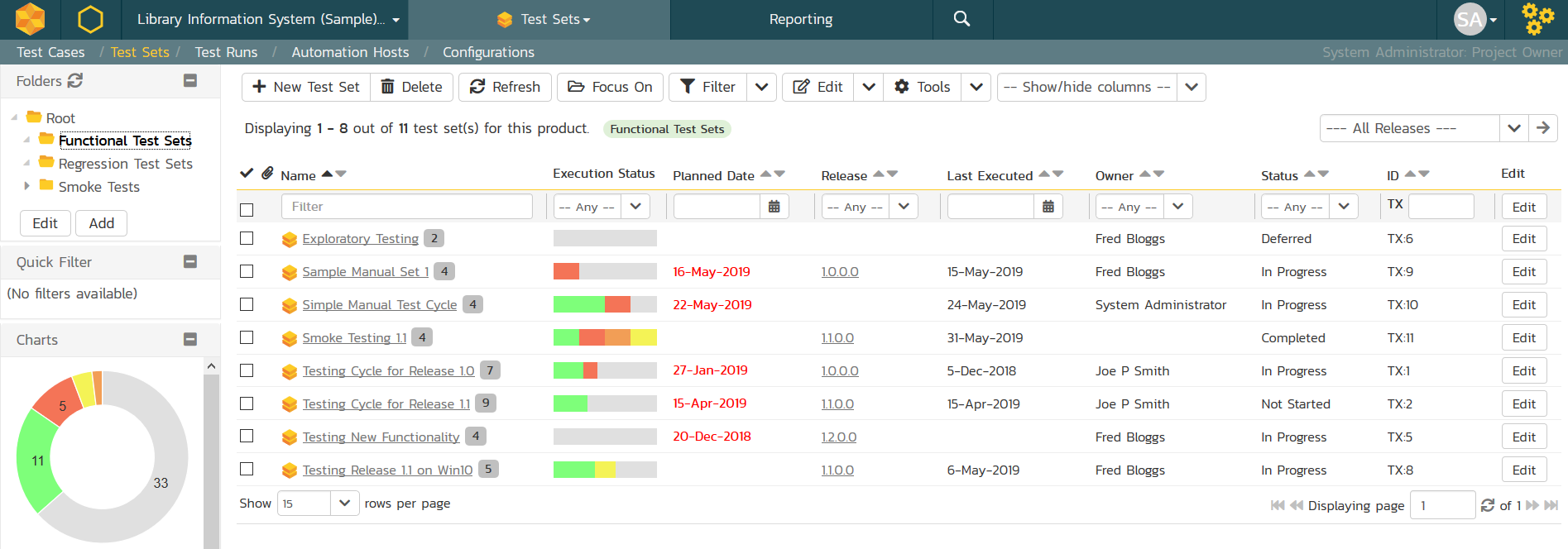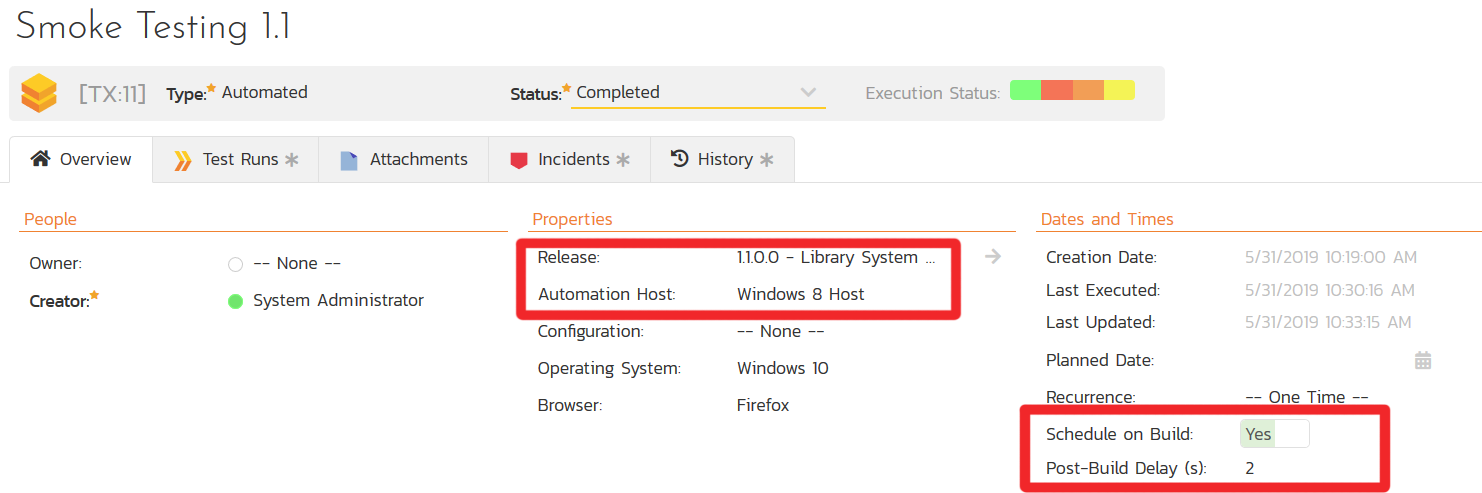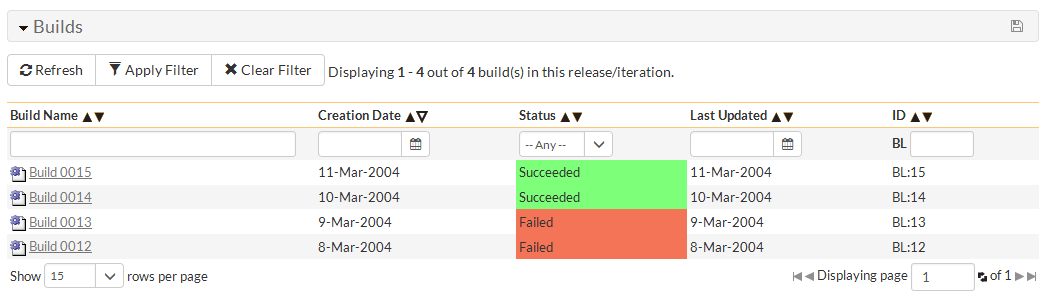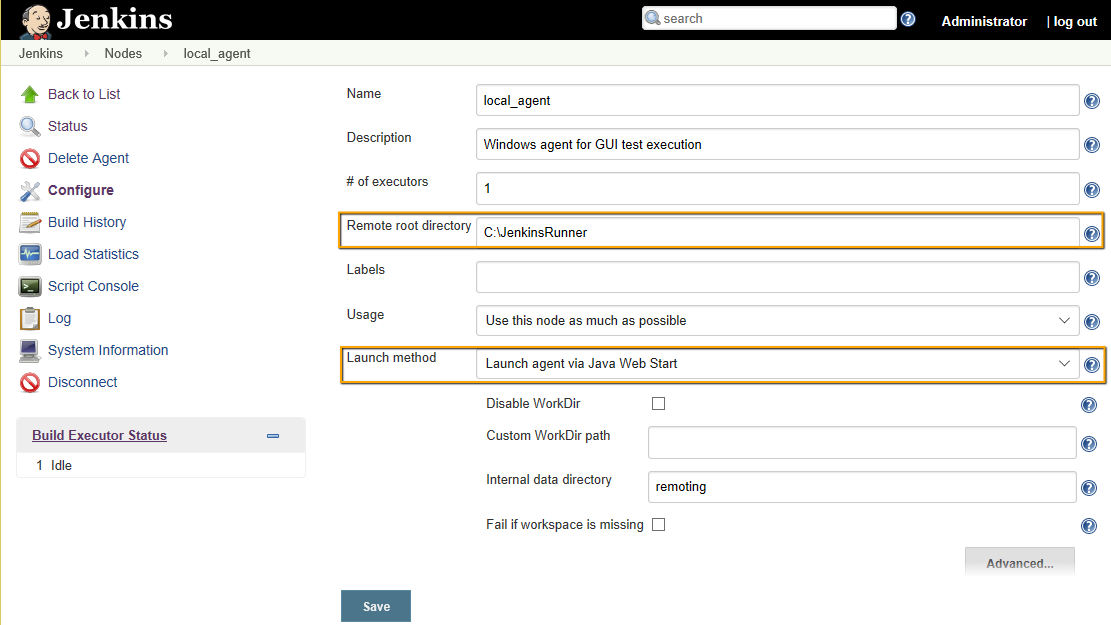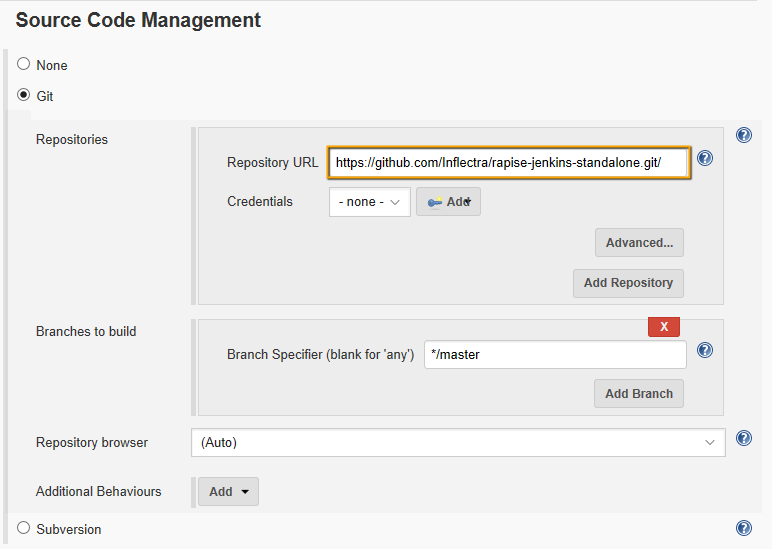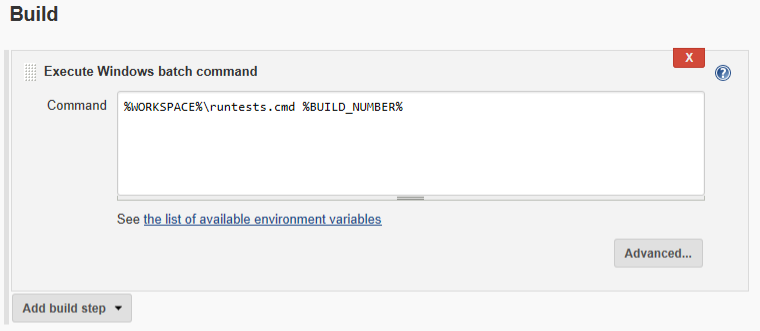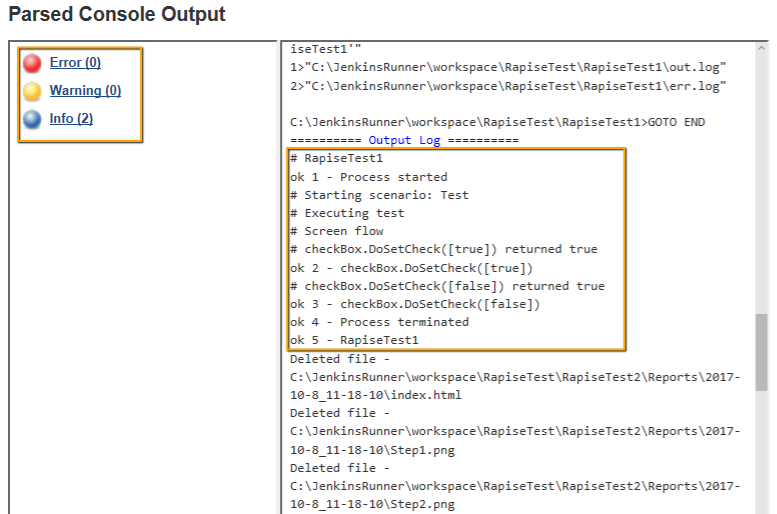Jenkins CI Integration
For customers using Jenkins as their continuous integration / deployment (CI/CD) platform, Rapise offers direct integration with Jenkins using Jenkins pipelines in a standalone configuration, or you can integrate Jenkins with SpiraTest and have SpiraTest orchestrate your automated tests in coordination with your Jenkins build pipelines.
Using Jenkins with SpiraTest and Rapise
The easiest way to use Jenkins with Rapise is to simply connect Rapise with SpiraTest for test management and store your test scripts and test data directly in SpiraTest.
Once you have done that, you can then use the SpiraTest plugin for Jenkins to have Jenkins automatically report back successful builds to SpiraTest. When that happens, SpiraTest will automatically schedule the test sets to be executed by Rapise.
Upon successful build in Jenkins, SpiraTest will orchestrate the Rapise tests, and the results will be seamlessly transmitted back to SpiraTest.
Using Jenkins with Rapise Standalone
For customers that are not planning on using SpiraTest, you can also directly connect Jenkins to Rapise using the standard command line interface that is available in Rapise to execute tests.
You simply create a new local agent on the Jenkins slave instance that Rapise is installed on.
Once that is done you can use your choice of source code management system (SCM) to store your Rapise tests (e.g. Git, TFS or Subversion) and instruct Jenkins to do a code checkout prior to running the Rapise tests.
You can then simply add a Jenkins build task to your pipeline to execute the Rapise automated tests at the appropriate point in your build and deploy process:
Once Jenkins executes the build pipeline, upon successful completion of the development tasks, the Rapise task will execute the assigned Rapise tests and automatically parse the test execution output and update the status of the build in Jenkins automatically.
Try Rapise free for 30 days, no credit cards, no contracts
Start My Free TrialAnd if you have any questions, please email or call us at +1 (202) 558-6885