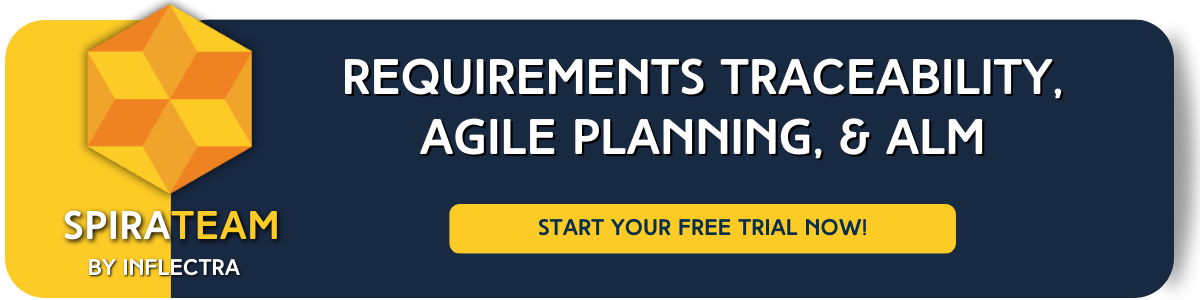Top Kanban Metrics Every Agile Team Needs to Track
The Kanban methodology is a powerful framework for remaining agile and supporting continuous delivery. However, to get the most out of Kanban, it's not only about moving cards on a board — it's about optimizing your entire process. To do this effectively, you need KPIs and metrics that help identify areas for improvement and keep your team on track.
Today, we’ll discuss the key measurements that can make or break your Kanban implementation, why they matter, and more. Whether you're a Kanban beginner or a seasoned manager looking to squeeze more value from your process, there will be worthwhile insights on improving Kanban's effectiveness.
Why are Kanban KPIs Important?
KPIs are more than just numbers, they are vital tools that offer a window into your workflow's health and efficiency. By regularly monitoring Kanban KPIs, software developers can:
- Get Objective Feedback: Hard data provides a common ground between opinions.
- Optimize Workflow: Identify bottlenecks and inefficiencies to streamline processes.
- Enhance Productivity: Track and improve team performance over time.
- Improve Predictability: Ensure more accurate delivery timelines and better resource management.
- Continuously Improvement: Encourage a culture of ongoing enhancement and innovation.
Without these insights, teams may struggle to understand their true performance and progress, potentially leading to delays, reduced quality, and missed deadlines.
Kanban Reporting Metrics List & Definitions
Understanding each of the key metrics within the Kanban framework is crucial for leveraging its full potential. Some of the most important Kanban KPIs include:
Lead Time
Definition: Measures the total elapsed time from when a task is created until it's completed. This metric encompasses the entire journey of a work item, including any time spent waiting in backlogs or queues.
Importance: Provides a holistic view of how long it takes for tasks to move through the entire workflow. A shorter lead time often indicates a more efficient process, as tasks are being completed quicker. This metric is particularly important for customer satisfaction because it reflects how quickly new features or bug fixes are delivered to end-users.
In Practice: A feature request that takes two days to code might have a lead time of two weeks due to various delays and handoffs. To reduce this, teams can focus on minimizing delays so tasks don’t sit idle at any stage. Regular reviews of work with long lead times can help identify systemic issues or bottlenecks that need to be addressed.
Cycle Time
Definition: Often confused with lead time, this is the duration a task spends in the "in-progress" state, from the moment work starts until it is finished. This metric focuses on your team's efficiency in executing tasks once they're being worked on.
Importance: Cycle time is a key indicator of team efficiency and workflow speed. By evaluating it, teams can identify tasks that take longer than expected, helping to refine their processes.
In Practice: By analyzing patterns in cycle time, you can better predict how long similar tasks will take in the future, leading to more reliable sprint planning and release forecasts. This can be achieved by breaking down large tasks into smaller, more manageable pieces and by limiting work-in-progress to avoid overloading team members.
Ready to streamline your Kanban workflow? Get your free guide to mastering Lead and Cycle Time Metrics in Spira and unlock the full potential of your projects
Work-in-Progress
Definition: The number of items currently being worked on at any given time. WIP is fundamental to Kanban and often has limits to prevent overload.
Importance: Limiting WIP can prevent team members from becoming overworked and overwhelmed, ensuring that tasks are completed more efficiently and with higher quality. High WIP levels can lead to significantly reduced productivity and increase the likelihood of errors.
In Practice: Implementing strict WIP limits helps maintain a steady workflow and encourages team members to focus on completing tasks before starting new ones. Too little WIP might mean your team is underutilized, while too much can lead to context-switching and poor productivity. Finding the right balance is key to optimizing your workflow.
Throughput
Definition: Measures the number of work items completed over a specific time period and is a direct indicator of your team's output and capacity.
Importance: Monitoring throughput helps teams understand their capacity and adjust workloads to maintain a steady flow of completed tasks. It also provides insights into overall productivity and can be used to set realistic expectations for future work.
In Practice: Are you consistently delivering more items over time? Or has your output plateaued? Teams can use throughput data to balance workloads and verify that resources are allocated effectively. By tracking trends over time, teams can identify periods of high or low productivity, investigate the underlying causes, and make more informed staffing decisions.
Queues
Definition: Represent tasks waiting to be processed before moving to the next stage in the workflow. These could be backlogs, review queues, or testing queues.
Importance: High queue times can signal bottlenecks or resource constraints, flagging areas that need attention to improve overall flow. Long queues can lead to delays and reduce the predictability of delivery times.
In Practice: Long queues often indicate process inefficiencies or resource constraints that need addressing. Teams should regularly monitor queue lengths and take action to reduce them. This might involve reallocating resources to address bottlenecks or improving the prioritization of tasks to process high-priority items more quickly.
Bottlenecks
Definition: Points in the workflow where tasks accumulate, causing delays and inefficiencies that slow the entire process.
Importance: Identifying and addressing bottlenecks is crucial for maintaining a smooth and efficient workflow, which results in faster delivery times. Bottlenecks can significantly impact lead time and throughput, making it critical to address them promptly.
In Practice: Regularly reviewing workflow stages and identifying areas with high task accumulation can help teams pinpoint bottlenecks. Implementing process improvements, such as redistributing work, adding resources, or redesigning parts of your workflow, can alleviate these issues.
Time Tracking
Definition: Monitoring the time spent on each task or stage of the workflow.
Importance: Provides valuable insights on how team members allocate their time, helping to identify areas for improvement and better time management. It can also highlight tasks or stages that consistently take longer (or shorter) than expected.
In Practice: Detailed time tracking can reveal surprising insights about where your team's time is really going. Are you spending more time in meetings than coding? Is QA taking longer than expected? Teams can use these insights to optimize their processes, which might involve identifying training needs, reallocating resources, or adjusting workflows to reduce time spent on non-value-adding activities.
How to Measure Kanban Performance
Once you understand the key metrics, the next step is to measure and analyze them effectively. Here are some essential methods and tools to track Kanban performance:
Control Charts
Usage: Statistical tools that help visualize the variation in cycle time or lead time over a period, identifying trends and outliers.
Benefits: Provide a clear view of process stability and help teams understand if their performance is within acceptable limits. They can also highlight areas where performance is improving or deteriorating.
In Practice: Are your cycle times becoming more consistent? Are there outliers that need investigation? By regularly reviewing control charts, teams can identify patterns and trends in their workflow. This information can be used to make data-driven decisions about process improvements and to monitor the impact of any changes made.
Cumulative Flow Diagrams
Usage: Another powerful visualization tool that displays the number of items in each stage of your workflow over time, represented as colored bands on a graph.
Benefits: Teams can spot bottlenecks and understand the overall flow of work, enabling better workflow management. CFDs provide a visual representation of how work is moving through the system, making it easier to identify areas for improvement.
In Practice: The slope of the bands indicates your delivery rate, while the width of each band shows your WIP at different stages. Widening bands might indicate growing queues or bottlenecks, while parallel bands suggest a smooth, consistent flow. Teams can use CFDs to monitor the flow of tasks and identify stages where work is piling up. This information can be used to make adjustments to the workflow, such as reallocating resources or changing task priorities, to improve overall efficiency.
Burndown Charts
Usage: Track the amount of work remaining over time, usually within a sprint or project timeframe. While more commonly associated with Scrum methodology, these can be valuable for Kanban as well — especially for time-boxed projects or iterations.
Benefits: Help teams visualize their progress towards completing a set amount of work, allowing for adjustments to stay on track. They provide a clear view of how much work remains and whether the team is on pace to complete it within the desired timeframe.
In Practice: In a Kanban context, burndown charts can help you visualize progress toward a release or milestone. They're particularly useful for communicating progress to stakeholders and for identifying if you're on track to meet deadlines. Teams can use burndown charts to monitor their progress and make adjustments as needed. If the team is falling behind, they can re-prioritize tasks or allocate additional resources so deadlines are met.
Flow Efficiency Charts
Usage: Measure the ratio of active work time to total time, including waiting periods. This will help you understand how much time items spend actually being worked on vs. waiting in queues.
Benefits: Highlight inefficiencies in the workflow, encouraging teams to minimize delays and improve overall efficiency. They provide a clear view of how much time is being spent on active work versus waiting, helping teams identify areas for improvement.
In Practice: Low flow efficiency might indicate excessive wait times or handoffs in your process. By tracking this metric, you can identify opportunities to streamline your workflow and reduce waste. This might include streamlining processes, improving resource allocation, or implementing better task prioritization.
Improve Kanban Reporting with Spira
Kanban KPIs and metrics are essential tools for any software development team looking to enhance their workflow and achieve continuous improvement. By understanding and regularly monitoring these data points, teams can identify inefficiencies, optimize processes, and deliver higher-quality software faster. Whether you're new to Kanban or looking to refine your existing practices, these KPIs can provide the insights needed to drive your team's success.
Another way to enhance your Kanban work is with a powerful tool built to fit a range of methodologies, project types, and teams. Spira is the industry-leading solution for software development that offers out-of-the-box capabilities from requirements management and planning boards to customized reporting and analytics for tracking progress. Don’t just take our word for it, hear from our partners how Spira has improved their processes and output quality. Get started with a free 30-day trial today.