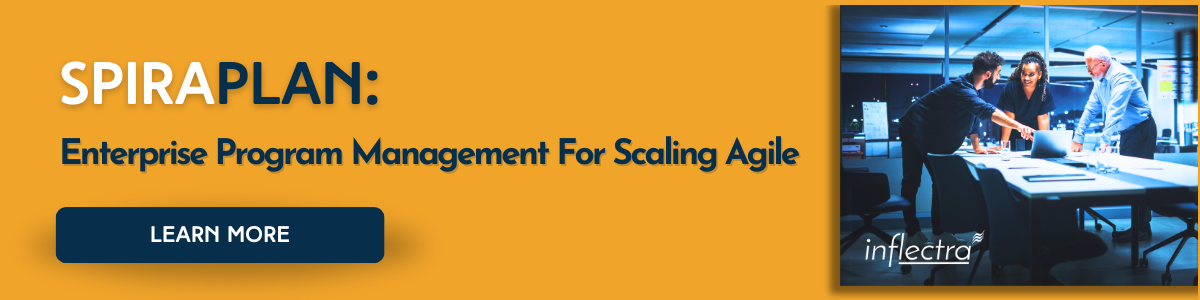What is DevOps? Everything You Need to Know
Key Takeaways:
- DevOps breaks down traditional silos between development, operations, and testing teams by fostering collaboration and automating repetitive tasks. This leads to faster, more reliable software delivery and better alignment across teams.
- It enables faster time to market, enhanced software quality, and improved collaboration across teams. Automating testing, deployment, and monitoring leads to more reliable, secure, and scalable software with faster response to customer needs and market changes.
- To succeed with DevOps, focus on fostering a collaborative culture, leveraging CI/CD, and prioritizing automation. Incorporating feedback loops, utilizing Infrastructure as Code, and maintaining a strong observability strategy are key to maximizing efficiency and minimizing risks.
Traditionally, the words of software development, testing, and the IT infrastructure to support operations were separate domains. Developers would write code based on the requirements they were given, testers would test the features based on the same requirements, and the IT staff would provide the computers, networks, and software needed by the two other groups to perform their activities. Now more than ever, software development teams are under pressure to deliver high-quality applications at a faster and faster pace.
Because of this, teams are embracing a more modern framework to achieve faster delivery, improved quality, and enhanced security. Whether you're a seasoned developer, a curious project manager, or somewhere in between, we’ll equip you to navigate DevOps and make the most of its benefits.
What is DevOps?
DevOps, a combination of "Development" and "Operations," is a project management and software development framework. Its origins go back to the Agile movement of the mid-2000s, drawing inspiration from these methodologies and principles. Born out of the need to break down barriers between traditionally siloed teams, DevOps is a set of practices that emphasize collaboration, automation, and continuous feedback to deliver software more rapidly and reliably. Its goal is to shorten the systems development life cycle to deliver features, fixes, and updates more often.
(By Devops.png: Rajiv.Pant derivative work: Wylve - derived from Devops.png: , Link, originally by Gary Stevens)
Important DevOps Skills
To succeed in DevOps, professionals need a combination of technical and soft skills that span both development and operations domains. These include:
- Proficiency in scripting and automation (Python, Bash)
- Familiarity with cloud platforms (AWS, Azure, GCP)
- Understanding of containerization and orchestration (Docker, Kubernetes)
- Experience with CI/CD tools (Jenkins, GitLab CI, CircleCI)
- Knowledge of Infrastructure as Code (Terraform, Ansible)
- Expertise in monitoring and logging (ELK stack, Prometheus, Grafana)
- Strong communication and collaboration skills
DevOps vs. DevSecOps
While closely related, DevOps and DevSecOps are not interchangeable. Both share the core principles of automation, collaboration, and continuous improvement. However, DevSecOps takes it a step further by adding further security practices like automated security testing and vulnerability scanning throughout the entire software development lifecycle. This explicitly emphasizes security as a shared responsibility that is baked into every stage of the process (rather than treating it as an afterthought).
DevOps vs. CI/CD
CI/CD (Continuous Integration and Continuous Delivery/Deployment) is a subset of DevOps that focuses on automating the software delivery pipeline. CI involves merging code changes into a shared repository frequently and running automated tests to detect and address issues early in the process. CD extends this by automatically deploying code changes to production environments, ensuring that the software is always ready for release. DevOps encompasses CI/CD but also extends beyond to include collaboration between teams, feedback loops, and more.
DevOps vs. SRE
Another comparison that is often made to DevOps is SRE. Site Reliability Engineering, coined by Google, has plenty of overlap with DevOps but focuses more on the system reliability and performance angle. While DevOps optimizes the entire software lifecycle, SRE narrows in on post-deployment activities like monitoring, incident response, and service-level objectives. Once again, both share similar philosophies and break down silos between development and operations, but SRE is typically more honed in on the operational side.
Phases of DevOps
DevOps is a continuous cycle, moving through stages that facilitate the development, deployment, and maintenance of high-quality products.
The relative importance of each will depend on the type of application (web-based, mobile, legacy desktop, micro-services, AI, data warehouses), the methodology being used (continuous build and integration usually requires an agile methodology), and whether the applications are in MVP, early adoption, mainstream adoption or support and maintenance mode. Nevertheless, here is the order that DevOps follows:
- Planning
- Coding
- Building
- Testing
- Releasing
- Deploying
- Operating
- Monitoring
1. Planning
Planning is the foundation of the DevOps process and aligns the project’s objectives with business goals so all stakeholders are on the same page. This is where project scope is defined, timelines are set, and key milestones are identified. However, instead of setting rigid requirements upfront, teams continuously revisit and adjust plans based on feedback from each iteration. This necessitates collaboration between developers, operations teams, and business stakeholders so the product aligns with feasibility, demands, and objectives. This serves as the strategic guide for the rest of the DevOps lifecycle, setting the direction for coding, testing, and deployment efforts.
2. Coding
As the name suggests, this stage is when developers actually write the code that will serve as the building blocks of the software. In DevOps, coding is collaborative and integrated with future stages like testing and deployment. Maintaining code consistency and quality across different teams is critical, and is often accomplished with version control systems and coding standards. Because of this, developers typically write code in short sprints and frequently commit changes to a shared repository. This allows for immediate feedback and quick fixes, reducing the chances of building technical debt.
3. Building
Once the code is written, it enters the building phase where pieces are compiled into a functional application. This takes raw source code and combines it with dependencies, libraries, and configurations to create a package that is ready for deployment. The building stage also serves as a checkpoint where the integrity and stability of the software are assessed. A failed build can halt the entire pipeline, so issues need to be caught and fixed early. Automation plays a major role because it can efficiently verify that builds happen consistently and without manual intervention, which reduces human error.
4. Testing
Testing is one of the most important phases in the DevOps lifecycle because it checks whether the code functions as expected before being released to production. Unlike traditional development models where testing happens in the closing stages, DevOps integrates testing throughout the entire process. It also isn’t limited to simply checking if features work correctly — testing covers how well the application scales under load, how secure it is, and whether it meets user experience expectations.
5. Releasing
Next up is preparing the software for deployment, including packaging the build, documenting the release notes, and making all necessary checks. The release phase is typically the final checkpoint before the application moves to production environments. A well-coordinated release process can make or break a software launch, so this should involve detailed planning and collaboration between teams. Releases should be small but frequent, allowing for faster iterations and minimizing any risk of major disruptions.
6. Deploying
Deployment moves the application into the production environment (whether that’s a server, a cloud platform, or an internal system), making it accessible to end users. Because DevOps is a continuous cycle, this phase doesn’t just happen once. Features and updates are deployed incrementally rather than at one time, managing downtime or failure risk. Rollbacks and failovers are also part of this phase so if something does go wrong, it can be corrected without impacting the user experience.
7. Operating
Once deployed, the software needs to be maintained and supported. DevOps teams manage the day-to-day functioning so it remains available, working, and secure. They also handle infrastructure management, scaling, incident response, and more so that the software continually meets user expectations. In traditional models, operations would work on this phase alone, leading to delays in addressing issues. In DevOps, the development team remains involved, making it easier and faster to identify the root causes of issues and implement fixes.
8. Monitoring
This final stage (before the cycle repeats) is about maintaining visibility into the software’s performance and reliability. Tracking system metrics, logs, and application behavior are all critical for teams to detect issues before they affect end users. But this isn’t just about detecting errors or downtime, it’s also about optimizing performance. By understanding real-world use conditions, teams can make informed decisions for future updates and enhancements. Continuous monitoring closes the feedback loop in the DevOps cycle, feeding information back into the planning and development phases so the next iteration of the software is even better.
Benefits of DevOps: Why is it Important?
But why does this matter for you and your team? DevOps may offer a variety of benefits extending beyond just efficiency improvements. It can also set organizations up to stay competitive, scale faster, and respond to customer needs more effectively:
Faster Time to Market
One of the most significant advantages of DevOps is its ability to drastically reduce the time it takes to deliver software to the market. The speed gained isn’t just about cutting down development time, though — it helps respond to market demands and customer feedback in real time. This agility translates into a competitive edge, particularly in fast-moving industries where customer preferences and market conditions are constantly changing.
Enhanced Collaboration
As we’ve discussed, DevOps breaks down the barriers between traditional development and operations teams. In the past, handing over code between teams could lead to misunderstandings, inefficiencies, and blame-shifting. DevOps allows developers to gain insights into the operational side of things, making them more mindful of the scalability and reliability of their code. Operations teams become familiar with the intricacies of the software, allowing them to manage infrastructure more effectively. This all results in faster problem resolution, more creative innovation, and a better working environment.
Improved Reliability & Quality
DevOps also enhances the reliability and quality of the software produced. Integrating automated testing throughout the development cycle means that bugs are identified long before they make it to production, reducing the likelihood of major issues post-release. Even better, the collaboration improvements result in better alignment and more accountability for the product’s success. This also extends to identifying performance bottlenecks, security vulnerabilities, or user experience issues. With automated failover systems and rollback capabilities, disruptions are mitigated if something does go wrong, maintaining service reliability even during updates or incidents.
More Efficient Scaling
Scaling is a major concern (and headache) for any growing business, but DevOps provides a streamlined way to manage and achieve this. In traditional frameworks, scaling up or down often requires significant intervention, which can result in configuration errors, resource misallocation, or downtime. DevOps automation allows organizations to scale their environments dynamically in response to changing workloads. Whether it’s scaling up during high-traffic periods or scaling down to save costs, systems remain responsive and efficient while reducing the time and costs associated with managing infrastructure growth.
Tighter Security
In modern software development, security needs to be ingrained at every stage of the application lifecycle. By automating compliance checks, security testing, and vulnerability scans, DevOps practices reduce the chances of human error and provide tighter security. Automated tools can also continuously monitor for security flaws, alerting teams to issues long before they become threats. Lastly, the emphasis on small but frequent releases minimizes the attack surface because smaller changes are easier to audit and less likely to have overlooked vulnerabilities.
Better Risk Management
Risk management in software development can often be a balancing act — wanting to quickly deliver features without compromising security, quality, or compliance. Continuous monitoring and feedback loops enable teams to always be aware of application health. If a problem surfaces, it can be addressed immediately through automated rollbacks. Transparency is another way that risk management is improved. Everyone on the team has visibility into the code, infrastructure, and operational metrics so informed decision-making can happen at every stage. This leads to fewer surprises and more controlled, predictable releases.
Infrastructure as Code
Automation is the backbone of DevOps, and one of its most impactful advantages is through Infrastructure as Code (IaC). IaC brings the principles of software development to infrastructure management, making it more consistent and error-free. It also makes it so infrastructure changes are auditable, repeatable, and scalable. Teams can replicate environments quickly and ensure that every piece is consistently configured. This not only boosts productivity, but also improves the reliability and scalability of the entire system.
Challenges of DevOps
While DevOps has many benefits, it’s not without challenges:
- Cultural Resistance: Traditional siloed teams (development, operations, security) may struggle to embrace collaboration, shared responsibility, and the required cultural change. Overcoming this resistance requires strong leadership and fostering a collaborative work environment.
- Tool Integration Complexity: Tools for version control, automation, monitoring, etc. need to work seamlessly across the development and deployment pipeline. This can be challenging, especially when using a variety of platforms (which will slow down the process).
- Managing Legacy Systems: Many organizations still run on legacy systems that aren’t compatible with modern DevOps practices like continuous deployment or automated testing. Migrating or integrating these systems with new workflows is often complex, time-consuming, and risky, requiring careful planning and execution.
- Skill Gaps: As mentioned above, DevOps requires a broad set of skills, and organizations may find that their current teams lack the necessary expertise. This can result in a steep learning curve or needing extensive hiring and training, delaying DevOps adoption.
- Security and Compliance: The speed of delivery in DevOps can sometimes overshadow security. Making sure that security and compliance standards are maintained without slowing down the pipeline is a difficult balancing act.
- Measuring DevOps Success: Identifying and tracking the right metrics to measure the success of DevOps initiatives is challenging. Teams need to define appropriate KPIs that go beyond just speed or deployment frequency and look at overall performance, collaboration, and business impact.
- Balancing Speed with Quality: One of the core goals of DevOps is faster software delivery, but accelerating the development cycle may lead to quality trade-offs if not managed properly. Quality assurance and testing need to keep pace with rapid deployment schedules, which is where automation can be particularly beneficial.
- Continuous Monitoring and Feedback: Implementing capable observability tools that provide actionable insights and detect issues early can be a challenge. This is especially true in complex microservices environments where monitoring each component is crucial but difficult to manage.
DevOps Best Practices & Principles
To actually reap the benefits of DevOps, it’s important to follow best practices that align teams, streamline processes, and facilitate continuous improvement:
Don’t Create a Separate DevOps Team
One common mistake organizations make is creating a standalone DevOps team. While this might feel like the right direction at first, it undermines the entire purpose of DevOps — fostering collaboration and shared responsibility across all teams. DevOps is a culture, not a role, and should be ingrained within existing teams. Both development and operations should share responsibilities for writing code, maintaining infrastructure, and supporting smooth deployments. When everyone is invested in both the development and operational aspects of software delivery, teams communicate more effectively, solve problems faster, and deliver higher-quality software.
Foster a Collaborative Culture
Fostering a collaborative culture is arguably the most important practice in DevOps success. Encourage open communication, shared goals and metrics, and joint ownership of the software lifecycle. Teams should hold regular cross-functional meetings where both developers and operations members discuss progress, challenges, and solutions. Collaboration tools like Microsoft Teams, Slack, or SpiraTeam can promote constant dialogue. When developers and operations work cohesively, projects have faster resolution times, fewer bottlenecks, and superior innovation.
Utilize Agile Methodologies
DevOps and Agile often go hand in hand. Agile focuses on iterative development and delivering small increments to customers, and DevOps extends these principles to include operations so code is delivered continuously and reliably. Embracing Agile methodologies like Scrum or Kanban and practices like daily stand-ups and sprint reviews allows teams to break down large projects into smaller, more manageable pieces of work. As we’ve discussed, these smaller iterations reduce risk, increase flexibility, and allow for faster feedback loops so your team can remain flexible and responsive to change.
Shift Left with CI/CD
"Shifting left" means addressing potential issues earlier in the development process rather than waiting until the later stages when problems may have already begun to snowball. In DevOps, this means integrating CI/CD pipelines that automate testing and deployment throughout the entire cycle. Teams catch and fix bugs early, leading to higher code quality and reduced cost of fixing defects. Start by integrating automated testing into your current development workflow, running tests with every commit. Then, gradually expand your pipeline to include security scans, performance tests, and automated deployments.
Emphasize Observability
We recommend implementing comprehensive monitoring and logging across your entire stack, using this data to gain insights, troubleshoot issues, and make informed decisions. This includes distributed tracing, log aggregation, and gathering metrics on everything from code performance to infrastructure health. In DevOps, effective observability is enabled by systems that allow teams to easily monitor, detect, and troubleshoot issues in real time.
Gather & Act on Feedback
Feedback loops should be incorporated at every stage of the DevOps lifecycle. Gathering feedback from internal stakeholders, end-users, and system metrics helps teams make more informed decisions and respond rapidly to challenges (or opportunities). User feedback (collected from support channels or product usage data) can further guide future development efforts and help prioritize features. Again — the key is not just to collect feedback, but to have a process for analyzing and acting on it so insights lead to tangible improvements.
Leverage Automation
By automating repetitive tasks (testing, deployment, monitoring, infrastructure management, etc.) you can reduce human error, increase efficiency, and free up time for more strategic work. Start by identifying repetitive tasks in your current workflow and gradually streamline them with automation. Use IaC tools to speed up infrastructure provisioning and automated security scanning. You could even automate parts of your documentation process with tools that generate API docs or update wikis based on code changes.
Use the Right Tools
While tools alone don’t make a DevOps transformation successful, they are essential for effective collaboration, automation, and delivery. Tools should be selected based on the needs of the organization, workflows, and existing infrastructure. However, it's important to avoid tool sprawl (too many different tools), which can create unnecessary complexity and slow down processes. Instead, choose an integrated set of tools that support your DevOps practices and collaboration across teams. Remember, tools should enable your processes, not dictate them.
For more information on choosing the right software, see our list of the best DevOps tools
Upcoming Trends in DevOps
DevOps continues to shift and evolve, driven by technological advancements, changes in how businesses operate, and the need to optimize software development and delivery:
- AI and ML in DevOps: AI is enhancing DevOps through smarter automation and predictive analytics. It is getting better at identifying system anomalies, predicting failures, and optimizing resources. In the testing stage, AI can dynamically create and adapt test cases, speeding up the process and improving coverage.
- Security-First DevOps: DevSecOps integrates security practices into DevOps from the start. Automated security checks flag vulnerabilities during early development, while “policy as code” enforces consistent security standards across deployments — reducing risks without slowing down delivery.
- GitOps for CI/CD Management: GitOps applies the principles of version control to infrastructure management. Treating infrastructure as code allows for automated testing and deployment of infrastructure changes, ensuring environments remain consistent and reducing configuration drift.
- Real-Time Monitoring: As applications grow more complex, observability becomes more and more important. Real-time monitoring tools are starting to leverage algorithms to detect anomalies and deliver deeper insights for more stable and performant applications.
- Multi-Cloud Environments: Managing infrastructure across multiple cloud platforms is a key challenge in the modern age. However, new container orchestration and cloud-agnostic tools can help with consistent deployments, efficient scaling, and streamlined monitoring across hybrid or multi-cloud environments.
- Continuous Everything: The traditional CI/CD approach is evolving into a broader “continuous everything.” This encompassing model emphasizes automating all stages of development and operations to ensure rapid delivery and operational efficiency.
Enhance DevOps Testing & Limit Tool Sprawl
If you’re looking for a multi-faceted platform that can handle multiple aspects of scalable DevOps without tool sprawl, look no further. Our tools incorporate powerful project management capabilities and industry-leading test automation functionality to give you coverage throughout multiple DevOps stages.
SpiraPlan is built from the ground up as a methodology-agnostic program management and collaboration platform that works with a variety of Agile frameworks to increase efficiencies. For this reason, Amazon Web Services (AWS) has certified SpiraPlan and Inflectra as a DevOps competency partner and qualified software solution on the AWS Marketplace:
On the other hand, SpiraTest and Rapise are some of the most capable software testing solutions available today with countless features to speed up test planning, execution, documentation, and analysis. Learn more about each platform below and get started with a free 30-day trial to see firsthand why our partners love their results: