Importance of Software Testing Tools
The primary goal of software testing is to ensure that the final product meets the predetermined requirements of stakeholders and end users, including functionality, performance, reliability, and utility. Because of this, effective (and efficient) testing tools are critical to not only each individual product, but the organization’s reputation as a whole. Poor testing often leads to bugs, usability issues, data breaches, and more — all of which can compromise trust in your team’s software. As we enter the age of AI, this becomes even more important with new threat vectors, development techniques, and AI-driven tools. Because of this, 2025 may be the ideal year to update your toolkit with more effective systems to deliver higher-quality projects even faster to your users.
Learn more about what software testing is (and entails) with our guide here.
While “software testing” may seem like a fairly self-explanatory and basic section of development, there are several sub-types of testing that may be used in different situations and projects. Some of these include:
- Functional Testing: Verifies that the software meets the functional requirements of the stakeholders.
- Performance Testing: Evaluates the effectiveness of the software under various loads and conditions.
- Security Testing: Assesses the software’s protections and safeguards to identify vulnerabilities.
- Usability Testing: Analyzes the practicality of the software and identifies areas for improvement.
- Compatibility Testing: Demonstrates that the software works on different platforms, browsers, and devices.
12 Best Software Testing Tools & Solutions

Effective software testing is essential for ensuring that software is reliable, performs well, and meets the needs of the stakeholders. With that in mind, let’s take a look at some of the top software testing tools available on the market in 2025:
#1. SpiraTest

SpiraTest is a comprehensive software testing tool that offers a range of features and benefits to streamline the testing process and facilitate quality software delivery. Among its powerful suite of testing capabilities, it offers advantages like:
- Comprehensive test management: Provides a centralized platform for managing all aspects of the testing process, from planning and executing tests to tracking defects and generating reports.
- Integration with other tools: Can be integrated with other tools such as Jira, Selenium, and TestComplete, making it easier to manage testing processes in a seamless manner.
- Flexible test execution: Supports both manual and automated testing, and can run test cases in a variety of environments, including web, mobile, and desktop applications.
- Test case reuse: Allows for test cases to be reused across multiple projects, saving time and effort in the testing process.
- Real-time reporting: Provides real-time reporting on testing progress and results, making it easier to track the status of testing and identify potential issues.
- Collaboration and communication: Enables teams to collaborate and communicate effectively, with features such as team discussions, notifications, and alerts.
SpiraTest is the industry-leading software testing solution for a reason — it’s a robust and efficient platform that helps teams improve the quality of their software and streamline their testing processes. With cutting-edge features like AI-powered functionality, SpiraTest keeps your team at the forefront of testing practices to maximize value.
#2. Selenium

Selenium is an open-source tool used for automating web application testing. It supports tests in multiple programming languages, like Python, Java, C#, and more. With Selenium, you can create scripts to automatically perform actions on a website such as clicking on buttons, filling out forms, and navigating between pages. It can perform functional, regression, and load testing on web applications across different browsers and platforms, and integrates with many different tools.
Selenium is ideal for experienced testers and developers who need a highly customizable, free solution for web application testing. However, this also means that it has a steep learning curve that can be difficult for beginners, no built-in reporting or test management, and limited support for desktop or mobile testing compared to others on this list.
#3. Rapise

Rapise is one of the best automated software testing tools, offering additional features and benefits for even more efficient and effective testing. Some of the reasons our partners love Rapise for software testing include:
- Multi-technology support: Supports a wide range of technologies, including web, desktop, mobile, and hybrid applications, making it suitable for testing diverse software systems.
- Scriptless automation: Offers a scriptless automation approach, allowing users to create automated test scripts without any prior coding knowledge.
- Cross-browser testing: Supports cross-browser testing, enabling testers to ensure that their web applications function properly across different browsers and versions.
- AI-powered testing: Features an AI-powered testing engine that can automatically recognize UI elements and perform actions based on context, saving time and effort in the testing process.
- Real-time reporting: Provides real-time reporting on test execution progress, allowing testers to monitor test results and identify potential issues quickly.
- Integration with other tools: Can be integrated with other tools like SpiraTeam, JIRA, Jenkins, and Selenium, which makes it easier for you to seamlessly manage the entire testing processes.
Rapise provides an advanced and efficient platform for automating your software testing to improve the quality of your software and streamline testing processes without sacrificing coverage.
#4. LambdaTest

LambdaTest is a digital experience testing cloud for web and mobile that helps expedite your release velocity. Its continuous testing cloud allows users to test web and mobile applications manually or automatically, including cross-browser compatibility testing of websites and web applications.
LambdaTest enables real device cloud and virtual testing platforms with Android Emulators and iOS Simulators to ensure systems run smoothly on top mobile platforms. It also features ways to accelerate your entire pipeline from development to release with TAS (Test At Scale). Reduce testing time, get faster feedback on code changes, and manage flaky tests in one place. Lastly, LT Browser 2.0 is a Chromium-based mobile-friendly checker that allows developers to build, test, and debug their mobile websites for responsiveness across device viewports such as mobile, tablet, desktop, and laptop.
#5. Cypress

Cypress is a modern front-end testing tool written entirely in JavaScript, designed to ease the burden of application testing for programmers and QA specialists. It’s an improved development instrument that works locally inside the browser and makes use of a novel DOM manipulation approach. Cypress also offers a one-of-a-kind interactive test runner that runs all instructions.
Unlike Selenium, Cypress scripts cannot be run in a standalone application. All of Cypress’s test scripts are run directly in the browser. Cypress does not, for instance, use a specialized driver to communicate with the browser when a user clicks a certain button. To trigger the button’s click, it relies on DOM events instead. While this is a technical nuance of its design, it may be a drawback for certain testers (and might not matter for others).
#6. Eggplant
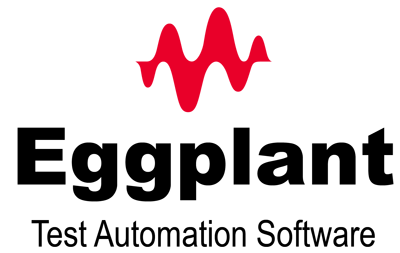
Eggplant is an automated software testing tool used to test the functionality of applications. It simulates user interactions with software applications, enabling testers to evaluate the impact of changes to the software application on the user experience. However, it achieves this in a somewhat unique way — its model-based approach and image recognition capabilities enable testers to visually interact with applications the same way users would. This allows you to test software in a fraction of the time it would take to do it manually. Eggplant is also strong in non-functional testing methods, such as performance and usability testing.
This tool is particularly beneficial for teams looking to incorporate AI into their testing strategy and prioritize user-centric testing across diverse platforms. Unfortunately, the proprietary nature of the tool and high licensing costs may prevent smaller teams or those with simpler testing needs from using it.
#7. ZAPTEST

ZAPTEST is a cross-platform and cross-browser software testing tool that specializes in automated UI and API testing. Using OCR and image recognition, it's able to automate the testing process without any API, framework, or environment dependencies and work only with a Graphic User Interface. Its "OneScript" technology also enables a single script to run across multiple platforms, simplifying cross-platform testing.
Organizations looking for fast test creation and execution across a range of platforms, especially in environments where efficiency is key, will find value in ZAPTEST. However, its basic community support and limited number of integrations compared to larger, more established tools can be a major drawback for some teams that have existing toolsets and workflows.
#8. Tricentis Tosca

Tricentis Tosca is an enterprise-level continuous testing platform that emphasizes model-based test automation. Its codeless, AI-powered approach accelerates innovation across your CI/CD pipelines by taking the bottlenecks out of testing and making it more accessible to testers with minimal coding knowledge.
Because of its focus on enterprises, large teams with complex testing needs will benefit most from Tosca — especially those looking for scalable automation across web, mobile, and desktop applications. Similar to Eggplant, its high licensing costs may be prohibitive for smaller teams, while its steep learning curve can be frustrating for those transitioning from more traditional test management tools.
#9. Ranorex

Ranorex is a GUI test automation tool that provides solutions for desktop, web, and mobile testing, combining a user-friendly interface with robust scripting capabilities. Its record-and-playback functionality, paired with script editing for advanced users, strikes a balance between simplicity and flexibility. Ranorex also integrates well with popular DevOps tools like Jira and Jenkins.
For those seeking a straightforward but powerful tool for automating GUI tests, Ranorex is a great option. On the downside, it has limited scalability for larger projects and lacks much community support for troubleshooting. The focus on UI testing also means that it doesn’t have very robust functionalities for other areas of your testing pipeline, which may limit its overall value.
#10. OpenText ALM (previously Micro Focus ALM)

OpenText ALM (previously known as Micro Focus ALM) is a comprehensive application lifecycle management solution that supports requirements, test planning, execution, and defect tracking in a single platform. Its integration with enterprise-grade tools and support for rigorous compliance standards make it ideal for heavily regulated industries. It also offers powerful traceability across the development lifecycle.
Like Tosca, this platform is best for enterprises that need an end-to-end ALM tool but is especially popular in industries like finance, healthcare, and manufacturing. Similarly to many other enterprise-grade systems, this comprehensiveness comes with lots of complexity and high licensing costs that may not justify its use for smaller teams.
#11. SmartBear TestComplete

TestComplete is a versatile tool for automated UI testing, supporting desktop, web, and mobile software tests. Designed to be user-friendly for testers with varying levels of technical and coding knowledge, it includes both script-based and scriptless testing options. TestComplete features an effective object recognition engine, which keeps test scripts stable and consistent, even when UI elements change.
TestComplete is ideal for implementing resilient UI automation with cross-platform coverage, especially for applications that need to support legacy systems or a mix of technologies. These advanced features come at a steep cost though, which may not be suitable for smaller teams, startups, or projects with simpler needs.
#12. BrowserStack

BrowserStack is a cloud-based cross-browser testing platform that eliminates the need for keeping physical devices or complex test labs to evaluate applications. Its real-device testing capabilities are its key differentiator, providing reliable results across various hardware and software combinations. It also supports live testing, automated Selenium tests, and visual regression testing, making it an all-in-one solution for web and mobile compatibility testing.
This platform is great for teams prioritizing cross-browser and cross-device testing without the hassle of maintaining physical infrastructure. Although BrowserStack’s real-device testing is a major strength, the platform can become expensive for extensive testing needs, and limited offline testing capabilities can be a drawback for some projects.
Other Honorable Mentions
- testRigor
- Sauce Labs
- Apache JMeter
- SoapUI
- OpenText UFT
- HCL OneTest
- Qt Squish
- Mabl
- Qyrus
- Applitools
- FitNesse
- Watir
- Sahi Pro
Best Agile Software Testing Tools
From the above lists, our picks for the best software testing tools for agile development are:
- SpiraTest
- Selenium
- Cypress
- BrowserStack
- Mabl
Best Open Source Software Testing Tools
If you’re specifically looking for open-source options, we recommend:
- Selenium
- Apache JMeter
- SoapUI
- FitNesse
- Watir
How to Choose the Best Software Testing Tools
As we’ve discussed, there are a variety of strong choices for your software testing tools. But how do you find the right one for your team and project needs? We recommend considering some of the following key features to evaluate options against each other:
- Test Management: It should have the ability to create and manage test cases, test suites, and test plans.
- Test Automation: A good testing platform should be able to automate tests and execute them repeatedly, saving time and effort.
- Integration: Any new tool you adopt should integrate with other software development systems, such as project management tools, bug tracking systems, and version control systems.
- Reporting: It should generate reports on test results, including metrics on test coverage, pass/fail rates, and defect density.
- Collaboration: Software testers should be able to collaborate with other team members using features like commenting, tagging, and receiving notifications.
- Ease of Use: An ideal tool is user-friendly and easy-to-use with a clean and intuitive interface that also doesn’t sacrifice functionality for simplicity.
- Compatibility: Make sure that your new tool works with the programming language, framework, and technology stack used by your software projects.
- Performance Testing: If you need to perform load testing or stress testing, the tool needs to have features that enable this kind of environment and evaluation.
- Security Testing: If you need to perform security testing, the tool should also have features to audit and assess the protections built into your software to provide insights on this area.
When it comes to making a final decision, you should look for a software testing tool that meets the specific needs of your development project, while also providing the flexibility and scalability to adapt to changing requirements over time. This will allow your team and projects to grow without having to switch tools and workflows again down the road.
Additional Resources
Get The Most Out of Your Testing
For those looking to maximize the value of software testing at any scale, SpiraTest is the go-to solution. It can grow and adapt to your team size and project requirements while providing some of the most advanced testing features available on the market. From behavior-driven development and team collaboration to cutting-edge AI automation and extensive customization, SpiraTest acts as the hub for all of your testing activities. It has a long list of seamless integrations with other tools so you don’t have to completely replace your current workflows, which makes implementation even easier. Not convinced yet? Hear from our partners how SpiraTest improved their testing, or try a free 30-day hands-on trial to see for yourself.