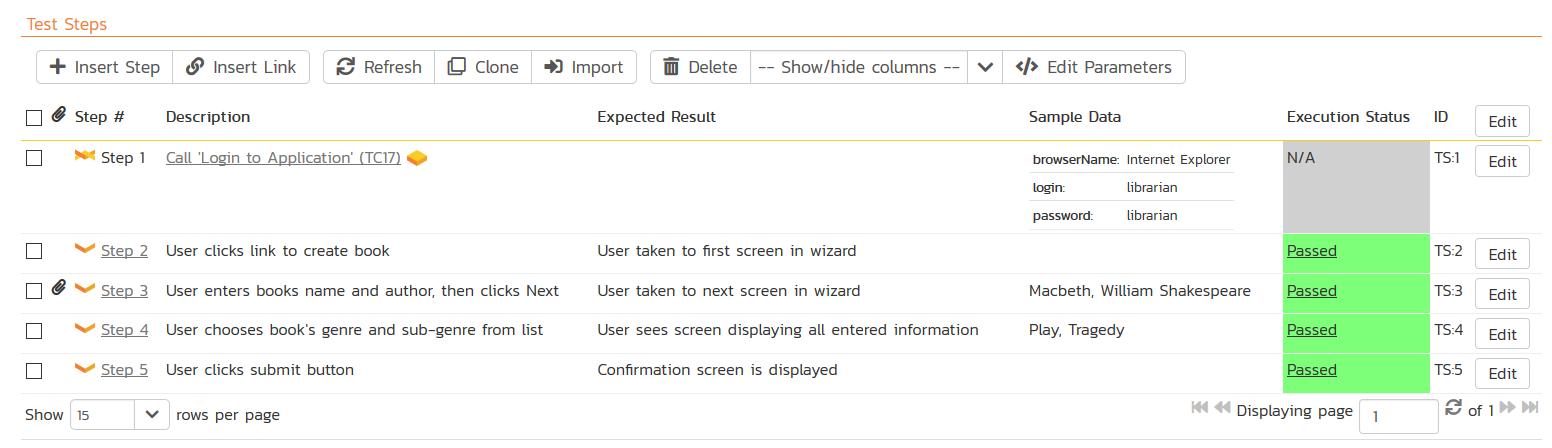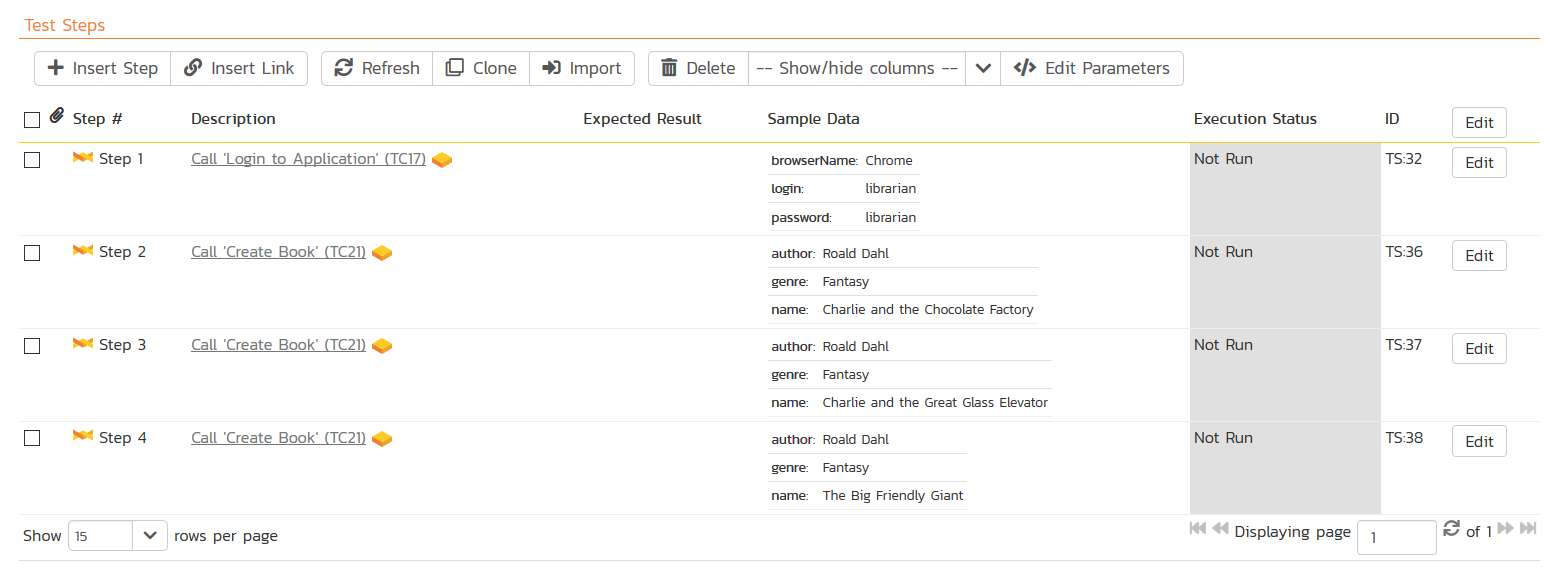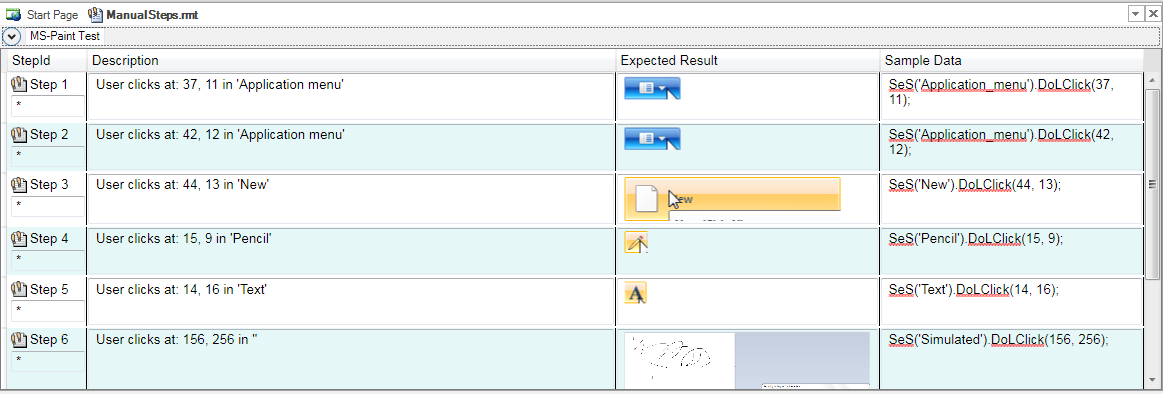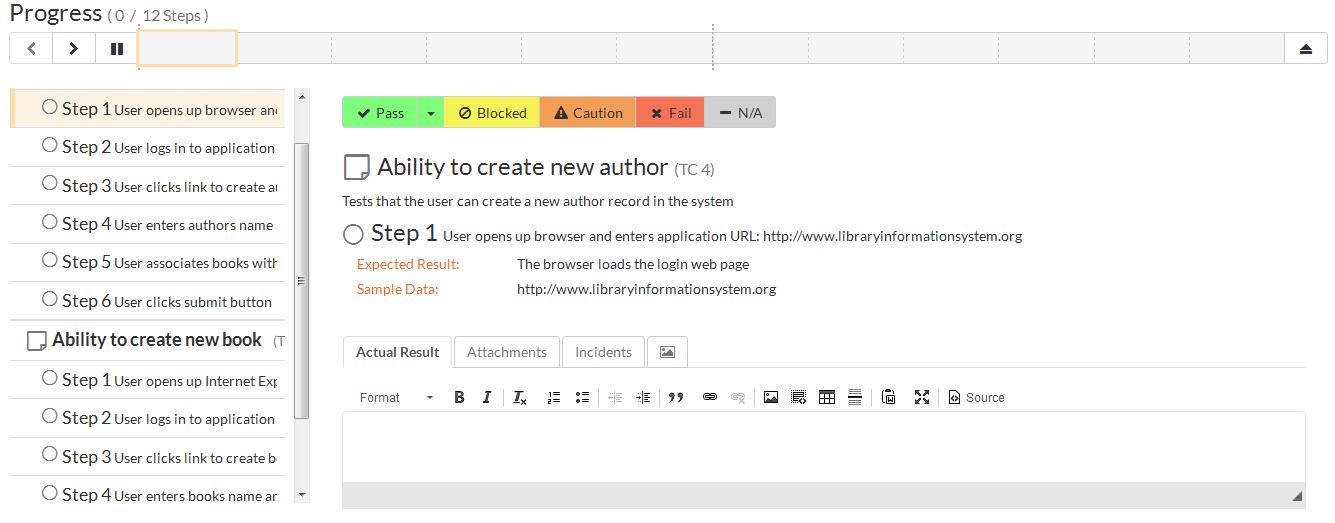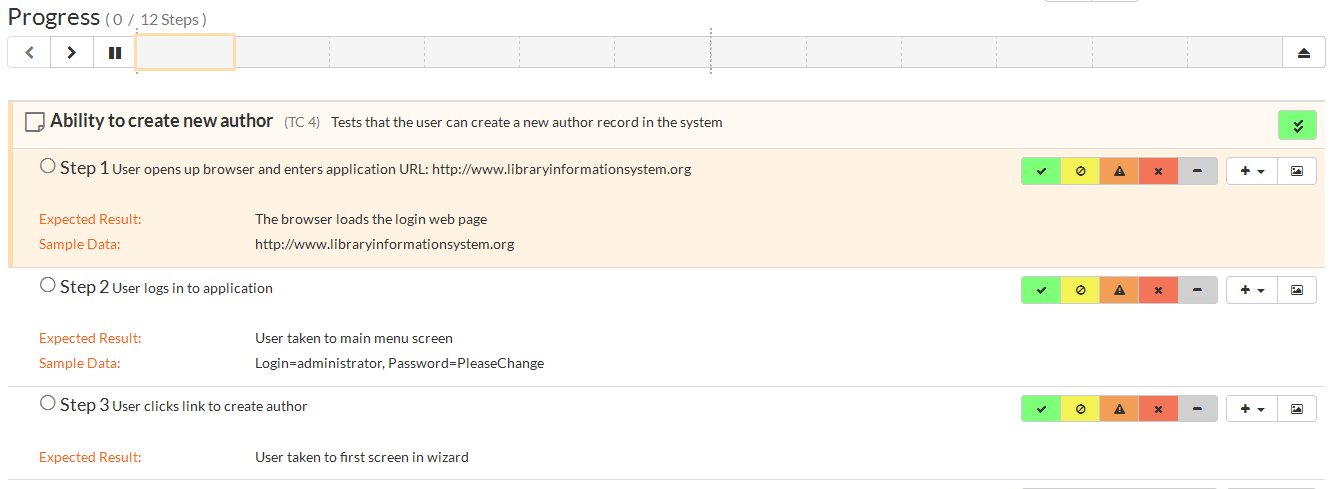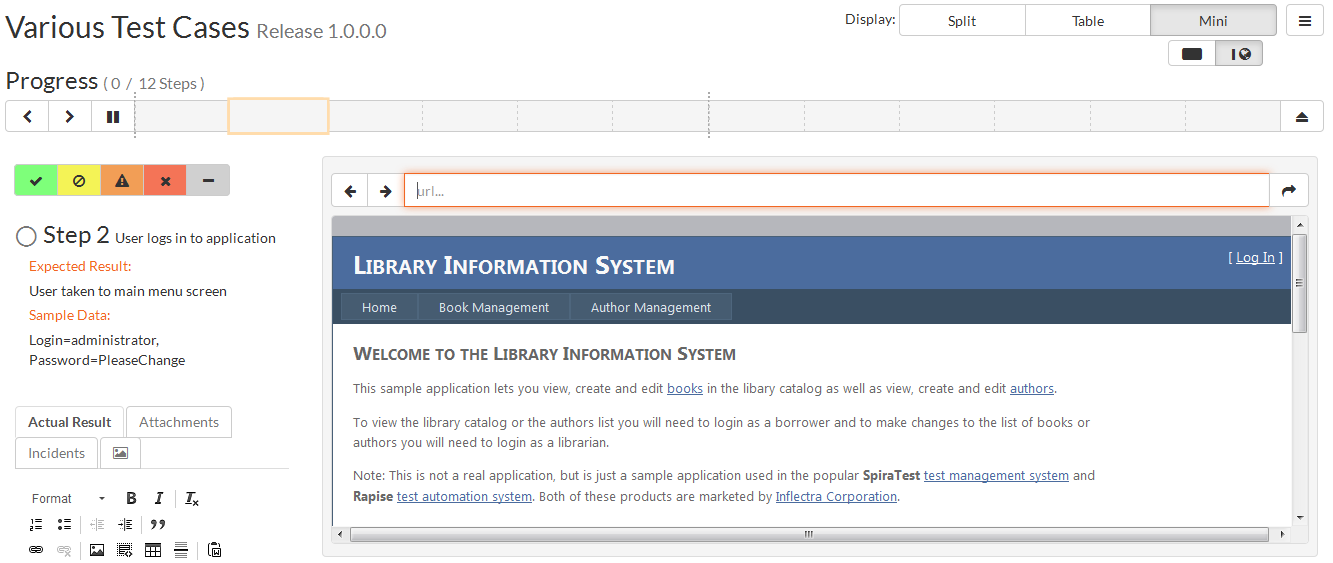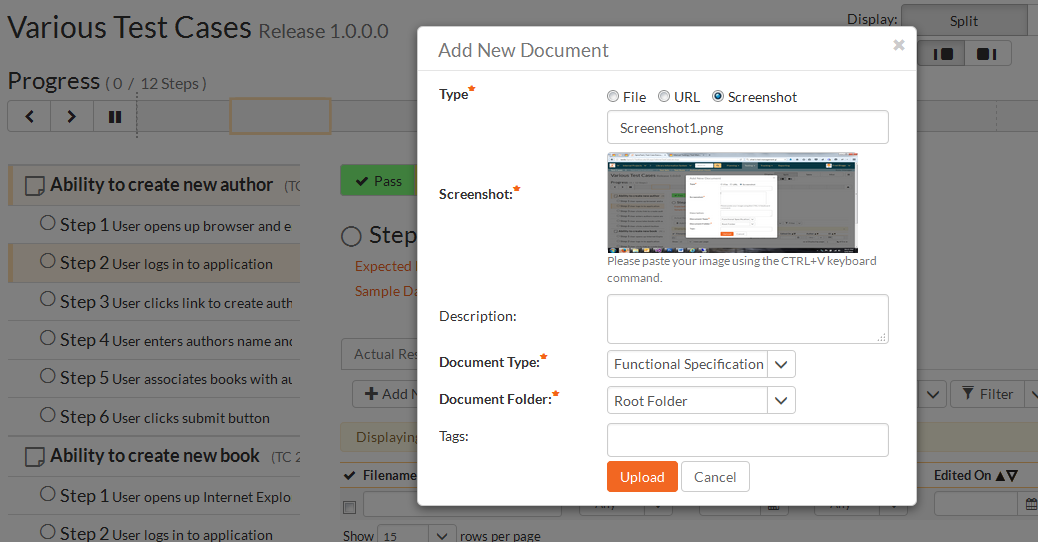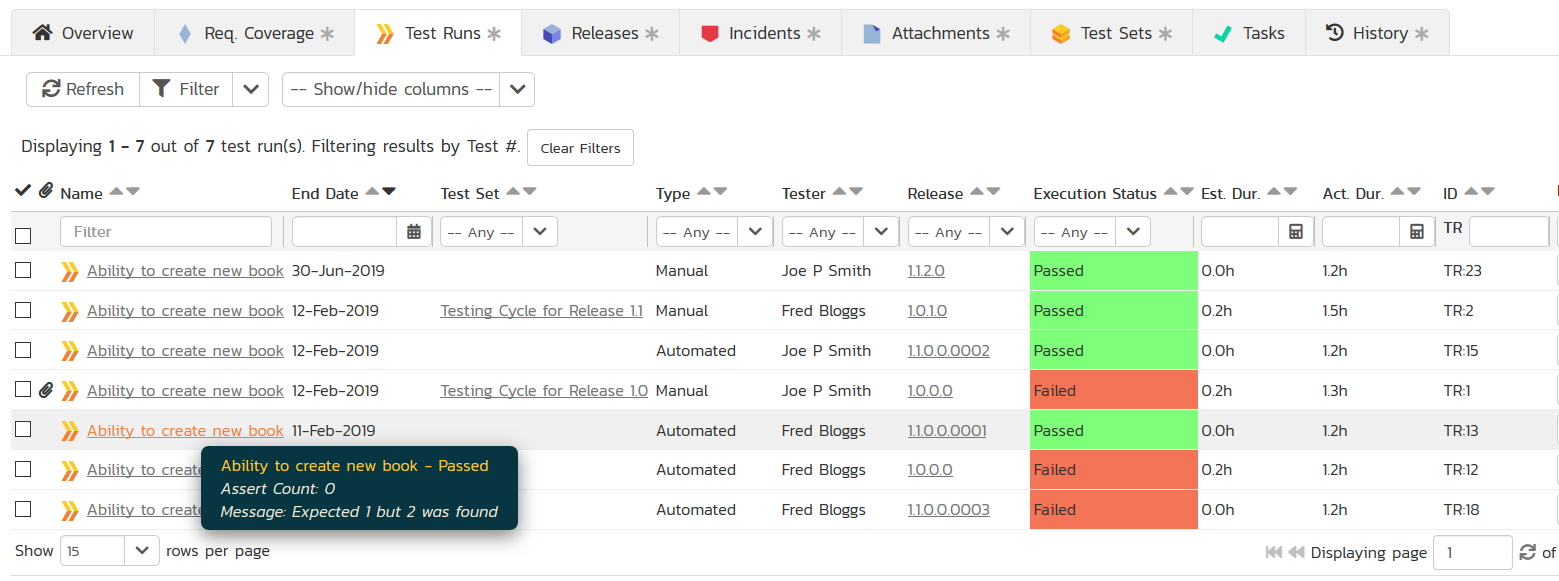What is Manual Testing for Software?
SpiraTeam provides the ability to execute groups of test cases using an easy-to-use test execution wizard that allows you to mark each step as pass/fail and optionally record a bug / defect. This provides complete traceability from a recorded defect to the underlying requirement.
What is Manual Testing?
Manual testing is the process of testing an application by having a human attempt to use it in a mixture of expected and unexpected ways and record any deviations from the expected behavior. Unlike automated testing which tends to be methodical and prescriptive, manual testing usually consists of higher-level test cases that document the objectives of the testing and the tasks to be performed, giving the tester freedom to explore issues as they are discovered.
Writing Manual Test Cases
SpiraTeam lets you quickly author test cases for manual testing. With SpiraTeam you can write simple test cases with test steps, expected result and sample data:
Or you can write more sophisticated data-driven test cases using parameters and linked test cases:
Automatically Create Test Cases
As an alternative, instead of creating test cases the “traditional way” by entering the test steps one at a time manually, our test automation tool Rapise lets you simply interact with your application as if you were using it normally, and it will create the test case for you automatically:
The test case created in Rapise can then be seamlessly saved back to SpiraTeam and subsequently edited and executed in the same way as any other test case.
Running Manual Tests
SpiraTeam provides the ability to execute groups of test cases - along with their test steps – so that the testers can follow the instructions and determine if the system being tested behaves as expected. Any deviations from expected behavior can then be recorded, and a new defect raised – linked to the test step failure.
SpiraTeam has a several different ‘views’ for running tests, in addition to the step by step view (preferred by users less familiar with the system being tested), it includes a summary table view that is often by used by more experienced testers:
Finally, there is a special view for executing tests related to web-based applications where you can embed the application being tested inside SpiraTeam itself to avoid having to switch screens:
Screenshot Capture and Attachments
During the execution of tests, you can upload documents, files and paste in screenshots directly from the clipboard. These files and images are automatically associated with both the test run and any defects that are raised:
Test Run Archiving
Every time you execute a test case, SpiraTeam records every action (pass, fail, caution, etc.) as well as any raised defects into a permanent Test Run record. These archived Test Runs can be viewed to determine if changes to the system have introduced failures to previously working functionality:
Try SpiraTeam free for 30 days, no credit cards, no contracts
Start My Free TrialAnd if you have any questions, please email or call us at +1 (202) 558-6885