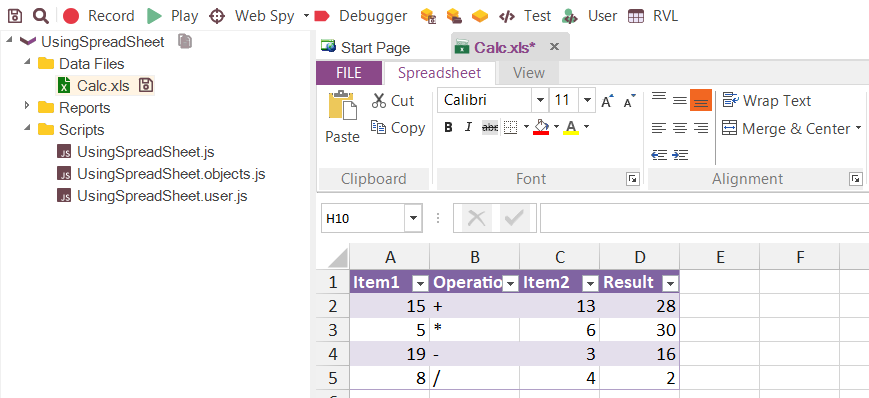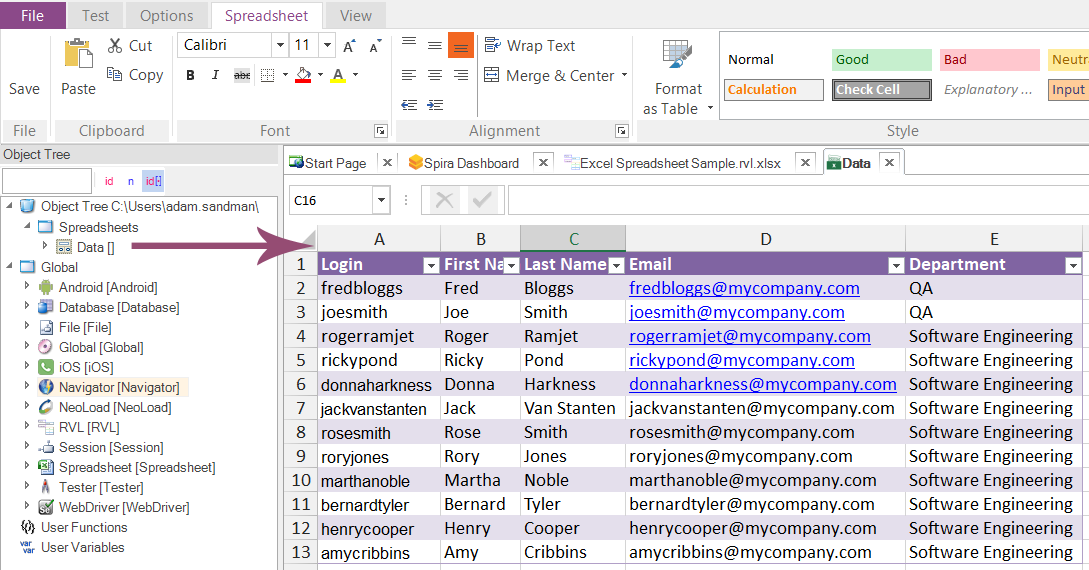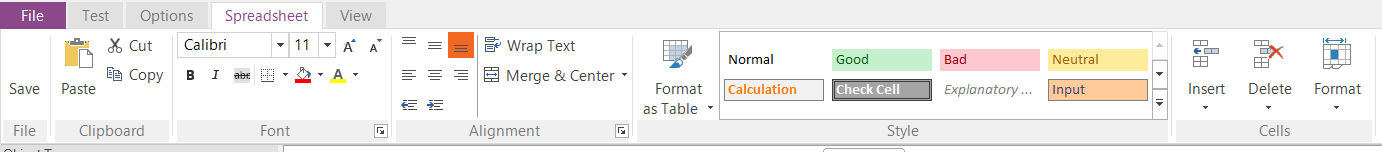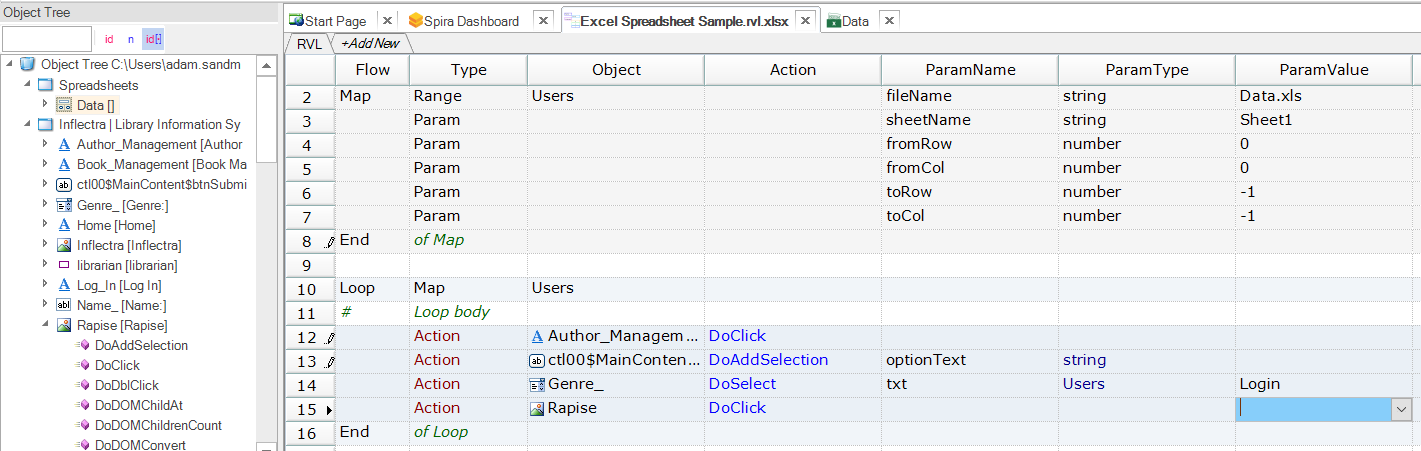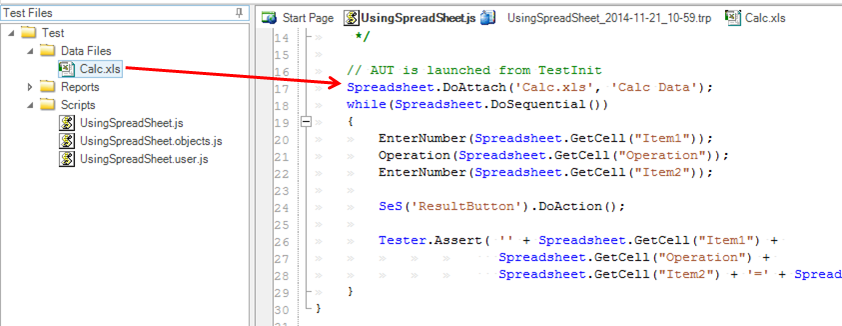Data Driven Testing
Data-driven testing is the creation of test scripts to run together with their related data sets in a framework. The framework provides re-usable test logic to reduce maintenance and improve test coverage. Input and result (test criteria) data values can be stored in one or more central data sources. Rapise provides strong support for DDT with the ability to load in sets of test data from an Excel spreadsheet or relational database.
Data-Driven Testing with Rapise
Data Driven Testing is an automated testing technique in which test case data is separated from test case logic. Each set of test case data consists of input values and a set of expected output values. The actual output values are compared to the expected output values to determine whether the test passed.
Data-Driven Testing using Excel Data
You might have your test data stored in an external Excel file, and that’s where Rapise makes life easier. With its built-in Excel editor, you can view and edit spreadsheet data directly within Rapise, no need for installing Excel or dealing with external editors. That’s especially helpful if you’re working on dedicated testing machines that don’t have Microsoft Office licenses.
The spreadsheet editor in Rapise gives you all the data manipulation and formatting options you'd expect, meaning you can stay right inside Rapise for all your test data needs. This allows you to create generic test scripts and run them with different sets of data, easily comparing the test results with expected outcomes—everything stored in the same Excel file.
To use an Excel file in an RVL (Rapise Visual Language) script, simply use the Map object to connect it. This makes it smooth and efficient, allowing you to focus on testing, not on dealing with software limitations.
Data-Driven Testing Using RVL Data
With Rapise Visual Language (RVL), you can keep your test data right within the RVL script itself. This means you can define columns and data rows on the same sheet where your test steps live, making everything accessible in one place. It’s a clean and efficient way to manage test logic and data without jumping between multiple files.
Data-Driven Testing with Script
Using JavaScript to write your automated tests allows you to simply drag and drop the Spreadsheet into the code editor. You can then use a standard JavaScript loop together with the built-in Spreadsheet commands to retrieve the data sequentially or directly.
Data-Driven Testing using a Database
Rapise includes a powerful Database query global object that lets you send SQL queries to a relational database (ODBC, OLEDB, etc.) and easily iterate through the results right within your test script.
This means you can build a generic test script that pulls in different sets of data to run the same test with multiple variations. The test output can then be compared directly with the expected results stored in your database, ensuring accuracy and consistency.
Additionally, you can query an external relational database to validate the test results against the expected data, making sure your tests deliver the exact outcomes you need. It's all about streamlining your testing process and ensuring robust data validation without extra complexity.
Try Rapise free for 30 days, no credit cards, no contracts
Start My Free TrialAnd if you have any questions, please email or call us at +1 (202) 558-6885