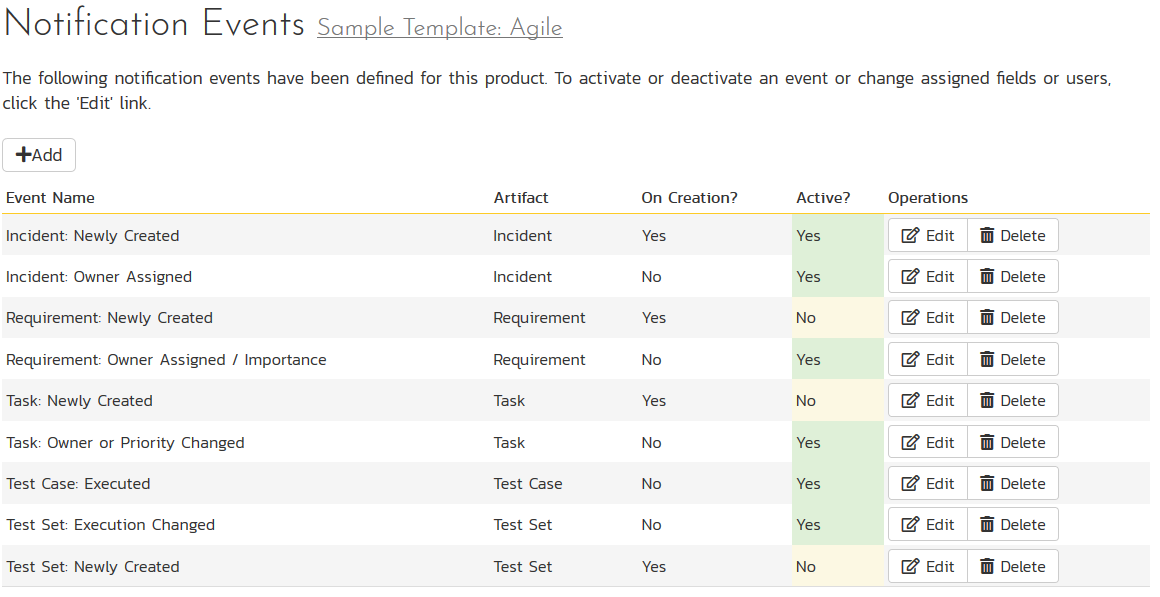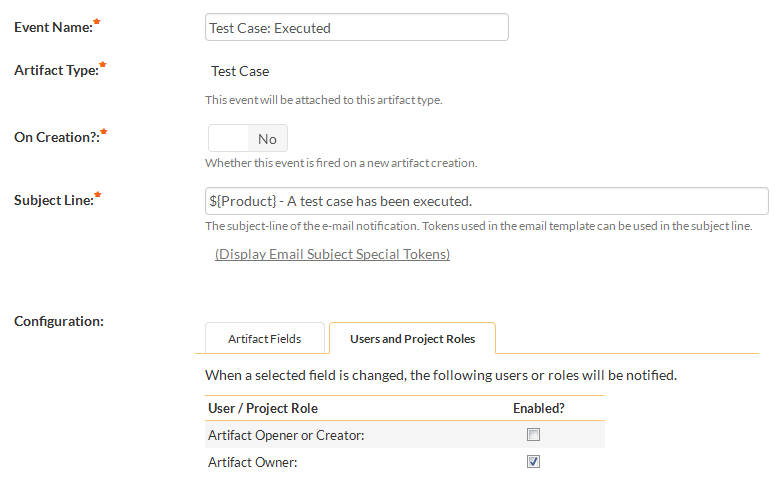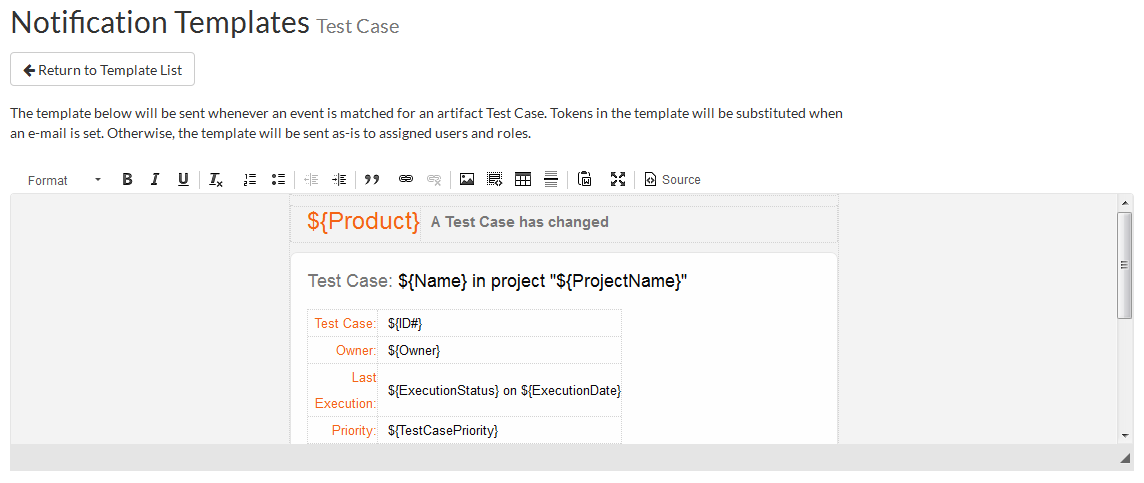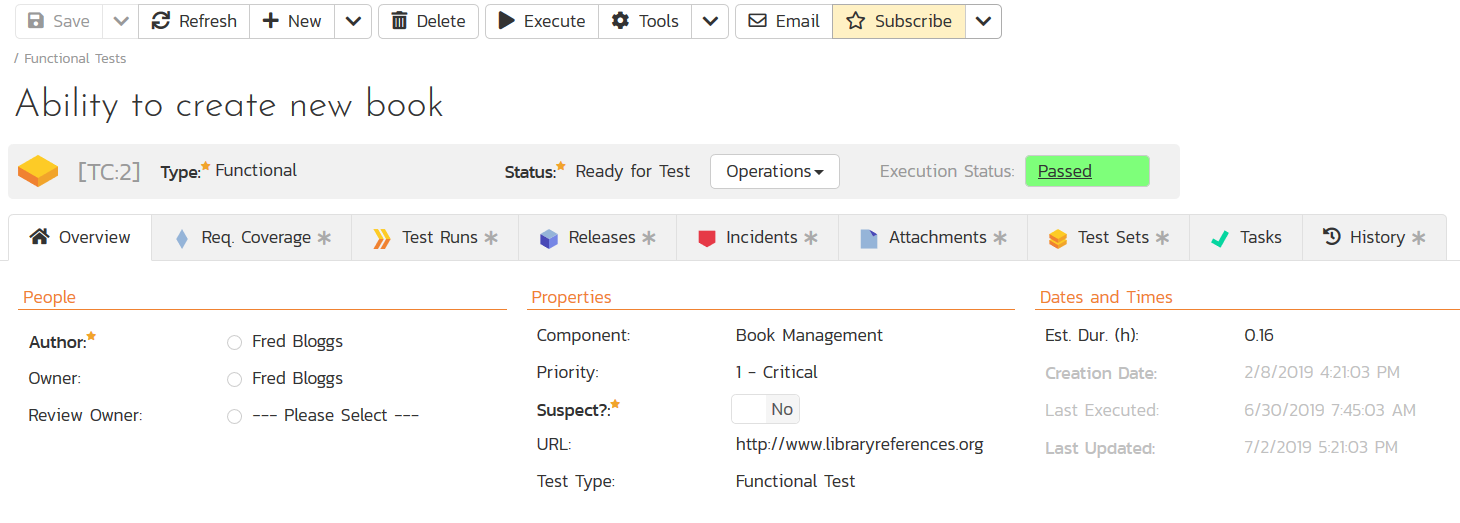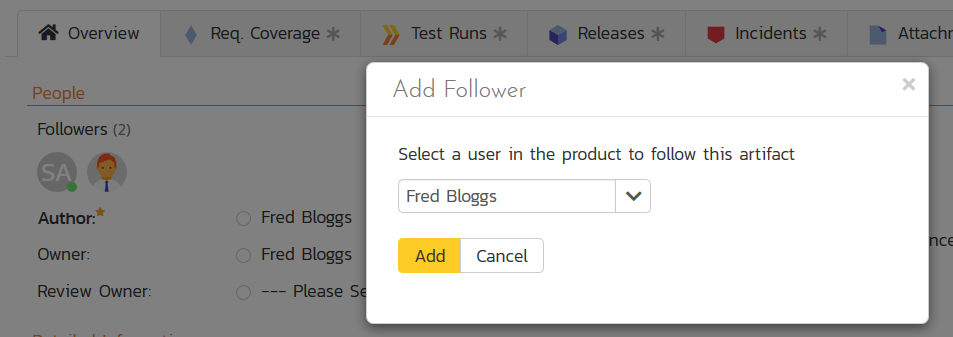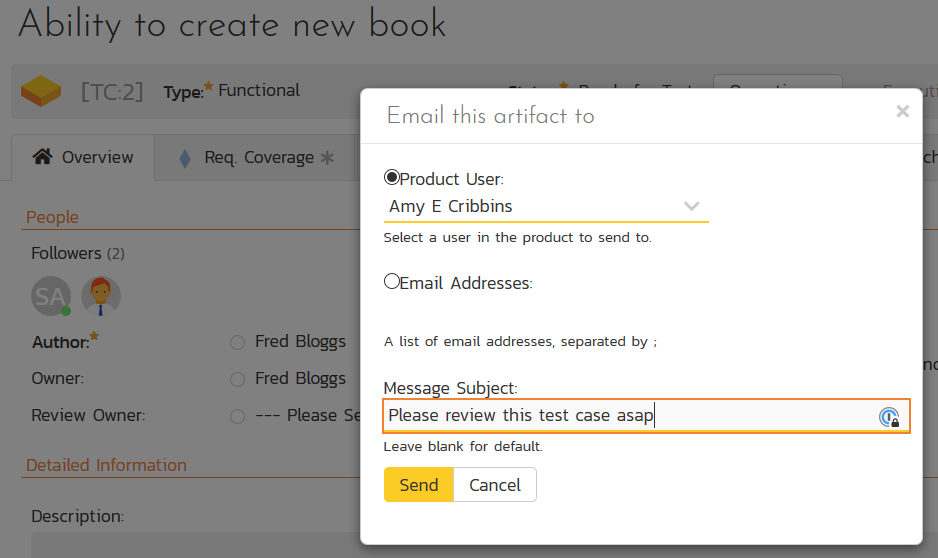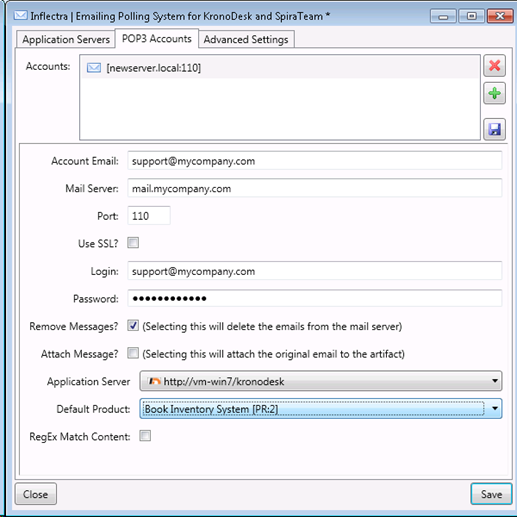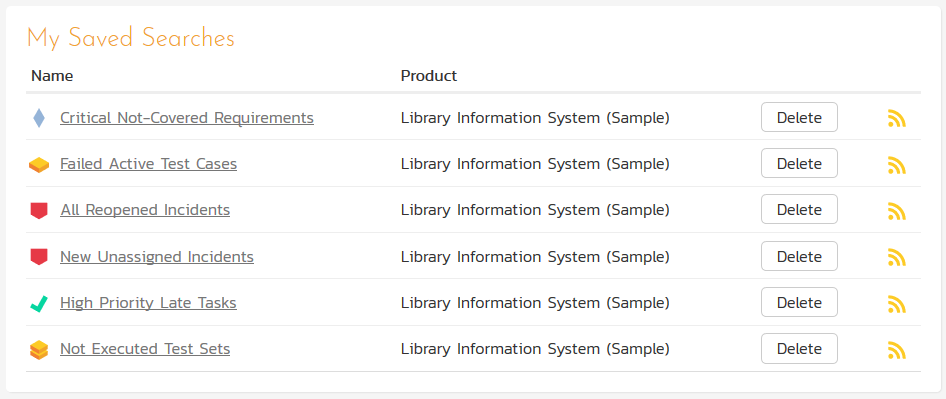Customizable Email Notifications
To speed up implementation, SpiraTest comes with an initial set of defined email notification events that most of our customers typically use out of the box.
In addition, your project administrators can easily customize them to meet their needs. Whenever the specified conditions are met, the system will automatically send out email notifications based on the defined rules. As an administrator, you can define new notification events to ensure that the system supports the way your organization does business:
Customizable Email Templates
SpiraTest comes out of the box with a selection of pre-built high-quality email notification templates. Whenever selected conditions are met, the system will automatically send out notifications using the supplied templates.
As an administrator, you can customize the email templates to ensure that the system includes the information needed by your users and follows your organization’s email branding and standards.
Subscriptions & Watching
In addition to the configured email notifications, users in SpiraTest can individually subscribe to specific requirements, test cases, defects, etc. and be added to your watch list:
You can also subscribe other users to follow an item if you want them to be involved in its review and feedback. This is called ‘adding a follower’:
You can also choose to send an email to someone by simply clicking on the Email option and choosing a subject line and recipient:
Email Collaboration
In addition to sending emails, SpiraTest can connect to your mail system and retrieve users’ comments and attach them to the appropriate artifact in the system. It can also create new incidents directly from emails, saving users’ time.
RSS Notifications
SpiraTest includes built-in RSS (Really Simple Syndication) newsfeeds for all of the widgets on the My Page dashboard. This lets users easily subscribe to notifications from SpiraTest and view them in their normal news-reading application or in other tools that can read RSS such as Slack.
Try SpiraTest free for 30 days, no credit cards, no contracts
Start My Free TrialAnd if you have any questions, please email or call us at +1 (202) 558-6885