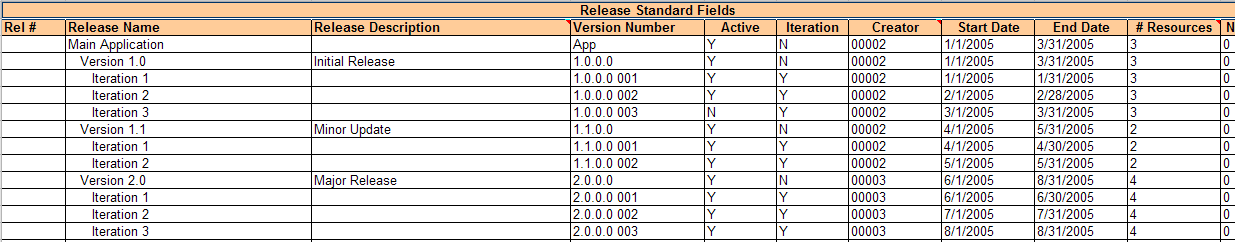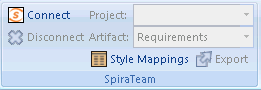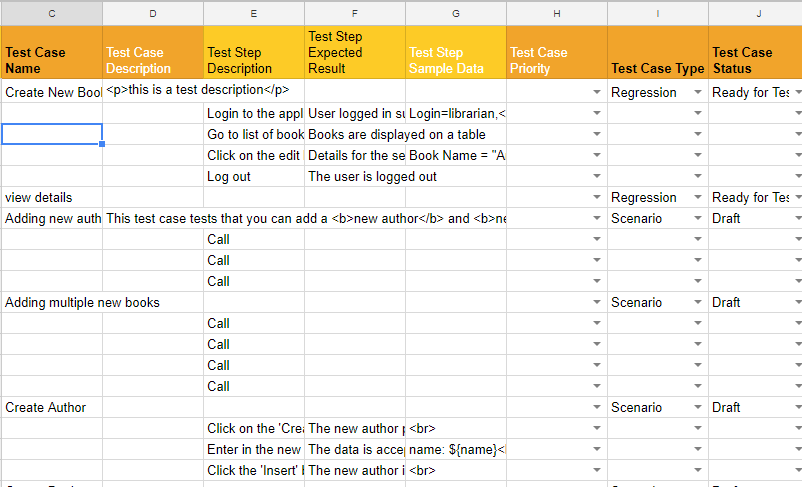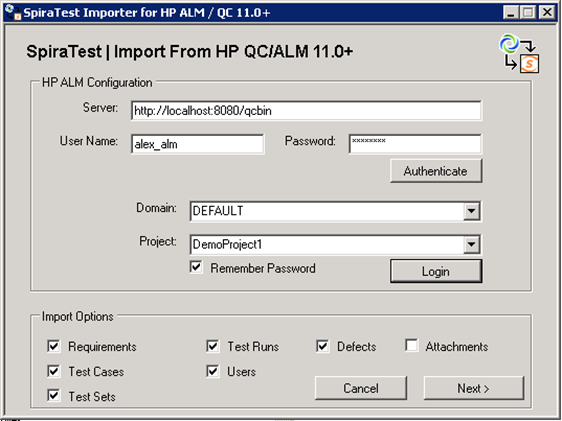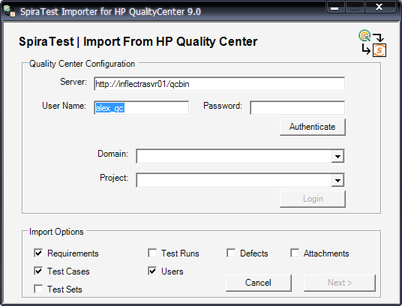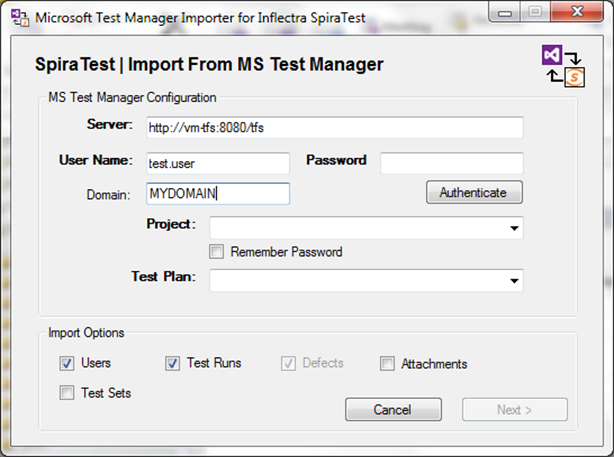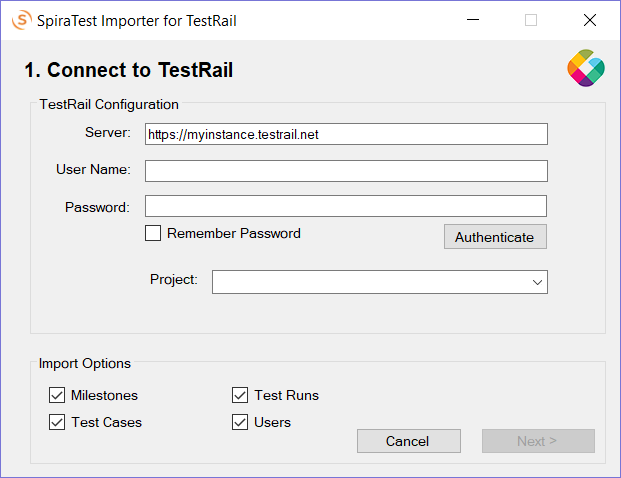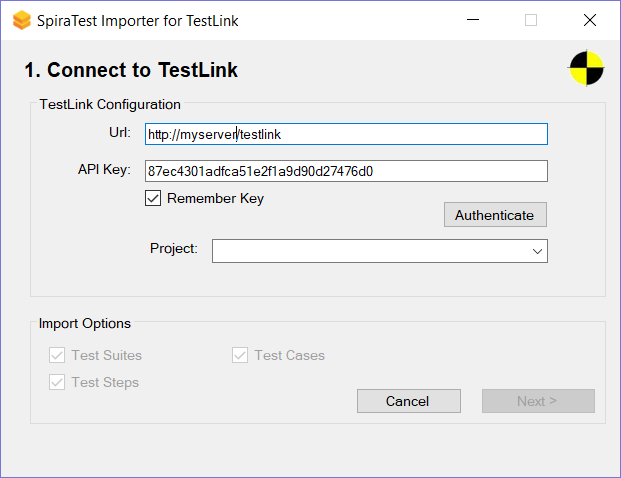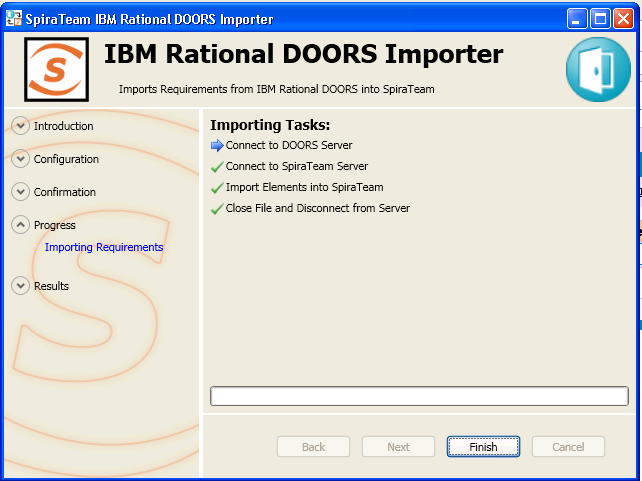MS-Excel Data Import
The web-based interface of SpiraTest is ideal for creating and managing requirements, test cases and incidents for a new project. However when migrating requirements, test cases, test steps and incidents for an existing project from another system or Microsoft Office document (e.g. Excel), it is useful to be able to load in a batch of artifacts, rather than having to manually enter them one at a time.
To simplify this task, SpiraTest comes with a Microsoft Excel Add-In that can export requirements, test cases, test steps and incidents from a populated Excel sheet into SpiraTest. In addition, the Add-In allows you to import those same artifacts back into the Excel sheet to make batch updates which can then be used to update the master copies on the server.
Please refer to the documentation for more information.
MS-Word Data import
The web-based interface of SpiraTest is ideal for creating and managing requirements, test cases and incidents for a new project. However often an organization will often have existing requirements documentation and test case templates in Microsoft Word format that need to get easily migrated into SpiraTest.
To simplify this task, SpiraTest comes with a Microsoft Word Add-In that can export requirements and test cases from a populated Word document into SpiraTest.
Please refer to the documentation for more information.
Google Sheets Import
For those users looking for a quick and easy way to migrate in their legacy test cases, requirements and other artifacts from spreadsheets into SpiraTest, our Google Sheets importer lets you easily paste in tabular data and import into SpiraTest with one click:
Please refer to the documentation for more information.
OpenText (Micro Focus / HP) ALM Importer
Add-on utility that allows users of OpenText ALM (formerly known as Micro Focus ALM, HP ALM or HP QualityCenter) to easily migrate their Requirements, Test Cases, Test Steps, Test Runs and Defects into SpiraTest. This allows those users to take advantage of our business-friendly licensing scheme.
Please refer to the documentation for more information.
Microsoft Azure Test Plans Importer
SpiraTest comes with a free import utility to import entire projects from Microsoft Azure Test Plans (formerly known as Microsoft Test Manager) into SpiraTest. This import utility will bring over test plans, test sets, test cases and test sets, maintaining all the relationships and links between the items:
Please refer to the documentation for more information.
TestRail Import
Add-on utility that allows users of TestRail to easily migrate their test cases, test suites, test runs and test results into SpiraTest. This allows those users to take advantage of the superior traceability and functionality available in SpiraTest.
Please refer to the documentation for more information.
Tricentis qTest Import
SpiraTest includes a free migration tool for Tricentis qTest (formerly known as QASymphony) that migrates over entire qTest projects into SpiraTest. It will import the requirements, test cases, test plans, modules, cycles, test runs and defects into SpiraTest as requirements, test cases, test sets, epics, test case folders, test set folders, test runs and incidents. In addition, the migration tool will import the relationships/associations between the artifacts (to maintain traceability) and the attached documents.
Please refer to the documentation for more information.
Practitest Import
SpiraTest includes a free migration tool for Practitest that migrates over entire Practitest projects into SpiraTest. It will import the requirements, test cases, test sets, test runs and defects into SpiraTest as requirements, test cases, test sets, test runs and incidents. In addition, the migration tool will import the relationships/associations between the artifacts (to maintain traceability) and the attached documents.
Please refer to the documentation for more information.
TestLink Import
Add-on utility that allows users of TestLink to easily migrate their test cases, test suites, test runs and test results into SpiraTest. This allows those users to take advantage of the superior traceability and functionality available in SpiraTest.
Please refer to the documentation for more information.
QAComplete Import
SpiraTest includes a free migration tool that allows you to you quickly and easily migrate your test folders, test cases, test steps, and attachments from SmartBear QAComplete (and ALMComplete) into SpiraTest. This lets you move seamlessly from the obsolete and unsupported platform to a modern, easy to use requirements and test management solution.
Please refer to the documentation for more information.
IBM Rational Quality Manager Import
SpiraTest includes a free migration tool for IBM Rational Quality Manager (RQM) that migrates over entire RQM projects into SpiraTest.
The migration tool will import the following artifacts from RQM:
- The project name and description
- Test plans -> test case folders
- Test scripts -> template test cases with steps
- Test cases -> test cases with linked test steps to the template test cases
- Test suites -> test sets, linked to test cases
- Test executions -> test runs linked to test cases
Please refer to the documentation for more information.
Try SpiraTest free for 30 days, no credit cards, no contracts
Start My Free TrialAnd if you have any questions, please email or call us at +1 (202) 558-6885