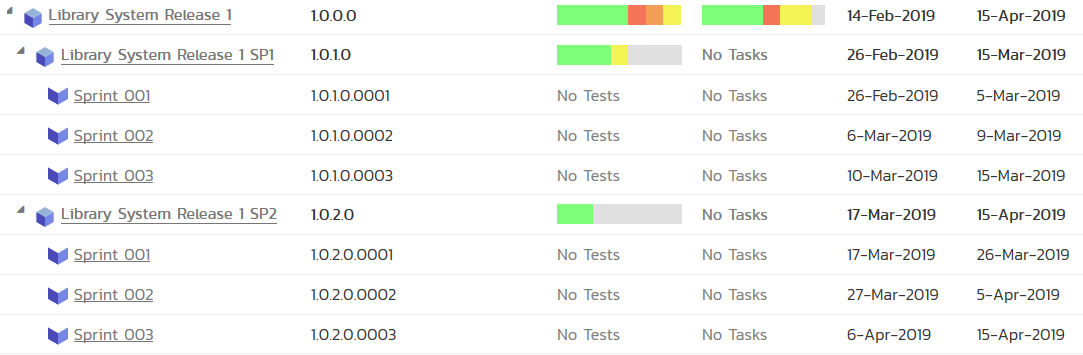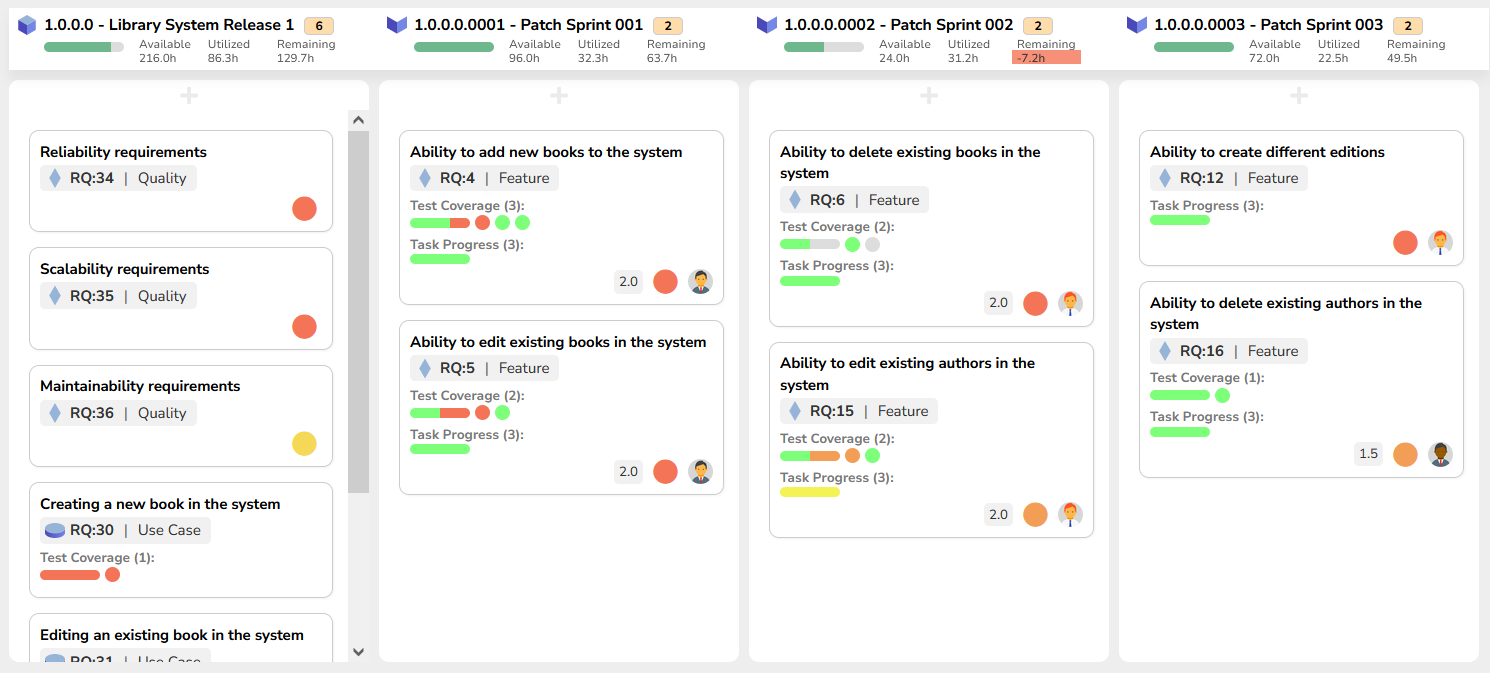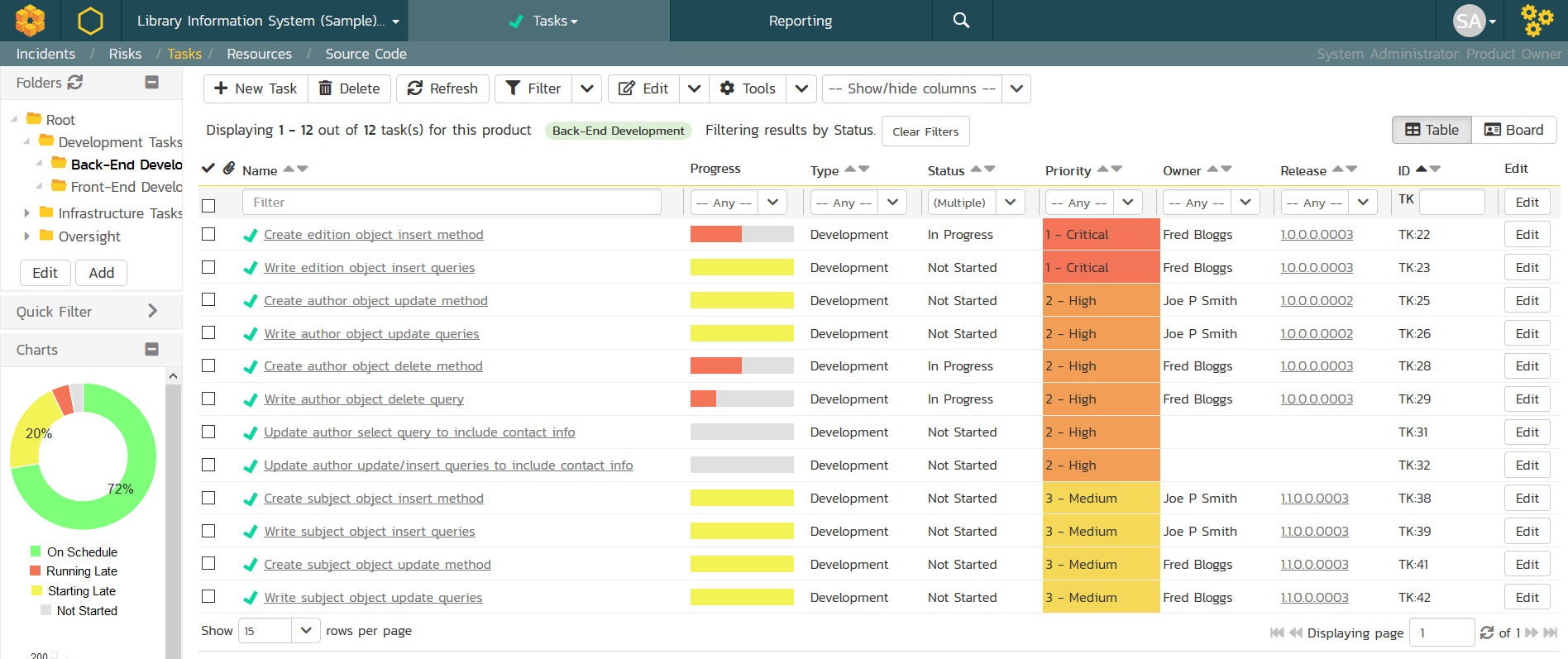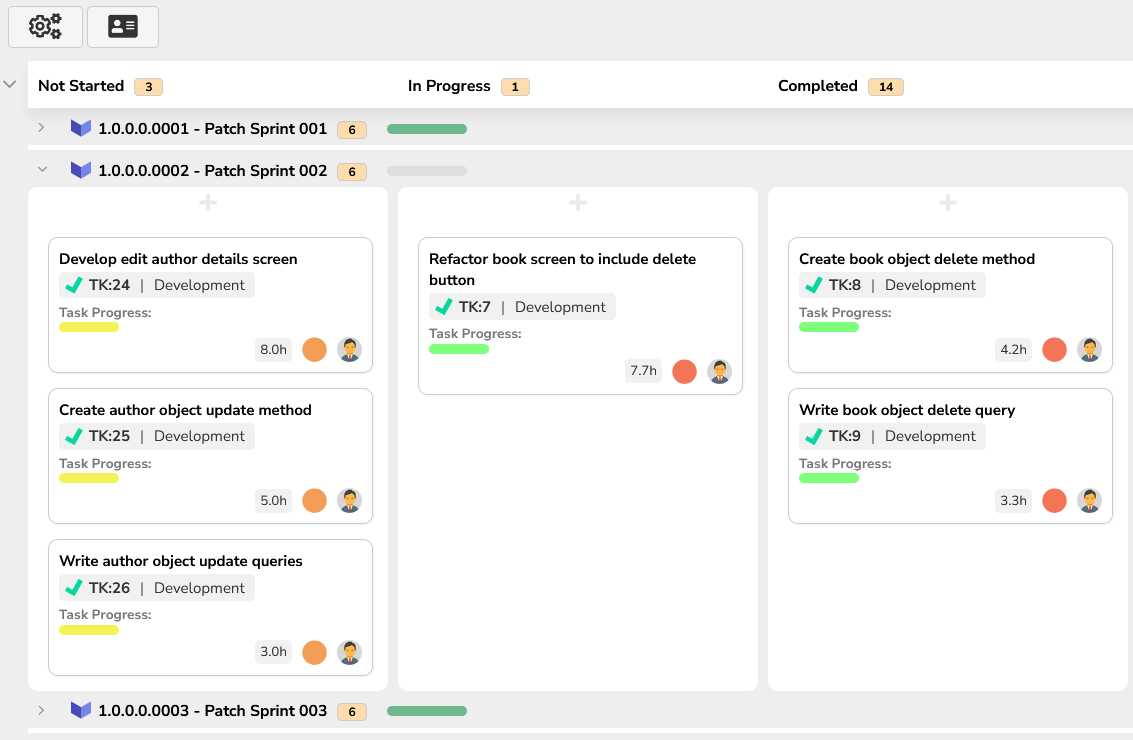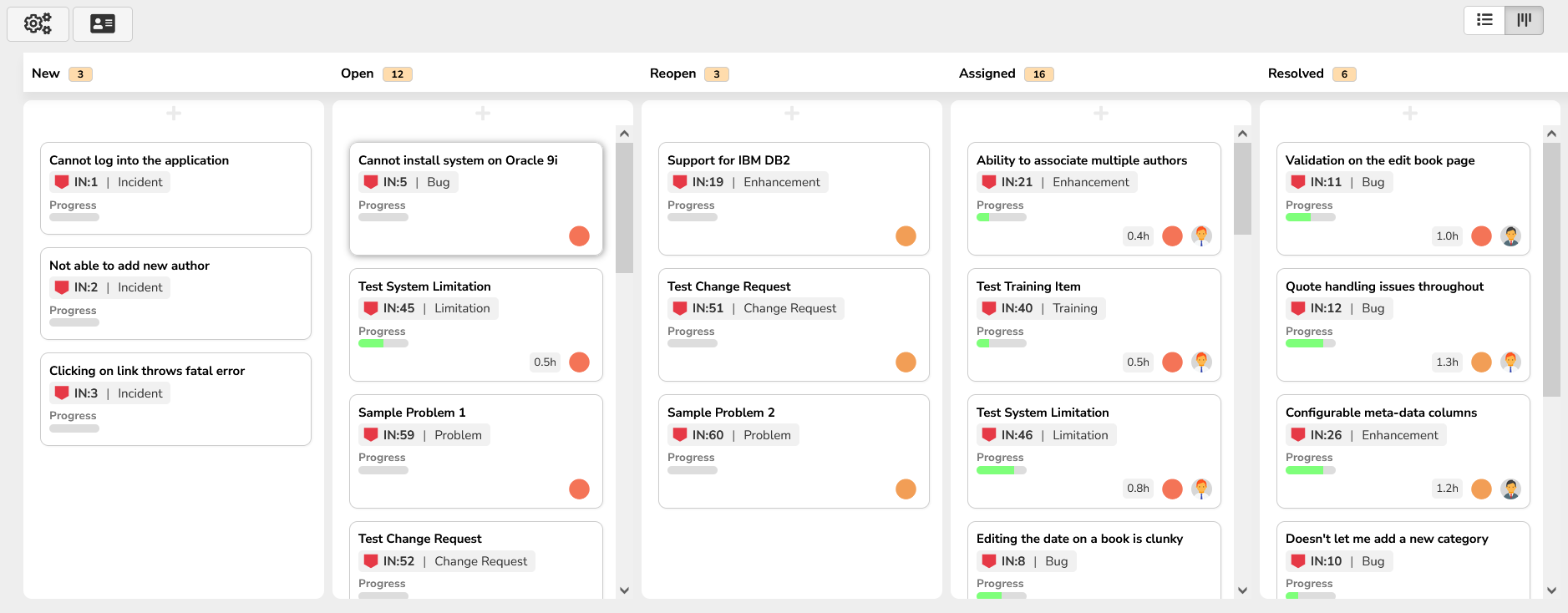What is Sprint & Iterations Planning?
Once you have defined the project backlog of requested features (requirements), SpiraTeam lets you plan the work to be accomplished in each Iteration/Sprint. You can include requirements, tasks and defects - allowing you to determine the schedule impact of addressing critical issues as well as pre-planned features.
Iteration / Sprint Planning
The sprints / iterations in SpiraTeam can be tailored to match your development schedule. The iterations can be arranged in series or parallel, with notional project team sizes configured to enable accurate planning of the available work.
Automated Sprint Creation
SpiraTeam speeds up the creation of Sprints and Iterations with its powerful SpiraApp for Auto-Sprint creation. This free plugin for SpiraTeam lets you define your sprint naming convention and the different standard sprint lengths, as well as options for how many sprints should be created in series or parallel:
One that has been configured, end users can generate multiple sprints in their release plan using the simple dropdown menu that is available on the Release List page:
The best thing is that each of these settings can be defined at the product level, so different teams can have different sprint naming conventions, sprint lengths and thereby allow SpiraTeam to adapt to their needs and processes.
Iteration / Sprint Backlogs
The requirements, user stories, tasks and outstanding bugs and issues can be scheduled against the different sprints in the release. The system will calculate the available effort as requirements are added.
Task Tracking
SpiraTeam allows you to plan and track project tasks for each sprint or iteration. You can search, filter and sort the list of tasks to quickly find those that are behind schedule or are late starting.
This allows you to track the progress of the tasks in the system and determine if tasks are suffering from schedule overrun or estimate inflation. In addition, you can compare actuals for continuous process improvement.
Task Boards
For Agile Scrum projects, you will typically need to track the tasks for each user story in each iteration or sprint. SpiraTeam includes a drag-and-drop task board that makes viewing and reassigning tasks easy.
Bug / Issue Planning
SpiraTeam includes the ability to display the list of bugs and defects in the system in a convenient Agile Kanban board, so that you can easily plan and track the support and maintenance activities on the project.
Try SpiraTeam free for 30 days, no credit cards, no contracts
Start My Free TrialAnd if you have any questions, please email or call us at +1 (202) 558-6885