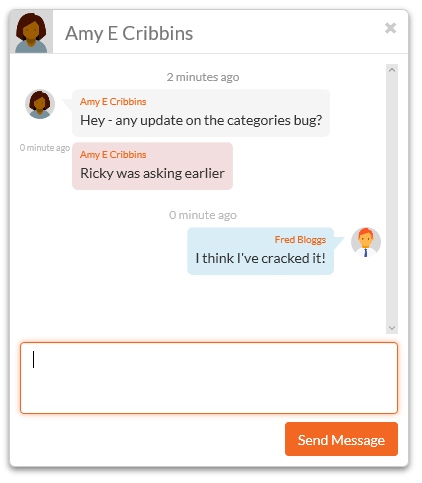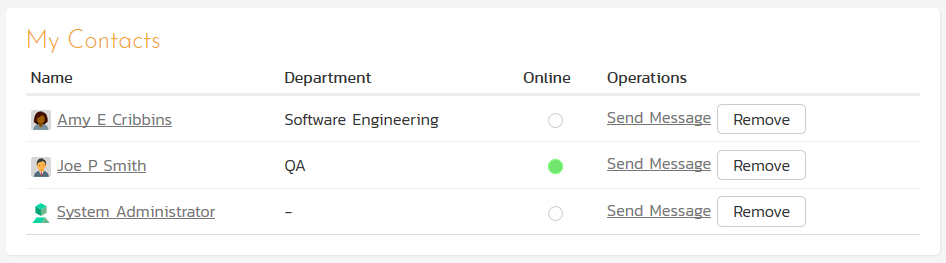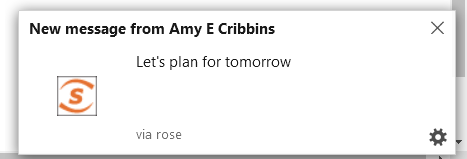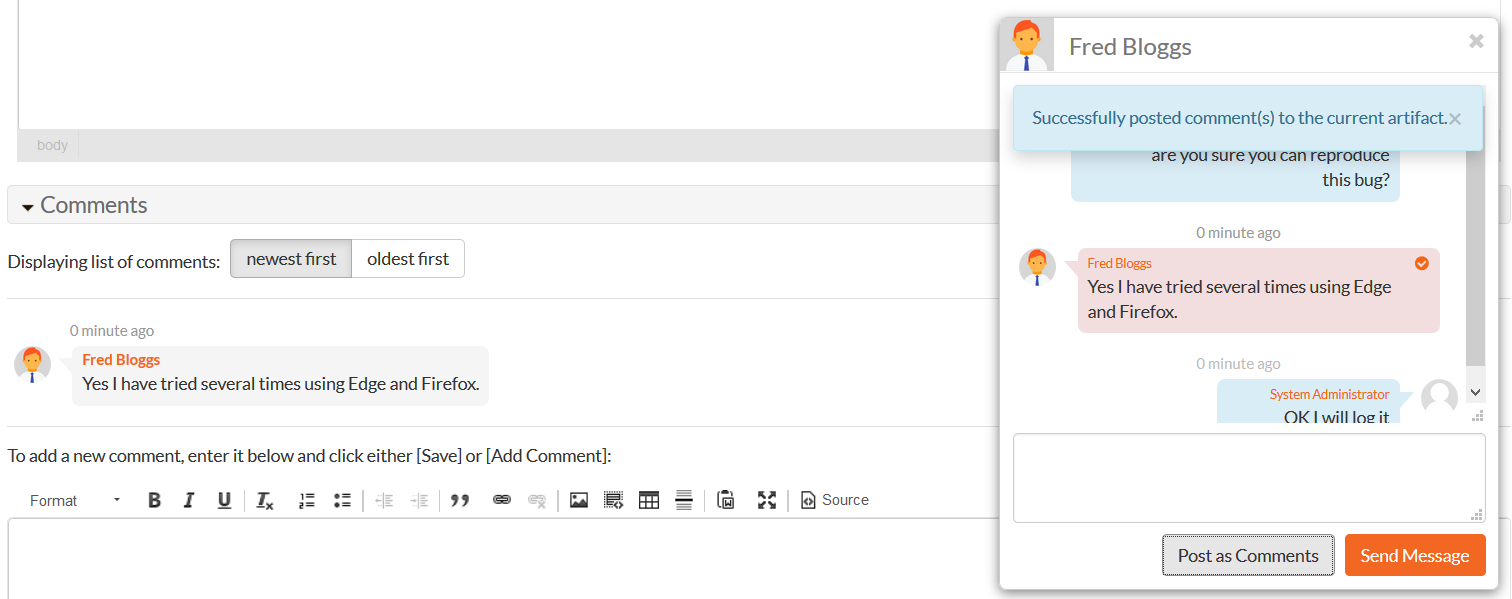Instant Messaging
SpiraPlan comes with a build-in integrated instant messaging capability. This lets users see which users are currently logged-into the system, maintain a list of contacts and where available, send short instant messages to other users. Any messages exchanged can then be posted to relevant artifacts in the system as permanent comments.
Instant Messenger
SpiraPlan includes an integrated instant-messenger that lets users collaborate and communicate in real-time regardless of geographic location. This instant messenger allows you to send short messages instantaneously to other users in the system that will appear in their current window:
Contact Manager
SpiraPlan allows users to manage personal contact lists of other users in the system that they communicate with frequently. The system lets the user know which of the contacts is currently online. These users can then be contacted directly from the user’s main dashboard at the click on single button.
Native Desktop Notifications
With SpiraPlan, when you first get a new message using Chrome, Firefox, Edge, or Safari you'll get a popup from the browser asking if you want to receive notifications. Allowing notifications will mean you can get an alert whether you are actively working in the SpiraPlan tab or not. As long as SpiraPlan is active in one of your browser tabs you will get the notification--both a small (and peaceful) sound, and a visual alert natively in either Windows or OS X.
Artifact Discussions
The instant messages can be codified and tagged against specific artifacts in the system, so that they become part of the artifact discussion thread.
Try SpiraPlan free for 30 days, no credit cards, no contracts
Start My Free TrialAnd if you have any questions, please email or call us at +1 (202) 558-6885