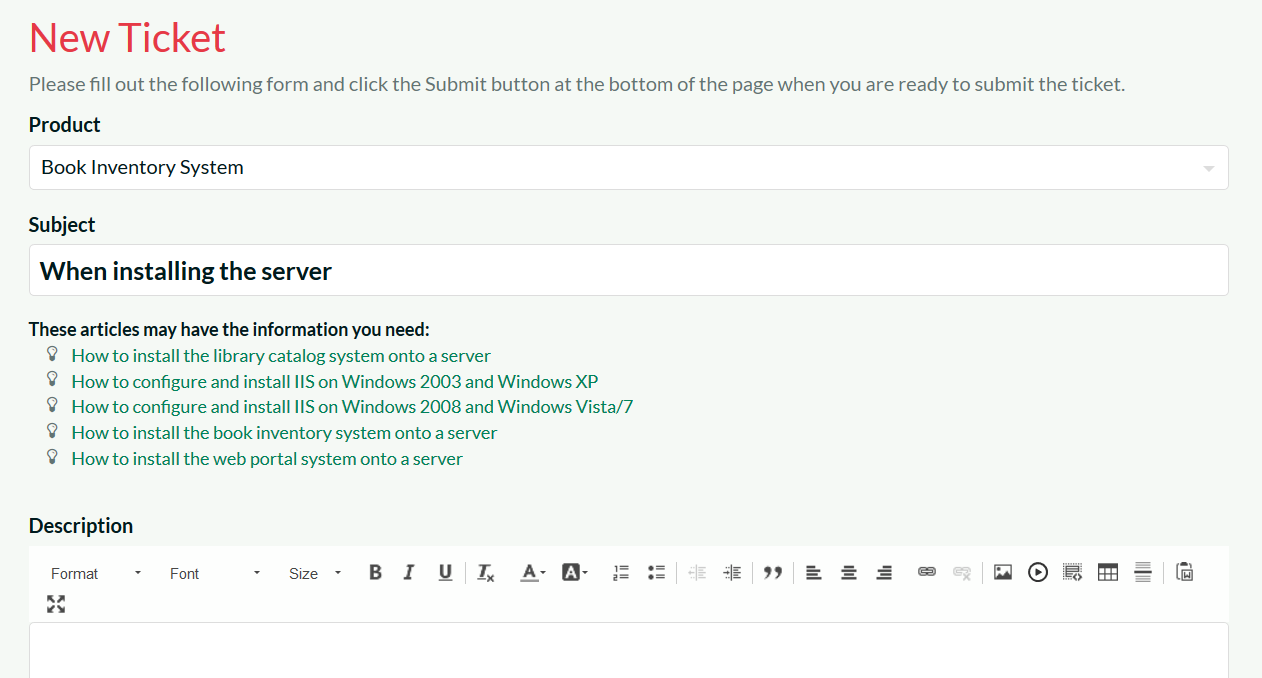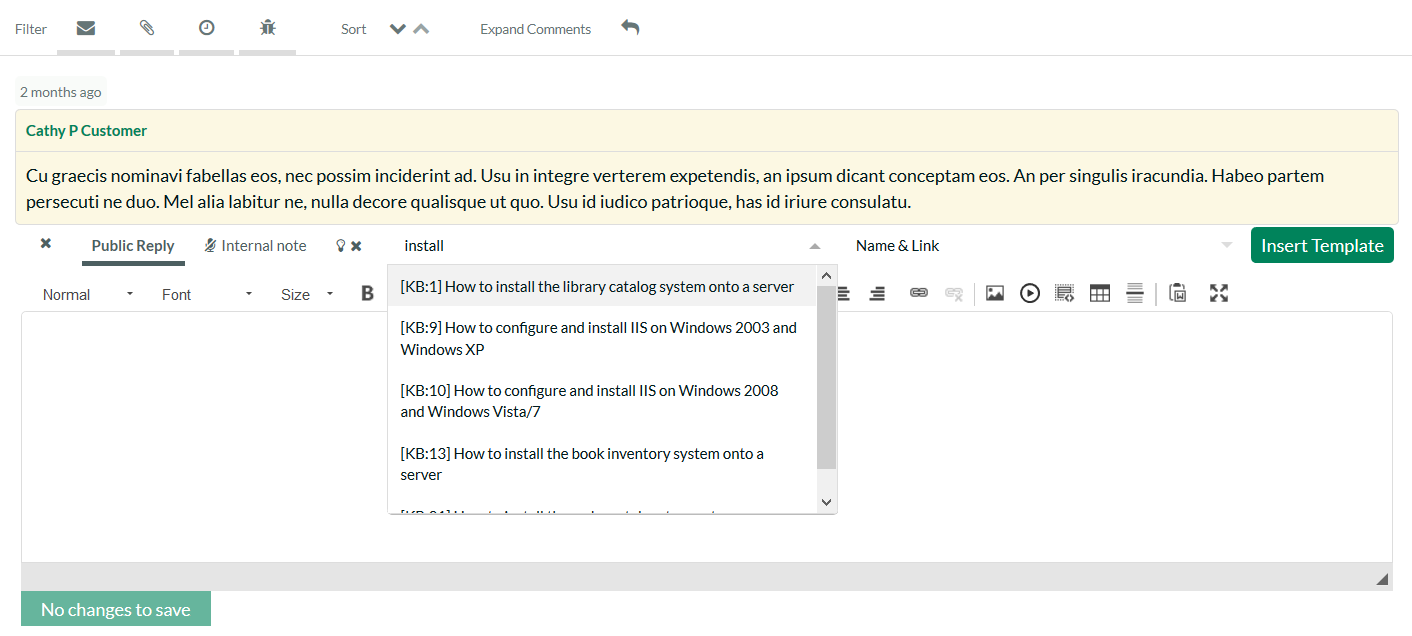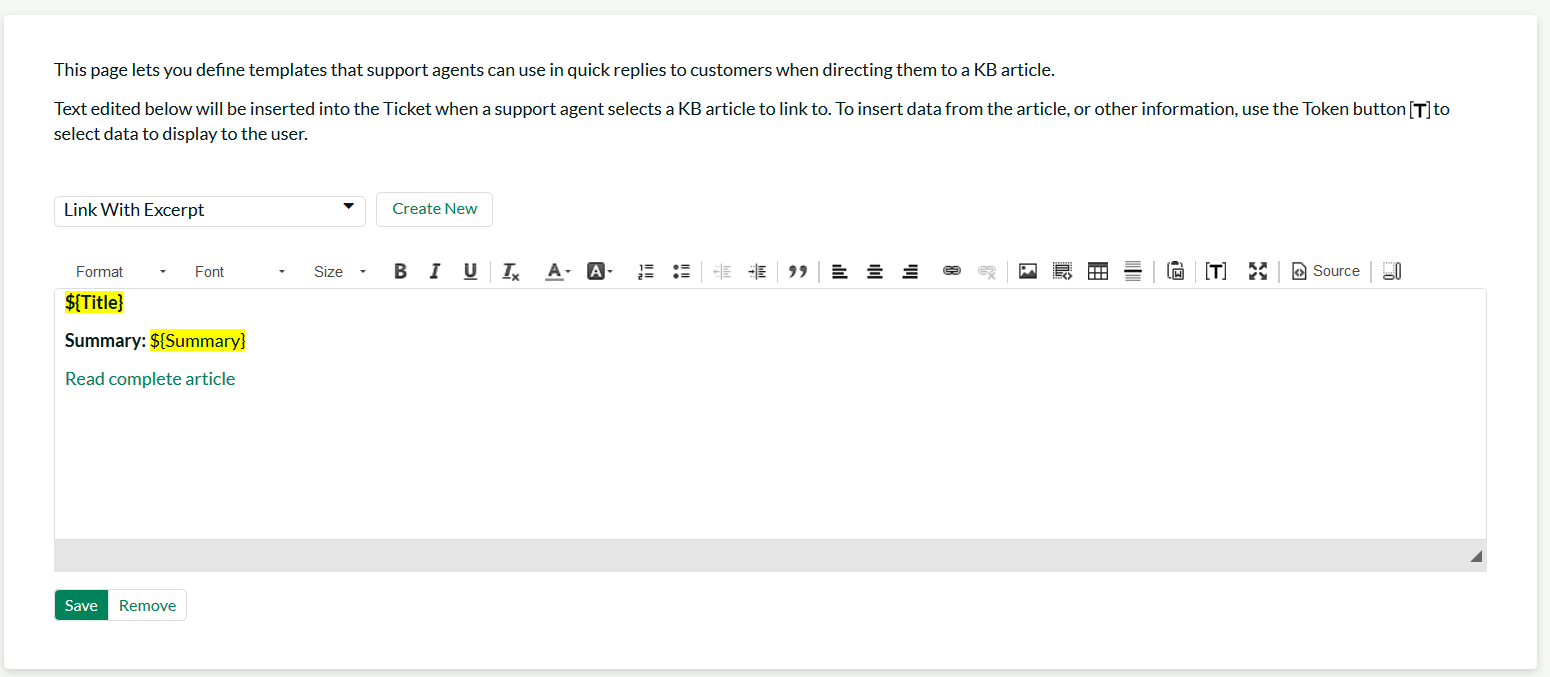Auto-Suggest for Customers
When the user starts to enter the name of the ticket, KronoDesk scans its knowledge base repository for articles that might solve the customers problem, displaying the suggestions directly within the ticket creation screen:
The customer can use the suggestion or simply ignore and submit the ticket if there are no matches.
Auto-Insert for Support Agents
In addition to the intelligence for end users, KronoDesk makes it easy for support agents to insert knowledge base articles into their replies to tickets:
KronoDesk comes with a pre-defined set of formats for the inserted information, including the name and hyperlink, the full article, and the name and abstract. In addition, you can create your own KB article insertion templates:
Try KronoDesk free for 30 days, no credit cards, no contracts
Start My Free TrialAnd if you have any questions, please email or call us at +1 (202) 558-6885