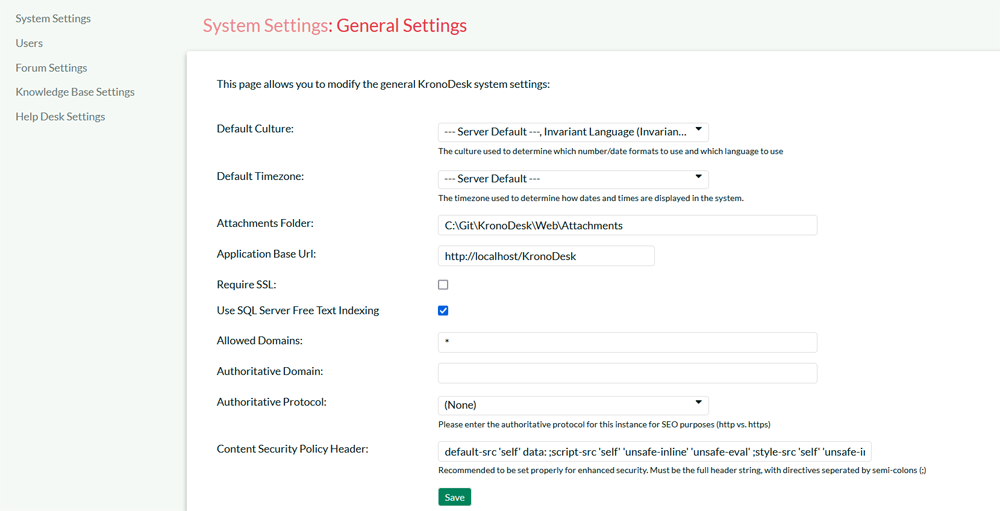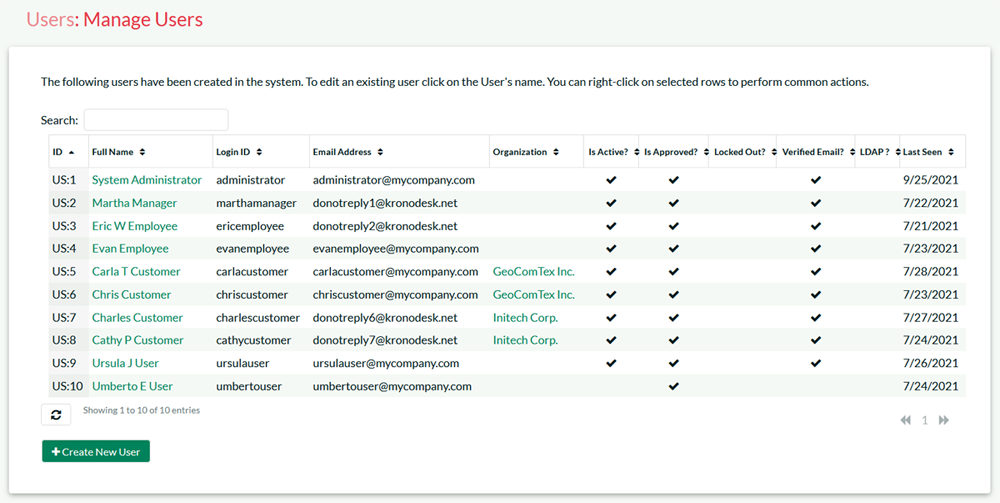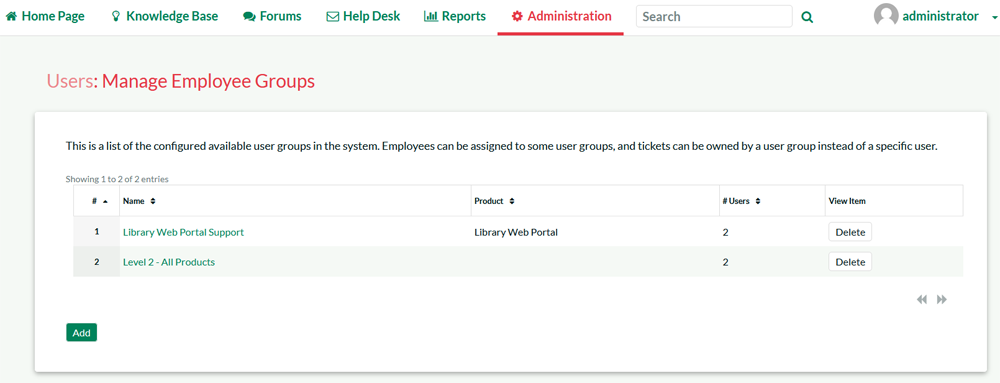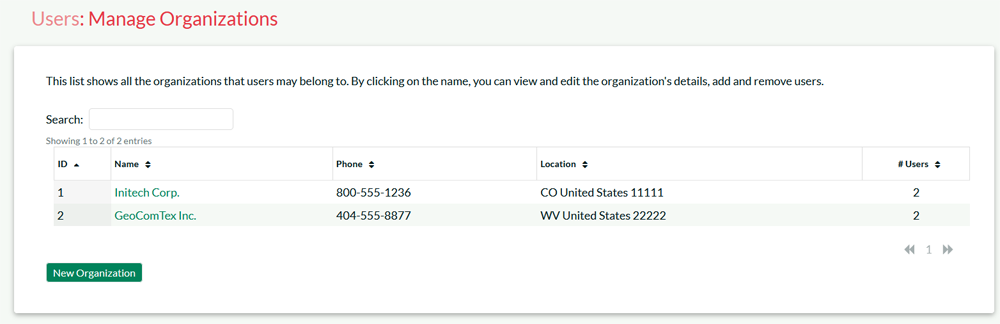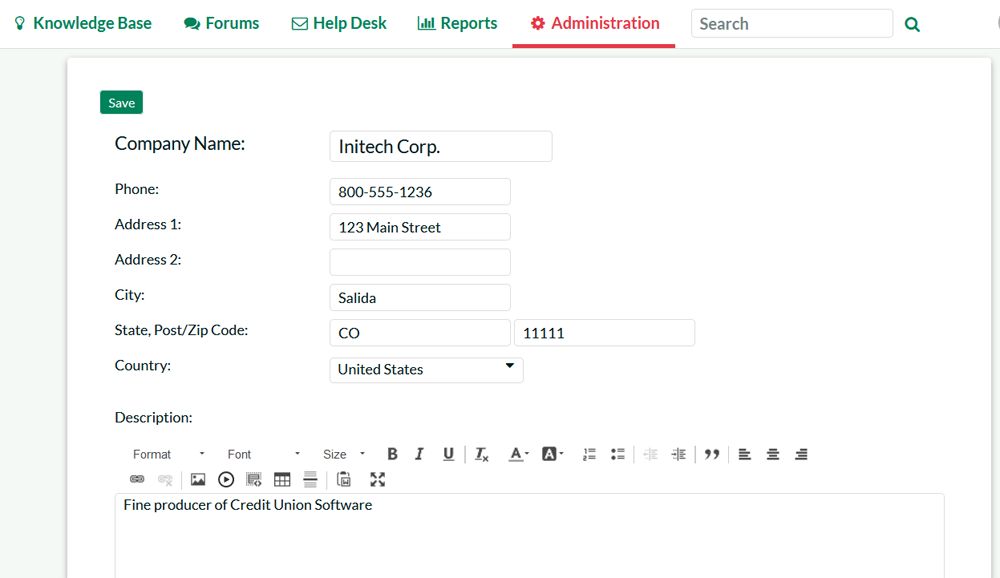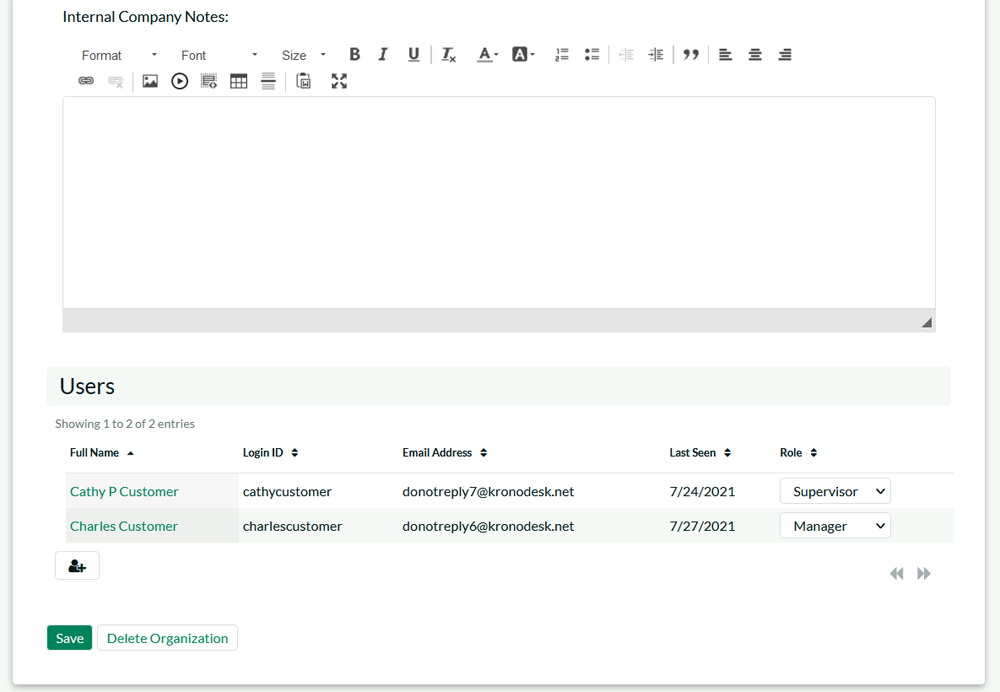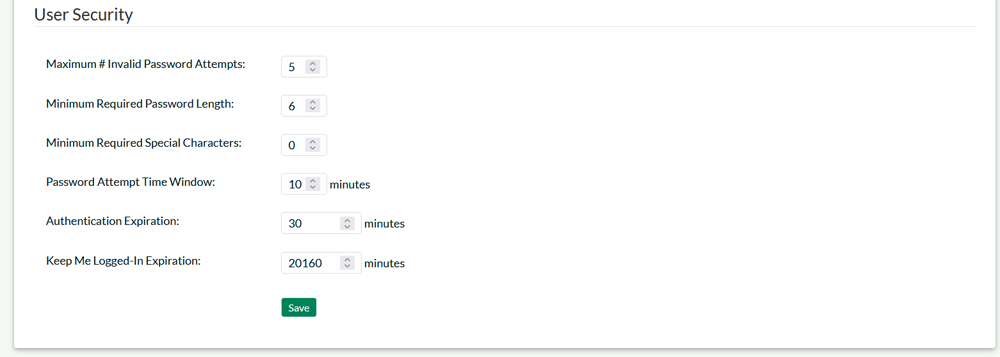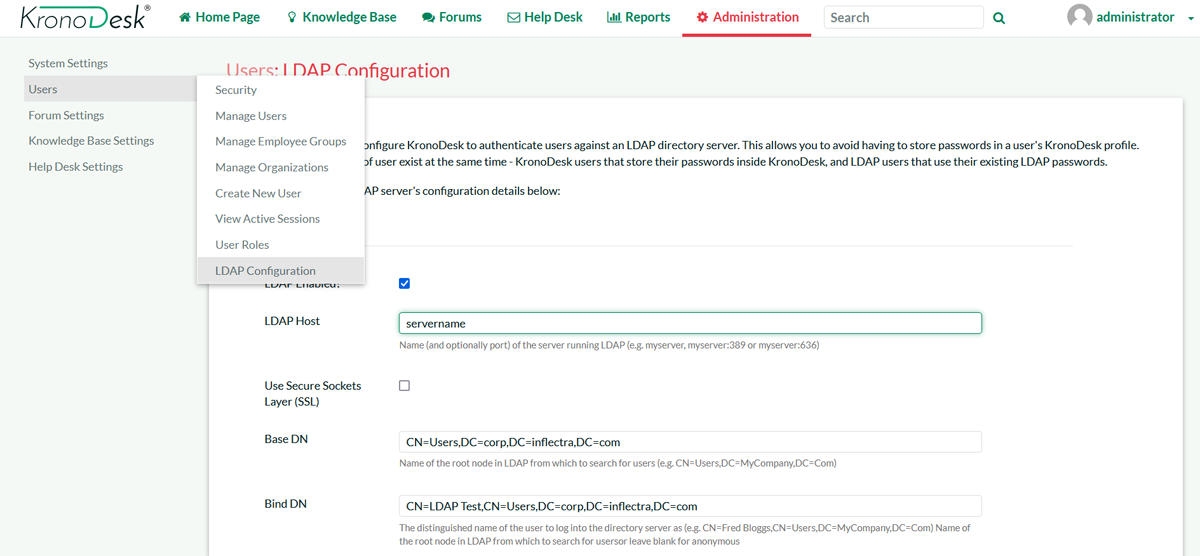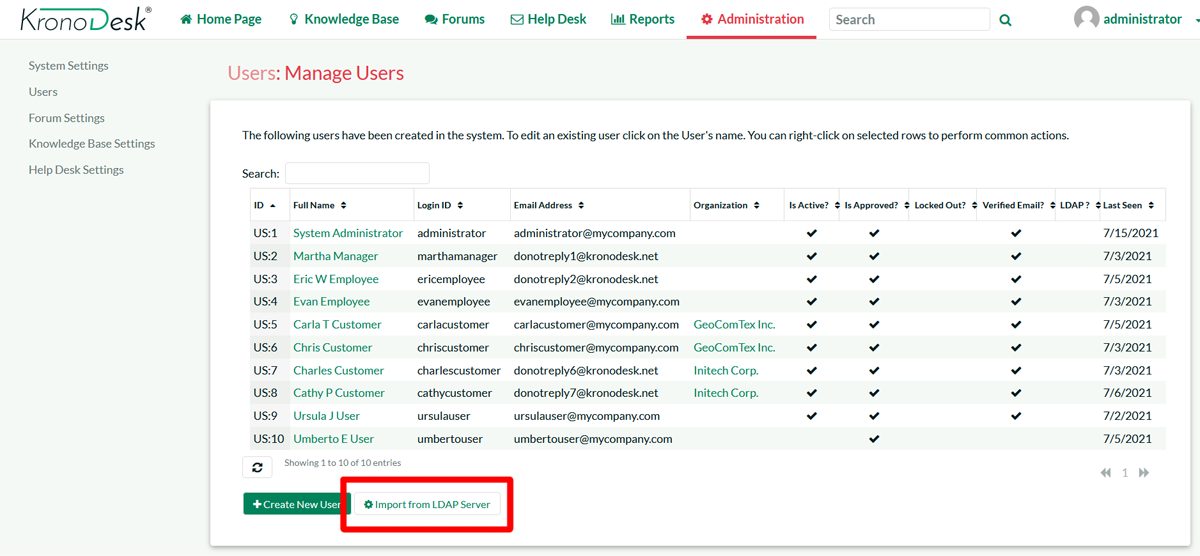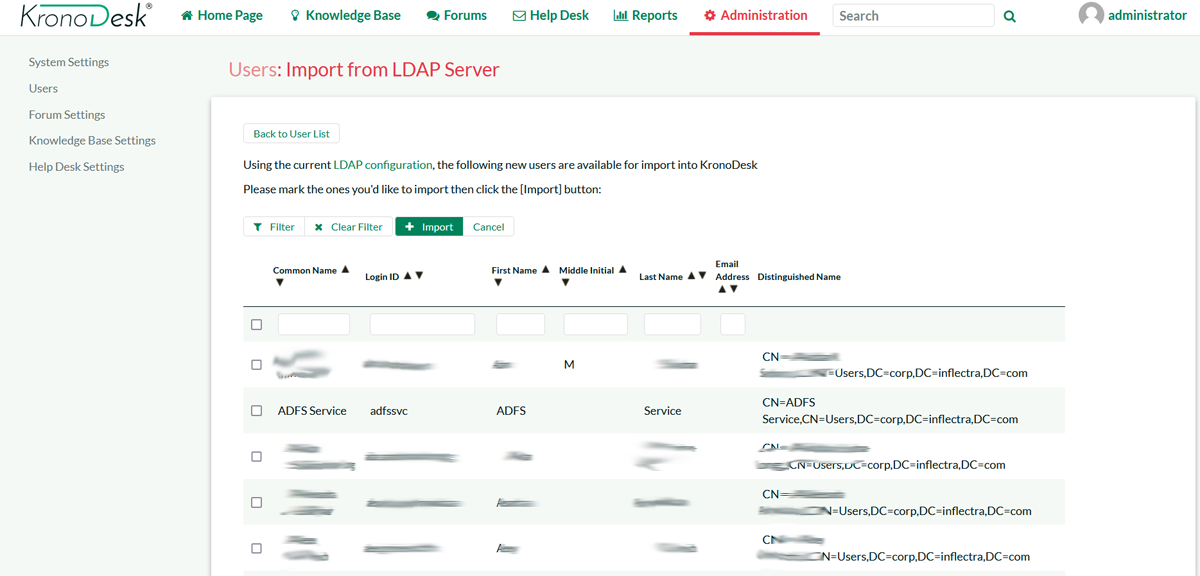Manage System Settings
KronoDesk makes it easy to configure and adjust its settings. As an administrator you can quickly and easily choose the default language and time zone, specify which sections of KronoDesk will be enabled (help desk, forums, and knowledge base) and setup other key parameters:
Manage Users and Support Groups
In addition to end-users being able to self-register through the web interface and email, there is a powerful user management interface for system administrators. This makes it easy for administrators to setup users, roles and permissions as well as disable, modify or delete existing users:
For more sophisticated IT service management needs, you can group your support agents into different groups / tiers for tickets to be routed between.
Manage Customers and Organizations
When you have large customers or organizations using your KronoDesk helpdesk, it is useful to be able to group individual user tickets by the parent organization. KronoDesk lets you create and manage customer organizations to make this easy:
Each customer organization has a section or both public information (that can be seen by the organization and the help desk) and a private section that contains internal notes that should only be seen by the support team:
In addition, you can add the different organization’s users to the organization profile with different organizational roles. This lets different members of the organization manage and view the tickets from other users as well as self-manage the members of the organization.
Configure Security Policies
KronoDesk allows you to easily configure its security settings to meet your IT security policies and standards, aiding in compliance:
ActiveDirectory and LDAP Integration
KronoDesk allows you to easily create, approve and manage user accounts. In addition, you can link KronoDesk to any LDAP compatible directory server (e.g. Microsoft ActiveDirectory).
Once imported, KronoDesk will authenticate those users against that server, removing the need for users to manage passwords in multiple places.
For ultimate flexibility you can have a combination of LDAP-based users and KronoDesk managed users (e.g. for external customers and subcontractor support agents).
Try KronoDesk free for 30 days, no credit cards, no contracts
Start My Free TrialAnd if you have any questions, please email or call us at +1 (202) 558-6885