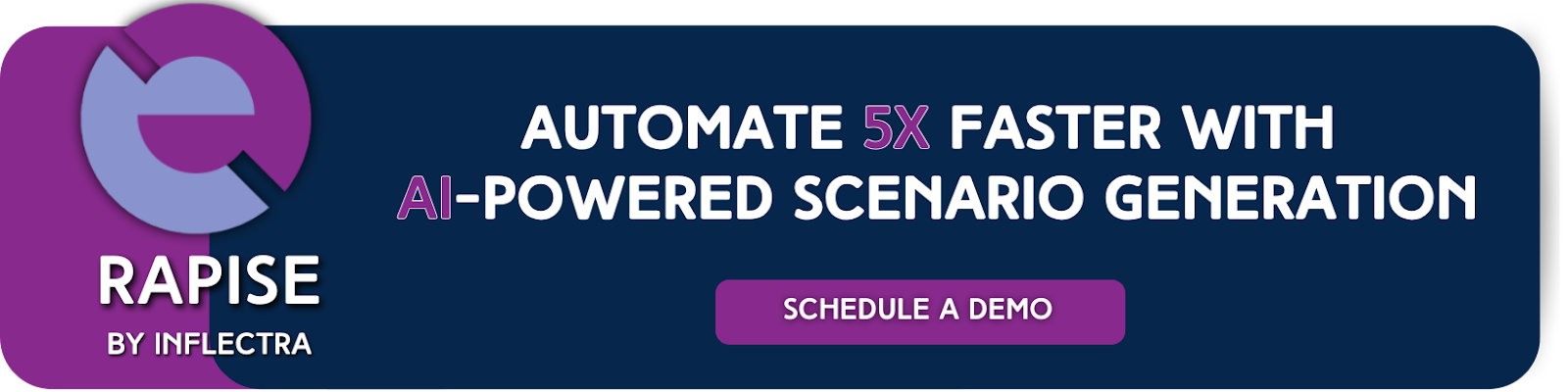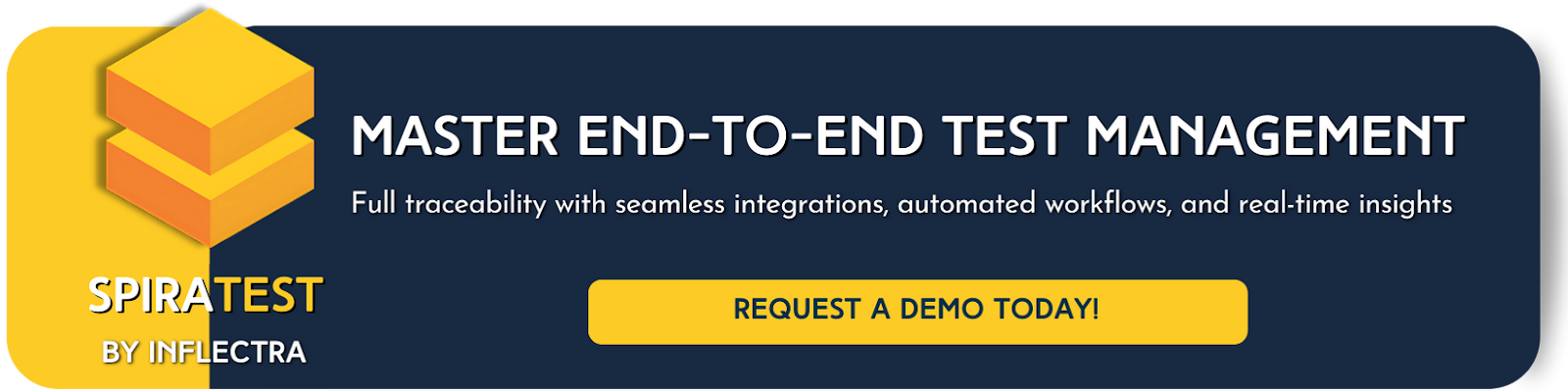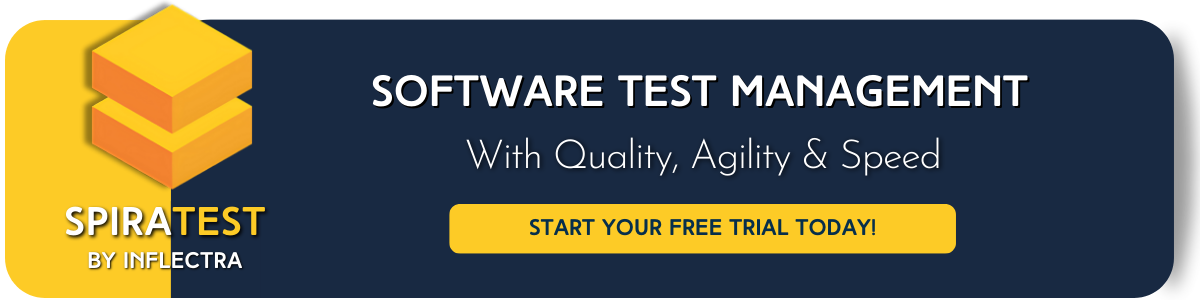Test Plan Template: Try Our Free Downloadable Template Today
Having effective test plans in place is critical for ensuring the final quality of your application, but they can be a headache to create from scratch. Today, we’re covering the basic components and best practices needed for crafting a helpful test plan, as well as providing a free template (both Excel and PDF) for you to use.
We’re not going to cover the basics of what a test plan is in this article — for more background on this topic, see our article: What is a Test Plan & How to Write One
Key Components of a Test Plan
Every test plan should have the following components:
- Test Plan ID: Unique identifier for this plan
- Test Plan Name: Easily-understandable title summarizing the scope and version
- Test Plan Author: Person responsible for drafting and maintaining the plan
- Version: Number (v1.0, v1.1, v2.0, etc.) designating minor and major plan changes
- Introduction: Brief overview of the system being tested, its purpose, and context
- Scope: Boundaries of what areas are included and excluded
- Objectives: High-level goals of testing
- Date: Date of plan creation or last update
- Test Items: List of components, features, modules, or user stories being tested
Then, each test item within your test plan should include information about the following aspects to better track responsibility and progress:
- Test Strategy: Overall approach for this item
- Testing Types: Which levels apply (unit, integration, UAT, performance, security, etc.)
- Features to be Tested: Specific functionality/behavior that this item includes
- Featured not to be Tested: Specific functionality/behavior this item excludes
- Entry Criteria: Conditions that must be met before testing begins
- Exit Criteria: Conditions that must be met to consider the testing “complete”
- Test Deliverables: Artifacts produced for this test item
- Dependencies: Other teams, services, or data needed for the test item
- Start Date: Date that testing work on this item is scheduled to begin
- End Date: Date that testing work on this item is scheduled to be completed
- Assignee: Who is responsible for executing and updating the status of this item
- KPIs: Measurable metrics relevant to this item (test coverage, defect rate, etc.)
- Risk Analysis: List of potential risks and planned mitigation strategies
- Sign-off: Stakeholder approvals
When & How to Update Your Test Plan
One key consideration for an effective test plan is that it should never be “set and forget.” Test plans evolve with the project, and we recommend updating them:
- When requirements change (e.g. scope/features shift)
- When new risks surface (e.g. an unexpected complexity arises)
- After major defect discoveries (e.g. a bug reveals an overlooked edge case)
- During iteration planning (e.g. the start of a new sprint)
When updating your test plan, make sure to use version control for traceability, notify stakeholders of updates, and keep changes clear and minimal.
Software Test Plan Template: Free to Use Sample
Below, we’ve included a free template for Excel or PDF to use as a starting point for your test plans:
Download the test plan template for use here:
In addition, we have a more comprehensive example that follows a document format, rather than spreadsheet:
Comprehensive Sample PDF Download
Benefits of Using a Test Plan Template
There are a variety of advantages that come with using a template for your test plans, some obvious and some less obvious:
- Faster Ramp-Up: Instead of starting from scratch, using a template reduces planning time by eliminating the need to create new tables, section headings, etc. each time.
- Consistency Across Projects: Auditors and cross-functional partners know exactly where to look for exit criteria, dependencies, etc. for all of your projects, further saving time by not having to hunt for this information.
- Built-In Compliance: In regulated environments like ISO 9001, having pre-populated sections can cut time spent on compliance preparation and avoid last-minute scrambles to properly format data.
- Streamlines Approval: When reviewers don’t have to get familiar with a new format or structure each time, approvals move faster and back-and-forths are cut down, making everyone involved happier.
Software Test Plan Example
Using our template, we’ll fill out the fields with example data so you can see what a real (hypothetical) test plan might look like:
- Test Plan ID: BTEC-TP-2025.03
- Test Plan Name: LIMS v2.1 Core Functionality Plan
- Test Plan Author: Sarah Smith (QA Lead)
- Version: v1.0
- Introduction: Validating core workflows in our LIMS (Laboratory Information Management System): user login, sample registration, result entry, data export, and audit logging.
- In-Scope: User auth & roles, sample accession, result capture, basic reporting, audit trail.
- Out-of-Scope: Third-party ELN integration, data analytics
- Objectives: Ensure accurate sample lifecycle tracking, confirm 100% result data integrity, and verify basic compliance logging.
- Date: 5/15/2025
- Test Items: User Authentication, Sample Registration, Result Entry, Data Export & Reporting, and Audit Trail Logging
How to Write a Test Plan: Best Practices
While we covered the specific steps to create a test plan in our other article, there are additional best practices and tips we recommend following to maximize the value of your plan:
- Hold a Kickoff Workshop: Invite key stakeholders and prepare a basic draft or outline (scope, risks, strategy, schedule) of the plan and get everyone’s buy-in. This allows you to capture input in real time as you go through each section and assign action items for follow-up.
- Map Requirements to Objectives: Export your requirements from your test management tool (like SpiraTest) and create a simple table that assigns each requirement to a test objective. This helps verify that nothing falls through the cracks, improving traceability and identifying any objectives where you can’t write a test.
- Structure for Readability: A well-structured document will get read (and used) more, so incorporate standardized header hierarchies (e.g. “In-Scope” and “Out-of-Scope” both under the broader “Scope” header) and even a table of contents or one-page executive summary to cover highlights at a high level.
- Risk-Based Prioritization: Not all features have the same business or technical risk, so list all features and interfaces, assign each a risk score, sort by risk, and start with the tests for high-risk areas.
- Use Test Case Templates: Supplementing your test plan template, you can use our test case template document to further standardize your test documentation and ensure consistency.
- Automate Where Applicable: Tools that can streamline tedious tasks via automation can save you and your team huge amounts of time — but this will affect your test schedule, so keep this in mind as you’re organizing test plan timelines.
- Define Measurable Criteria: There should be no dispute whether an objective or test item is complete or not, so ensure that the criteria are clear, objective, and measurable (this could be coverage targets, defect rates, or performance thresholds).
Mistakes to Avoid
We’ve covered what you should do, but what about practices that shouldn’t be used in test plan writing?
- Overly-Long Documents: Lengthy test plans not only discourage reading, but they’re high maintenance. Avoid this by keeping each section concise (putting the plan in a spreadsheet instead of a text document can help) and including links to necessary external documents.
- Outdated Information: We discussed the importance of updating your test plan earlier, but want to reiterate here how failing to do so can make it unreliable and end up ignored.
- Vague Entry/Exit Criteria: Not having clearly defined criteria that everyone understands results in confusion about when testing starts/stops and whether a release is actually ready.
- Ignoring Environment Drift: Statements like “it passed QA but failed in prod” are unacceptable for modern software development, so use techniques like smoke testing to verify as many functionalities and interactions as possible.
- Overlooking Non-Functional Testing: Black and white functionality tests are just part of a comprehensive test plan, so make sure to include performance testing, security testing, and more in your plan document.
Go Beyond Basic Test Plan Templates with SpiraTest
Keep in mind that a template will only take you so far — every project is different, and while standardization is nice, not every system can use the same format. Templates are also static, meaning that they don’t evolve with your team or organization like a dedicated tool receiving ongoing updates and new features does.
Because of this, we recommend that larger groups with more complex (or regulated) projects use a test management tool instead of a simple templatized spreadsheet. These take built-in compliance, process efficiency, and other improvements to the next level via intelligent automation, more comprehensive capabilities, and collaboration tools. SpiraTest is the industry-leading test management software, providing a variety of features from extensive requirements management and AI-driven automations to unmatched test case management, bug tracking, and customization. Try a free 30-day trial by clicking the link below, or hear from our partners what makes SpiraTest such an indispensable test management tool.