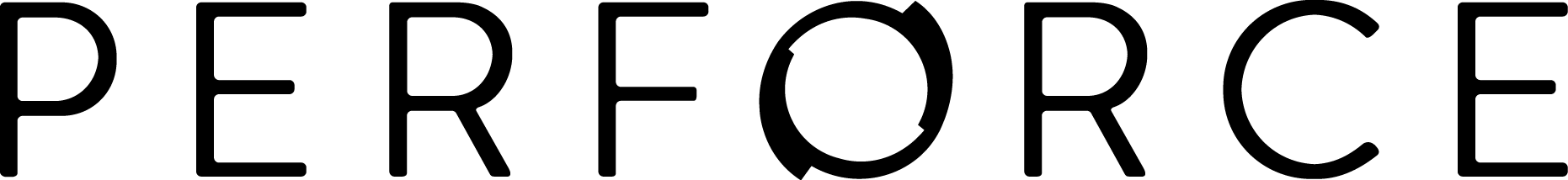Software Configuration Management
SpiraTeam allows you to have a single, unified view of your various source code repositories in an easy-to-use web user interface. In addition you can link commits/check-ins in the SCM tool to artifacts in SpiraTeam to provide code-level traceability of changes. The repositories supported include: Subversion, CVS, VSS and Microsoft Team System.
Git
Git is a free & open source, distributed version control system designed to handle everything from small to very large projects with speed and efficiency.
Every Git clone is a full-fledged repository with complete history and full revision tracking capabilities, not dependent on network access or a central server. Branching and merging are fast and easy to do.
The SpiraTeam plugin for Git allows you to link your SpiraTeam projects to Git repositories. Once the repositories are linked you can then browse the Git source code repository through the SpiraTeam interface, viewing folders, files and revisions from the convenience of your web browser.
In addition, when team members commit revisions into the Git repository, they can tag the revisions with SpiraTeam artifact tokens which will link the revisions to the appropriate requirement, task or incident in SpiraTeam. These associations can be viewed from within SpiraTeam giving the project manager complete traceability from requirements and incidents through to the corresponding source code changes. Learn More.
GitHub
GitHub is an online software development platform used for storing, tracking, and collaborating on software projects. It enables developers to upload their own code files and to collaborate with fellow developers on open-source projects. GitHub also serves as a social networking site in which developers can openly network, collaborate, and pitch their work. In addition, GitHub Enterprise provides companies and organizations similar functionality for use on closed-source projects and/or private repositories.
The SpiraTeam plugin for Git allows you to link your SpiraTeam projects to GitHub repositories. Once the repositories are linked you can then browse the GitHub source code repository through the SpiraTeam interface, viewing folders, files and revisions from the convenience of your web browser.
In addition, when team members commit revisions into the GitHub repository, they can tag the revisions with SpiraTeam artifact tokens which will link the revisions to the appropriate requirement, task or incident in SpiraTeam. These associations can be viewed from within SpiraTeam giving the project manager complete traceability from requirements and incidents through to the corresponding source code changes. Learn More.
GitLab
GitLab is a DevOps platform that empowers organizations to maximize the overall return on software development by delivering software faster and efficiently, while strengthening security and compliance. With GitLab, every team in your organization can collaboratively plan, build, secure, and deploy software to drive business outcomes faster with complete transparency, consistency and traceability.
The SpiraTeam plugin for Git allows you to link your SpiraTeam projects to GitLab repositories. Once the repositories are linked you can then browse the GitLab source code repository through the SpiraTeam interface, viewing folders, files and revisions from the convenience of your web browser.
In addition, when team members commit revisions into the GitLab repository, they can tag the revisions with SpiraTeam artifact tokens which will link the revisions to the appropriate requirement, task or incident in SpiraTeam. These associations can be viewed from within SpiraTeam giving the project manager complete traceability from requirements and incidents through to the corresponding source code changes. Learn More.
AWS CodeCommit
AWS CodeCommit is a version control service hosted by Amazon Web Services that you can use to privately store and manage assets (such as documents, source code, and binary files) in the cloud. CodeCommit is a secure, highly scalable, managed source control service that hosts private Git repositories. CodeCommit eliminates the need for you to manage your own source control system or worry about scaling its infrastructure. You can use CodeCommit to store anything from code to binaries. It supports the standard functionality of Git, so it works seamlessly with your existing Git-based tools.
The SpiraTeam plugin for Git allows you to link your SpiraTeam projects to AWS CodeCommit repositories. Once the repositories are linked you can then browse the AWS CodeCommit source code repository through the SpiraTeam interface, viewing folders, files and revisions from the convenience of your web browser.
In addition, when team members commit revisions into the AWS CodeCommit repository, they can tag the revisions with SpiraTeam artifact tokens which will link the revisions to the appropriate requirement, task or incident in SpiraTeam. These associations can be viewed from within SpiraTeam giving the project manager complete traceability from requirements and incidents through to the corresponding source code changes. Learn More.
Bitbucket
BitBucket is a web-based version control repository hosting service owned by Atlassian, primarily supporting Git and Mercurial projects. It offers features like pull requests, inline commenting, and powerful branching capabilities to facilitate collaborative software development. BitBucket integrates seamlessly with other Atlassian products like Jira and Confluence, enhancing project management and documentation. It provides both free and premium plans, catering to individual developers, small teams, and large enterprises.
The SpiraTeam plugins for Git and Mercurial allows you to link your SpiraTeam projects to BitBucket repositories. Once the repositories are linked you can then browse the BitBucket source code repository through the SpiraTeam interface, viewing folders, files and revisions from the convenience of your web browser.
In addition, when team members commit revisions into the BitBucket repository, they can tag the revisions with SpiraTeam artifact tokens which will link the revisions to the appropriate requirement, task or incident in SpiraTeam. These associations can be viewed from within SpiraTeam giving the project manager complete traceability from requirements and incidents through to the corresponding source code changes. Learn More.
Microsoft Azure DevOps
Microsoft Azure DevOps (ADO) is a Microsoft product offering source control, data collection, reporting, and project tracking, and is intended for collaborative software development projects. It is available either as a cloud service (Azure DevOps Services) or an on-premise server product (Azure DevOps Server). It replaces the tools formerly known Visual Studio Online and Team Foundation Server respectively.
The SpiraTeam plugin for Git allows you to link your SpiraTeam projects to ADO Git repositories. Once the repositories are linked you can then browse the ADO Git source code repository through the SpiraTeam interface, viewing folders, files and revisions from the convenience of your web browser.
In addition, when team members commit revisions into the ADO Git repository, they can tag the revisions with SpiraTeam artifact tokens which will link the revisions to the appropriate requirement, task or incident in SpiraTeam. These associations can be viewed from within SpiraTeam giving the project manager complete traceability from requirements and incidents through to the corresponding source code changes. Learn More.
Subversion (SVN)
Subversion is an open-source Software Configuration Management (SCM) system that enables users to work on code simultaneously while preserving previous versions by avoiding collisions in code edits. Developers use Subversion to maintain current and historical versions of files such as source code, web pages, and documentation.
The SpiraTeam plugin for Subversion allows you to link your SpiraTeam projects to Subversion repositories. Once the repositories are linked you can then browse the Subversion source code repository through the SpiraTeam interface, viewing folders, files and revisions from the convenience of your web browser.
In addition, when team members commit revisions into the Subversion repository, they can tag the revisions with SpiraTeam artifact tokens which will link the revisions to the appropriate requirement, task or incident in SpiraTeam. These associations can be viewed from within SpiraTeam giving the project manager complete traceability from requirements and incidents through to the corresponding source code changes. Learn More.
Tortoise
Tortoise is a family of Windows Explorer shell extensions that helps programmers manage different versions of the source code for their programs directly inside the standard Windows Explorer user interface. There are different versions of Tortoise that are compatible with different version control systems:
- TortoiseSVN - TortoiseSVN is a Subversion client, implemented as a Microsoft Windows shell extension, that helps programmers manage different versions of the source code for their programs. In Windows Explorer, besides showing context menu items for Subversion commands, TortoiseSVN provides icon overlay that indicates the status of Subversion working copies.
- TortoiseGit -TortoiseGit is a Git commit control client, implemented as a Windows shell extension and based on TortoiseSVN. In Windows Explorer, besides showing context menu items for Git commands, TortoiseGit provides icon overlays that indicate the status of Git working trees and files. It also comes with the TortoiseGitMerge utility to visually compare two files and resolve conflicts.
- TortoiseCVS - TortoiseCVS is a CVS client for Microsoft Windows. Unlike most CVS tools, it includes itself in Windows' shell by adding entries in the contextual menu of the file explorer, therefore it does not run in its own window. Moreover, it adds icons onto files and directories controlled by CVS, giving additional information to the user without having to run a full-scale stand-alone application.
The SpiraTeam issue-tracker plugin for Tortoise (called TurtleSpira) works with all variants of Tortoise, including TortoiseGit,TortoiseSVN, and TortoiseCVS, and lets you streamline your workflow for linking source code commits / commits to assigned artifacts in SpiraTeam.
The Tortoise plugin system lets you integrate different issue trackers. With such plugins it is possible to fetch information directly from the issue tracker, interact with the user and provide information back to Tortoise about open issues, verify log messages entered by the user and even run actions after a successful commit to e.g, close an issue. Learn More.
Mercurial (Hg)
Mercurial is a free, distributed source control management tool. It offers you the power to efficiently handle projects of any size while using an intuitive interface. It is easy to use and hard to break, making it ideal for anyone working with versioned files.
Traditional version control systems such as Subversion are typical client-server architectures with a central server to store the revisions of a project. In contrast, Mercurial is truly distributed, giving each developer a local copy of the entire development history. This way it works independent of network access or a central server. Committing, branching and merging are fast and cheap.
The SpiraTeam plugin for Mercurial allows you to link your SpiraTeam projects to Mercurial repositories. Once the repositories are linked you can then browse the Mercurial source code repository through the SpiraTeam interface, viewing folders, files and revisions from the convenience of your web browser.
In addition, when team members commit revisions into the Mercurial repository, they can tag the revisions with SpiraTeam artifact tokens which will link the revisions to the appropriate requirement, task or incident in SpiraTeam. These associations can be viewed from within SpiraTeam giving the project manager complete traceability from requirements and incidents through to the corresponding source code changes. Learn More.
Concurrent Versioning System (CVS)
The Concurrent Versions System (CVS), also known as the Concurrent Versioning System, is a client-server free software revision control system in the field of software development. Version control system software keeps track of all work and all changes in a set of files, and allows several developers (potentially widely separated in space and/or time) to collaborate.
The SpiraTeam plugin for CVS allows you to link your SpiraTeam projects to CVS repositories. Once the repositories are linked you can then browse the CVS source code repository through the SpiraTeam interface, viewing folders, files and revisions from the convenience of your web browser.
In addition, when team members commit revisions into the CVS repository, they can tag the revisions with SpiraTeam artifact tokens which will link the revisions to the appropriate requirement, task or incident in SpiraTeam. These associations can be viewed from within SpiraTeam giving the project manager complete traceability from requirements and incidents through to the corresponding source code changes. Learn More.
Microsoft Team Foundation Server (TFS)
Team Foundation Server (commonly abbreviated to TFS) is a Microsoft product offering source control, data collection, reporting, and project tracking, and is intended for collaborative software development projects. It is available either as stand-alone software, or as the server side back end platform for Visual Studio Team System (VSTS).
The SpiraTeam plugin for TFS allows you to link your SpiraTeam projects to TFS repositories. Once the repositories are linked you can then browse the TFS source code repository through the SpiraTeam interface, viewing folders, files and changesets from the convenience of your web browser.
In addition, when team members commit changesets into the TFS repository, they can tag the changesets with SpiraTeam artifact tokens which will link the changesets to the appropriate requirement, task or incident in SpiraTeam. These associations can be viewed from within SpiraTeam giving the project manager complete traceability from requirements and incidents through to the corresponding source code changes. Learn More.
Perforce
Perforce is a commercial Software Configuration Management (SCM) system that enables users to work on code simultaneously while preserving previous versions by avoiding collisions in code edits. Developers use Perforce to maintain current and historical versions of files such as source code, web pages, and documentation.
The SpiraTeam plugin for Perforce allows you to link your SpiraTeam projects to Perforce depots. Once the depots are linked you can then browse the Perforce source code depot through the SpiraTeam interface, viewing folders, files and changesets from the convenience of your web browser.
In addition, when team members commit changesets into the Perforce depot, they can tag the changesets with SpiraTeam artifact tokens which will link the changesets to the appropriate requirement, task or incident in SpiraTeam. These associations can be viewed from within SpiraTeam giving the project manager complete traceability from requirements and incidents through to the corresponding source code changes. Learn More.
Microsoft Visual SourceSafe (VSS)
Microsoft Visual SourceSafe (VSS) is a source control software package oriented towards small software development projects. Like most source control systems, SourceSafe creates a virtual library of computer files. While most commonly used for source code, SourceSafe can actually handle any type of file in its database.
The SpiraTeam plugin for VSS allows you to link your SpiraTeam projects to VSS repositories. Once the repositories are linked you can then browse the VSS source code repository through the SpiraTeam interface, viewing folders, files and revisions from the convenience of your web browser.
In addition, when team members commit revisions into the VSS repository, they can tag the revisions with SpiraTeam artifact tokens which will link the revisions to the appropriate requirement, task or incident in SpiraTeam. These associations can be viewed from within SpiraTeam giving the project manager complete traceability from requirements and incidents through to the corresponding source code changes. Learn More.
Try SpiraTeam free for 30 days, no credit cards, no contracts
Start My Free TrialAnd if you have any questions, please email or call us at +1 (202) 558-6885