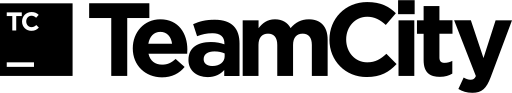Build Servers
SpiraTeam includes the ability to integrate with a variety of continuous integration / automated build servers so that the results of automated builds can be displayed in SpiraTeam linked to the associated release or iteration. In addition, the results of automated tests and source code operations can be linked to the build events, providing traceability from a specific build to the bugs that were fixed, tests that were run and source code files that were modified.
GitLab Pipelines
GitLab is a DevOps platform that empowers organizations to maximize the overall return on software development by delivering software faster and efficiently, while strengthening security and compliance. With GitLab, every team in your organization can collaboratively plan, build, secure, and deploy software to drive business outcomes faster with complete transparency, consistency and traceability.
When you use the SpiraTeam Plug-In for GitLab Pipelines, it will allow you to associate each GitLab pipeline with a corresponding project and release in SpiraTeam. Then, each time GitLab creates a new build, a new build artifact will be created in SpiraTeam. Each build in SpiraTeam will be automatically linked to the incidents fixed, tasks implemented, tests executed, requirements developed and source code revisions committed. You can either launch the pipelines from within GitLab or SpiraTeam. Learn More.
GitHub Actions
GitHub is an online software development platform used for storing, tracking, and collaborating on software projects. It enables developers to upload their own code files and to collaborate with fellow developers on open-source projects. GitHub also serves as a social networking site in which developers can openly network, collaborate, and pitch their work. In addition, GitHub Enterprise provides companies and organizations similar functionality for use on closed-source projects and/or private repositories.
When you use the SpiraTeam Plug-In for GitHub Actions, it will allow you to associate each GitHub Action with a corresponding project and release in SpiraTeam. Then, each time GitHub creates a new build, a new build artifact will be created in SpiraTeam. Each build in SpiraTeam will be automatically linked to the incidents fixed, tasks implemented, tests executed, requirements developed and source code revisions committed. You can either launch the pipelines from within GitHub or SpiraTeam. Learn More.
Microsoft Azure DevOps Pipelines
Microsoft Azure DevOps (formerly known as Microsoft Team Foundation Server) is a Microsoft product offering source control, data collection, reporting, and build management, and is intended for collaborative software development projects. It is available either as cloud hosted service (Azure DevOps Services) or an on-premise solution (Azure DevOps Sever).
When you use the SpiraTeam Build-Server Plug-In for Azure DevOps Pipelines, it will allow you to associate each Azure DevOps pipeline with a corresponding project and release in SpiraTeam. Then, each time Azure DevOps creates a new build, a new build artifact will be created in SpiraTeam. Each build in SpiraTeam will be automatically linked to the incidents fixed, tasks implemented, tests executed, requirements developed and source code revisions committed. Learn More.
AWS CodeBuild Pipelines
SpiraTeam integrates seamlessly with AWS Code tools in a variety of ways. You can easily configure your AWS CodeBuild projects to report against a release by creating a new build in SpiraTeam each time they run. This lets you see the health of your CI/CD process within SpiraTeam.
You can record the results of a build against a single release, or multiple releases, even if they are in different products. Any CodeBuild project that is set up to report to SpiraTeam will also report to SpiraTeam if the project is run as part of an AWS CodePipeline. This gives a lot of flexibility in how to track builds from AWS in SpiraTeam. Learn More.
Jenkins
Jenkins provides continuous integration services for software development, primarily in the Java programming language. It is a server-based system running in a servlet container such as Apache Tomcat. It supports SCM tools including CVS, Subversion, Git, Mercurial, Perforce and Clearcase, and can execute Apache Ant and Apache Maven based projects as well as arbitrary shell scripts and Windows batch commands.
When you use the SpiraTeam plugin for Jenkins, it will allow you to associate each Jenkins project with a corresponding project and release in SpiraTeam. Then, each time Jenkins creates a new build, a corresponding build artifact will be created in SpiraTeam. Each build in SpiraTeam will be automatically linked to the incidents fixed, source code revisions committed, and any SpiraTeam tokens in the Jenkins changelog will be parsed and turned into SpiraTeam artifact hyperlinks. Learn More.
CircleCI Pipelines
CircleCI is a continuous integration & delivery platform that helps development teams to release code rapidly and automate the build, test, and deploy lifecycle. CircleCI can be configured to run very complex pipelines efficiently with caching, docker layer caching, and resource classes.
When you use the SpiraTeam Plug-In for CircleCI pipelines, it will allow you to associate each CircleCI pipeline with a corresponding project and release in SpiraTeam. Then, each time CircleCI creates a new build, a new build artifact will be created in SpiraTeam. Each build in SpiraTeam will be automatically linked to the incidents fixed, tasks implemented, tests executed, requirements developed and source code revisions committed. You can either launch the pipelines from within CircleCI or SpiraTeam. Learn More.
JetBrains TeamCity
TeamCity is a Java-based build management and continuous integration server from JetBrains. TeamCity provides support for gated commits, distributed builds (using its build grid), integrated code inspection and support for Java, .NET and Ruby development platforms.
When you use the SpiraTeam Plug-In for TeamCity, it will allow you to associate each TeamCity project with a corresponding project and release in SpiraTeam. Then, each time TeamCity creates a new build, a new build artifact will be created in SpiraTeam. Each build in SpiraTeam will be automatically linked to the incidents fixed, tasks implemented, tests executed, requirements developed and source code revisions committed. Learn More.
Atlassian Bamboo
Bamboo is a build management and continuous integration server from Atlassian that integrates with their JIRA bug-tracking system. Bamboo provides support for continuous integration, DevOps and agile projects with its integrated code inspection tool Crucible, source code hosting Stash/BitBucket and support for various development platforms.
When you use the SpiraTeam Plug-In for Bamboo, it will allow you to associate each Bamboo project with a corresponding project and release in SpiraTeam. Then, each time Bamboo creates a new build, a new build artifact will be created in SpiraTeam. Each build in SpiraTeam will be automatically linked to the incidents fixed, tasks implemented, tests executed, requirements developed and source code revisions committed. Learn More.
Hudson
Hudson is a continuous integration (CI) tool written in Java, which runs in a servlet container, such as Apache Tomcat or the GlassFish application server. It supports SCM tools including CVS, Subversion, Git and Clearcase and can execute Apache Ant and Apache Maven based projects, as well as arbitrary shell scripts and Windows batch commands. Builds can be started by various means, including scheduling via a cron-like mechanism, building when other builds have completed, and by requesting a specific build URL.
When you use the SpiraTeam plugin for Hudson, it will allow you to associate each Hudson project with a corresponding project and release in SpiraTeam. Then, each time Hudson creates a new build, a corresponding build artifact will be created in SpiraTeam. Each build in SpiraTeam will be automatically linked to the incidents fixed, source code revisions committed, and any SpiraTeam tokens in the Hudson changelog will be parsed and turned into SpiraTeam artifact hyperlinks.
Try SpiraTeam free for 30 days, no credit cards, no contracts
Start My Free TrialAnd if you have any questions, please email or call us at +1 (202) 558-6885