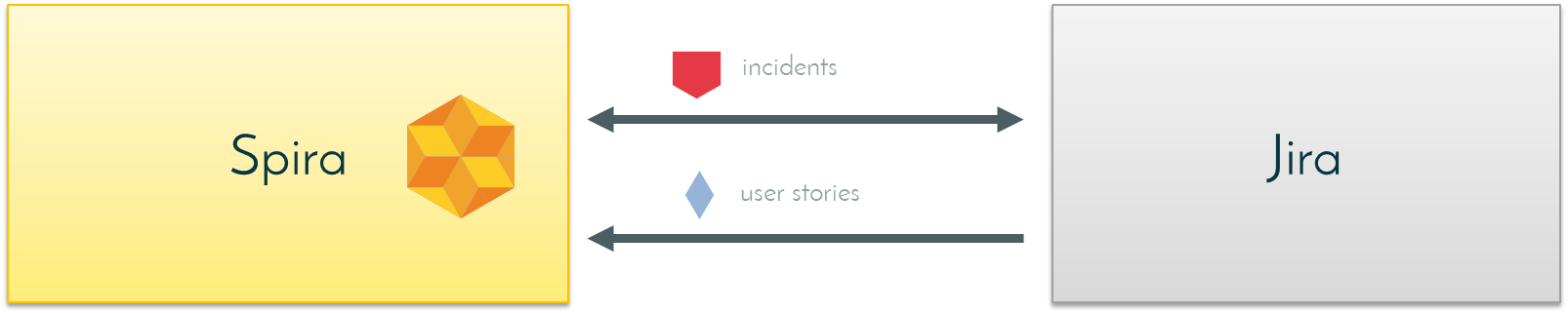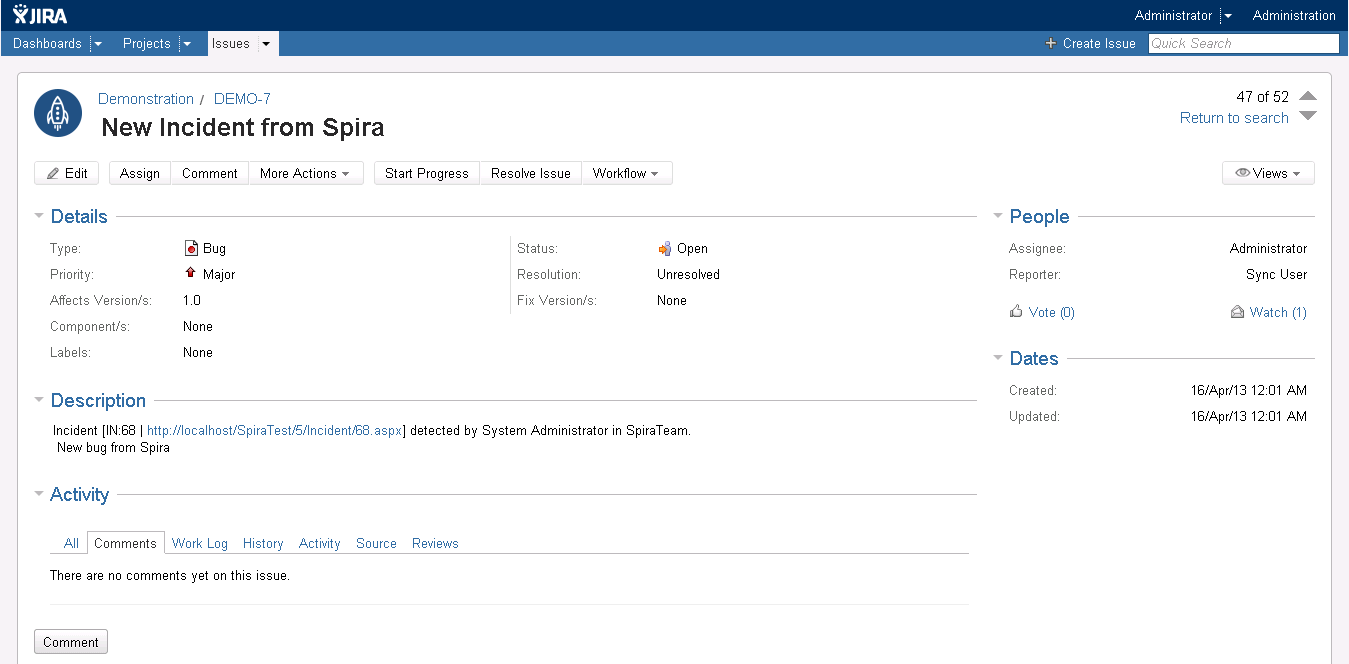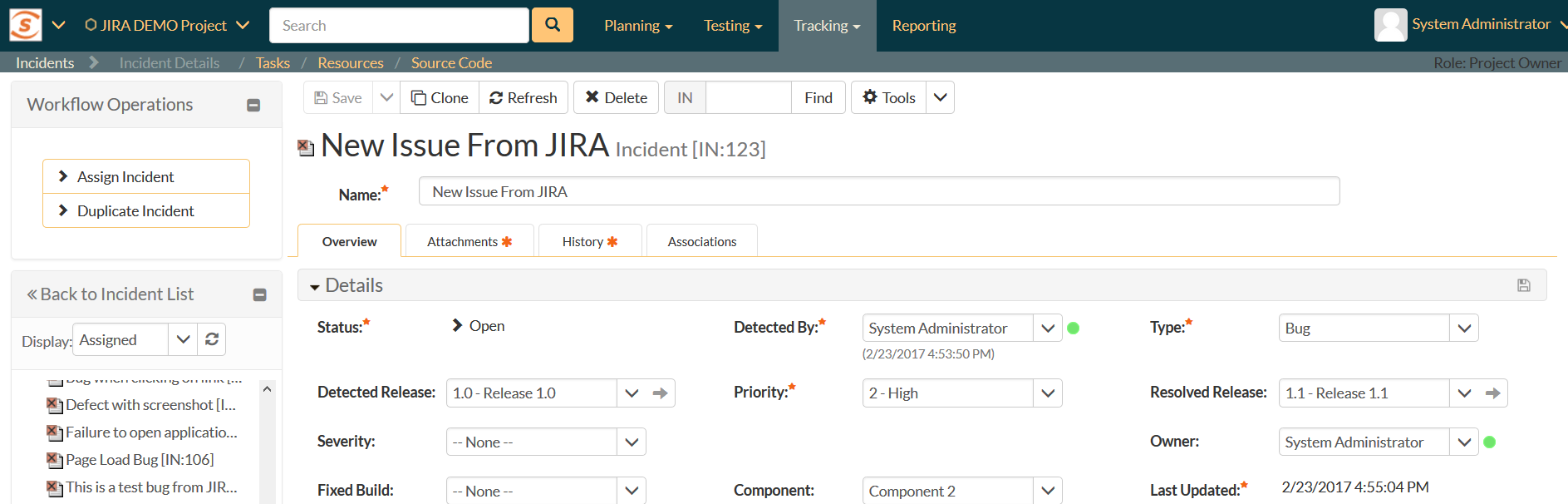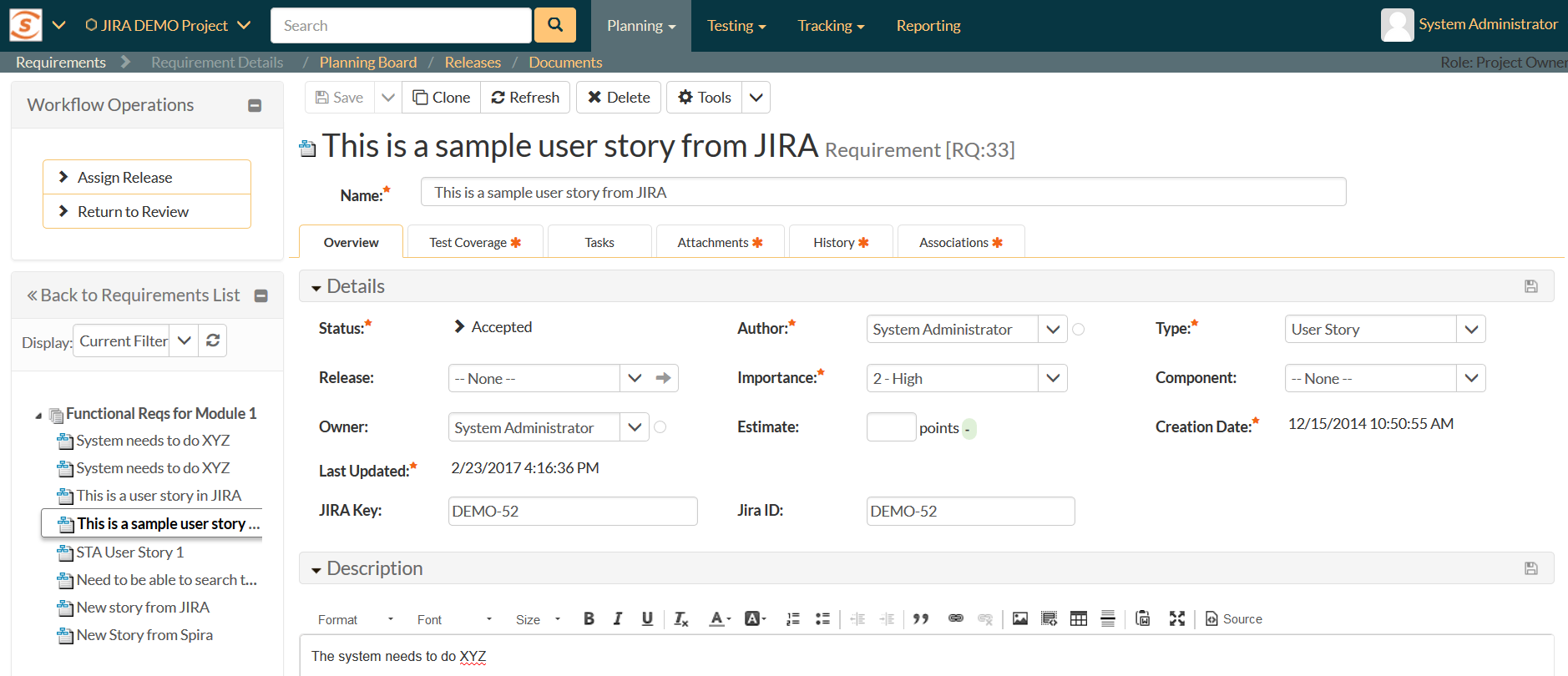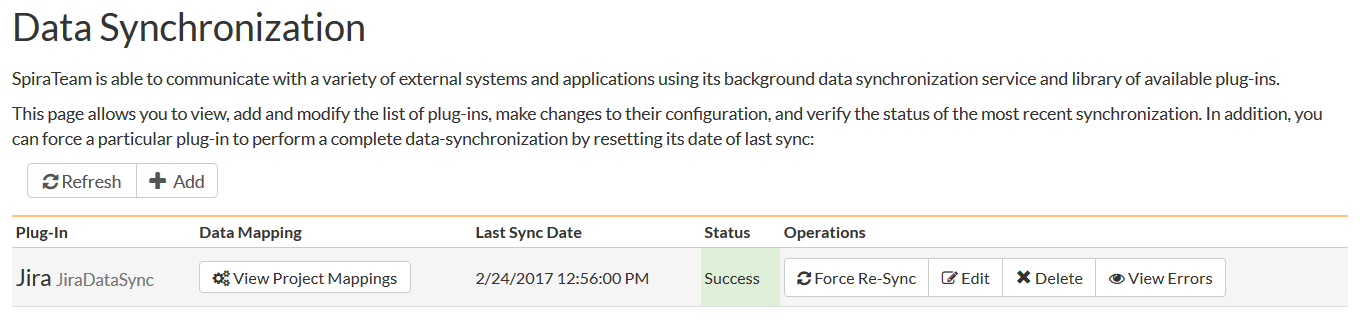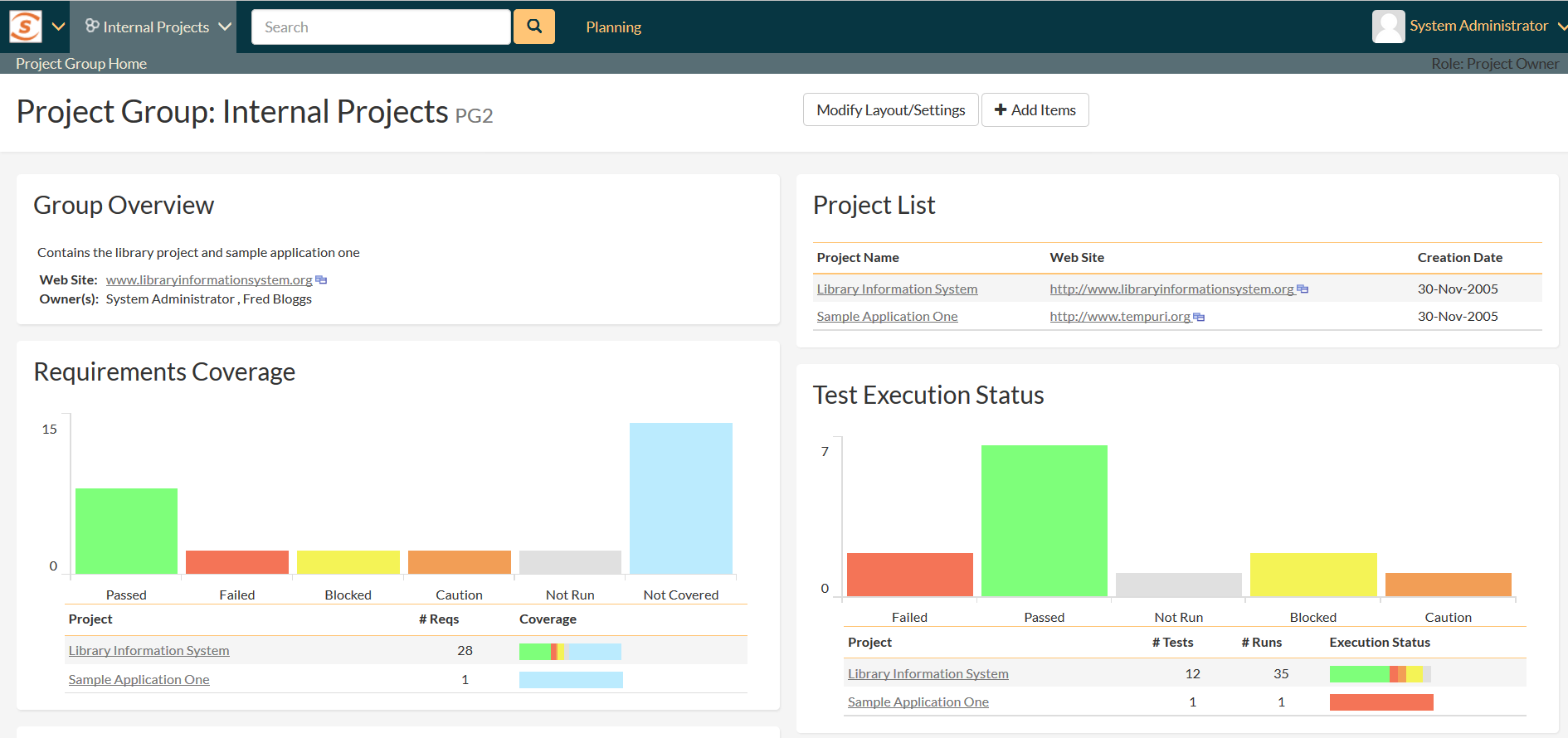Jira Integration
When you are looking for a test management system that integrates with the popular Jira issue-tracker, look no further! SpiraTest comes with a free data-synchronization plugin that will allow you to seamlessly integrate test management with your Jira installation. Unlike other tools on the market, our integration with Jira is seamless to the end-user and features full bi-directional data synchronization.
Overview
Jira is a popular issue tracking product, developed by Atlassian, commonly used for bug tracking, issue tracking, and project management. Jira lets you track bugs and defects, link issues to related source code, plan agile development and monitor team activity.
Jira Plug-In for SpiraTest
The SpiraTest data-synchronization plugin for Jira uses the built-in data synchronization capability of SpiraTest to synchronize bugs, issues, requirements and releases between the two systems.
Synchronizing Issues
The issue synchronization features allow incidents logged in SpiraTest to be added as new defects in Jira and vice-versa.
In addition, any changes made to a previously-synchronized defect in Jira will be seamlessly updated in SpiraTest.
Synchronizing Requirements
When using Jira agile boards to manage your user stories and requirements:
You can also enable requirements synchronization so that user stories added to Jira get synchronized over to SpiraTest as new requirements.
These requirements can then be used as the basis for new test cases.
Jira Marketplace Add-On
In addition to the core data synchronization integration, we also have a SpiraTest add-on for Atlassian Jira that you can install from the Atlassian Marketplace. This plugin works in conjunction with the data synchronization to let teams work seamlessly across both platforms. The marketplace add-on displays a summary test coverage indicator in each Jira user story, as well as a grid of the individual test cases associated.
As described above, when you use our integrations with Jira, the synchronization service will automatically import all user stories, features and epics from Jira into a structured requirements backlog in Spira. You can then use the test management features of Spira to create and/or associate test cases with this requirement:
If you are using our Inflectra.ai service, you can also use the AI functionality to generate test cases for you.
Once you have created and executed the test cases, the overall test coverage status and list of test cases (with their individual statuses) is displayed in Spira.
Now, using the Jira Marketplace add-on, you can see the summary test coverage status in Jira right on the main user story page:
In addition, you can click on the test coverage graph inside Jira and see the list of test cases with their most recent execution status, directly inside Jira:
If you click on any of the hyperlinks, they will open the matching test case directly inside Spira.
Using SpiraTest together with Jira
When you use SpiraTest with Jira you have an end-to-end solution for the management of the testing lifecycle. Using the power of SpiraTest integrated with Jira you can manage your resources, releases, sprints, test cases complete with powerful scheduling, test execution, defect management, document management, collaboration and real-time reporting capabilities.
Integrated Reporting Across the Lifecycle
Our full bidirectional integration with Jira features live testing dashboards that display real time metrics about your Jira issues alongside your test execution and requirements coverage metrics for a comprehensive unified view of your project’s quality and progress.
Where Can I Learn More?
The documentation for integrating SpiraTest with Jira is available online:
Try SpiraTest free for 30 days, no credit cards, no contracts
Start My Free TrialAnd if you have any questions, please email or call us at +1 (202) 558-6885