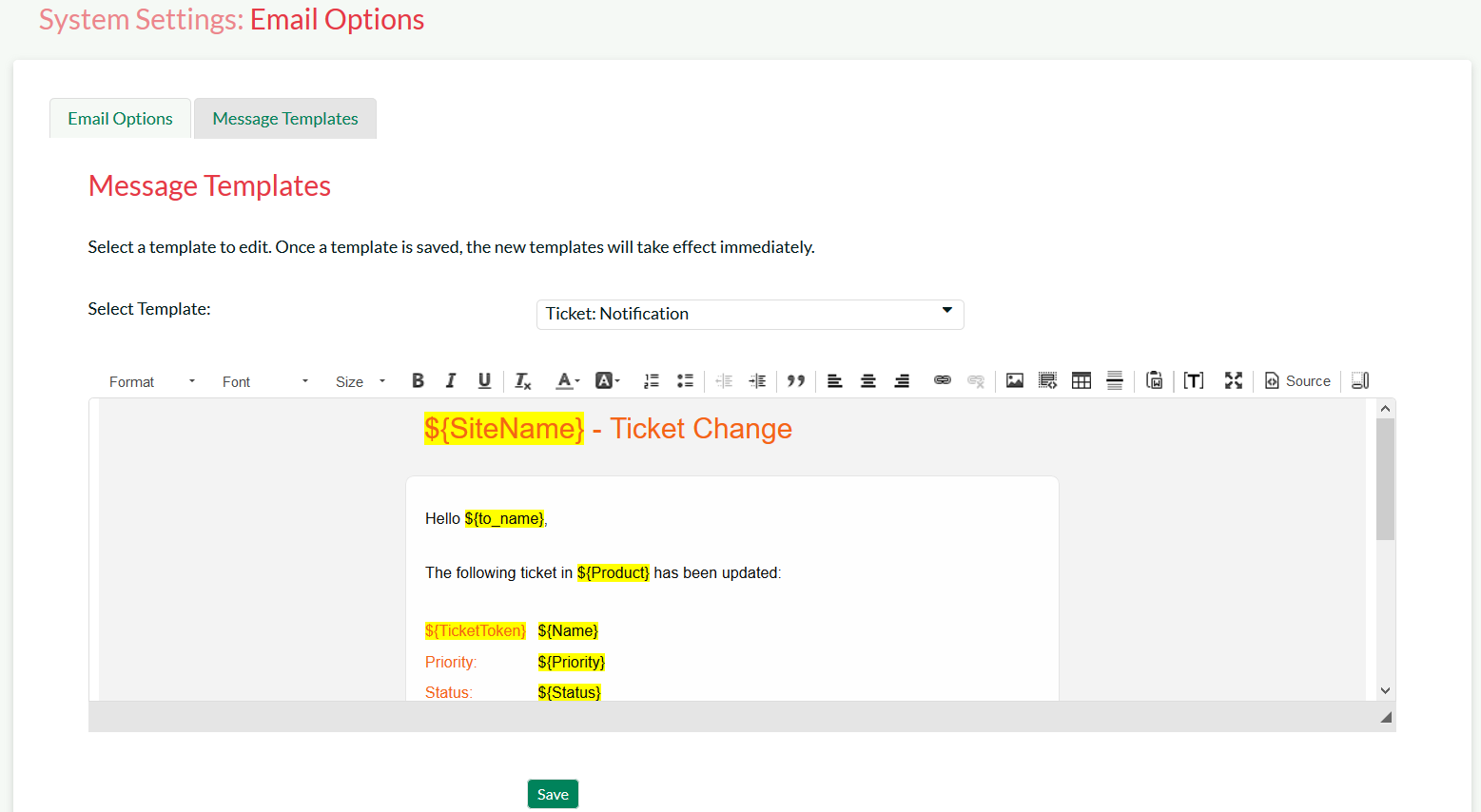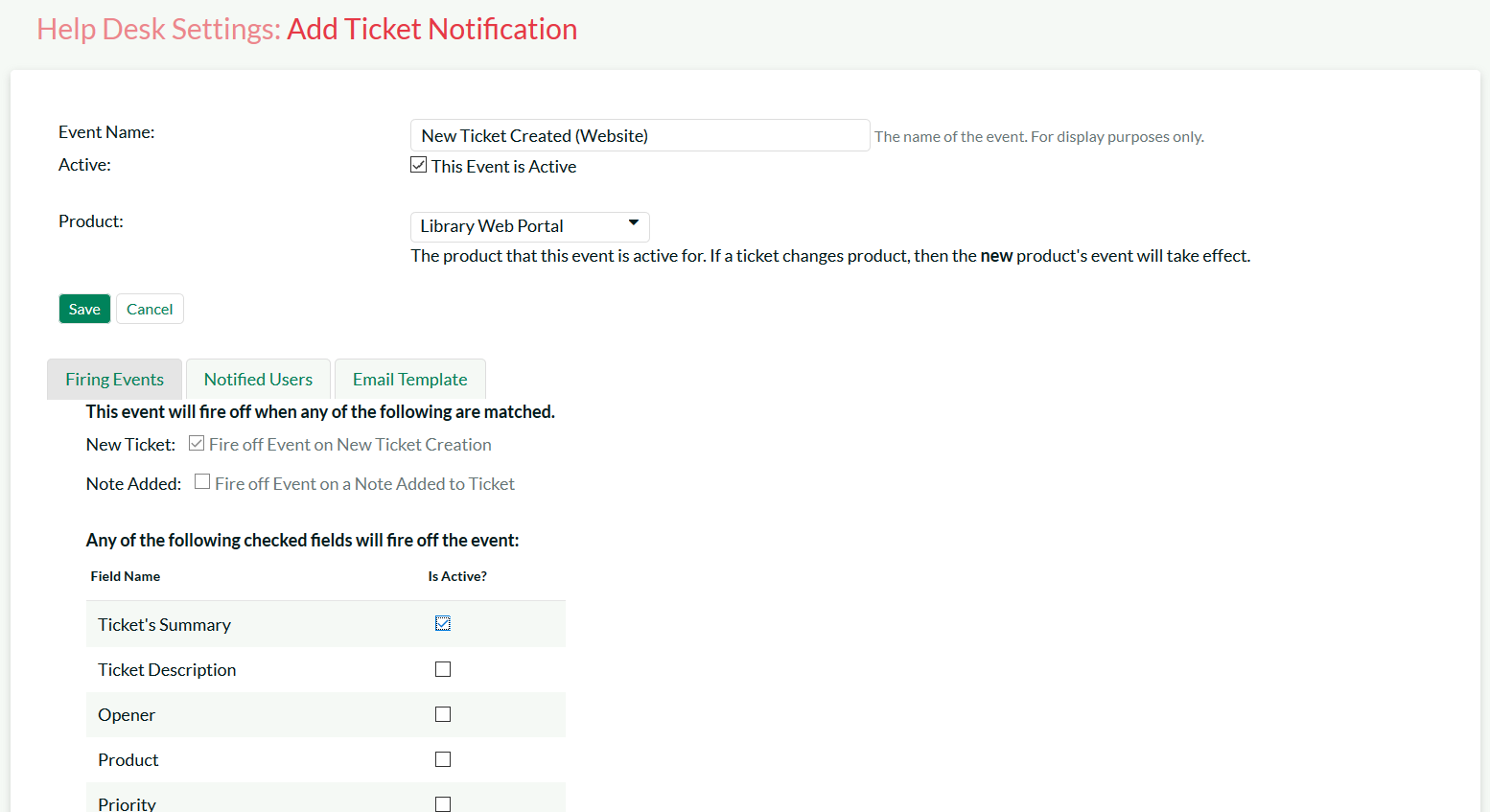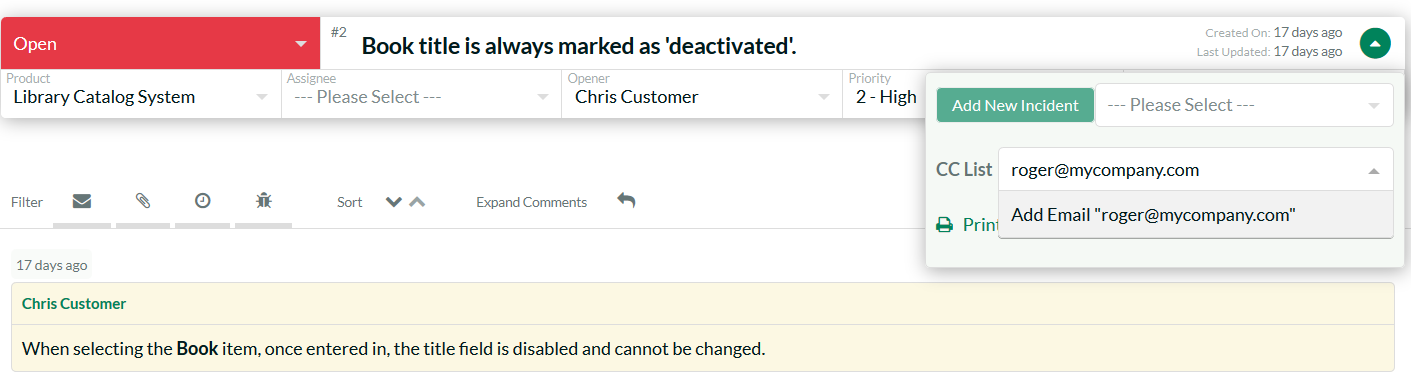Email Templates
KronoDesk contains a powerful email templating system so that outbound email messages can be formatted to fit your organization. When users subscribe to threads, forums or articles, the system sends out automatic notifications.
Email Events
KronoDesk allows you to setup different customized email notification schemes, so that you can have different email messages sent out based on the action taking place in the system and the product being supported. You can customize both the email subject/template and the list of recipients.
Handles CCed Email Addresses
KronoDesk will automatically include any CCed email addresses in the created ticket, this means that all correspondence between the support agent and the end user will be also sent to the original CCed participants.
In addition, customer support agents can add additional CC email addresses to the ticket after it has been logged, ensuring that everyone who needs to be informed about the problem is kept up to date.
Try KronoDesk free for 30 days, no credit cards, no contracts
Start My Free TrialAnd if you have any questions, please email or call us at +1 (202) 558-6885