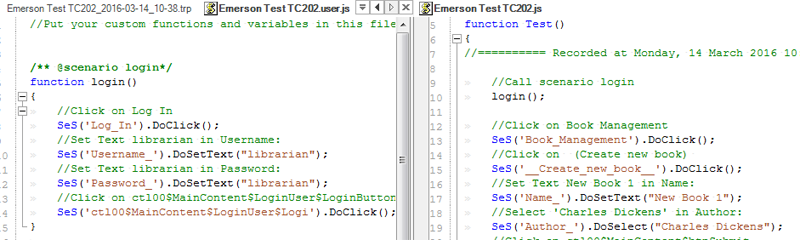March 22nd, 2016 by Adam Sandman
Sometimes when we speak to customers we realize that they are desperately missing a feature in Rapise, and ironically in some cases the feature in question is already part of Rapise but they just didn't know about it! So in this blog post we illustrate a couple of handy but lesser known tricks when using Rapise for automated testing.
Making the Recording Dialog Transparent
During a recent demonstration, a customer mentioned that the recording activity dialog box often gets in the way of the application being tested, especially when using the Web Spy:
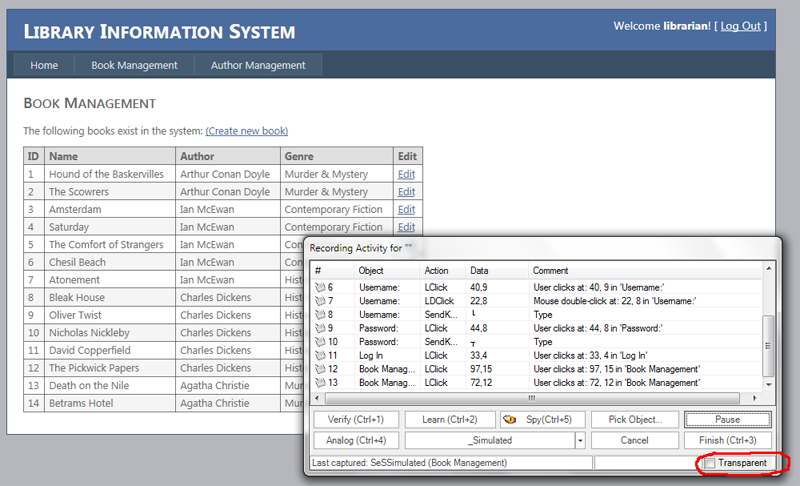
So we mention that there is actually an option to make the recording activity dialog box transparent. Just click the check box marked "transparent" and the dialog now becomes partially visible:
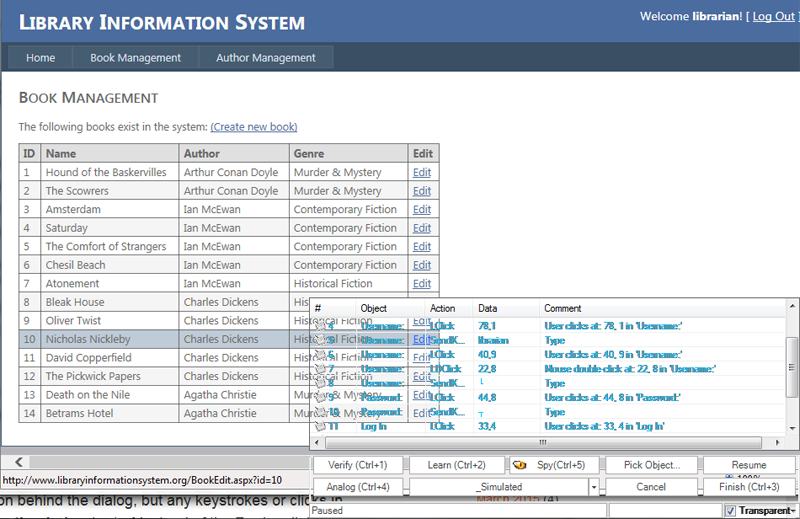
Not only can you now see the application behind the dialog, but any keystrokes or clicks in that region will be passed to the application being tested instead of the Rapise dialog box.
Extracting User Scenarios
Another common request is the ability to write functions of common actions and have them be called multiple times in a script. You can of course manually write a JavaScript function in the Rapise MyTest.user.js file. but it is much easier and quicker to simply highlight a block of code:
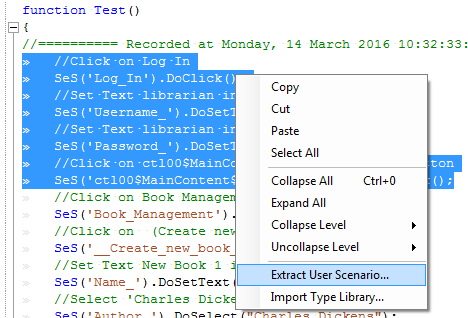
Then right-click and choose 'Extract User Scenario', give the scenario a name:
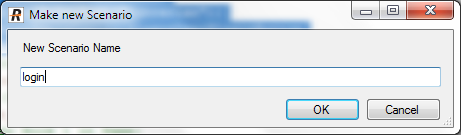
after which Rapise will create a new scenario with that name and automatically insert the code calling that scenario in place of the original text: