June 9th, 2016 by Adam Sandman
In this second post about new features released in SpiraTeam 5.0 we discuss enhancements to the built-in instant messenger. We would love to hear what you think, including about our plans for further messaging improvements.
A Brand New Look
The core functionality of the messenger service remains the same. You can:
- message from anywhere you see someone's name (e.g. from any details screen)
- have a list of quick contacts you can access from the My Page
- add selected messages as permanent comments to any item
- receive new messages instantly as a popup inside SpiraTeam
But there are a few big changes to the messenger. The most noticeable are its looks. It should now feel very familiar to anyone used to the latest messaging apps on phones and elsewhere, with a clean, light, and modern conversation view. As with the rest of SpiraTeam it works really well on mobile too.
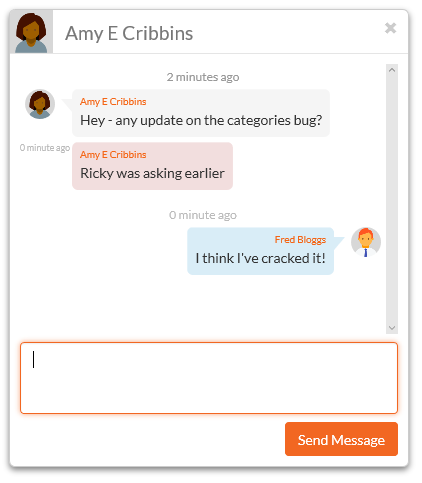
We've added a number of little touches to the interface, to highlight the conversation and its content.
The date and time is only shown for the first message and the most recent if someone sends multiple messages in a row.
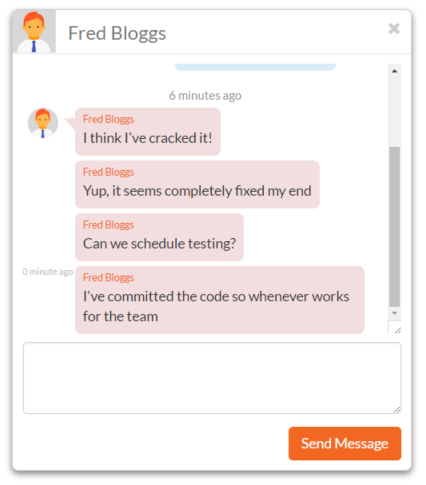
If you want to see the exact date and time of any message, just hover to the side of it.
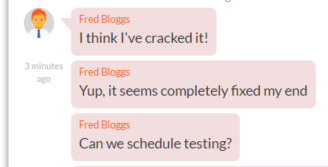
The actions buttons to delete your messages or mark messages to add as comments only display when you hover on a message.
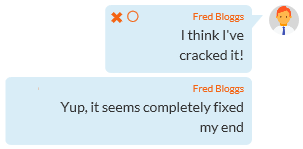
Native Desktop Notifications
With SpiraTeam 5, when you first get a new message using Chrome, Firefox, or Safari you'll get a popup from the browser asking if you want to receive notifications. Allowing notifications will mean you can get an alert whether you are actively working in the SpiraTeam tab or not. As long as SpiraTeam is active in one of your browser tabs you will get the notification--both a small (and peaceful) sound, and a visual alert natively in either Windows or OS X.
This has been a much asked for feature around our office. We're really enjoying being able to communicate more easily with everyone and stay in touch quickly. It sounds like Microsoft will be adding support for this feature (HTML5 notifications) to Edge in the near future as well.
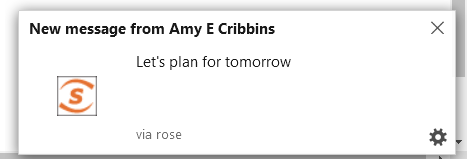
A Quick Tip To Save Browser Tab Space
While testing the new notification functionality, one of the team shared a great tip for minimizing the space of a browser tab you keep open all the time. By right clicking on the tab and selecting 'Pin Tab' it shrinks the tab down to just its icon and scoots it to the left. A great space saver. The icon switches briefly to a speaker symbol when a notification comes in. This works in Chrome, Firefox and Safari (on OS X El Capitan and newer).

Future Ideas for Messaging
As soon as we started using the new and improved messenger internally, we wanted to use it more. And to use it in different ways, in different contexts. We have a number of ideas and wanted to share them with you to find out what would be most helpful to you.
- Group messaging could be really handy, especially as SpiraTeam could automatically create them. You could have groups created based on who is a member of a project, a member of a project group, or who has subscribed to a particular artifact.
- Being able to quickly reference another user or any item in SpiraTeam could speed up how we work. For instance, typing [IN56] in a message could automatically turn itself into a hyperlink.
- With us all using the messenger more and more, we think a dedicated page for messaging would help us see all our messages in one place. It could show a list of contacts to the side, and the conversation with the selected contact in the main window of the page.
- Many of us work in the browser all day, but the development team live in their IDE, and others are on mobile devices. How useful would it be to be able to chat with SpiraTeam colleagues directly from Microsoft Visual Studio, or Eclipse? What about via a dedicated iOS or Android chat app? For automation engineers, what about having the message alerts be visible inside Rapise?
Please let us know what you think in the comments below. Are you already using the SpiraTeam messenger? We'd love to know more about how you use it.