July 2nd, 2015 by Adam Sandman
Creating a Task Board
It is important that the Task Board be somewhere clearly visible to as many team members as possible and always accessible to all; a surface to which notes can be attached such as a large wall, window, cork board or white board. The information is usually displayed in a 2-dimensional matrix with rows representing User Stories and columns representing the status values, ‘tasks to do’, ‘in progress’, and ‘done’. The status is immediate visibility of all User Stories and what each person is working on. Other columns can be added if desired, such as whether a task is being coded or tested, or whether it has impediments. Just remember, the simpler the information, the easier it is to see the overall picture at a glance.
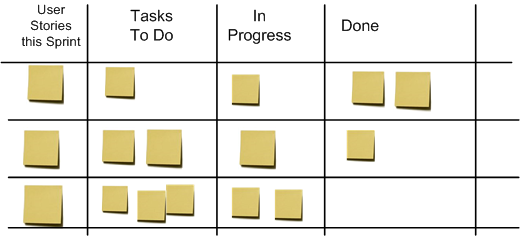
Figure 1: A Simple Task Board
Benefits
Benefits vary based on how the team uses the board:
A Task Board helps give physical focus to software development which is inherently nonmaterial,
The location of the Task Board can become a meeting point for informal discussions and one-on-one chats,
The board can easily show whether task allocation is evenly balanced,
Any User Stories with too many tasks will quickly become evident, and
The board’s simple nature encourages short daily stand up meetings.
Software Task Boards
There are software tools that help manage tasks and these can work well, especially for teams that are not co-located. But a team with less Agile experience wanting a software board would do well to also use a physical Task Board to get a good feel for its mechanics and benefits and, if necessary, evolve to a solely software solution at a later time.
For a more detailed description of Task Boards go to [link to Background topic ‘Using a Task Board’]
You may also be interested in: