May 5th, 2016 by Adam Sandman
software development user interface
One of the aspects of SpiraTeam v4.x that we have had much feedback on is the rich text editor (aka the WYSIWYG editor). This widget has been part of SpiraTest since v1.3.1 and was suggested by long time user Terry Mack. Despite being enhanced throughout the years since SpiraTest v1.3.1 we have decided for SpiraTeam v5.0 to start from scratch, find out why we made that decision!
The Old Text Editor
If you install the beta version of Spira v5 you will notice that most of the pages have a restyled version of the same editor that you know and love(hate?) from version 5.0: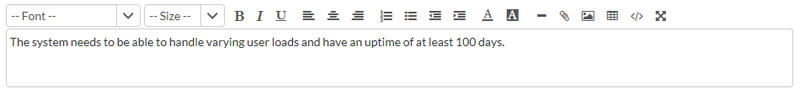
However if you go to the Requirements Details or Test Execution pages you will in fact see a completely different editor: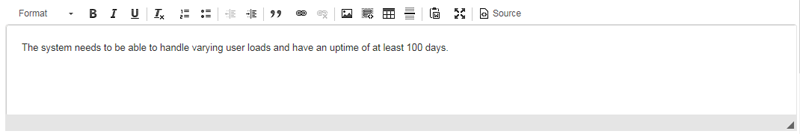
So what were the issues with the old editor that we needed to address:
- Screenshots were hard to enter. This was the single biggest issue by far. Users wanted to be able to easily just paste in an image into their text and have it be stored in Spira as an attachment and be embedded correctly in their text. The current editor required a complex process of manually attaching the image and then embedding the Spira attachment URL by hand.
- Once you had entered a table into the editor it didn't allow you to easily edit the rows, columns of the table.
- Sometimes the editor would be displayed in small area and there was no way to resize it to make it show more of the text. Instead you had to use the popup full screen editor instead.
- The editor allowed you to paste in content from web pages and MS-Word. The trouble was the HTML markup that was entered often looked strange in reports and sometimes did not correctly covert to PDF. MS-Word or Excel for those format reports.
What Does the New Text Editor Offer?
Well I'm glad you asked that question:
- Firstly you can just paste in a screenshot on any modern web browser(Edge, Firefox, Chrome, Safari, Opera, IE11) and it will automatically attach to the related artifact and embed the image in the right place in the text (!)
- It includes tools for editing tables as well as inserting news ones
- It includes the capability for automatically sanitizing the pasted in content from web pages and Microsoft Word
- Finally it does have a resize bar as well as a full screen mode so you can simply make the current editor larger or smaller depending on your needs.
When you try out the beta version, compare the two editors and let us know what you think?
