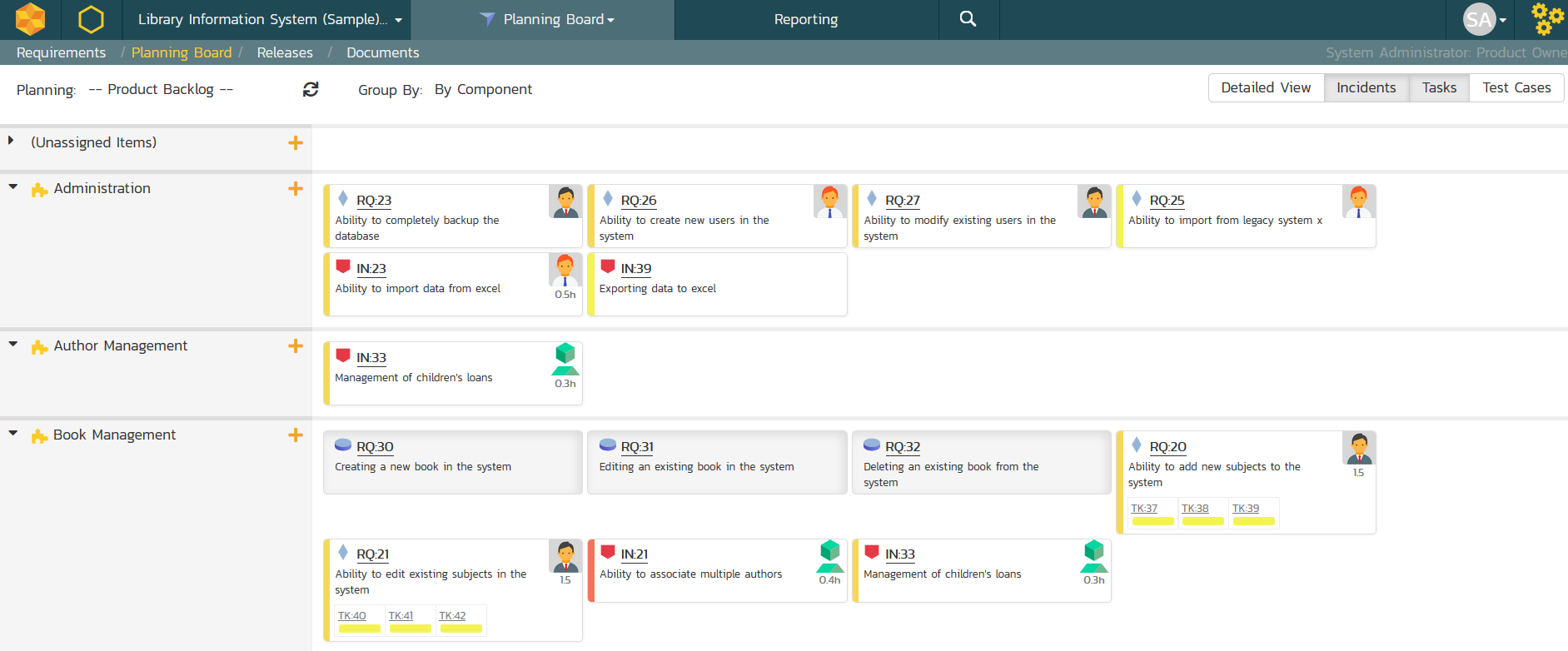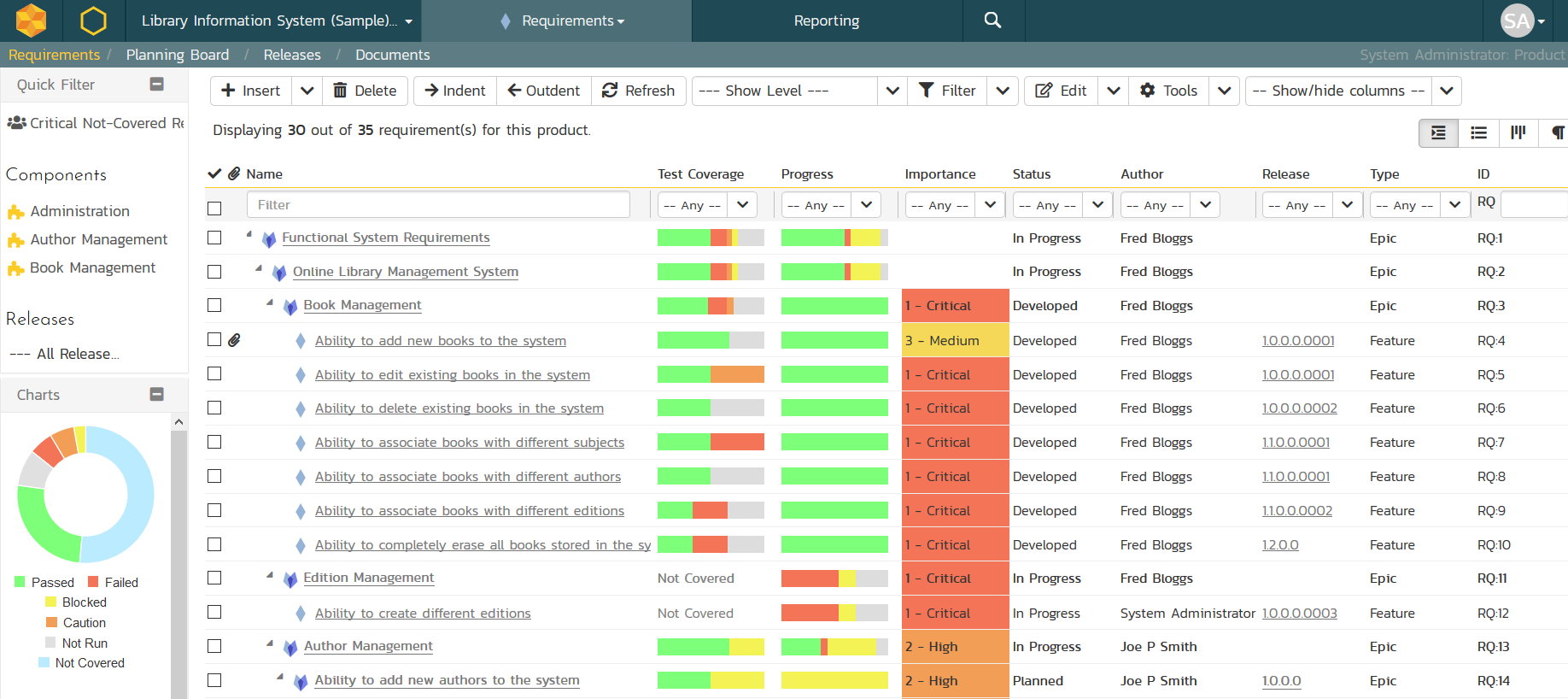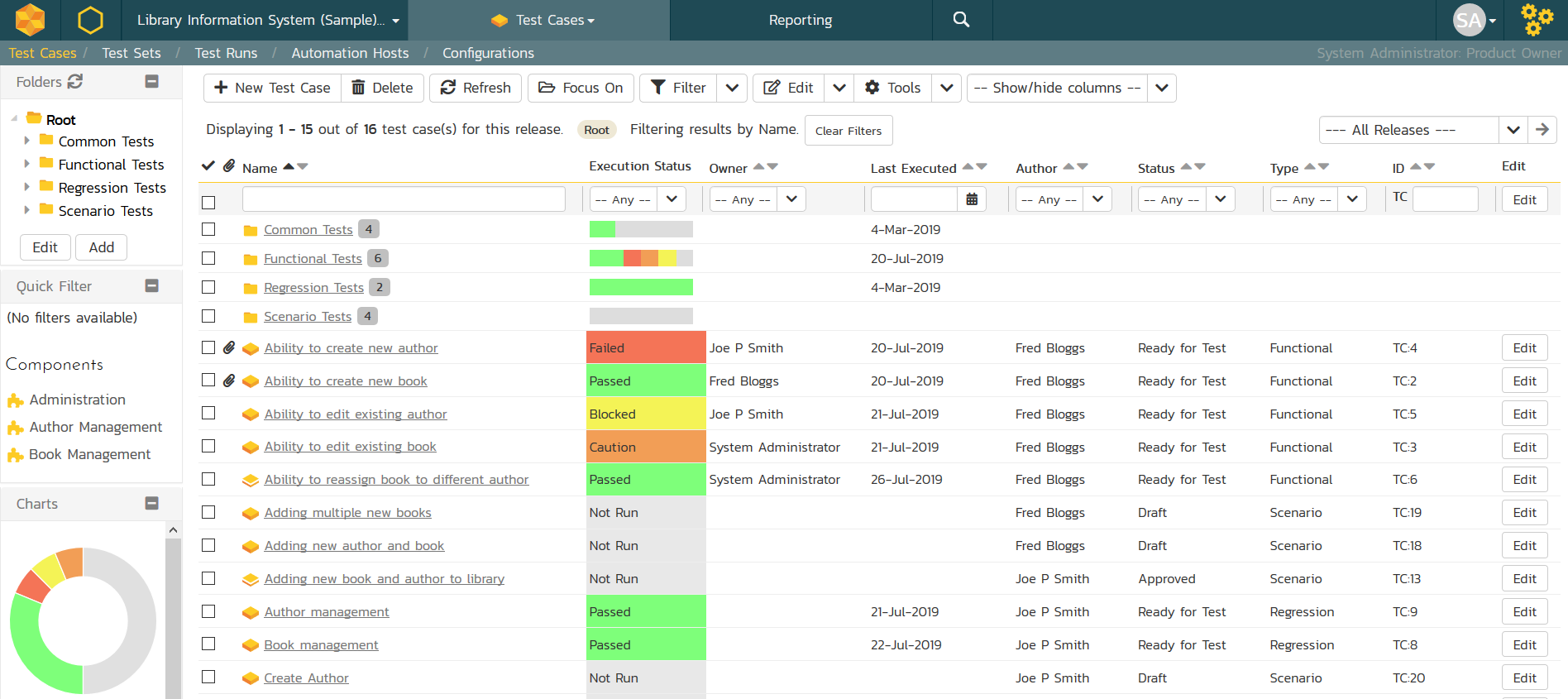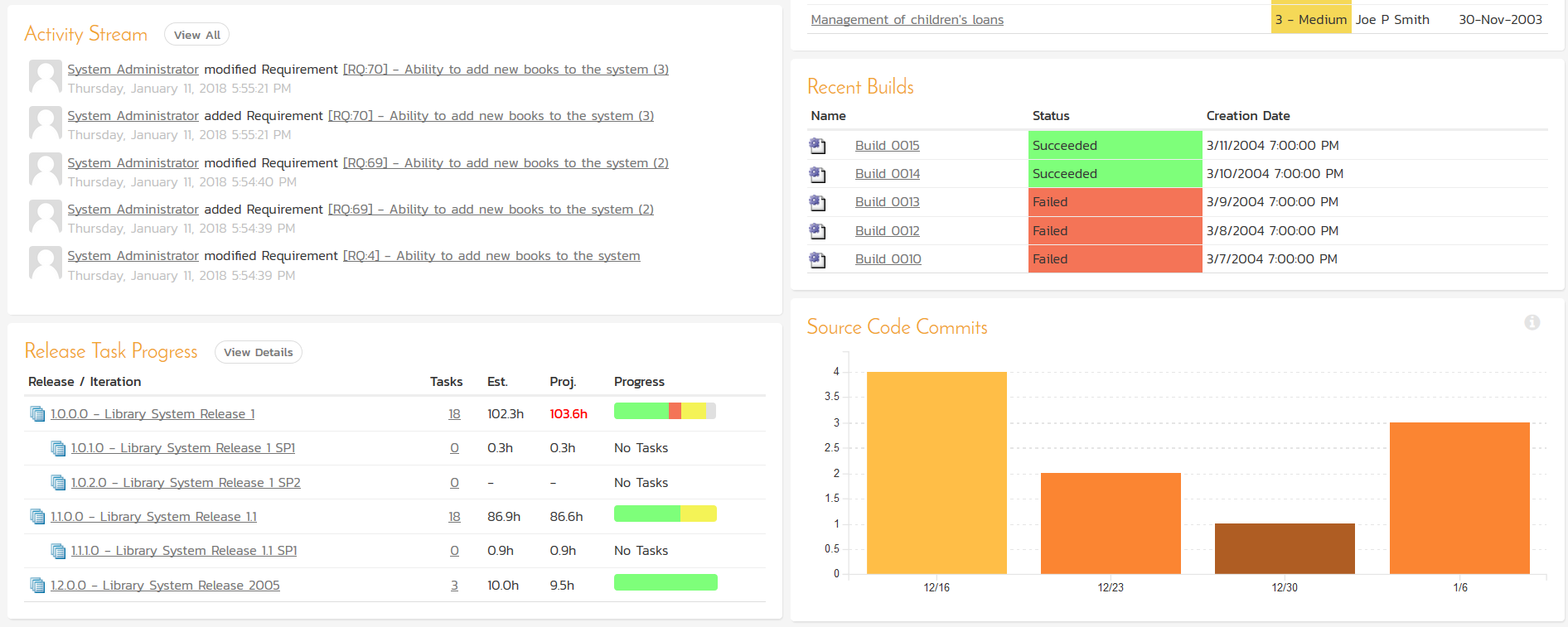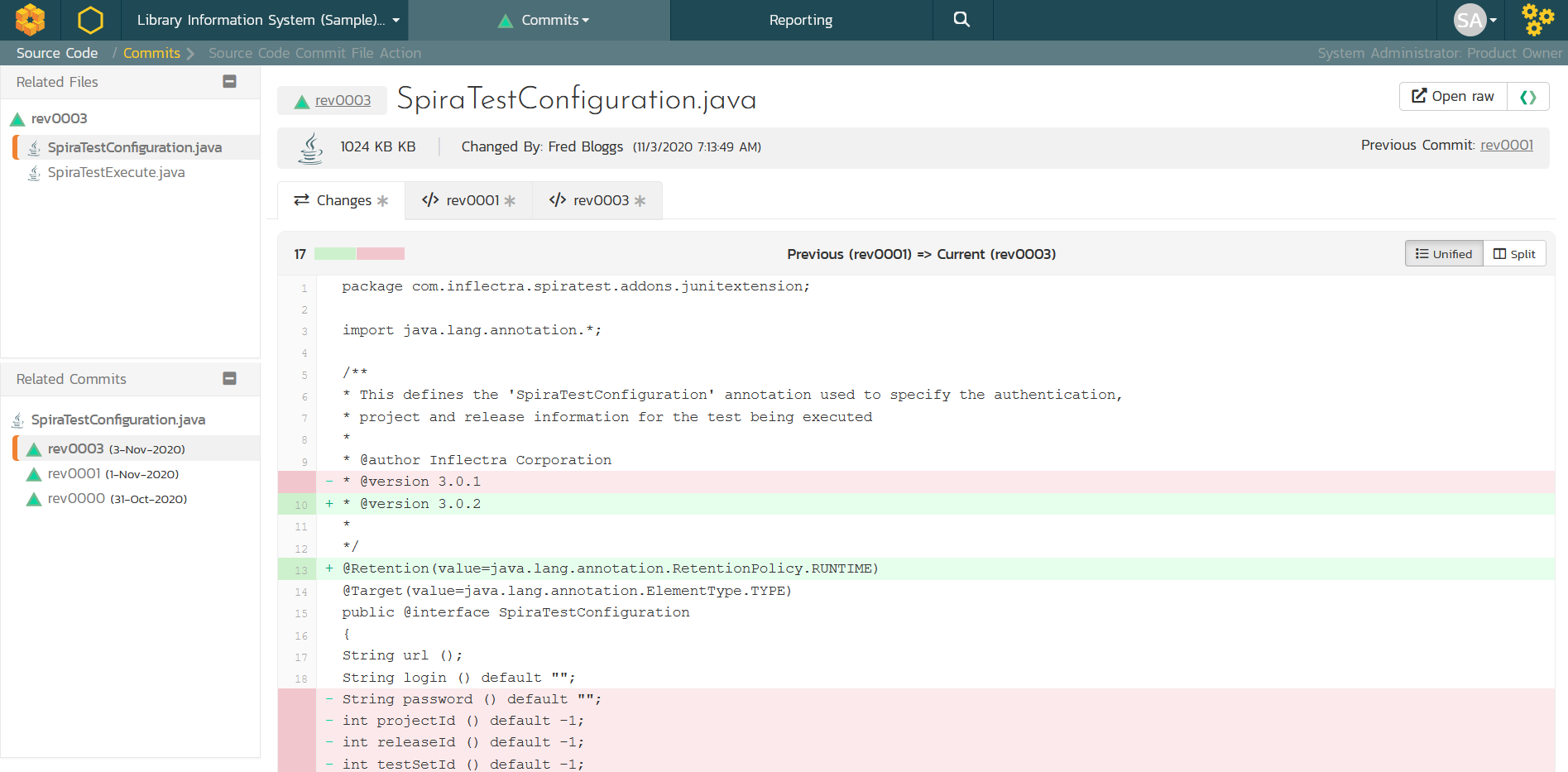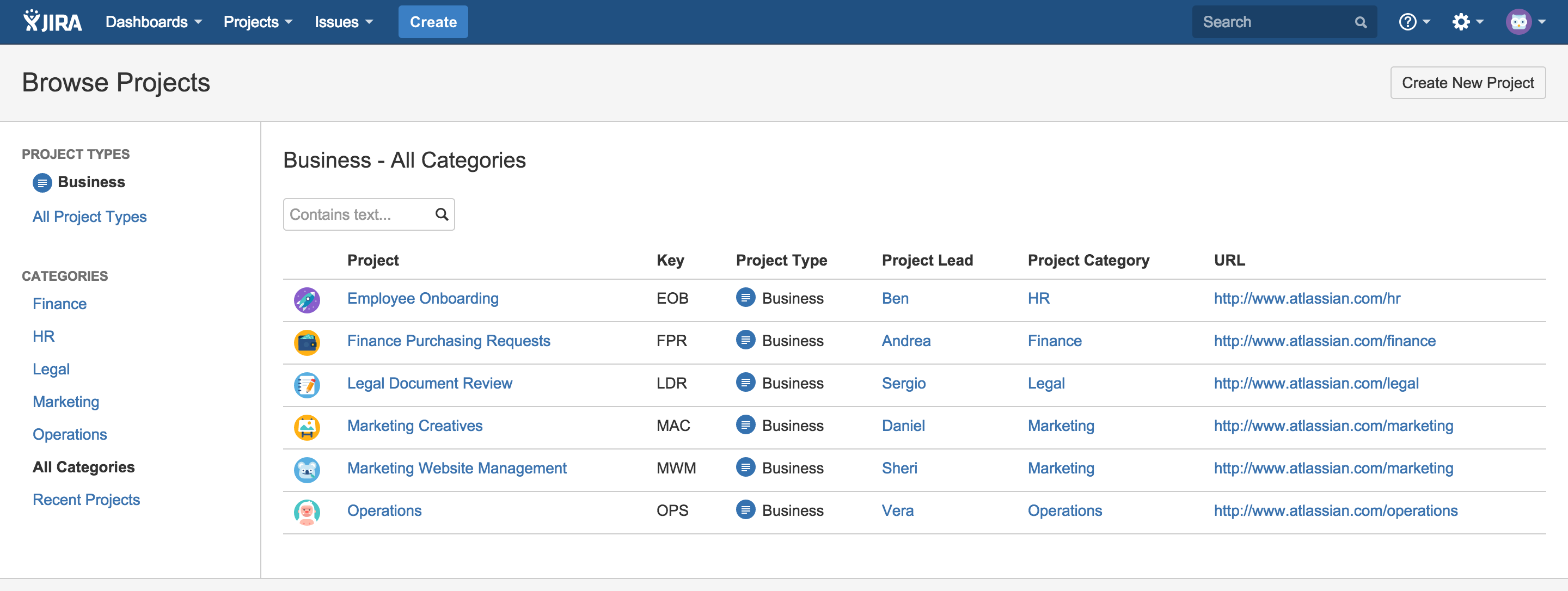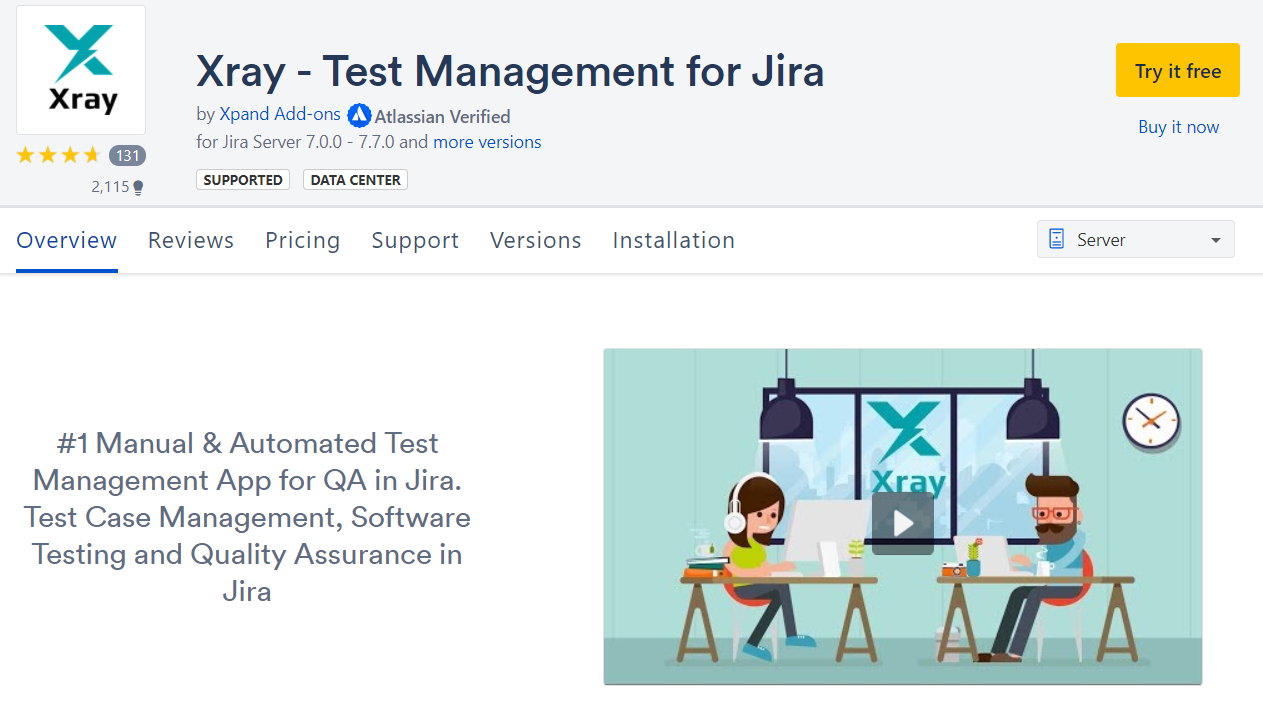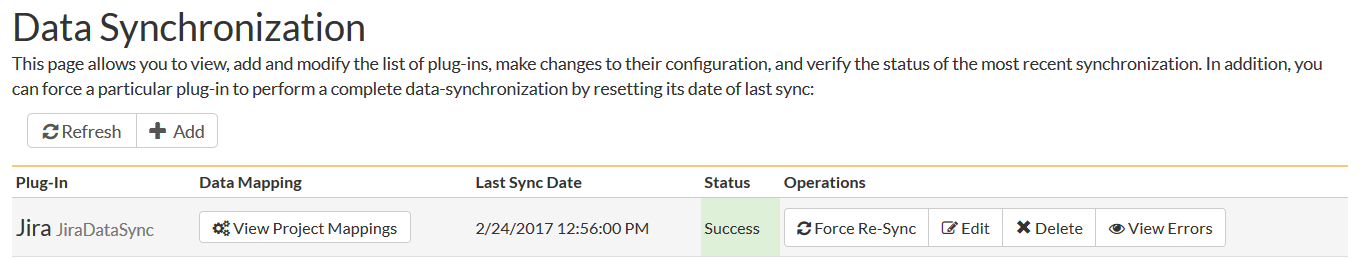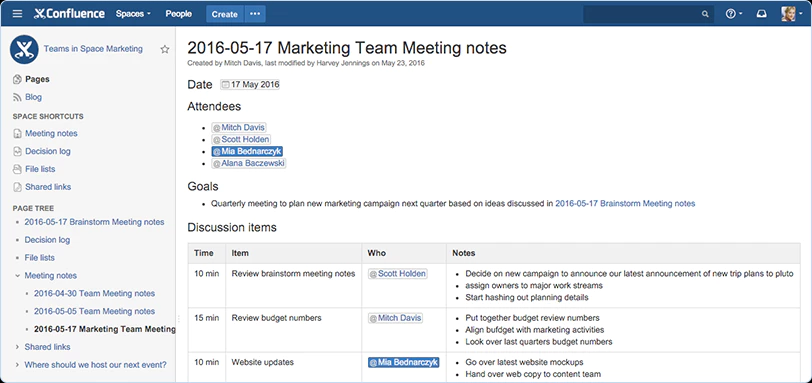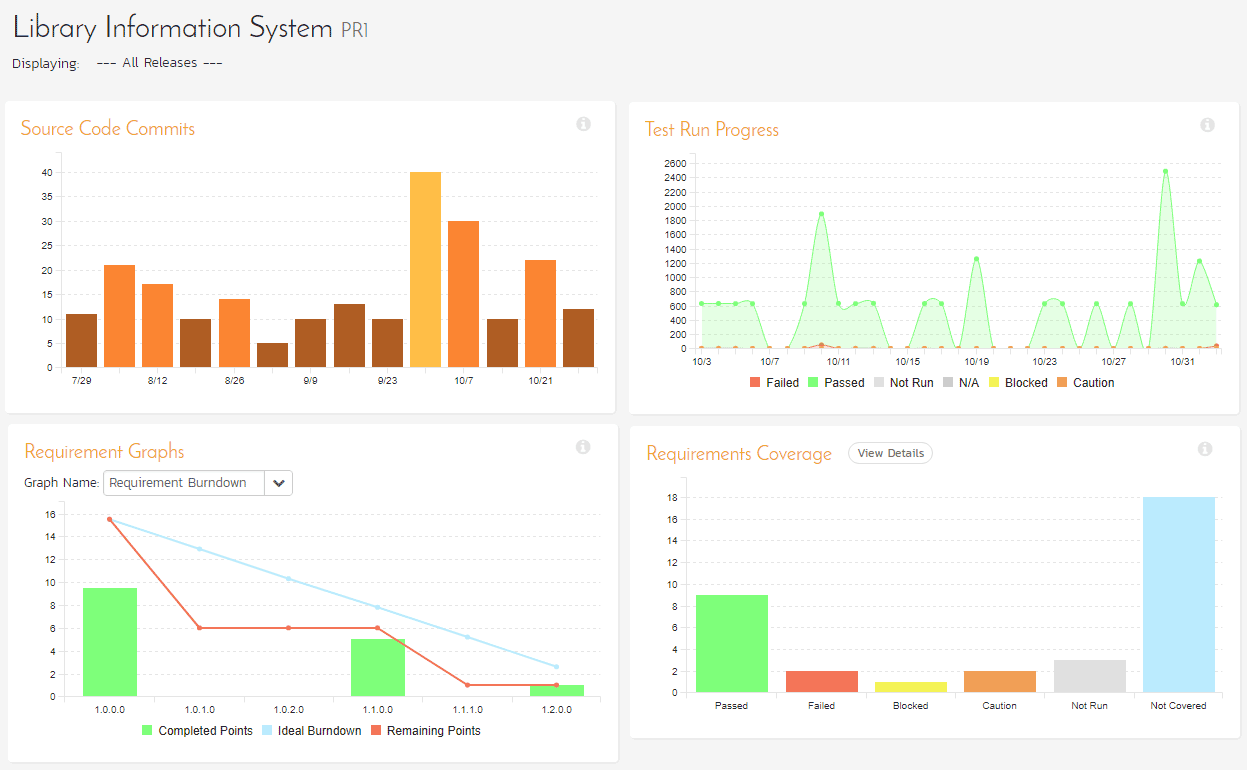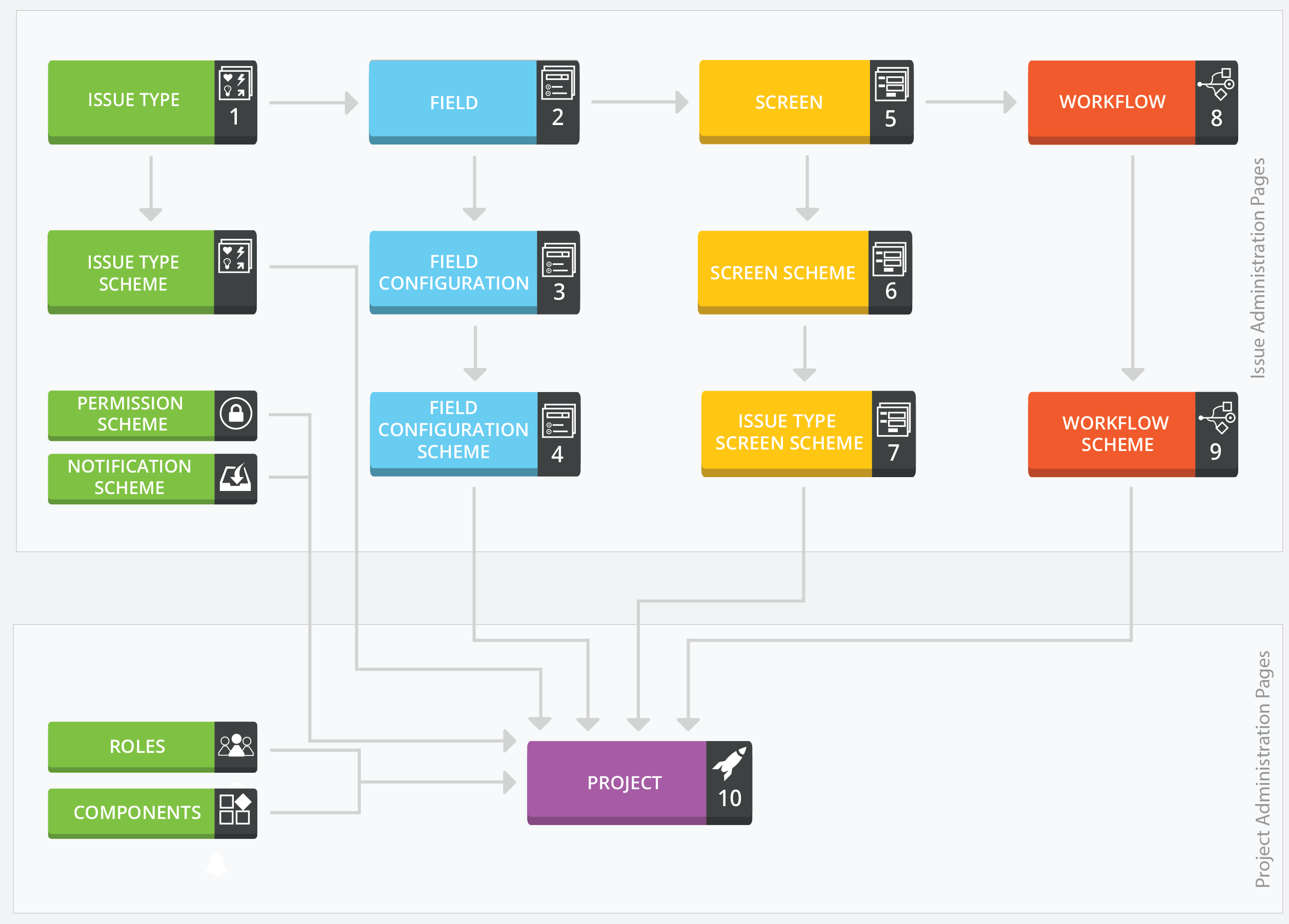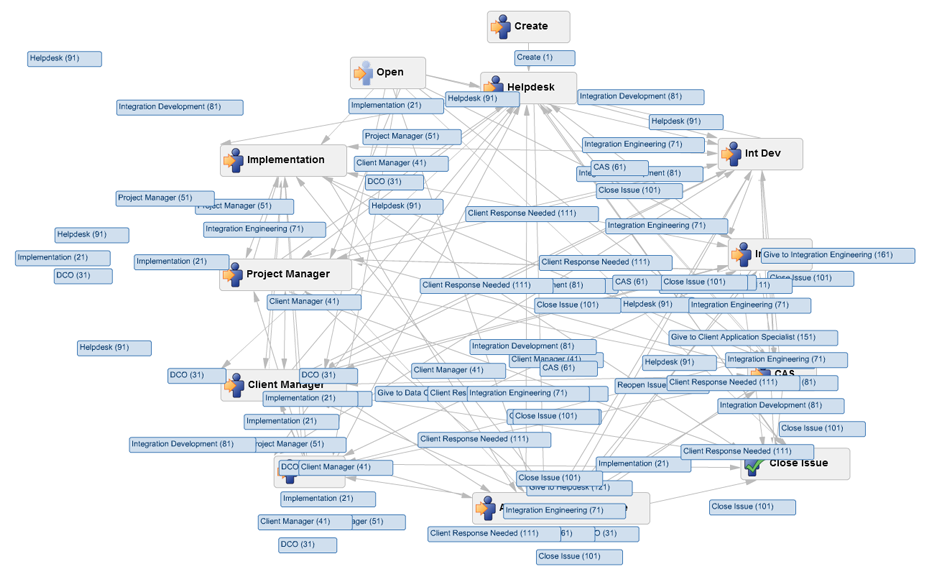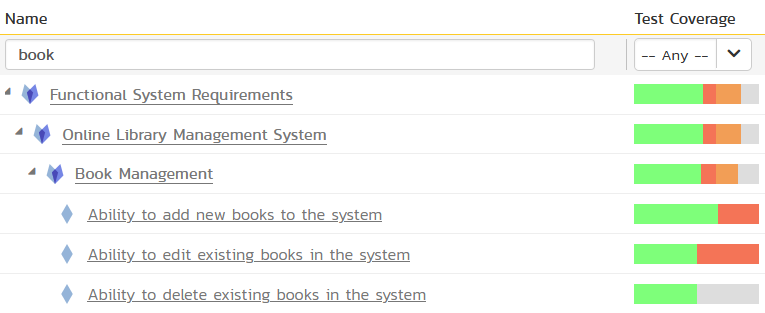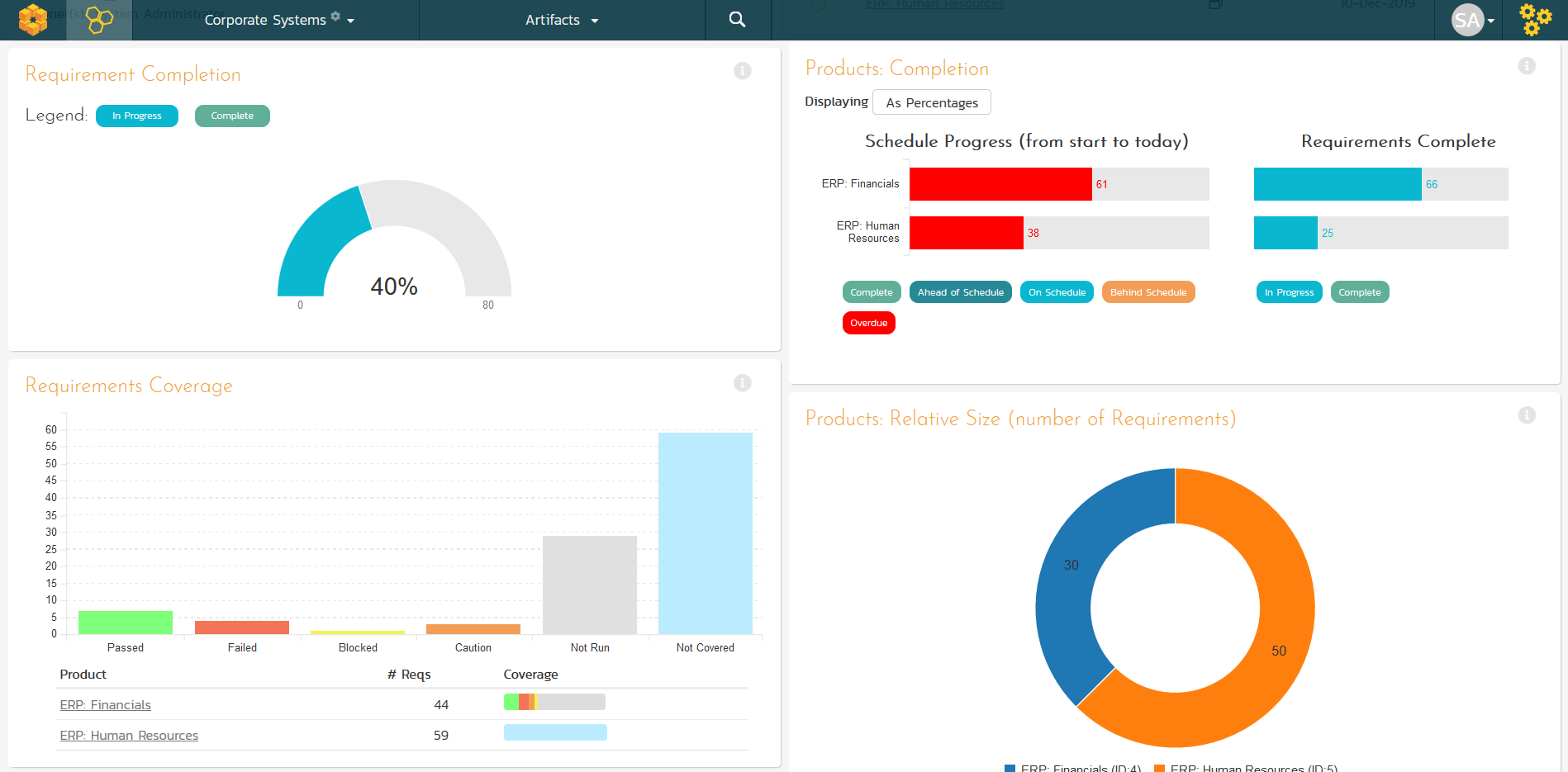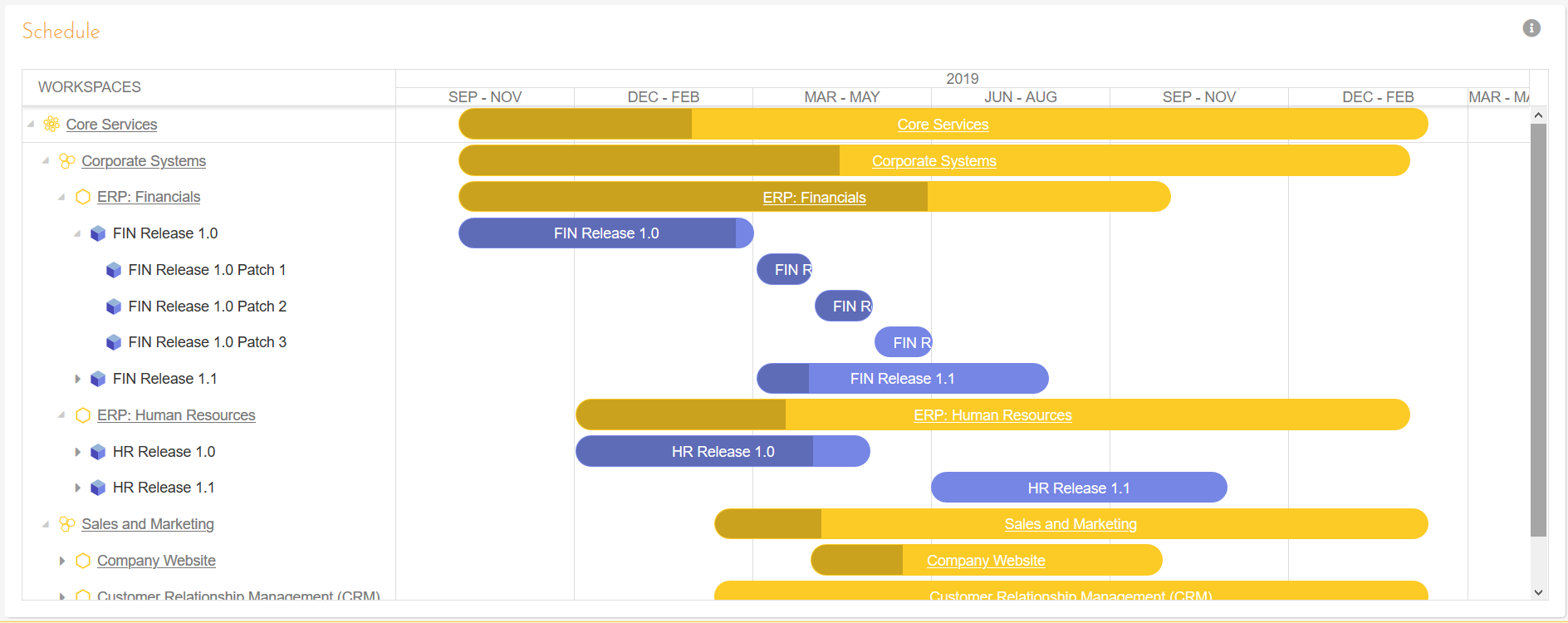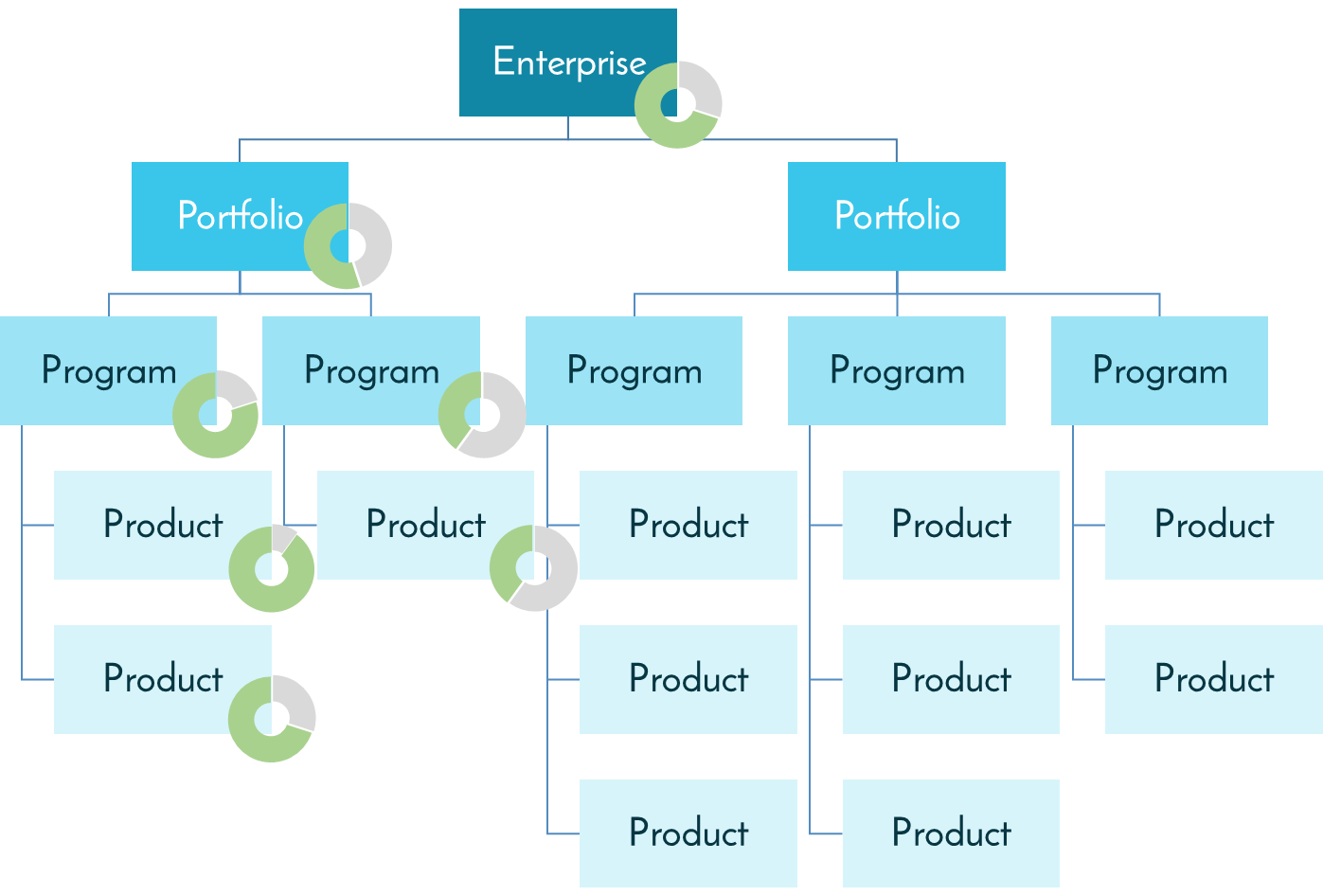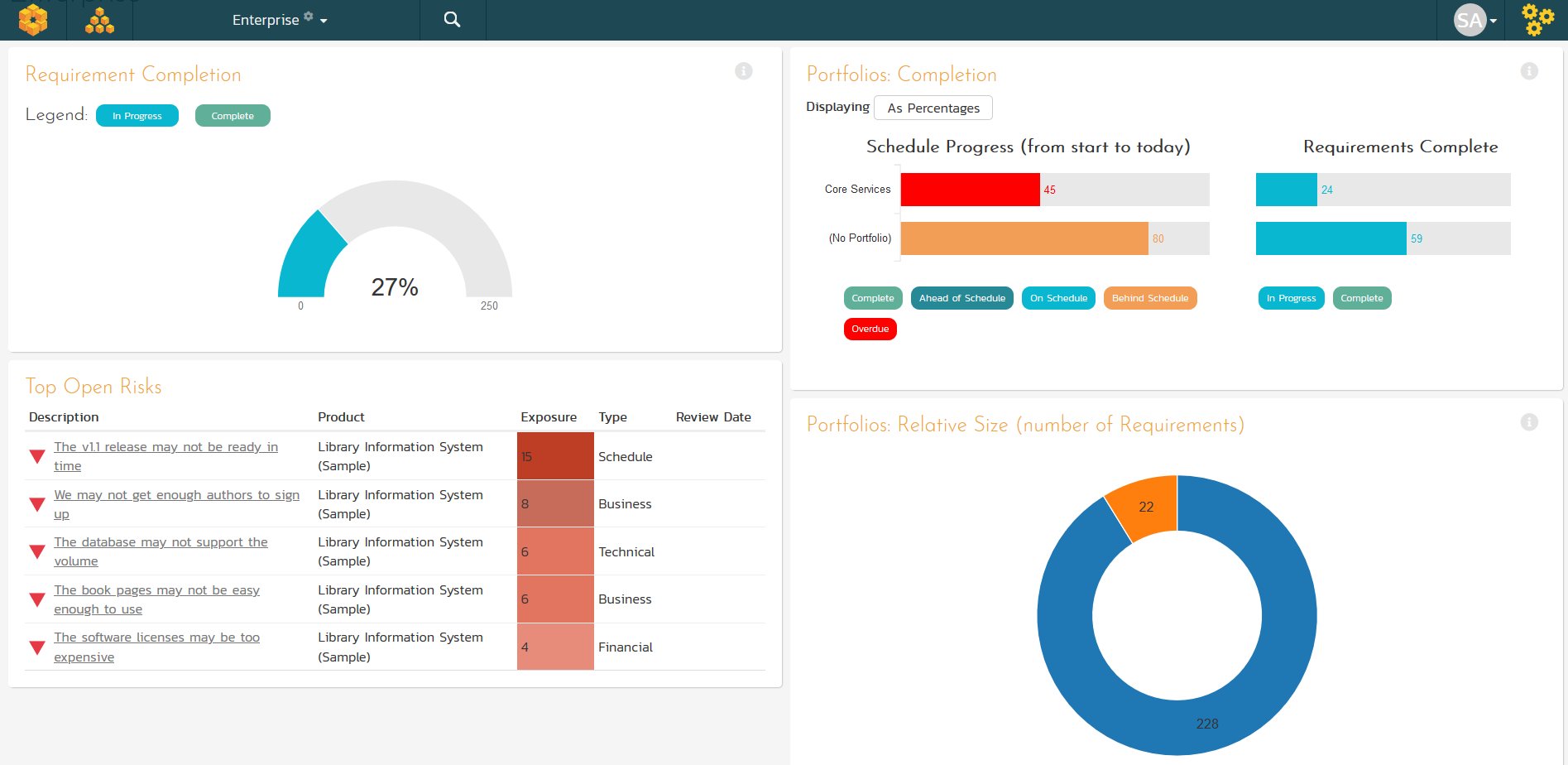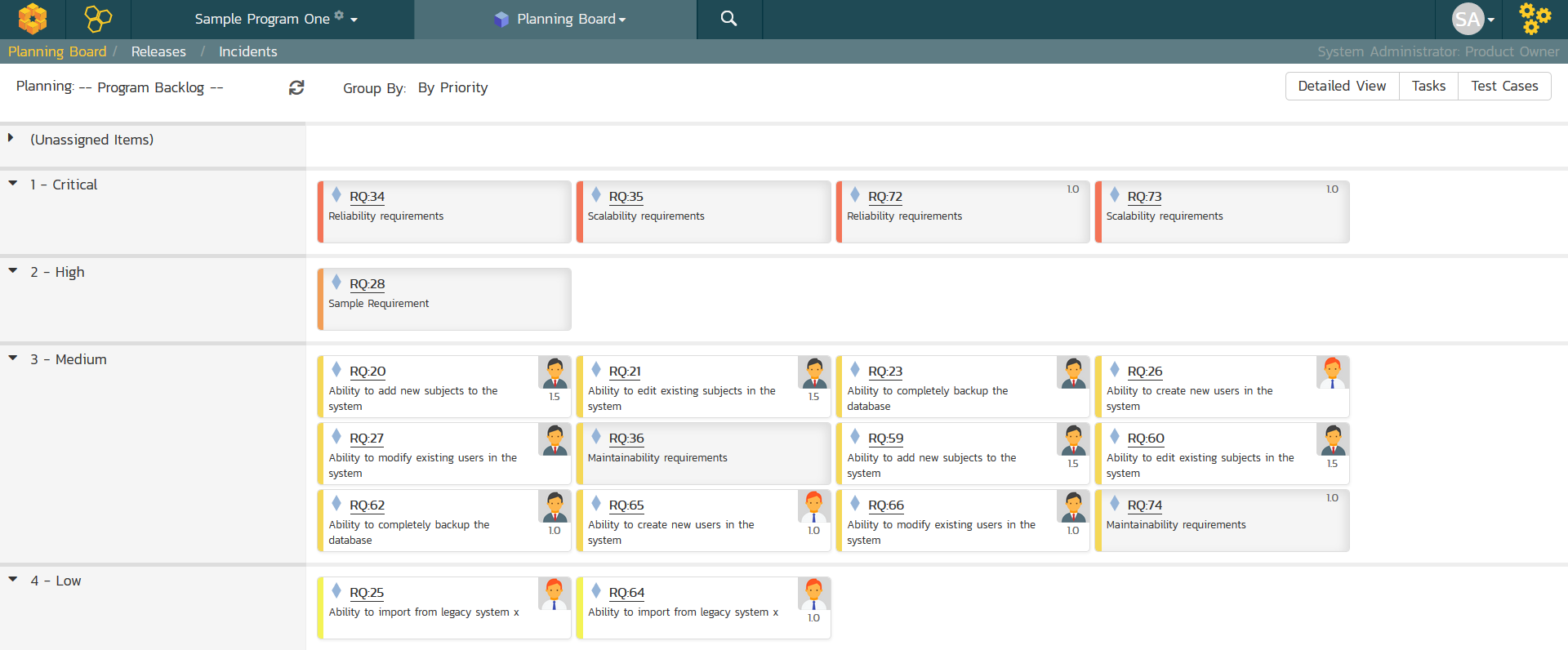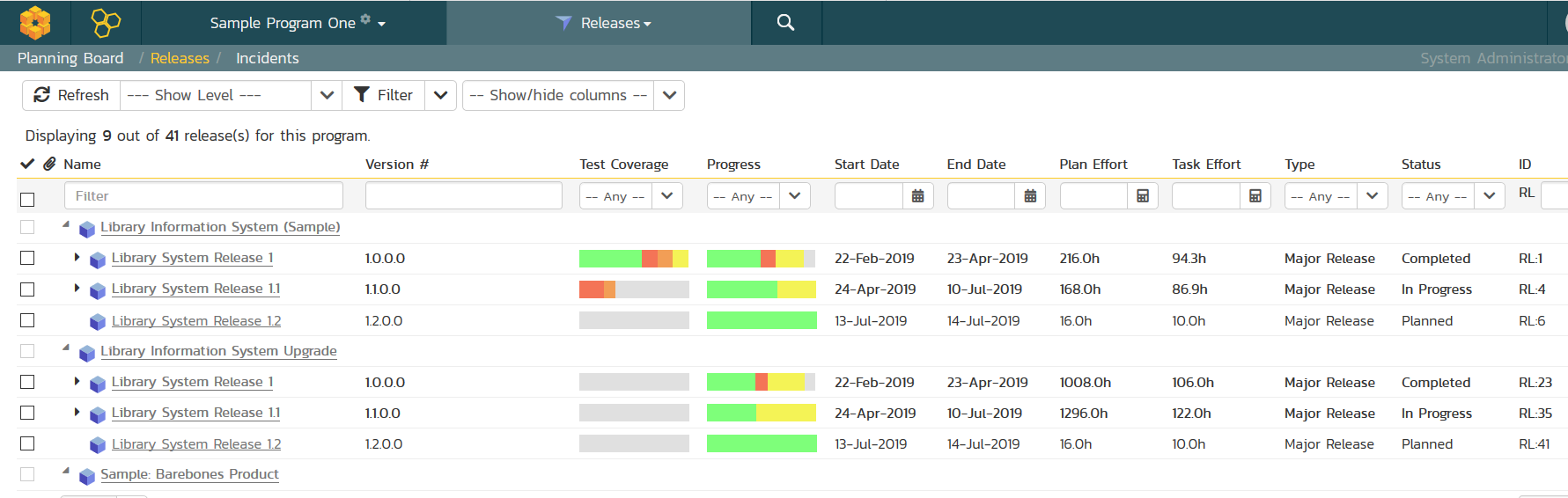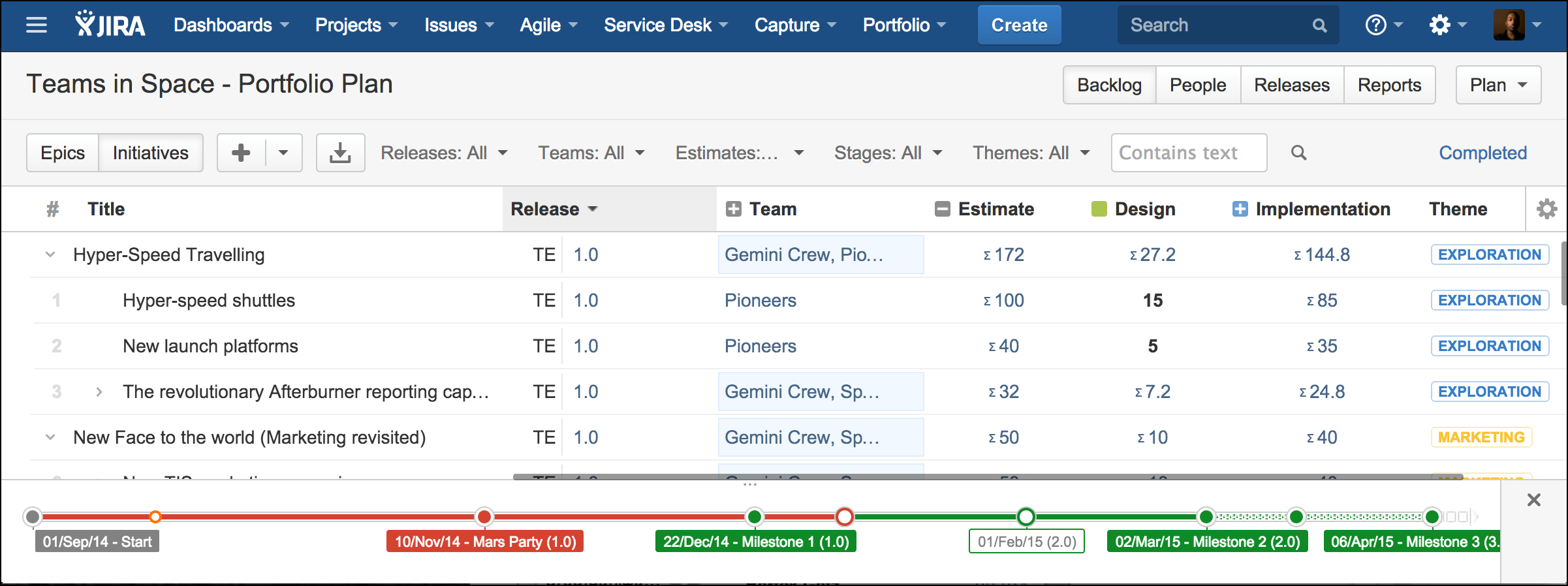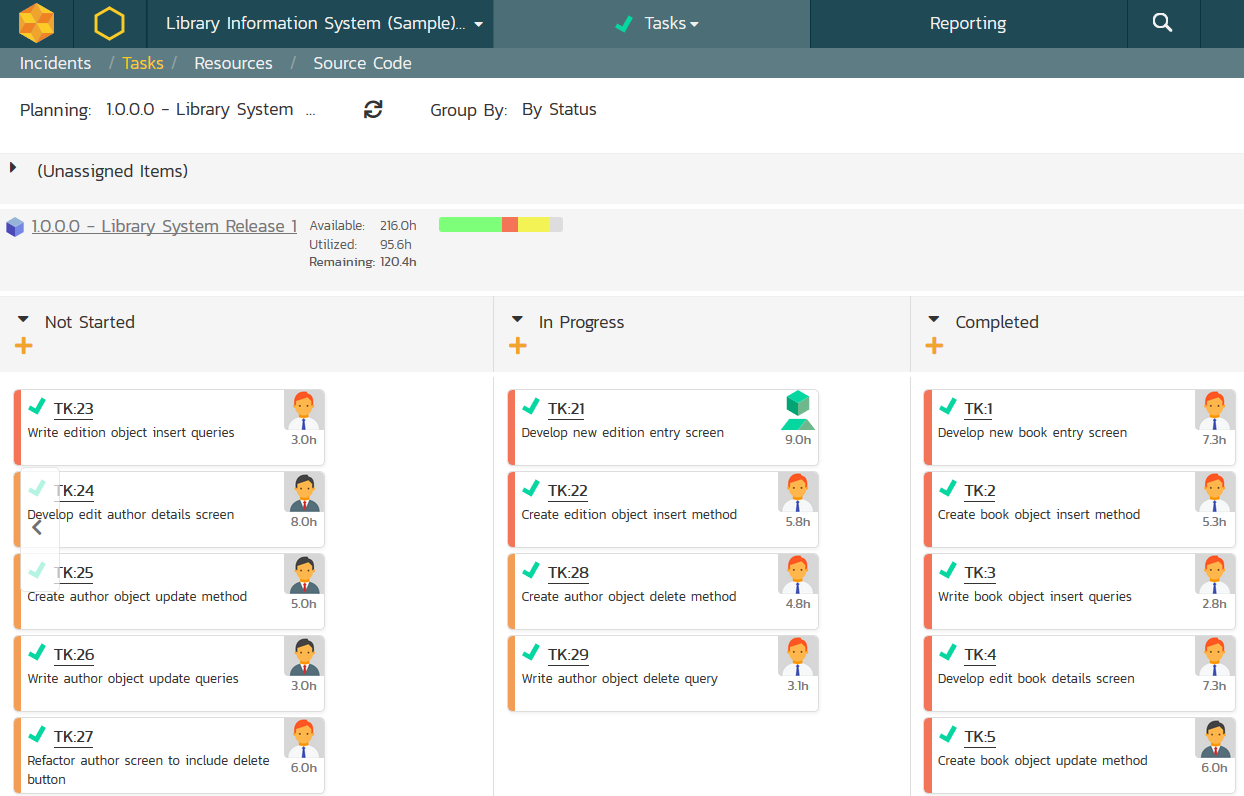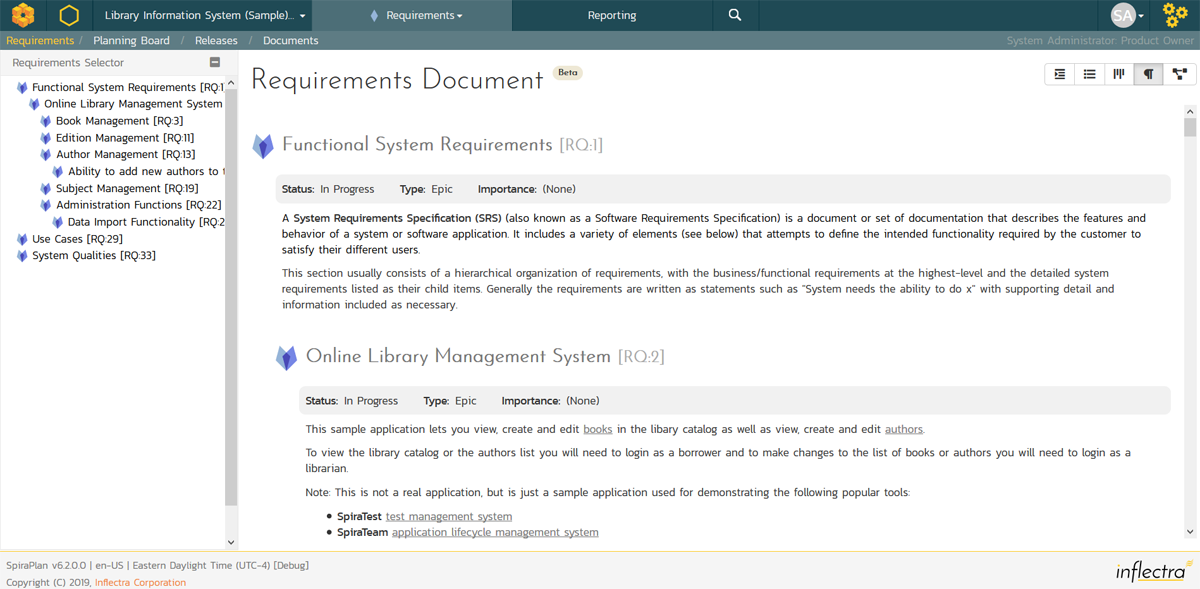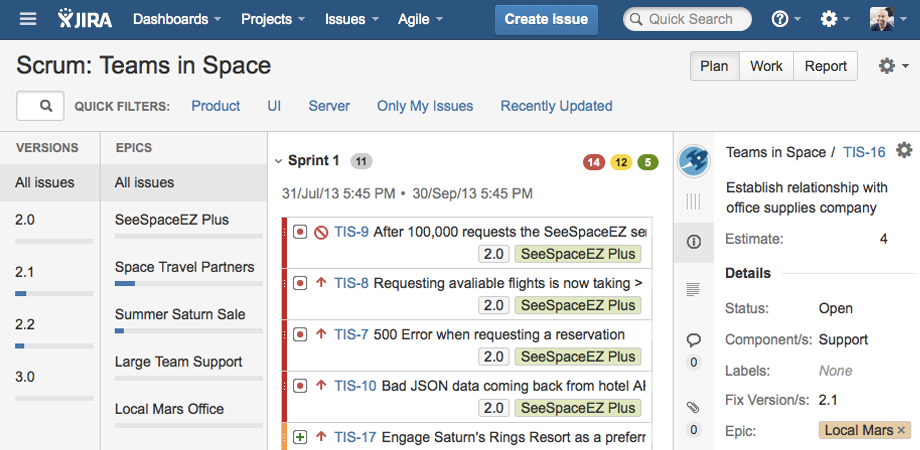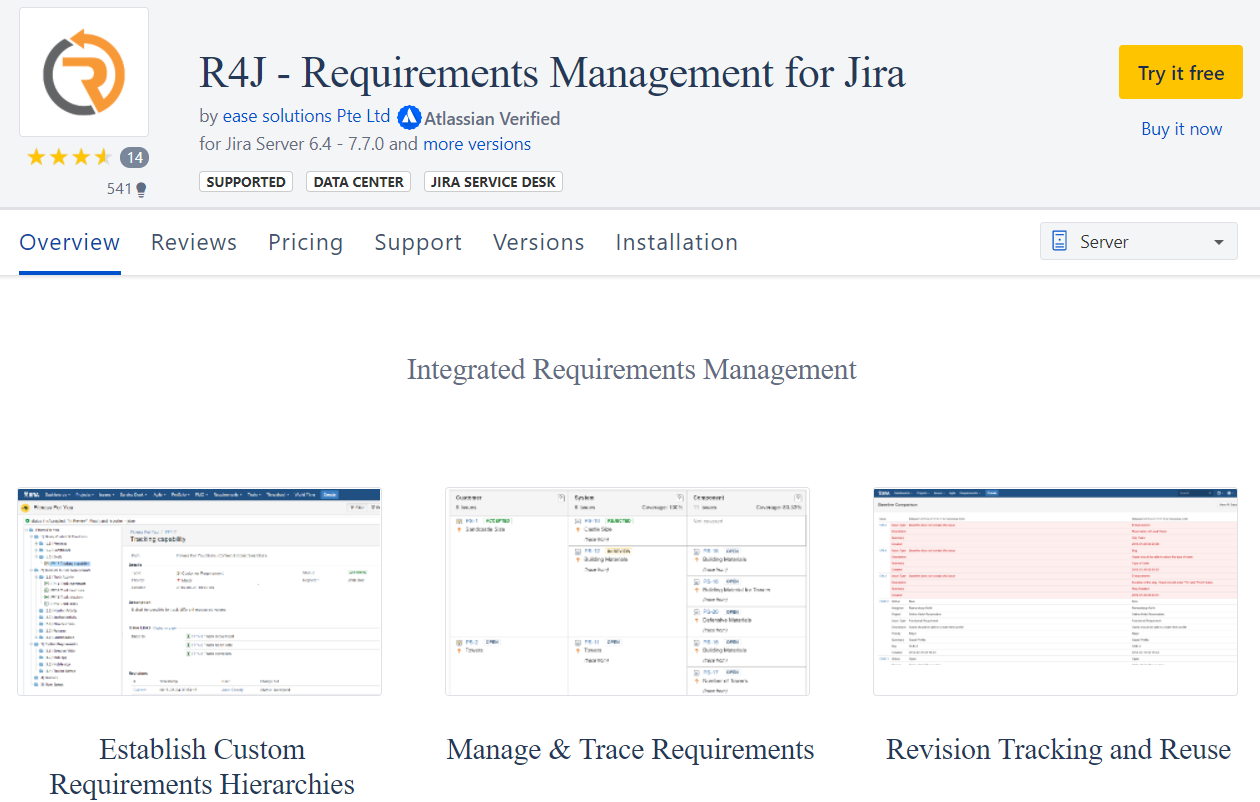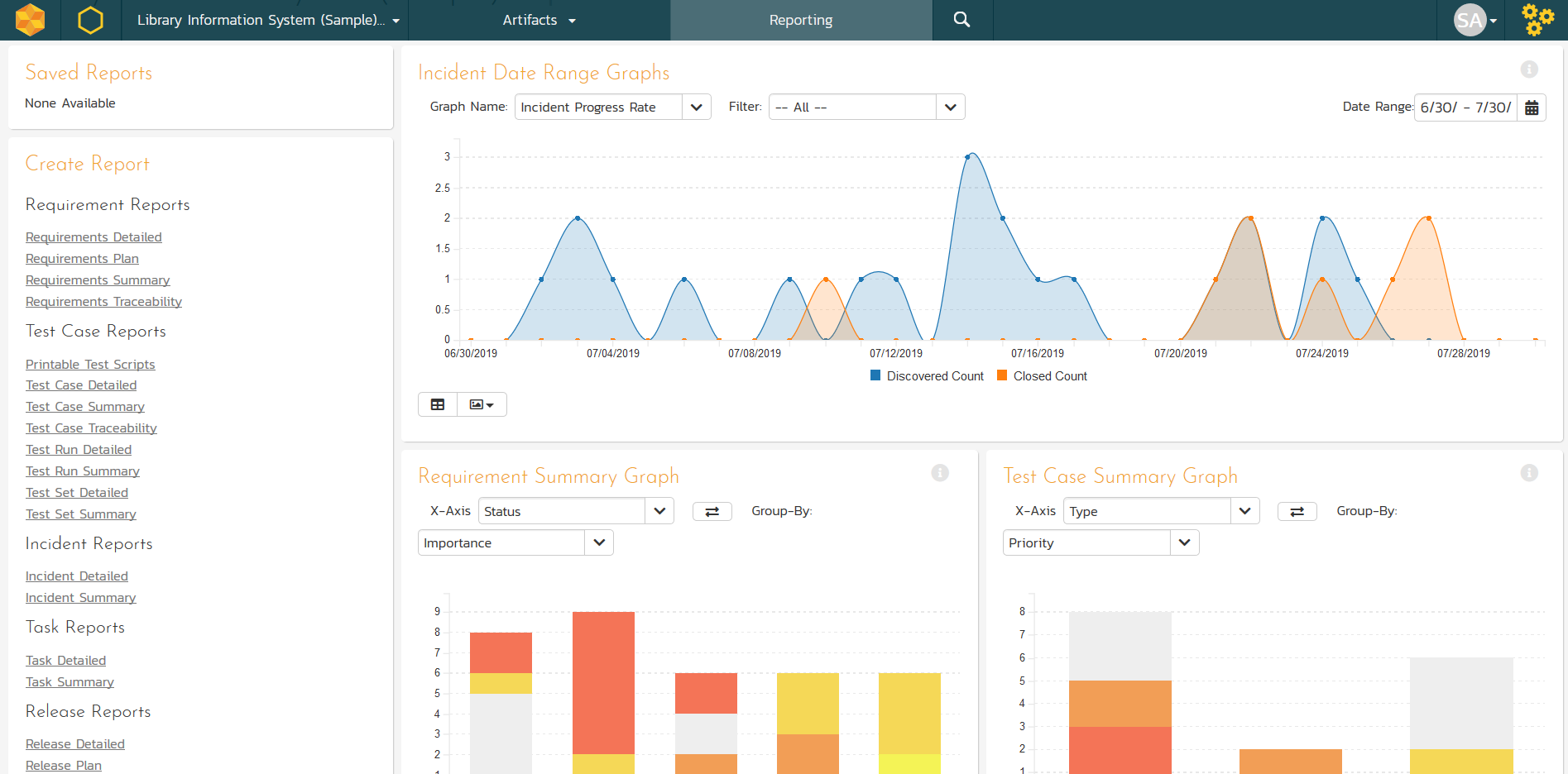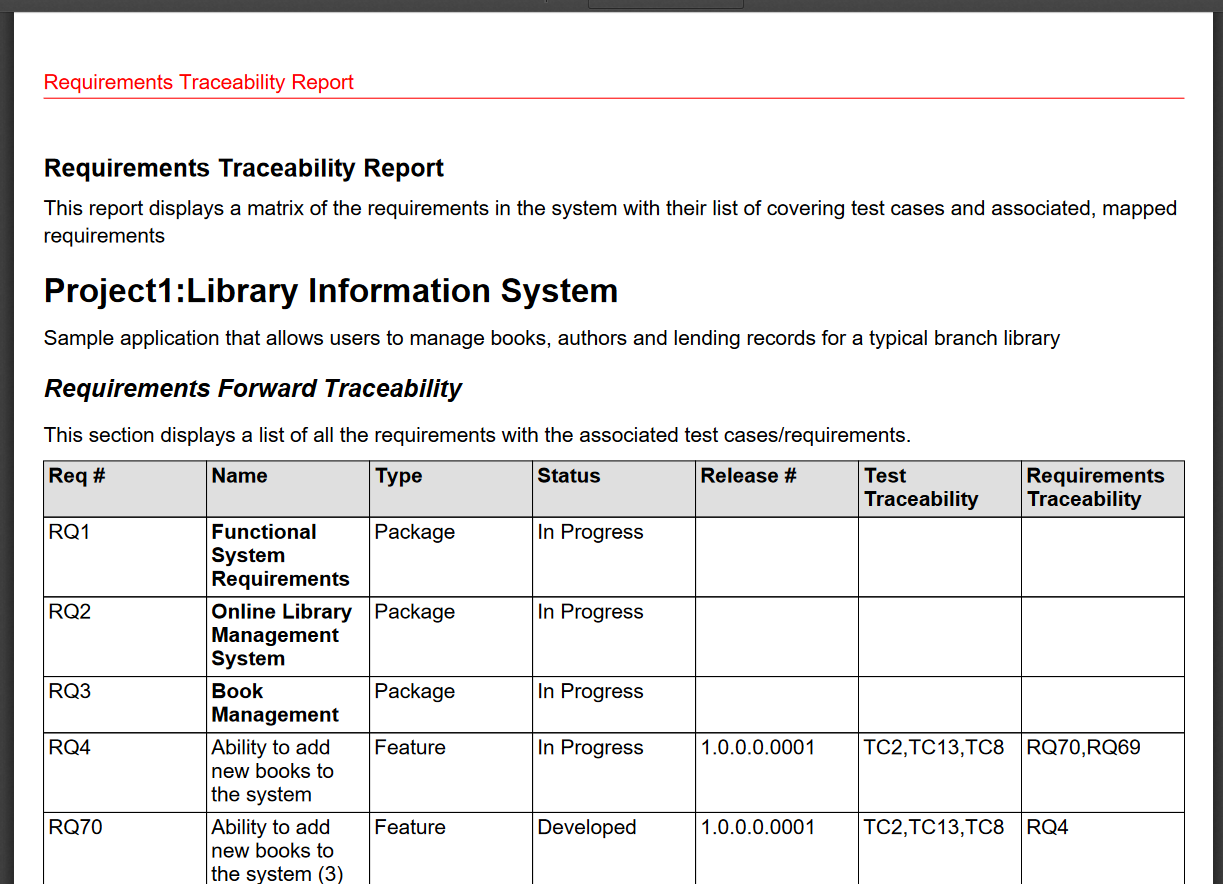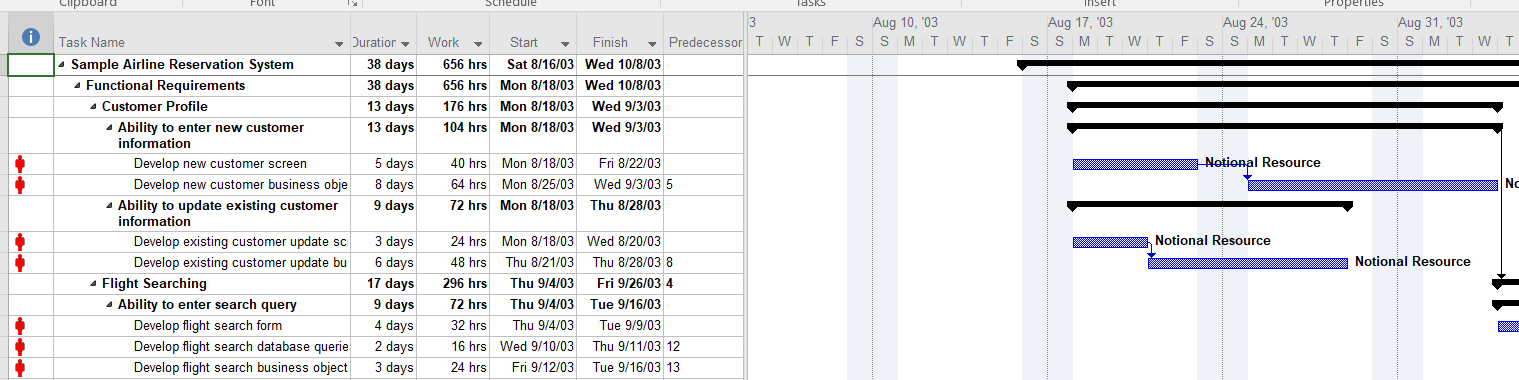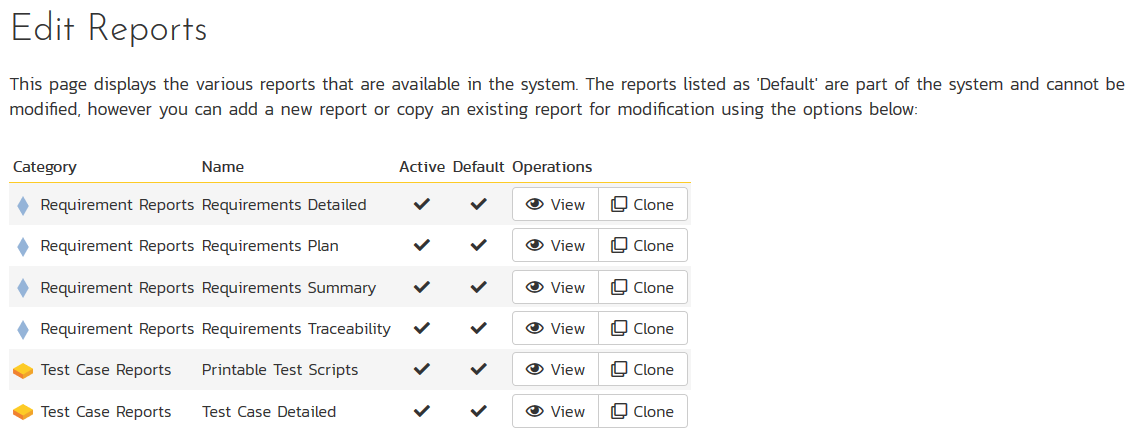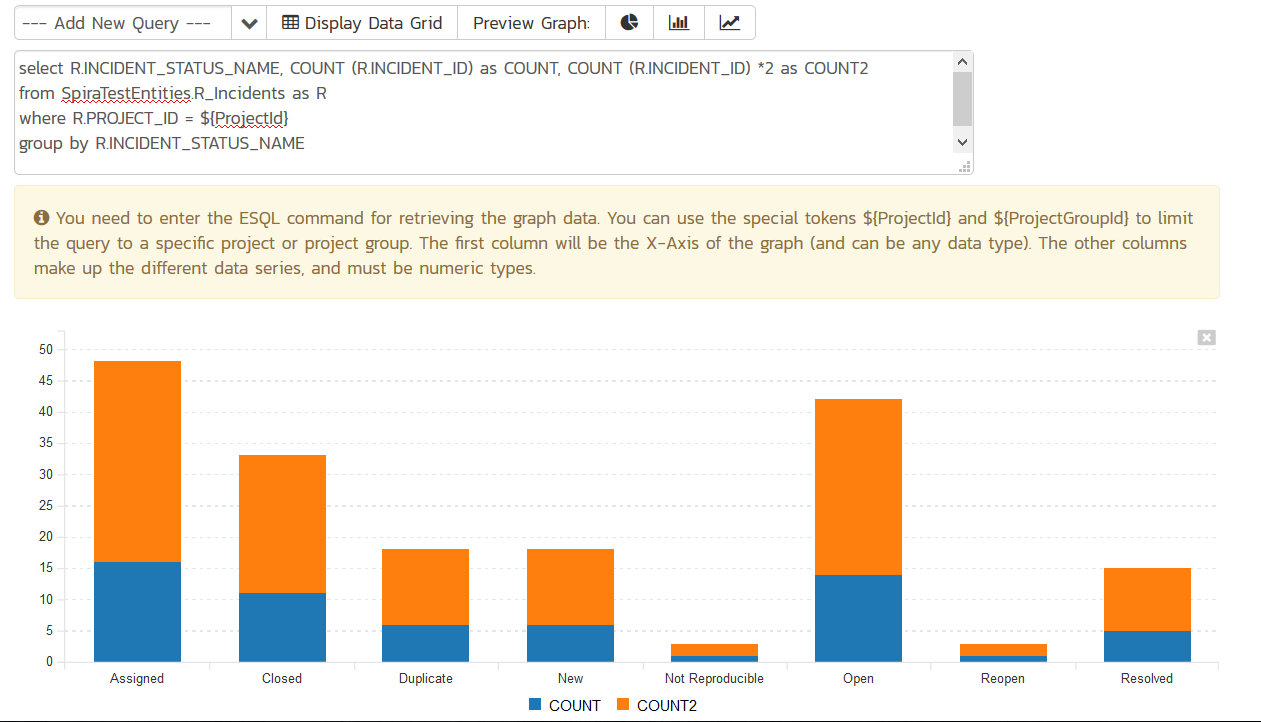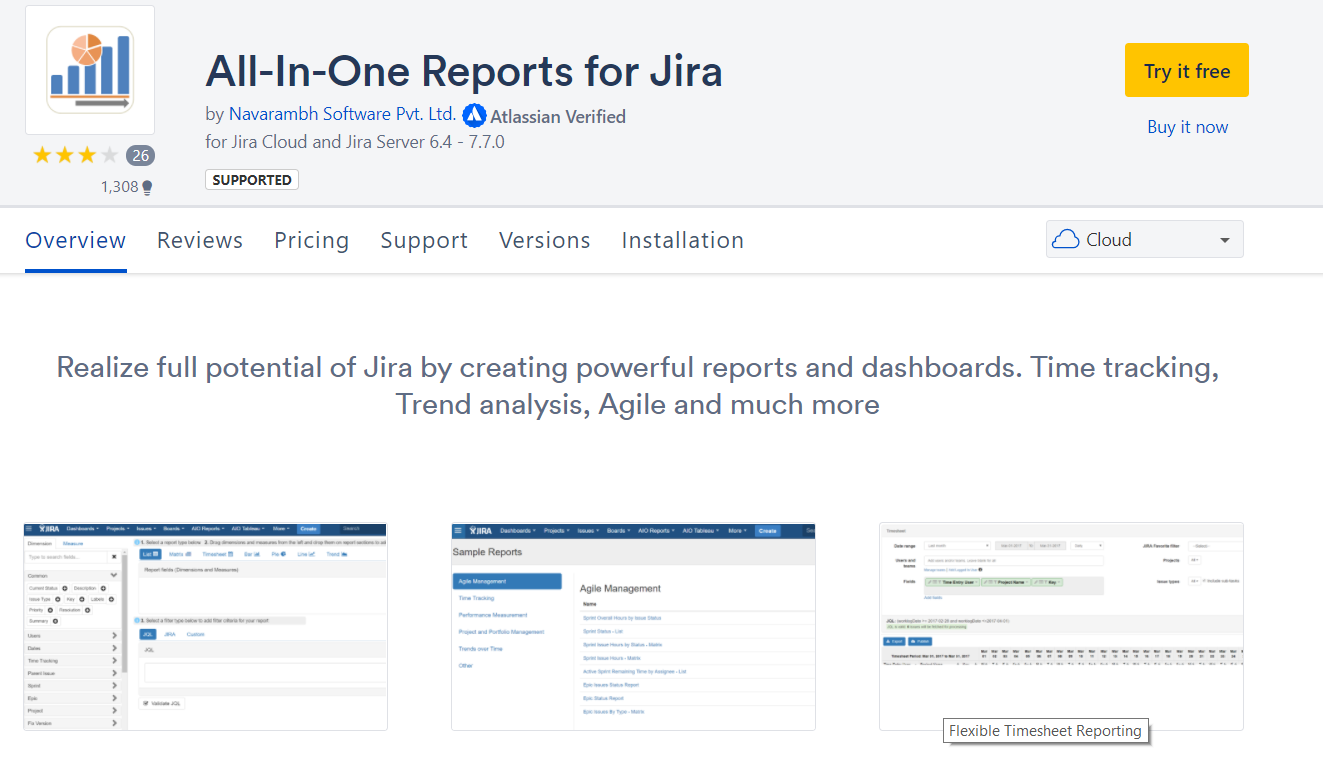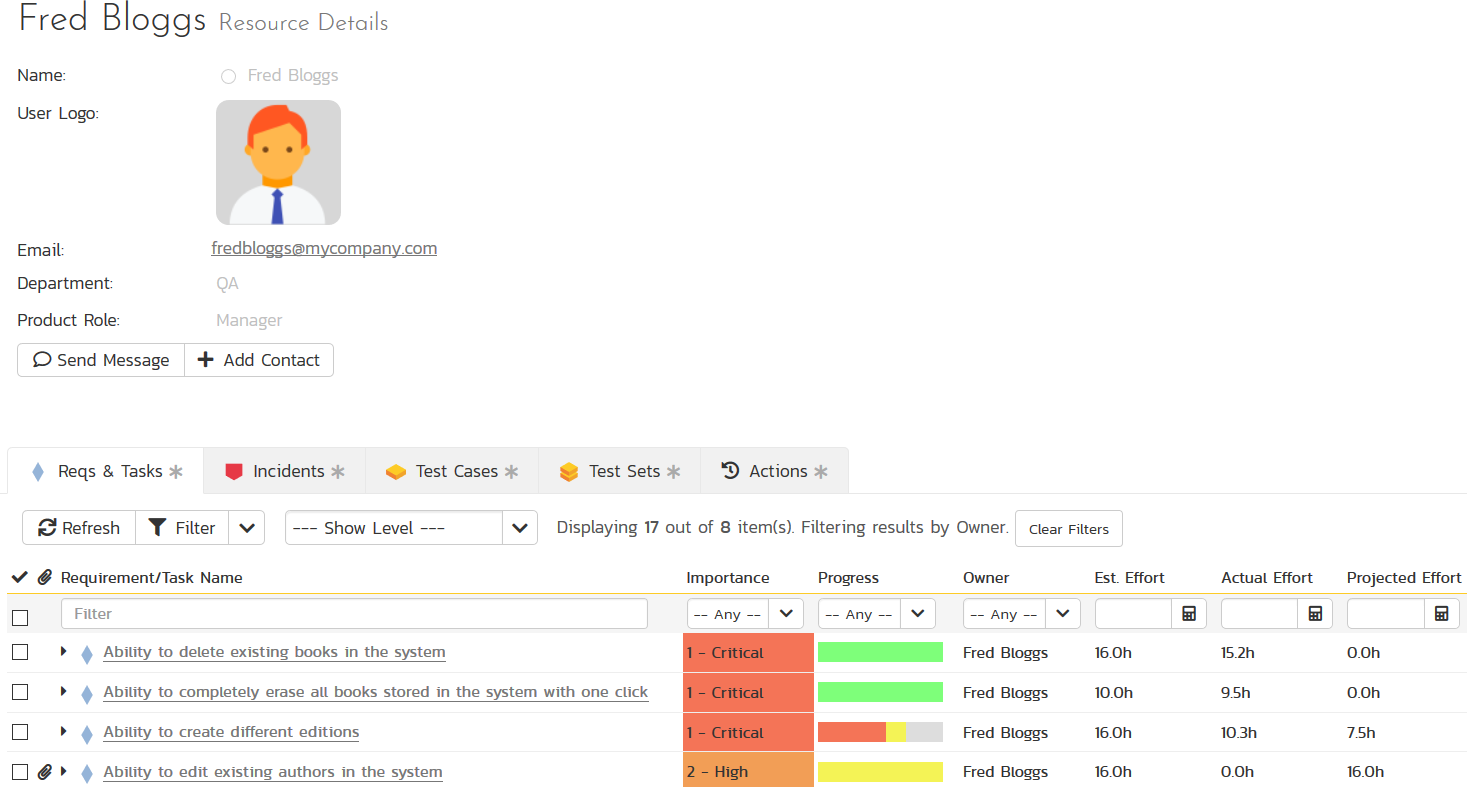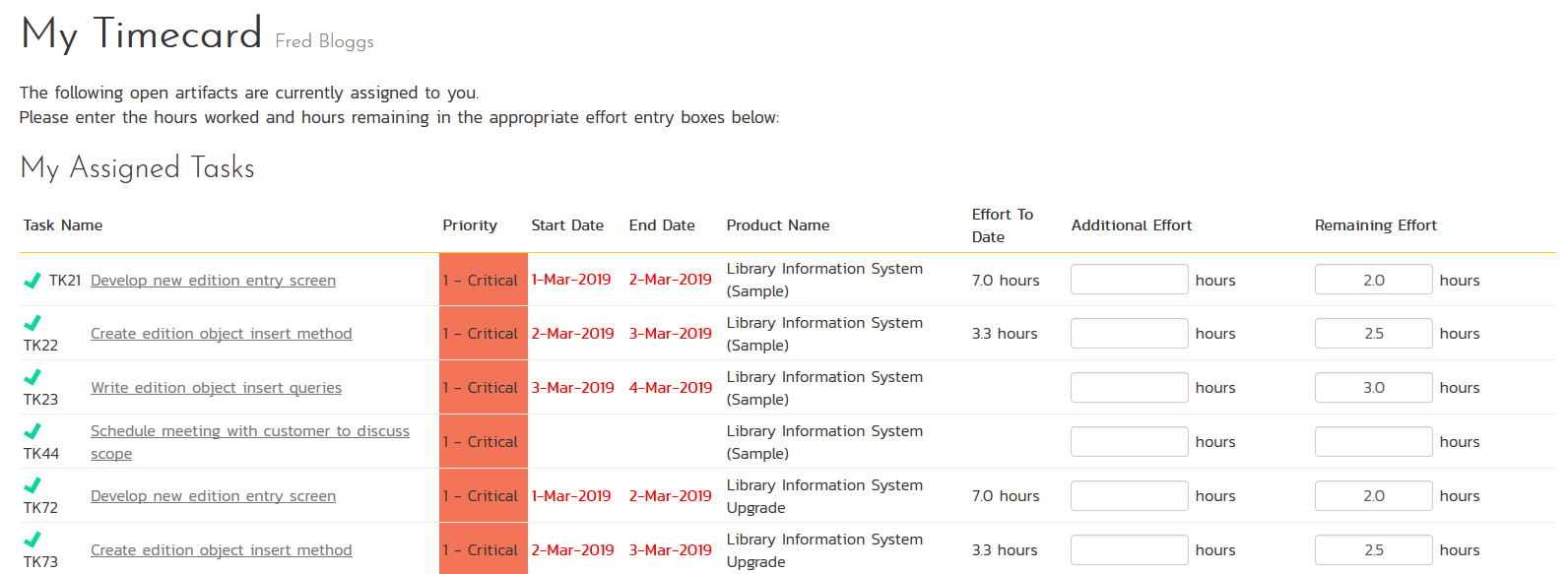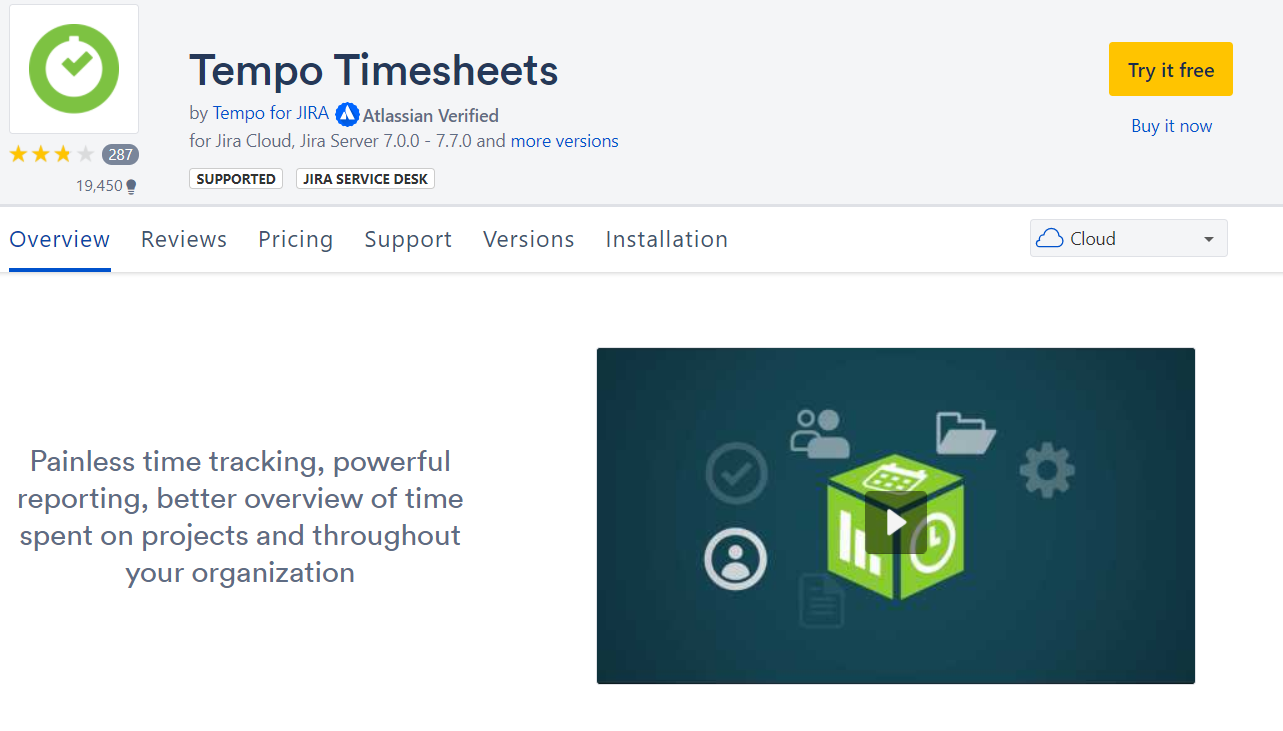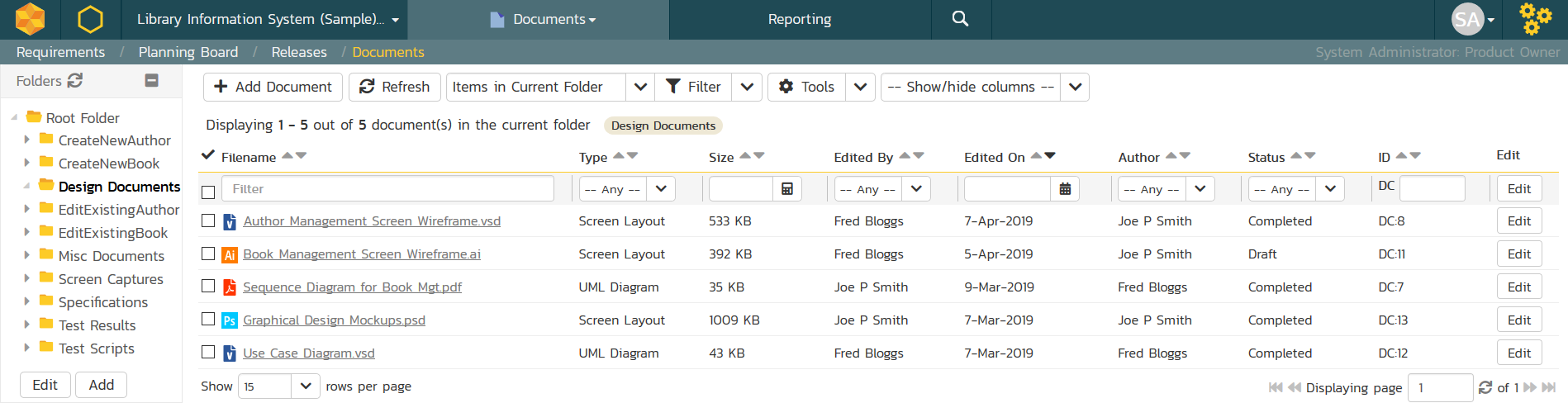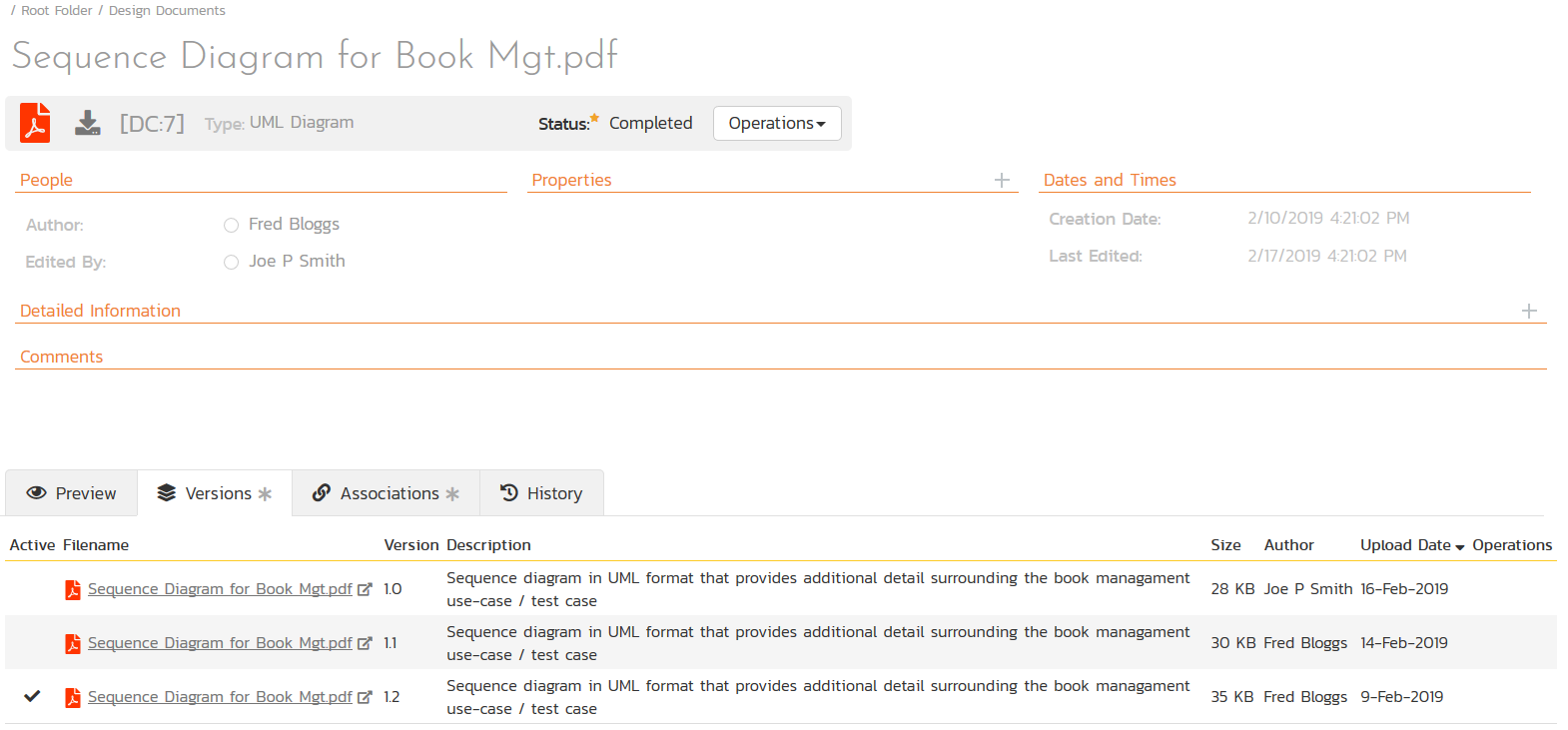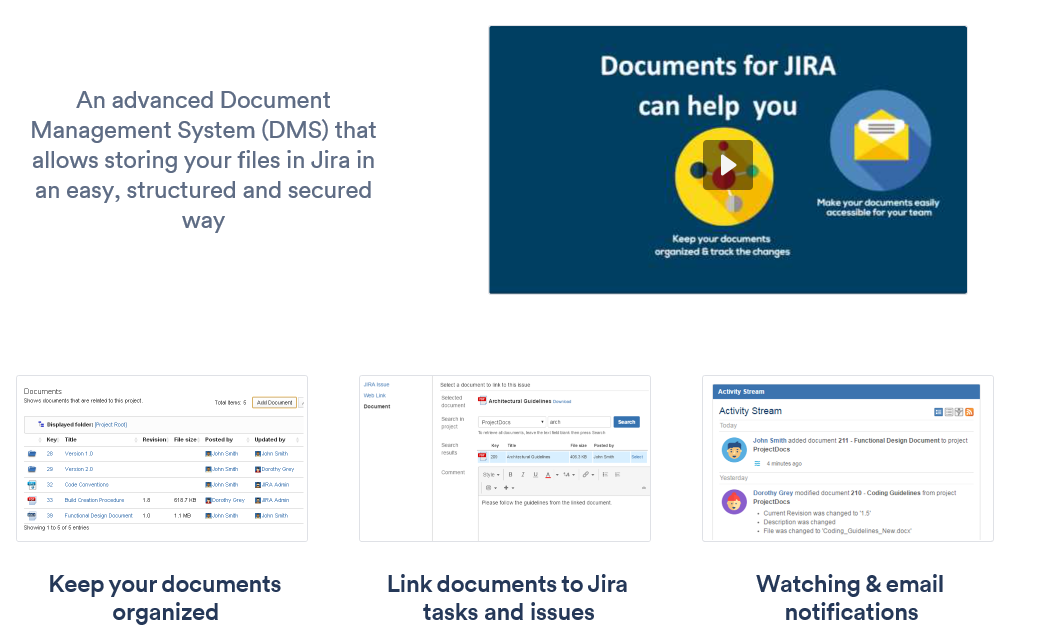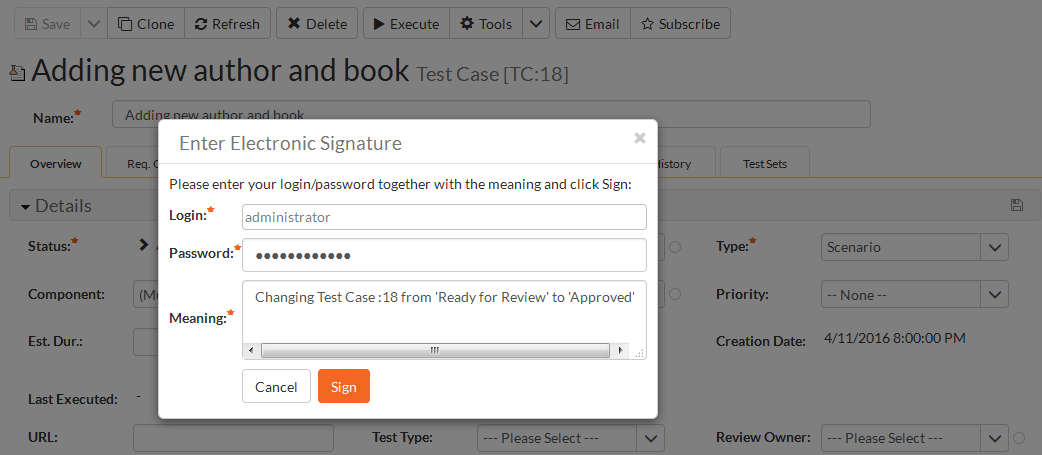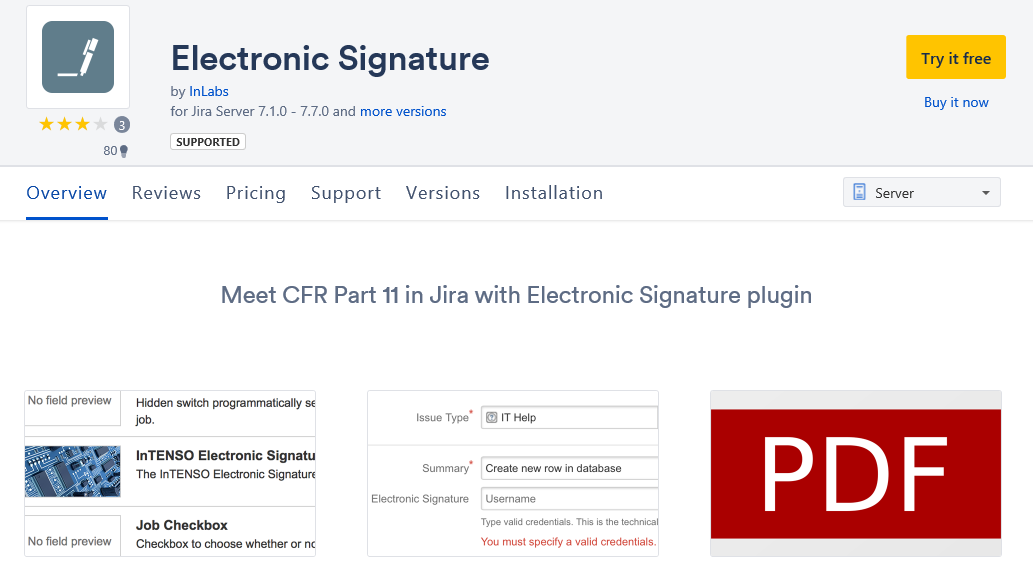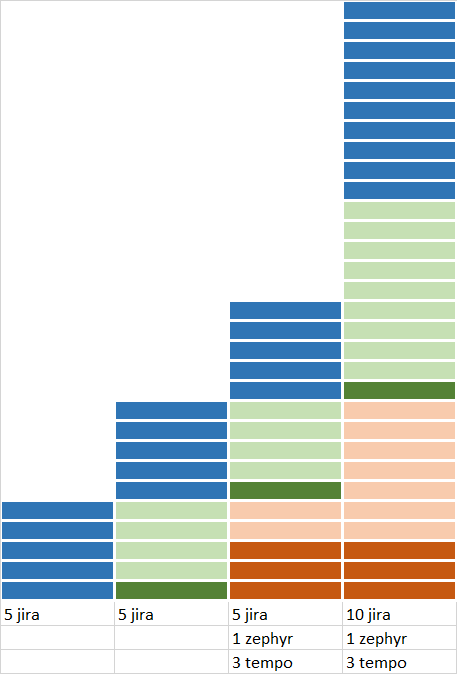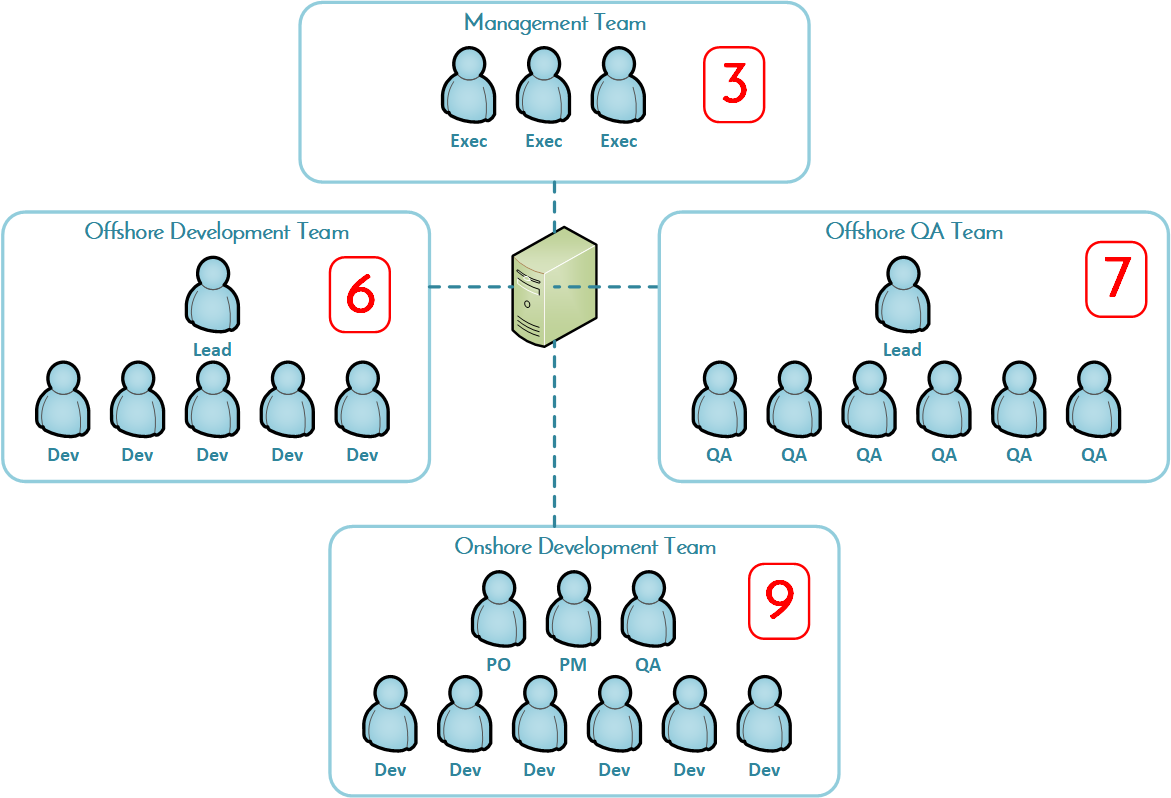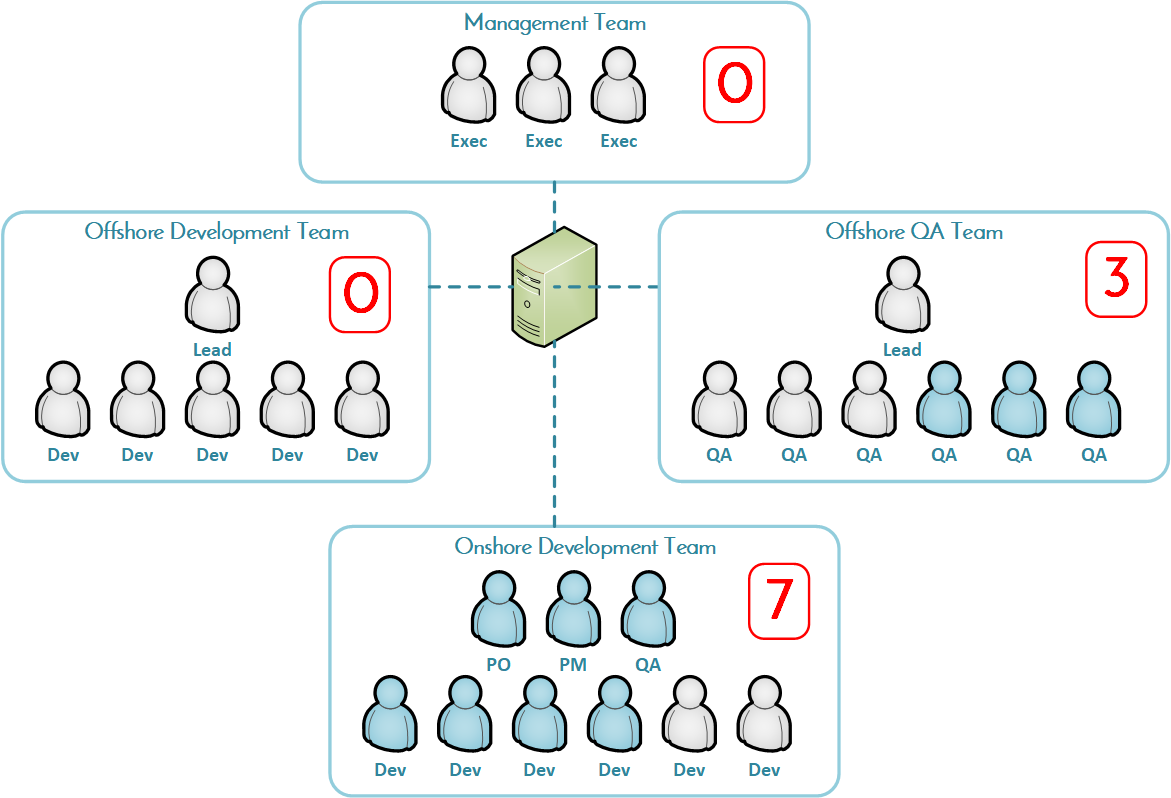SpiraTeam, The Seamless Alternative to Jira for ALM
Do you find that requirements management, test management and program management with Atlassian Jira is needlessly complex? Did you start using Jira for your issue and bug tracking because it was affordable and easy to configure, but now you find that it doesn’t keep pace with your needs, and that every feature requires an expensive add-on from their marketplace. Don’t worry, you are not alone!
When you are looking for a more seamless and easier to maintain alternative to the Atlassian ecosystem (bonus, it’s more affordable as well), SpiraTeam and the Inflectra ecosystem is your number one choice. This whitepaper explains the top 10 reasons why.
1. Supports All Aspects of a Project Lifecycle
SpiraTeam was designed from the start to address all of the key disciplines and groups involved in a software development project. SpiraTeam provides robust functionality across all phases of a typical software development lifecycle (plan, develop, test, implement, maintain):
SpiraTeam provides a complete set of planning tools that let you design and plan the project from inception to completion. You can write the requirements and plan the development tasks and tests necessary to complete the project:
SpiraTeam integrates the testing activities fully into the development lifecycle, with integrated world-class test management and test execution capabilities:
SpiraTeam integrates DevOps and software development activities out of the box with its TaraVault source code management system based on Git and Subversion and continuous integration connectors for tools such as Jenkins and TeamCity:
SpiraTeam fosters collaboration between the developers, testers, and other members of an agile team with its integrated code viewing and different visualization screen that let the team members see exactly what has been changed in each CI build:
In contrast, Jira started life as a highly-configurable issue tracker that is focused primarily on tracking individual objects (such a user stories or software bugs). Jira is therefore focused on the development side of the application lifecycle, with add-on tools available to support testing.
With its ecosystem of add-ons, you can extend Jira to meet specific needs such as testing, requirements management or software development. There are pros and cons of either approach – Atlassian gives you the flexibility to choose the exact test management tool you like; the downside is that the plugins don’t have seamless traceability and ease of use across the various modules.
Test Management using SpiraTest or a Jira Add-On
So, with Jira you need to either use a third-party add-on for test management from the Atlassian marketplace:
Or you can use a third-party test management solution that connects to Jira, such as SpiraTest, TestRail, etc.:
Using an add-on basically adds an additional issue and task types to Jira to simulate the necessary testing artifacts. Since Jira is reliant on add-ons developed by other vendors, the integration between the modules in not very tight, which restricts functionalities and reporting across the separate modules.
Requirements Management using the Confluence Wiki
In keeping with their marketplace approach, Jira itself does not provide a requirements management capability, since it is focused on User Stories management. If you need more than the limited nesting provided by issues and sub-tasks, you may need to get an add-on such as Confluence:
Atlassian’s companion product – Confluence – is a customizable Wiki that can be used to write freeform requirement documentation that links to Jira issues. This again highlights the different approaches between Inflectra and Atlassian. What makes sense for a customer, will depend on whether they want a configurable platform or a turnkey solution that allows configuration when needed.
2. Turnkey Solution that Works Out of the Box
One of the driving philosophies at Inflectra has been to provide a seamless, turnkey solution that doesn’t require a multitude of add-ons or third-party products for customers to manage their software projects. In the industry “jargon” this means that SpiraTeam is essentially more “opinionated”, designed for software and systems engineering organizations as well as larger project management needs, rather than just general team management.
So, when you first sign up for a trial of SpiraTeam you will have all the core modules (requirements, test cases, tasks, source code, defects, and releases/iterations) ready to go. All you need to do is create your first project, add some users and away you go:
By contrast, Atlassian’s approach is to provide the core Jira platform that can be used by organizations of all types (marketing, sales, development) and let other companies provide the additional functionality needed for different organizations.
When you sign up for Jira, you will need to choose which product you need (Jira Software, Jira Core, Jira Service Desk) and choose the necessary add-on types (e.g. requirements, testing, issue hierarchies, program tracking), then the specific add-ons to buy in each category. You will then need to spend time configuring the different plugins to work together, and set up all the various workflows, schemes, issue types, and fields in Jira:
There are pros and cons to either approach. With Jira you have flexibility to create your desired business rules, process flows and customizations without any constraints. With SpiraTeam you have a more turnkey experience for software development projects, and one where you don’t have to can customize fields, workflows and settings. Setting up SpiraTeam is at least six times faster than Jira, according to reports from users.
We’ve spent considerable time choosing sensible defaults for SpiraTeam that include best practices from leading industry research, and from working with our customers in a wide range of sectors. So, with SpiraTeam, good software development practices are baked in.
3. Best Practices for ALM Baked In
Any tool is only going to be as productive and effective as the people who configure and use it. If you setup any project management tool badly, it will impair productivity and reduce usability. We’ve all heard horror stories of the 200-page issue tracking workflow manual.
We heard from a real customer (name withheld to avoid embarrassment) that they had created a Jira workflow with approximately 80 types, and 500 statuses with multiple transitions between each, plus a lot of Boolean logic along the way.
One of the advantages of SpiraTeam’s more “opinionated” design is that it includes industry best practices for application lifecycle management (ALM) configured by default to reduce the likelihood of project failure:
- Software Testing and Quality Assurance are Not Optional – SpiraTeam makes it difficult to avoid testing. The system promotes use of test cases, exploratory testing, manual testing, and automated testing. We believe that software cannot be released unless it’s truly tested, SpiraTeam promotes and enforces that approach.
- Projects should be Requirement-Driven – Unlike Jira, which is largely issue-driven in design, SpiraTeam has requirements as its core, with the ability to group, nest and version them, as well as dashboards and graphs that force you take requirements traceability and coverage seriously.
- Artifacts Are Unique and Have Specific Interactions – A big design difference between SpiraTeam and Jira is that we designed each of the artifacts (requirements, releases, test cases, tasks, incidents, etc) to have unique attributes and unique connections to other artifacts. In Jira, most items are stored as different types of issue, with the attributes and connections setup by the project administrator. Jira gives you the flexibility to configure any way you want, SpiraTeam has the artifacts and associations setup based on the experiences and expertise of our team, our partners, and our customers.
In addition, we believe that projects are not islands, so without needing any addons or extensions, all users of SpiraTeam have the ability to manage projects and programs.
4. Built-In Support for Portfolios, Programs and Projects
As part of the Inflectra design philosophy behind SpiraTeam, we believe that that projects rarely live in isolation, and that organizations need to be able to see the progress of their different projects, and be able to have visibility into the key risks and issues that the projects are facing:
Projects in SpiraTeam are organized into Programs by default (we even create a Default program for you). This lets you report on all of the projects for a specific organization, customer or division. You can see the aggregate status of the group as whole and, in addition, compare the relative health of the different projects in the group.
For those customers that need to manage an entire enterprise, Inflectra offers SpiraPlan which extends the functionality of SpiraTeam to include portfolio management, with the ability to organize programs into portfolios and have an top-down enterprise view of all the work going on in an organization.
SpiraPlan lets you see executive dashboards of key portfolio and program indicators:
In addition, SpiraPlan comes with a special flavor of agile planning boards that work at the program and portfolio level, out of the box:
You can also see the projects, releases, iterations, sprint and phases in a master view, with the dates, estimates and deadlines readily apparent to the program managers and executives:
Out of the box, in keeping with the Atlassian approach, Jira does not come with a program management module, but you can purchase Jira Portfolio as an add-on that provides a cross-project program management capability:
5. Works with All Methodologies
We have customers working in many different industries, using a variety of methodologies (Agile, Scrum, Kanban, Waterfall, Hybrid) on different projects. SpiraTeam was designed to not enforce a methodology on you, instead it lets you work your way.
For customers using an Agile methodology such as XP, Scrum, or Kanban, you have project task boards right at hand:
For more traditional projects, using Waterfall, V-Model, RAD, or a hybrid approach, SpiraTeam has full support for traditional projects requirements and project phases:
Jira on the other hand is primarily designed for pure Agile projects, where its agile project management module (Jira Agile) provides lots of different agile project tracking views that you can configure:
If you want to use Jira for projects that use a combination of methodologies or need more structured requirements approach, you need to use a third-party tool such as Jama, or an add-on from the Atlassian marketplace:
So, if you are happy to plan solely with user stories, you may find Jira sufficient for your needs, if you need more options for capturing and managing requirements, SpiraTeam is likely a better fit.
6. Powerful Reporting, Including Traceability Analysis
One of the most important features in an ALM system is the ability to generate the documents and reports that you need to run your business operations. Many projects have common reporting needs, but organizations will often have a variety of bespoke reporting needs.
So, SpiraTeam provides a robust set of standard reports, graphs and charts that are available out of the box, with zero configuration or customization:
These reports include such important documents as requirements traceability which are needed to prove that you truly tested all of your requirements.
SpiraTeam also integrates with tools such as Microsoft Project to output your project plans and milestones in Microsoft Project format documents:
Recognizing that you will also need your ALM tool to generate your company’s metrics and reports in the format that your users already expect, SpiraTeam includes a custom report writer:
In addition, SpiraTeam includes a custom graphing engine so that you can generate compelling charts using the rich power of the ESQL query language built into SpiraTeam:
Jira offers standard reporting functionality, however, as a result of the Atlassian add-ons approach, exporting reports from third-party add-ons (e.g. time tracking) is limited.
If you want more advanced reports than those available in Jira, you have to either purchase the reporting add-ons from the Atlassian marketplace or develop them in-house using software development resources; in both cases, reporting across the different add-ons is non-trivial.
7. Integrated Resource Management & Time Tracking
Managing and tracking your personnel is an important part of a project, and when you have to bill a client for the work performed, features such as effort variance tracking and time tracking is a must.
SpiraTeam provides out of the box functionality for managing and planning people on a project:
For time tracking, you can enable built-in time-tracking for a project, and use this data straight away in reporting. Users can enter the time worked for their assigned tasks and issues:
Jira includes basic effort tracking as part of the core solution, with the option to purchase an add-on to provide more powerful resource and time tracking functionality:
8. Integrated Document and Deliverable Management
During a project there is often a need to share documents with members of the project team and have them linked between multiple requirements, issues, tasks, and other artifacts. In addition, at key milestones, teams will want to post and version their final deliverables that will be delivered to the end user/customer.
SpiraTeam includes an integrated document and deliverable management system:
The SpiraTeam document management repository supports versioning of documents, tagging, and linking documents to different project artifacts and work items:
SpiraTeam can be used to formally manage document deliverables using a combination of its task and document management functions.
By contrast, Jira doesn’t have an integrated document management feature. However if you are also using Confluence from Atlassian, you can customize it to provide a limited document management solution. Alternatively, in keeping with the Atlassian philosophy, you can add a third-party component to provide document management capabilities:
9. Support for Regulated Processes and Electronic Signatures
SpiraTeam is used by lots of companies that have demanding business process needs, with complex workflows, regulatory oversight and need audit trails and electronic signatures.
SpiraTeam includes support for regulated processes and workflows out of the box, with a built-in option to enable electronic signatures on a per-transition basis:
Jira has support for issue workflows out of the box, but once you need support for audit trails and electronic signatures, you need to add yet another third-party add-on.
10. Licensing that is Sensible and “Fair”
There are two main licensing modules in use in the software industry – named user licensing, and concurrent user licensing.
Jira uses a named user licensing approach. The advantage of this approach is that it’s simple to understand – every user that needs to login to the system will need their own license. However, there is a wrinkle, every add-on you add to Jira requires that every Jira user be licensed for every plugin.
That means if you need to add another plugin that only a few users will need (document management, testing, program management), you will need to license all of your users, regardless of how often they use the system. Similarly, if you add more core Jira licenses, you need to add more licenses for every add-on that you use.
In addition, named user licensing means that you will need a license for every occasional user, even if they only login periodically to run a report, or view the status of a project. You can quickly start needing a lot more licenses than you originally planned for.
By contrast, SpiraTeam uses a concurrent licensing approach, with all editions of SpiraTeam supporting unlimited named users and unlimited projects.
The concurrent user approach means that you will typically need a fraction of the number of licenses, as compared to named user licensing. In addition to the simple difference in number of licenses, the concurrent licensing model offers you increased flexibility:
- If you change the staffing of a project, nothing needs to be done to purchase extra licenses. You don’t need to purchase additional licenses if the size of the team remains the same, but the names change.
- If you have teams working globally in different time zones, you can use the same concurrent licenses in different time zones. For example, team 2 can use the same licenses and team 1 if they don’t work at the same time.
- Executives and other occasional users won’t generally impact your licensing costs.
The Inflectra Difference
We believe that quality software should be affordable for all sized organizations, from the smallest startup to the largest enterprise. We also believe that it should be easy and transparent to find out what the pricing is.
One of the challenges when pricing out the Atlassian option is that what seems at first to be a very affordable option, suddenly becomes very complicated and expensive when you start adding all the needed add-ons and extensions to get a complete solution
To compare the two options, we took a sample project that needs the following features:
- Project Management
- Issue Management
- Test Case Management
- Resource Management & Time Tracking
- Requirements Management
- Program Management
- Software Configuration Management (source code management)
- Instance Messaging
We took this scenario and priced out what it would cost for:
- 10-concurrent users (SpiraTeam)
- 25 named users (Jira)
| Feature | Inflectra | Price/Month | Atlassian | Price/Month |
| Project Management | SpiraTeam | $ 219.99 | Jira Software | $ 175.00 |
| Issue Management | SpiraTeam | $ - | Jira Software | $ - |
| Test Case Management | SpiraTeam | $ - | Jira + Zephyr | $ 106.25 |
| Resource Management & Time Tracking | SpiraTeam | $ - | Jira + Tempo | $ 62.50 |
| Requirements Management | SpiraTeam | $ - | Jira + rmCloud | $ 62.50 |
| Program Management | SpiraTeam | $ - | Jira + Portfolio | $ 87.50 |
| Software Configuration Management | SpiraTeam + TaraVault | $ 59.99 | Jira + BitBucket | $ 50.00 |
| Instant Messaging | SpiraTeam | $ - | Jira + HipChat | $ 50.00 |
| $ 279.98 | $ 593.75 |
So, switching to SpiraTeam will cut your software costs by more than half every month. Plus, you won’t need to pay a Jira consultant to install, configure and maintain your library of add-ons and extensions. Inflectra will take care of all the configuration and integration of the features for you.
Ready to Give SpiraTeam a Try?
We hope this comparison guide was useful for you.
To sign up for your free trial of SpiraTeam (no credit card required), just click here.
DISCLAIMER: All information regarding the compared products have been made on the basis of information available on the product websites, from former customers and analysis of trial installations of the product. The analysis and views expressed in this section and the information made available are purely those of Inflectra Corporation. It is possible that the compared products have additional features not mentioned in this whitepaper.Try SpiraTeam free for 30 days, no credit cards, no contracts
Start My Free TrialAnd if you have any questions, please email or call us at +1 (202) 558-6885