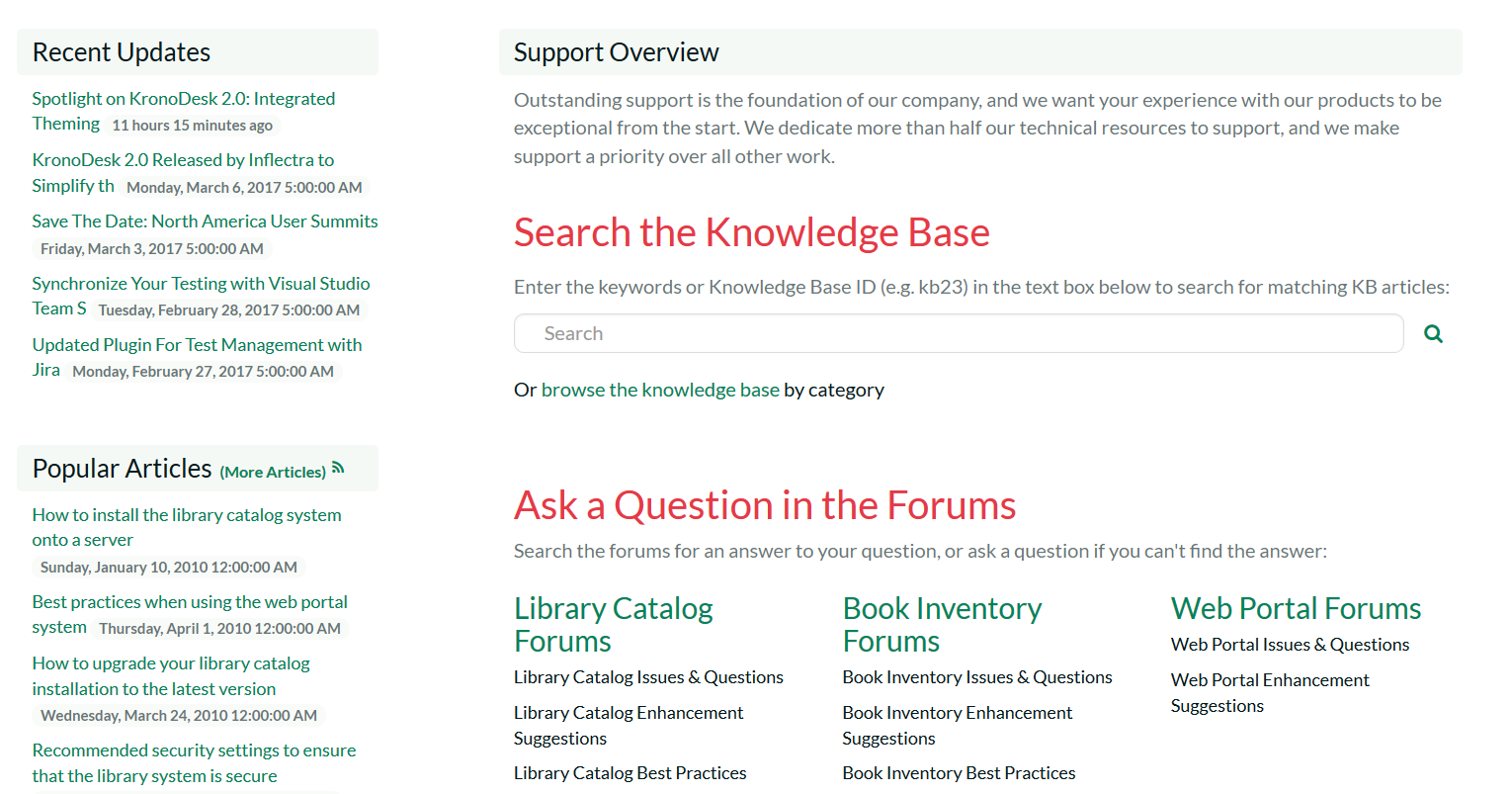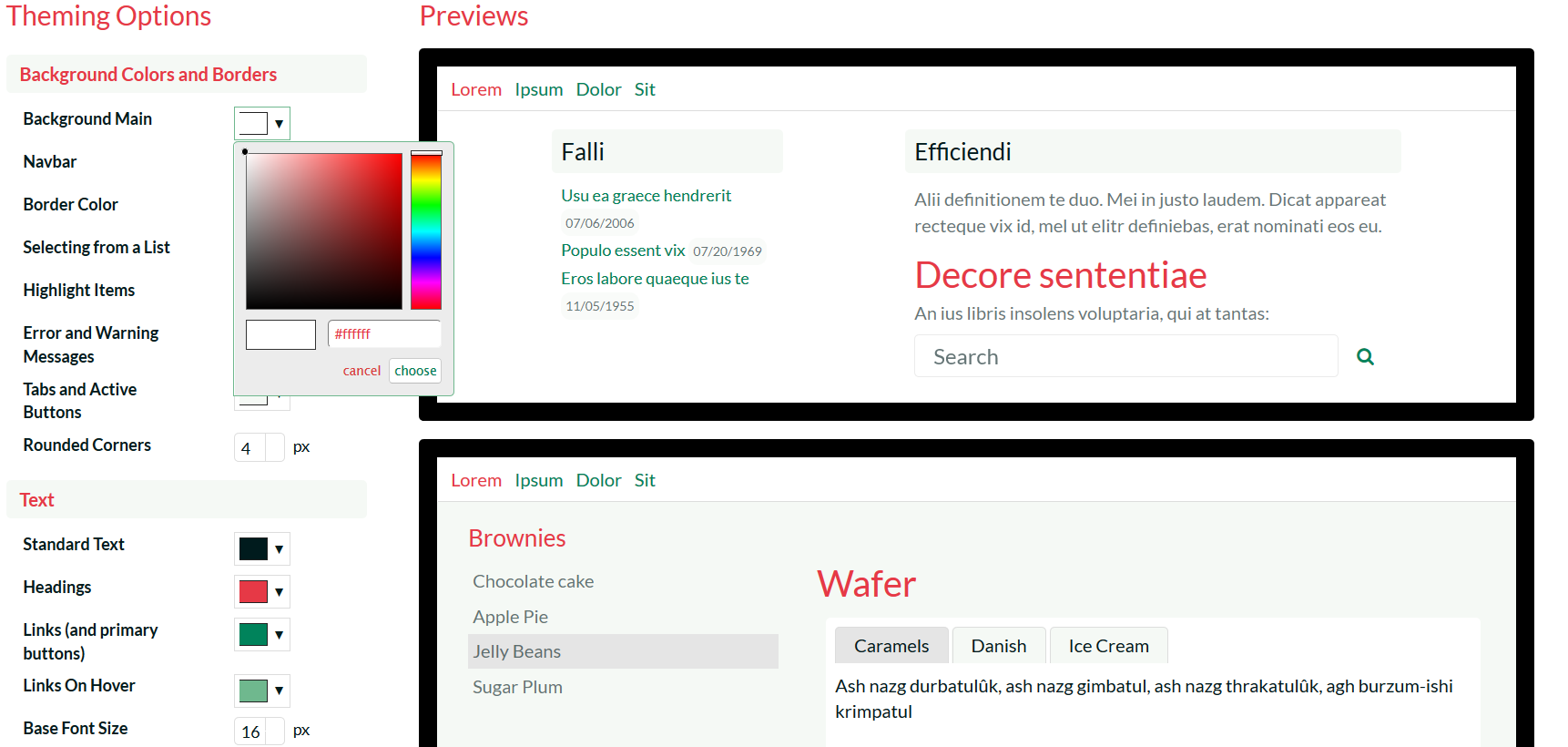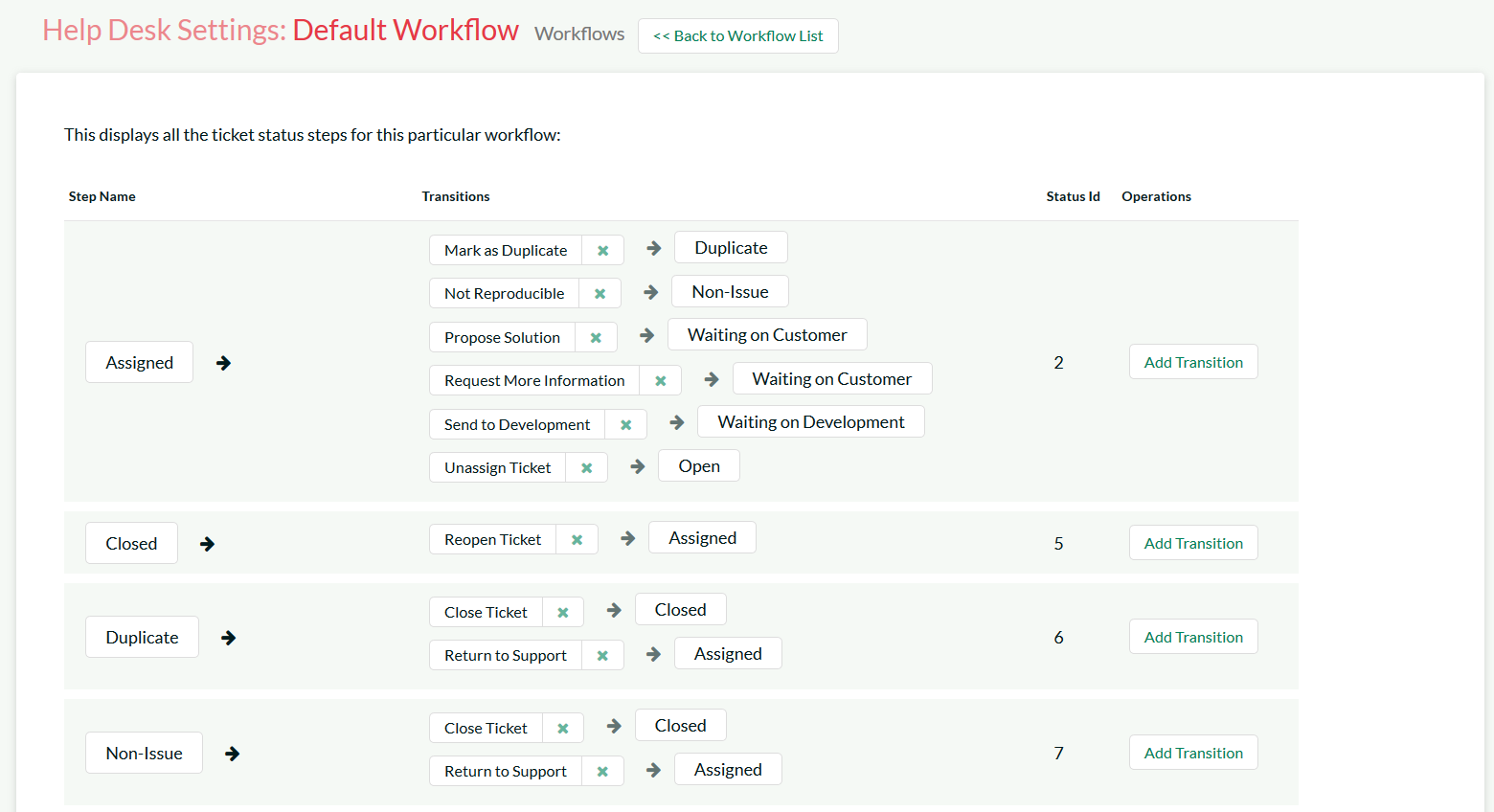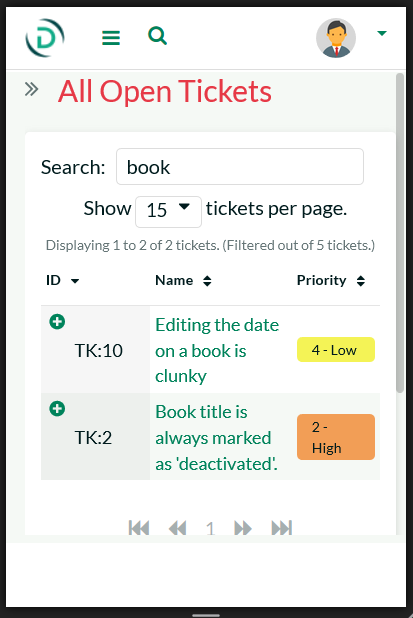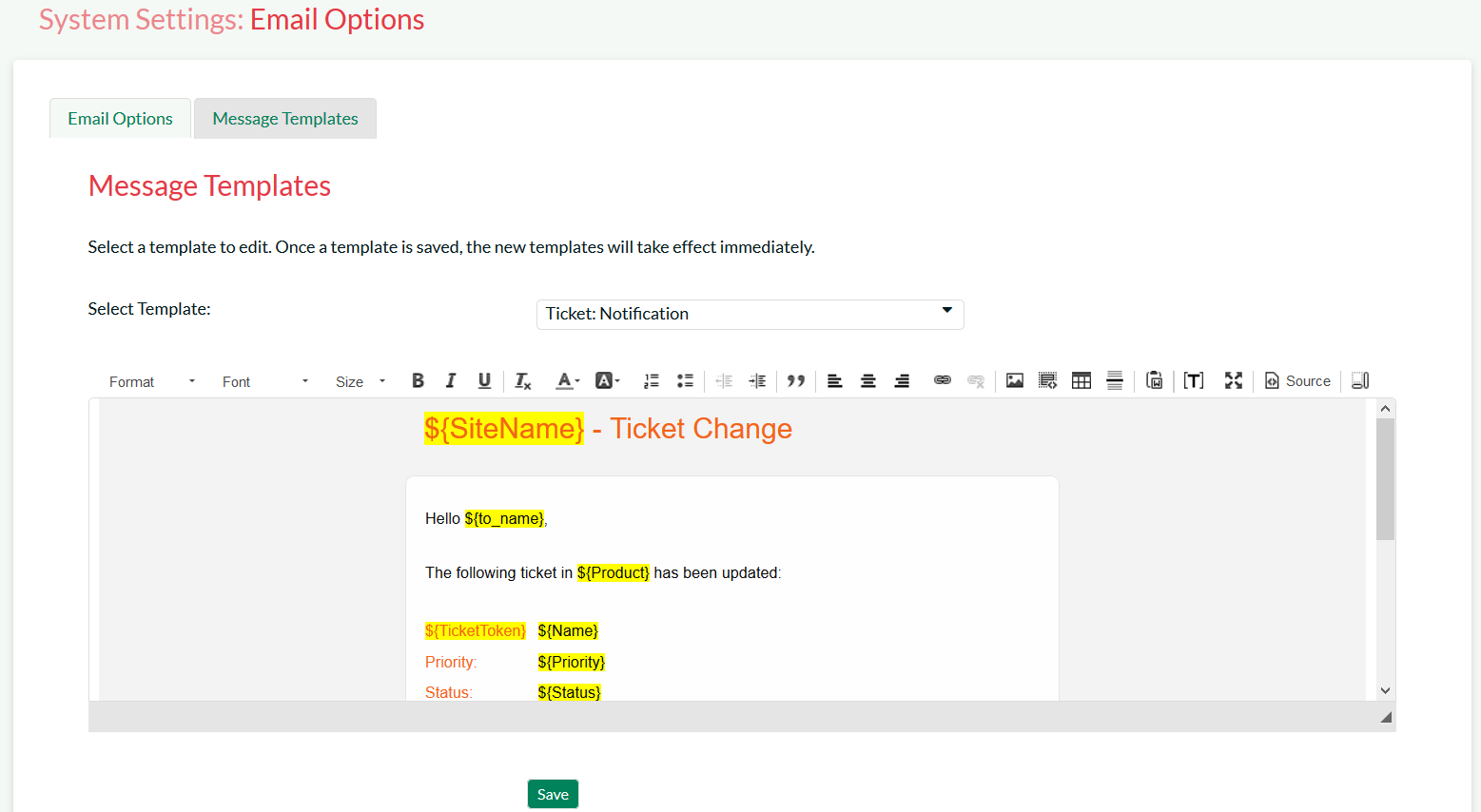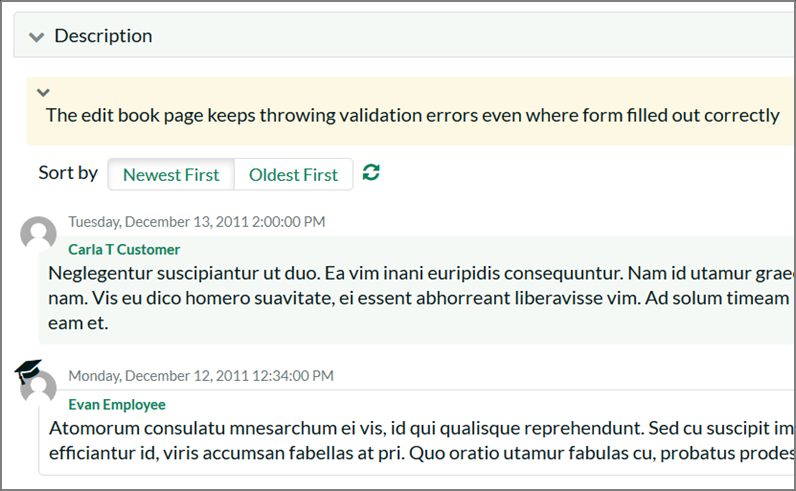1) A Complete Support System in One Package
Zendesk has a helpdesk tool as well as a knowledge base and some community tools. These additional tools have to be purchased, configured, and integrated.
KronoDesk has built in forums, knowledge base, and help desk.
These are integrated into a single unified system with a consistent experience for managing and responding to issues across these tools, for both customers and agents.
Knowledge articles are very tightly connected to the help desk - potential articles to help customers are auto suggested whenever they open a new ticket on the website, and agents can search and include articles seamlessly into tickets
2) Easy Theming and Customization
Zendesk looks easy to customize on the surface, with some built in themes that are easy to apply. However to go beyond that, to fully customize the branding, layout, and styling – you need developers to help you edit the HTML, CSS, and JavaScript.
Like Zendesk, KronoDesk comes with several built-in themes. However, it also has an incredibly easy, and fun to use built-in theme editor (it's so easy even the web developers making KronoDesk used it to design all the built-in themes). No developers needed!
3) Workflows Without the Work
Tired of having to configure complex workflows and business rules just to define responses to common events and having to use its macro system to get it to work your way?
KronoDesk comes with a robust set of workflows for managing tickets right out of the box, including email notifications. KronoDesk also has a dynamic templating system to intelligently add relevant information into any ticket.
4) One Interface Available on All Devices
Are your customers confused having to install the Zendesk app to just submit a help desk ticket?
Kronodesk is fully responsive so that customers and agents alike can access all the features from any size of device from anywhere.
5) Graceful Email Handling
Let’s face it, many customers send support tickets through email. That’s why you wanted a support system in the first place, to replace handling emails.
Zendesk has many different channels that you can integrate, but KronoDesk really shines handling your emails. It has beautiful email templates that you can easily customize:
It can read support emails and knows how to handle the original ticket and keep the replies all grouped nicely.
One More Reason: KronoDesk is More Affordable
We believe that quality software should be affordable for all sized organizations, from the smallest startup to the larges enterprise.
We believe in a fundamentally different model to Zendesk- cheaper per user, the bigger the team, with a current max price of $20 per user per month - which includes reporting and custom agent roles. There is just one product, that gets cheaper as you grow, not more expensive.
| 1 agent | 3 agents | 5 agents | 10 agents | |
| KronoDesk | $19/month | $69/month | $99/month | $159/month |
| Zendesk | $69/month | $207/month | $345/month | $690/month |
| Savings | $600/year | $1,656/year | $2,952/year | $6,372/year |
Ready to Give KronoDesk a Try?
We hope this comparison guide was useful for you.
To sign up for your free trial of KronoDesk (no credit card required), just click here.
Try SpiraTeam free for 30 days, no credit cards, no contracts
Start My Free TrialAnd if you have any questions, please email or call us at +1 (202) 558-6885