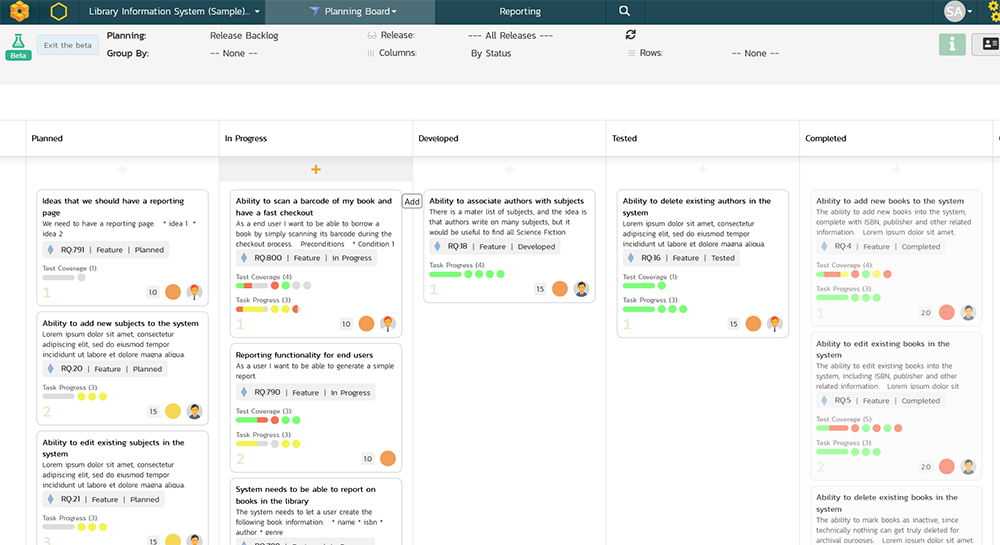Why You Need an Alternative to Jira for 2023 & Beyond
Jira is a popular issue tracking and project management tool, but it's not the only option available. In fact, there are a number of Jira alternatives that offer a number of benefits over Jira. In the fast-paced world of software development, finding the right project management tool is crucial for success. With changes happening to Jira, it's essential to explore alternative options that can meet your evolving needs in 2023 and beyond.
In this blog post, we'll discuss why you might need a Jira alternative, and we'll highlight some of the benefits of switching to a different tool. So whether you're looking for a more secure, reliable, or scalable tool, or you're simply looking for a change, we encourage you to read on and learn more about why you need an alternative to Jira for the not-so-near future.
What is Jira?
Jira is a versatile and widely-used project management tool designed to support agile software development teams. Created by Atlassian, Jira serves as a centralized platform that facilitates collaboration, issue tracking, and project management throughout the software development lifecycle.
Jira Server has provided a number of key solutions or roles up to this point, including:
- Issue Tracking: Jira performs well at issue tracking, allowing teams to capture, prioritize, and assign tasks, bugs, and user stories. It provides updates on the progress of each issue, enabling transparency and accountability among team members.
- Agile Project Management: Jira's workflows, customizable boards, and backlog management features make it a reliable tool for agile project management. It supports methodologies like Scrum and Kanban, allowing teams to plan, track, and adapt their work in iterative cycles.
- Collaboration and Communication: Jira boosts collaboration among team members and stakeholders through features such as comment sections, file sharing, and @mention functionality, which facilitate clear communication and knowledge sharing.
- Reporting and Insights: Jira also provides a range of visualizations, charts, and reports to gain insights into project progress, team performance, and issue trends. These analytics help teams make informed decisions and continuously improve their development process.
- Integration with Development Tools: Lastly, it integrates with a variety of development tools, including version control systems like Git and continuous integration tools like Jenkins. This integration streamlines workflows, ensuring data synchronization and consistent collaboration across the development ecosystem.
Jira end-of-life
Atlassian has announced that they will be ending support for their Jira Server product on February 15, 2024. This means that after that date, Atlassian will no longer provide technical support, security updates, or bug fixes for Jira Server (and has already stopped selling licenses for this product). If you are currently using Jira Server, you will need to migrate to Jira Cloud, Jira Data Center, or another equivalent tool by this date.
There are a few reasons why Atlassian is ending support for Jira Server. First, they are shifting focus to their cloud-based offerings, Jira Cloud and Jira Data Center. While it seems like the future of software delivery is on the cloud, some industries and companies may still want the data control, security, and performance that on-premise servers provide. This is why we’ve maintained our choice for customers to use either cloud or on-premise infrastructure.
Second, Jira Server is becoming increasingly difficult to maintain. Atlassian has to spend a lot of time and resources keeping Jira Server up-to-date with the latest security patches and bug fixes. However, while there will still be Jira offerings from Atlassian, you’ll have to go through the process of switching platforms and transferring data over regardless — so why not look at alternative solutions if you’re going to need to migrate anyways?
Key features that you need an alternative solution for
There are a number of reasons why Jira Cloud and Jira Data Center might not be the best option for you. As mentioned above, some companies still want (or need) the option to host these services on-premise, but Jira Cloud also has known issues of poor performance and instability. If you’re considering Jira Data Center, this product is significantly more expensive than the old Jira Server, requires a minimum of 500 users, and is more complicated to manage and maintain.
When considering alternatives to Jira, there are several key features to look for to ensure they meet your software development needs effectively:
- Issue Tracking: Look for a tool that provides robust issue tracking capabilities, allowing you to capture, prioritize, and manage tasks, bugs, and user stories efficiently.
- Security: Verify that the tool provides strong security features, including access controls, encryption, and data protection, to safeguard sensitive information.
- Reliability: It should also be reliable and able to handle the demands of your business and not have frequent server downtime, performance throttling, or crashes.
- Scalability: Ensure that the tool can handle your team's current needs and can scale to accommodate future growth without sacrificing performance (and so you don’t have to switch to another tool down the road).
- Customization: Seek a tool that allows you to customize workflows, fields, and configurations to tailor the software development process to your team's specific requirements and processes.
- Agile Project Management: Ensure the tool supports agile project management methodologies like Scrum or Kanban, offering customizable boards, backlog management, and sprint planning features.
- Collaboration and Communication: Look for collaboration features such as commenting, @mention functionality, and file sharing to facilitate clear communication and collaboration among team members.
- Integrations: Evaluate the tool's ability to integrate with other essential development tools, such as version control systems, continuous integration servers, and testing frameworks, to streamline workflows and maintain data consistency.
- Reporting: Consider a tool that offers comprehensive reporting, analytics, and visualizations to gain insights into project progress, team performance, and issue trends.
- Ease of use: Look for an intuitive and user-friendly interface that enables team members to work efficiently and minimizes the learning curve, even for users with no prior ALM tool experience.
- Support: Make sure that the new tool offers excellent support, so that you can be sure that you’ll get the help you need, when you need it.
Move on from Jira with Spira
There are a number of other tools that offer similar features, and some of these tools offer even more (or more stable) features than Jira Server. One such tool is SpiraTeam, our comprehensive ALM solution that offers a wide range of features, including security, reliability, scalability, customization, integrations, and reporting.
Not only that, but we’ve created a tool specifically for this Jira Server migration, to make it as easy as possible (and comparable to moving from Jira Server to Cloud/Data Center) to move over. SpiraTeam's comprehensive ALM capabilities, seamless integration, and flexible customization ensure a smooth and efficient development lifecycle. With powerful insights, collaborative features, and exceptional support, SpiraTeam empowers your team to excel in agile project management, issue tracking, and collaboration. Make the move to Spira today and take your projects to new heights!