Background
When you create and manage test cases in SpiraTest, you will often want to organize them as test sets (sometimes called test suites) to test specific objectives or platforms. A test set in SpiraTest can contain multiple test cases that are executed in a specific order:
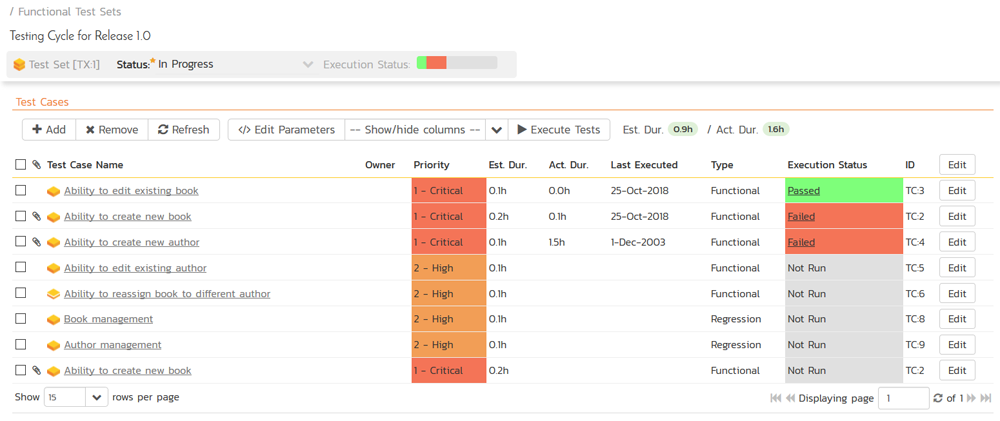
The advantage of using test sets is that the same test case can be reused in multiple different test sets, with different custom properties (e.g. browser, operating system, mobile device) and/or different test case parameter values (e.g. login, password, etc.):
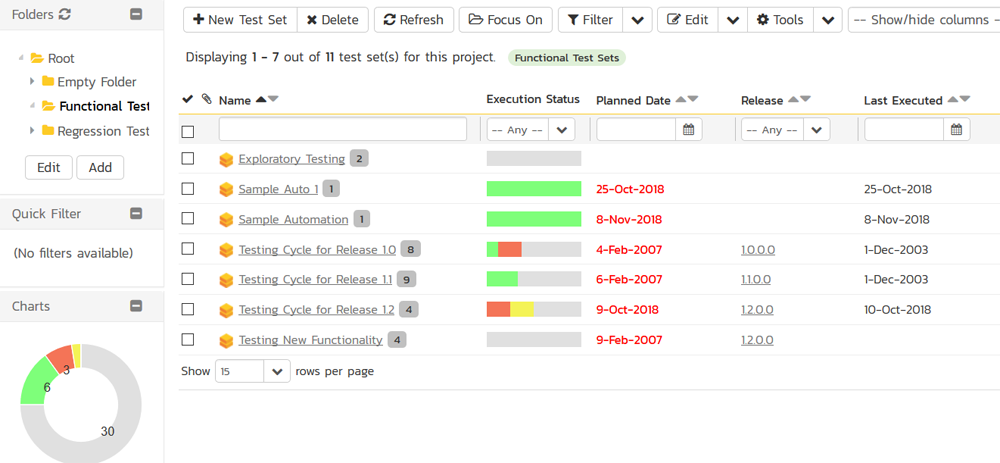
However sometimes, users will see that all of their test sets remain listed as "100% not run", and the execution status progress bar remains completely grey in color.
This is usually because the testers have been executing the test cases directly, not within the context of the test set. This is a problem because a test case can belong to multiple test sets, and when you just execute the test case directly, SpiraTest does not know which test set to associate the results (called a test run) with.
How to Run a Test Set
If you want to execute the entire test set, then you have several different ways of executing it:
a) From the My Page
From this view, just click the Execute button:
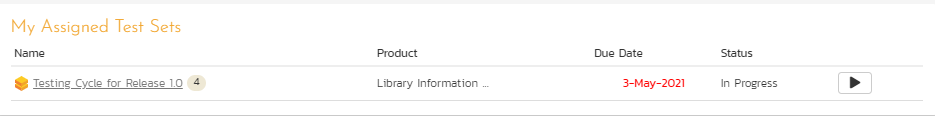
b) From the Test Set List Page
From the main Test Set list page, just check the box of the appropriate test set and use the Tools > Execute button:
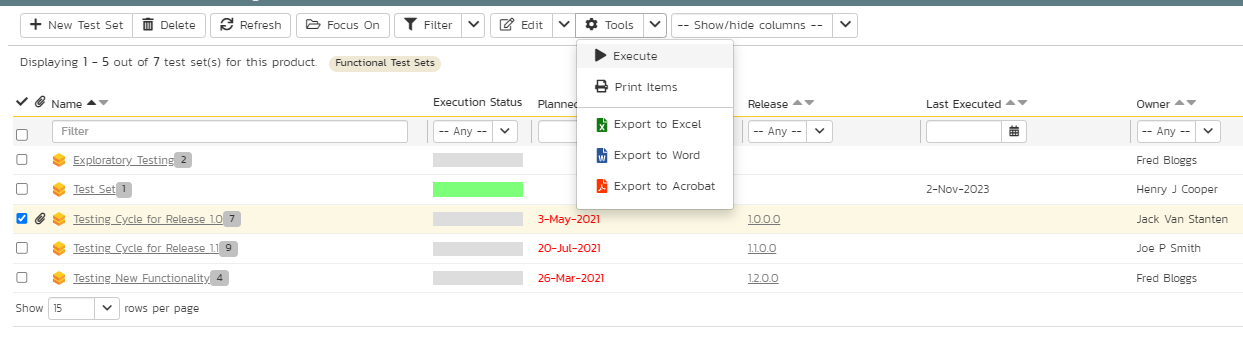
c) From the Test Set Details Page
From the Test Set details page. click the main Execute button in the toolbar:
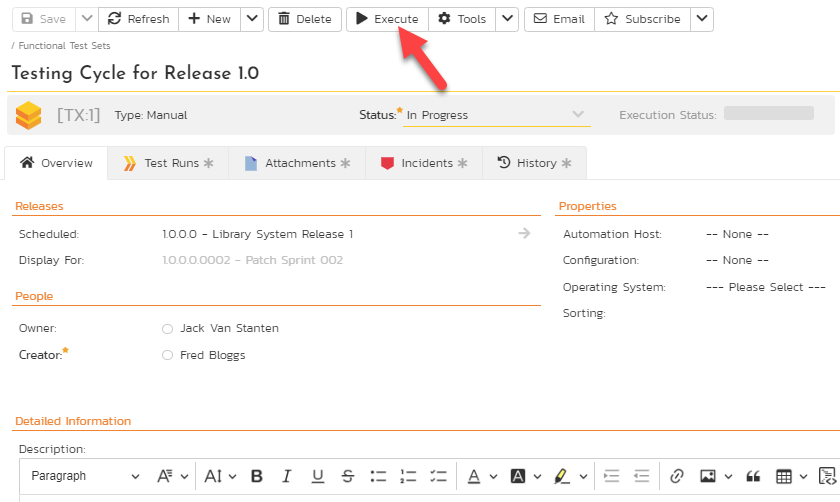
Executing Specific Test Cases in a Test Set
If you want to execute just some of the test cases in the test set, then you need to use the Test Set details page, and select the check-boxes in the Test Cases section of the page and click the Execute Tests button:
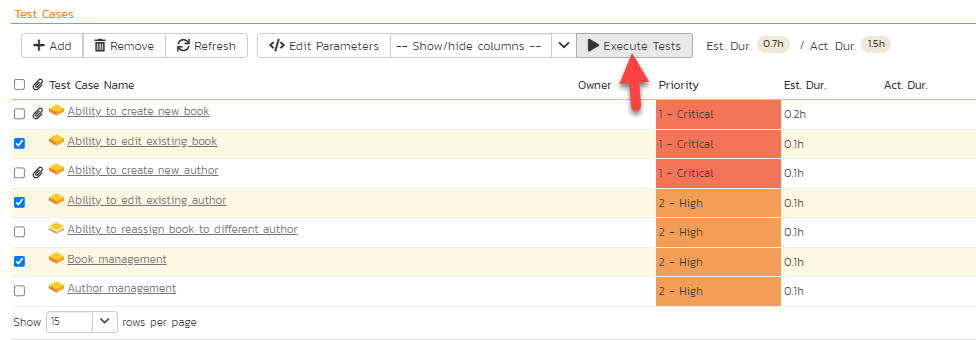
Do NOT click on the hyperlink for the test case (e.g. Ability to edit existing box) and try and execute the test case from that page. If you do that you have lost the context of the test set and the results won't be part of the test set.
How to Fix the Issue After the Fact
If you have some users that accidentally ran the test cases directly, don't worry. You can always re-link the test runs that were created to the test set after the fact:
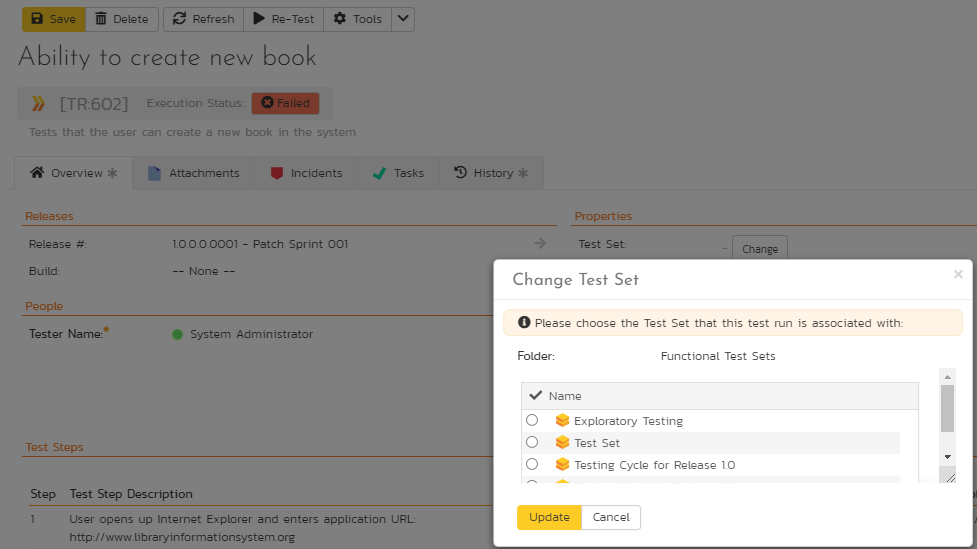
However we recommend explaining to your users and sharing this article to reduce the amount of re-linking :-)