On Windows 8 or later, to make sure all required Roles and Features are enabled:
- click on the Start page
- go to Control Panel > Programs and Features
- choose the option to “Turn Windows features on or off”
This will bring up the list of features and roles that can be configured on the machine:
a) You have the Internet Information Services installed with the following features:
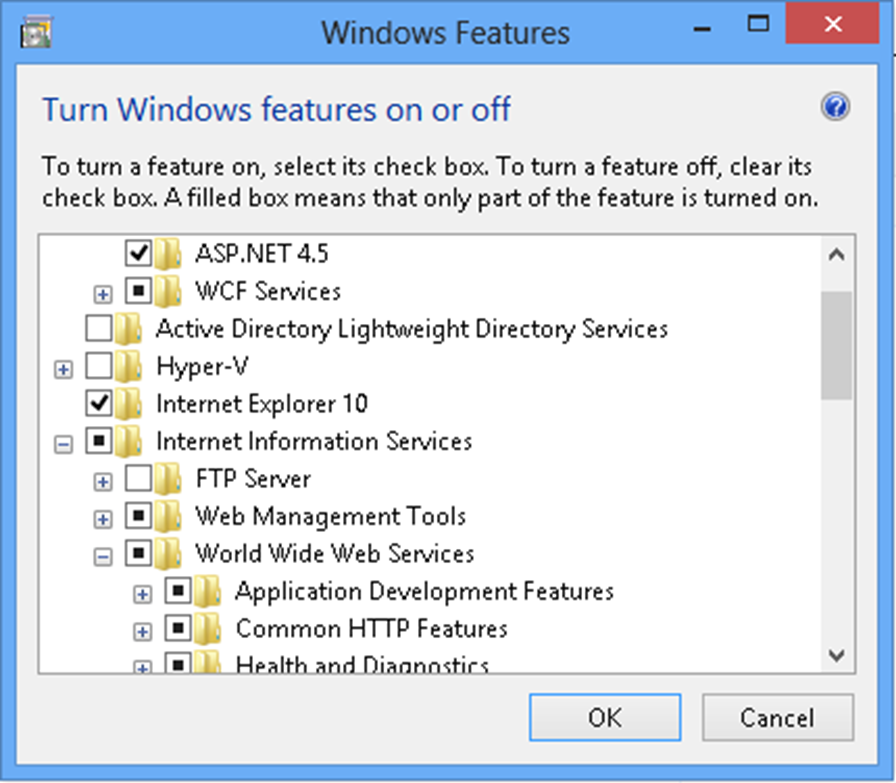
b) Make sure that the following features are enabled: