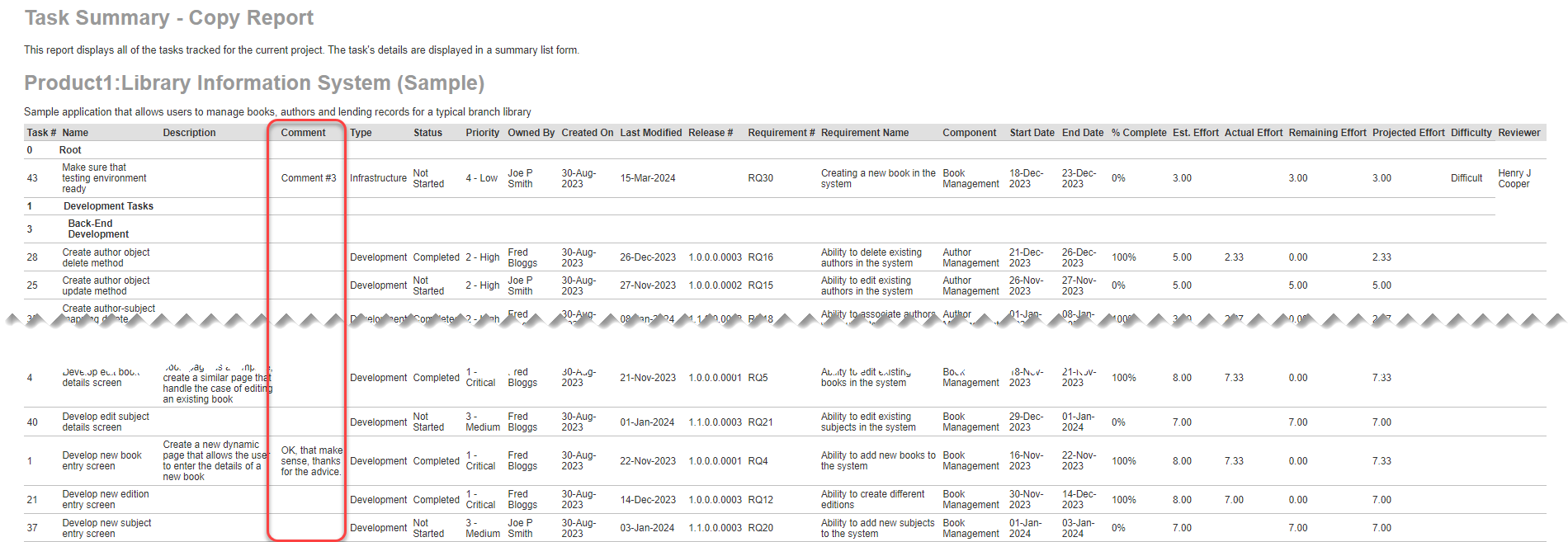Create a report
- Go to Administration > Edit Reports
- Click on Clone for the existing (standard) summary report, in this case it would be Task Summary report
- Specify that it should allow generation in MS-Word, Excel, HTML and PDF formats
- Click Edit for the newly created report
- Click Customize after the Task list in the Standard Sections:
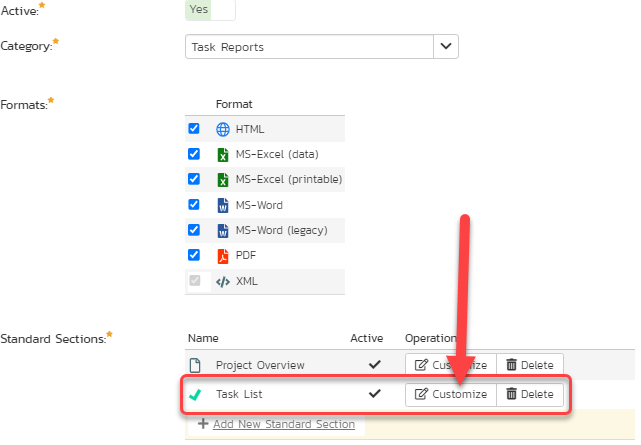
Modifying and existing default XSLT template
We're going to add a missing column by adding a specific section:
<td>
<xsl:value-of select="Discussions/Discussion[last()]/Text" disable-output-escaping="yes"/>
</td>
So, to get the same summary report simply copy and paste the XSLT code given below:
<?xml version="1.0" encoding="utf-8"?>
<xsl:stylesheet version="1.0" xmlns:xsl="http://www.w3.org/1999/XSL/Transform" xmlns:msxsl="urn:schemas-microsoft-com:xslt" exclude-result-prefixes="msxsl">
<xsl:template match="/TaskData">
<table class="DataGrid" style="width:100%">
<tr>
<th>Task #</th>
<th>Name</th>
<th>Description</th>
<th>Comment</th>
<th>Type</th>
<th>Status</th>
<th>Priority</th>
<th>Owned By</th>
<th>Created On</th>
<th>Last Modified</th>
<th>Release #</th>
<th>Requirement #</th>
<th>Requirement Name</th>
<th>Component</th>
<th>Start Date</th>
<th>End Date</th>
<th>% Complete</th>
<th>Est. Effort</th>
<th>Actual Effort</th>
<th>Remaining Effort</th>
<th>Projected Effort</th>
<xsl:for-each select="(//Task)[1]/CustomProperties/CustomProperty">
<th>
<xsl:value-of select="Alias"/>
</th>
</xsl:for-each>
</tr>
<xsl:for-each select="TaskFolder">
<tr>
<td>
<b>
<xsl:value-of select="TaskFolderId"/>
</b>
</td>
<td>
<xsl:attribute name="style">
padding-left: <xsl:value-of select="string-length(IndentLevel)*2"/>px;
</xsl:attribute>
<b>
<xsl:value-of select="Name"/>
</b>
</td>
<td>
<xsl:value-of select="Description" disable-output-escaping="yes"/>
</td>
<td></td>
<td></td>
<td></td>
<td></td>
<td></td>
<td></td>
<td></td>
<td></td>
<td></td>
<td></td>
<td></td>
<td></td>
<td></td>
<td></td>
<td></td>
<td></td>
<td></td>
<xsl:for-each select="(//Task)[1]/CustomProperties/CustomProperty">
<td>
</td>
</xsl:for-each>
</tr>
<xsl:for-each select="Tasks/Task">
<tr>
<td>
<xsl:value-of select="TaskId"/>
</td>
<td>
<xsl:value-of select="Name"/>
</td>
<td>
<xsl:value-of select="Description" disable-output-escaping="yes"/>
</td>
<td>
<xsl:value-of select="Discussions/Discussion[last()]/Text" disable-output-escaping="yes"/>
</td>
<td>
<xsl:value-of select="TaskTypeName"/>
</td>
<td>
<xsl:value-of select="TaskStatusName"/>
</td>
<td>
<xsl:value-of select="TaskPriorityName"/>
</td>
<td>
<xsl:value-of select="OwnerName"/>
</td>
<td class="Date">
<xsl:call-template name="format-date">
<xsl:with-param name="datetime" select="CreationDate" />
</xsl:call-template>
</td>
<td class="Date">
<xsl:call-template name="format-date">
<xsl:with-param name="datetime" select="LastUpdateDate" />
</xsl:call-template>
</td>
<td>
<xsl:value-of select="ReleaseVersionNumber"/>
</td>
<td>
RQ<xsl:value-of select="RequirementId"/>
</td>
<td>
<xsl:value-of select="RequirementName"/>
</td>
<td>
<xsl:value-of select="ComponentName"/>
</td>
<td class="Date">
<xsl:call-template name="format-date">
<xsl:with-param name="datetime" select="StartDate" />
</xsl:call-template>
</td>
<td class="Date">
<xsl:call-template name="format-date">
<xsl:with-param name="datetime" select="EndDate" />
</xsl:call-template>
</td>
<td>
<xsl:value-of select="CompletionPercent"/>%
</td>
<td class="Timespan">
<xsl:value-of select="EstimatedEffort"/>
</td>
<td class="Timespan">
<xsl:value-of select="ActualEffort"/>
</td>
<td class="Timespan">
<xsl:value-of select="RemainingEffort"/>
</td>
<td class="Timespan">
<xsl:value-of select="ProjectedEffort"/>
</td>
<xsl:for-each select="CustomProperties/CustomProperty">
<xsl:choose>
<xsl:when test="Type='Date'">
<td class="Date">
<xsl:call-template name="format-date">
<xsl:with-param name="datetime" select="Value" />
</xsl:call-template>
</td>
</xsl:when>
<xsl:otherwise>
<td>
<xsl:value-of select="Value" disable-output-escaping="yes"/>
</td>
</xsl:otherwise>
</xsl:choose>
</xsl:for-each>
</tr>
</xsl:for-each>
</xsl:for-each>
</table>
</xsl:template>
<xsl:template name="format-date">
<xsl:param name="datetime"/>
<xsl:variable name="date" select="substring-before($datetime, 'T')" />
<xsl:variable name="year" select="substring-before($date, '-')" />
<xsl:variable name="month" select="substring-before(substring-after($date, '-'), '-')" />
<xsl:variable name="day" select="substring-after(substring-after($date, '-'), '-')" />
<xsl:variable name="time" select="substring-before(substring-after($datetime, 'T'), '.')" />
<xsl:variable name="monthname">
<xsl:choose>
<xsl:when test="$month='01'">
<xsl:value-of select="'Jan'"/>
</xsl:when>
<xsl:when test="$month='02'">
<xsl:value-of select="'Feb'"/>
</xsl:when>
<xsl:when test="$month='03'">
<xsl:value-of select="'Mar'"/>
</xsl:when>
<xsl:when test="$month='04'">
<xsl:value-of select="'Apr'"/>
</xsl:when>
<xsl:when test="$month='05'">
<xsl:value-of select="'May'"/>
</xsl:when>
<xsl:when test="$month='06'">
<xsl:value-of select="'Jun'"/>
</xsl:when>
<xsl:when test="$month='07'">
<xsl:value-of select="'Jul'"/>
</xsl:when>
<xsl:when test="$month='08'">
<xsl:value-of select="'Aug'"/>
</xsl:when>
<xsl:when test="$month='09'">
<xsl:value-of select="'Sep'"/>
</xsl:when>
<xsl:when test="$month='10'">
<xsl:value-of select="'Oct'"/>
</xsl:when>
<xsl:when test="$month='11'">
<xsl:value-of select="'Nov'"/>
</xsl:when>
<xsl:when test="$month='12'">
<xsl:value-of select="'Dec'"/>
</xsl:when>
<xsl:otherwise>
<xsl:value-of select="''" />
</xsl:otherwise>
</xsl:choose>
</xsl:variable>
<xsl:value-of select="concat($day, '-' ,$monthname, '-', $year , ' ', $time)" />
</xsl:template>
</xsl:stylesheet>
Then click [Save] twice and you can run your report.
Running the report
You should get the Comment column in the given Task summary report as shown below: