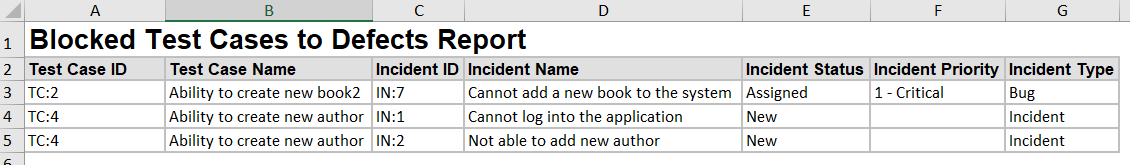Custom Report
If you create a new custom report, and choose the option to create a custom section, you can enter in the following Query:
select TC.TEST_CASE_ID, TC.NAME as TEST_CASE_NAME, INC.INCIDENT_ID, INC.NAME as INCIDENT_NAME, INC.INCIDENT_STATUS_NAME, INC.PRIORITY_NAME, INC.INCIDENT_TYPE_NAME
from SpiraTestEntities.R_TestCaseIncidents as TI
join SpiraTestEntities.R_TestCases as TC on TI.TEST_CASE_ID = TC.TEST_CASE_ID
join SpiraTestEntities.R_Incidents as INC on TI.INCIDENT_ID = INC.INCIDENT_ID
where TC.PROJECT_ID = ${ProjectId}
and INC.PROJECT_ID = ${ProjectId}
and INC.IS_DELETED = false
and TC.IS_DELETED = false
and TC.EXECUTION_STATUS_NAME = 'Blocked'
Then enter in the following XSLT Template:
<?xml version="1.0" encoding="utf-8"?>
<xsl:stylesheet version="1.0" xmlns:xsl="http://www.w3.org/1999/XSL/Transform" xmlns:msxsl="urn:schemas-microsoft-com:xslt" exclude-result-prefixes="msxsl">
<xsl:template match="/RESULTS">
<table class="DataGrid">
<tr><th>Test Case ID</th>
<th>Test Case Name</th>
<th>Incident ID</th>
<th>Incident Name</th>
<th>Incident Status</th>
<th>Incident Priority</th>
<th>Incident Type</th>
</tr>
<xsl:for-each select="ROW">
<tr>
<td>TC:<xsl:value-of select="TEST_CASE_ID"/></td>
<td><xsl:value-of select="TEST_CASE_NAME"/></td>
<td>IN:<xsl:value-of select="INCIDENT_ID"/></td>
<td><xsl:value-of select="INCIDENT_NAME"/></td>
<td><xsl:value-of select="INCIDENT_STATUS_NAME"/></td>
<td><xsl:value-of select="PRIORITY_NAME"/></td>
<td><xsl:value-of select="INCIDENT_TYPE_NAME"/></td>
</tr>
</xsl:for-each>
</table>
</xsl:template>
</xsl:stylesheet>
That will generate a report of all blocked test cases and their associated incidents
What Does It Show
The report will generate something like the following table:
Blocked Test Cases to Defects Report
| Test Case ID | Test Case Name | Incident ID | Incident Name | Incident Status | Incident Priority | Incident Type |
|---|
| TC:2 | Ability to create new book2 | IN:7 | Cannot add a new book to the system | Assigned | 1 - Critical | Bug |
| TC:4 | Ability to create new author | IN:1 | Cannot log into the application | New | | Incident |
| TC:4 | Ability to create new author | IN:2 | Not able to add new author | New | | Incident |
and if you export to MS-Excel, something like this: