Background
Firstly, running a report in PDF should work this way (using Chrome):
1) You run the report (in this case the Requirements Traceability report):
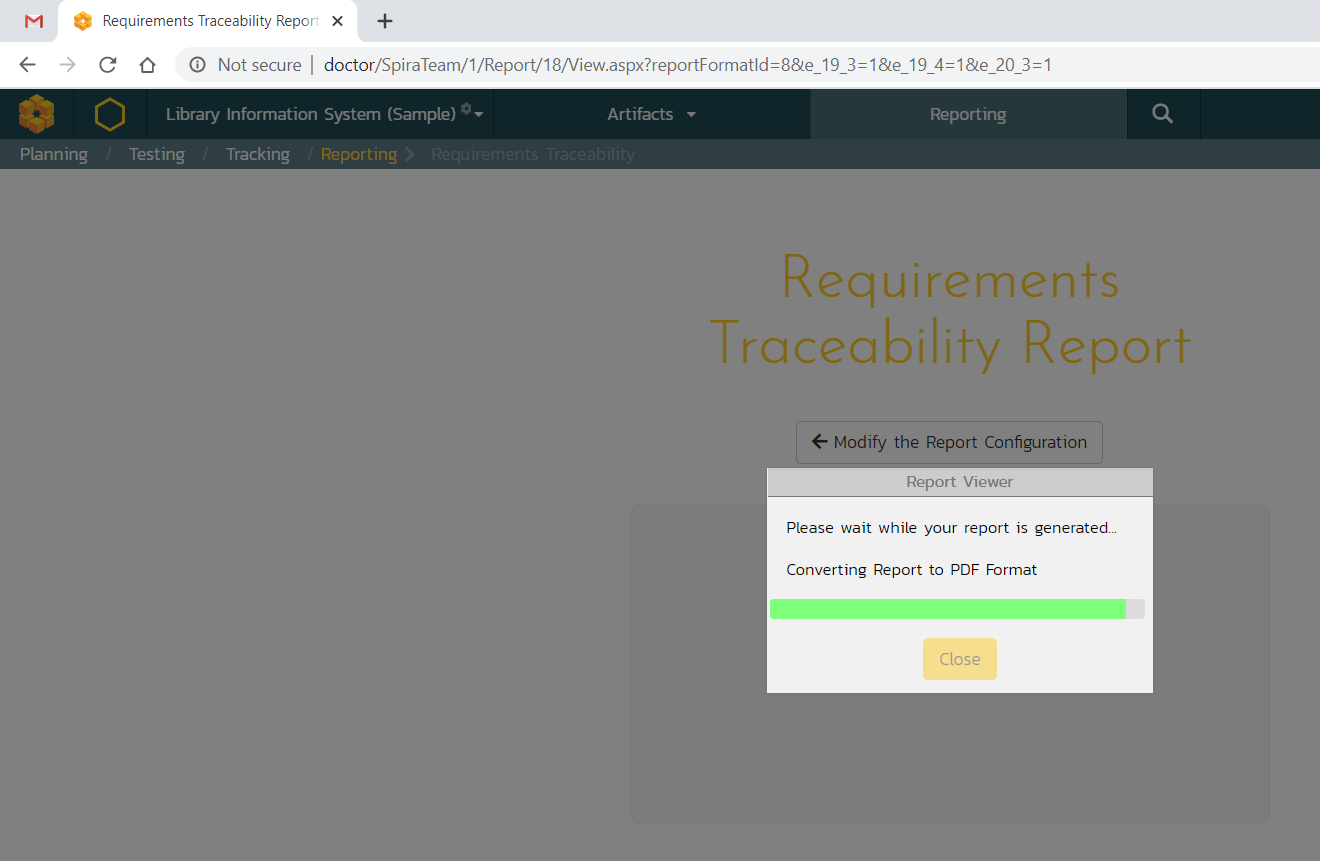
2) You click on the button to Open the Report once it has finished generating, it should open inline inside the Google Chrome PDF viewer:
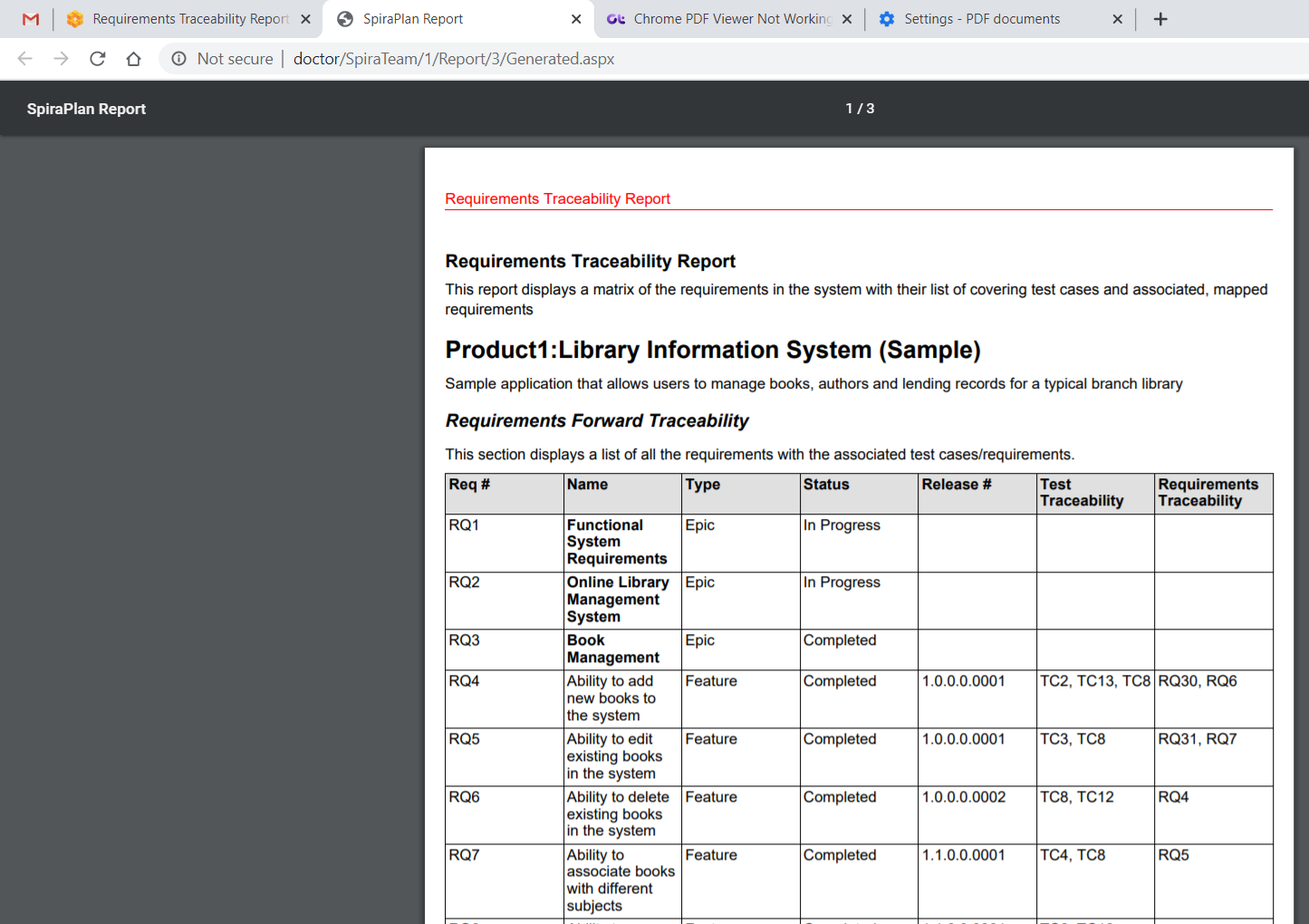
Problem
You try and run an Acrobat PDF format report in Spira and it doesn't open in Google Chrome, but instead downloads as an .ASPX page. This requires you to rename as .PDF and open in Acrobat, which is annoying. Don't worry it's a simple settings change.
The Solution
To fix the problem, you need to go to Chrome Settings:
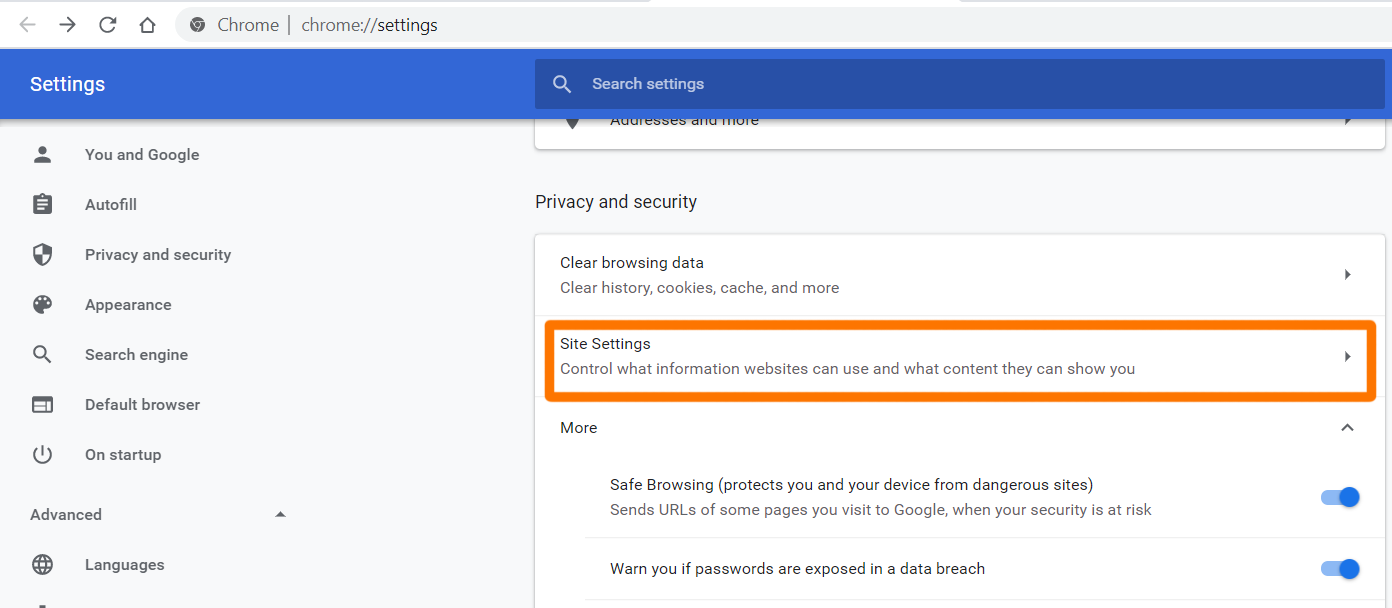
Then click on the section called Site Settings:
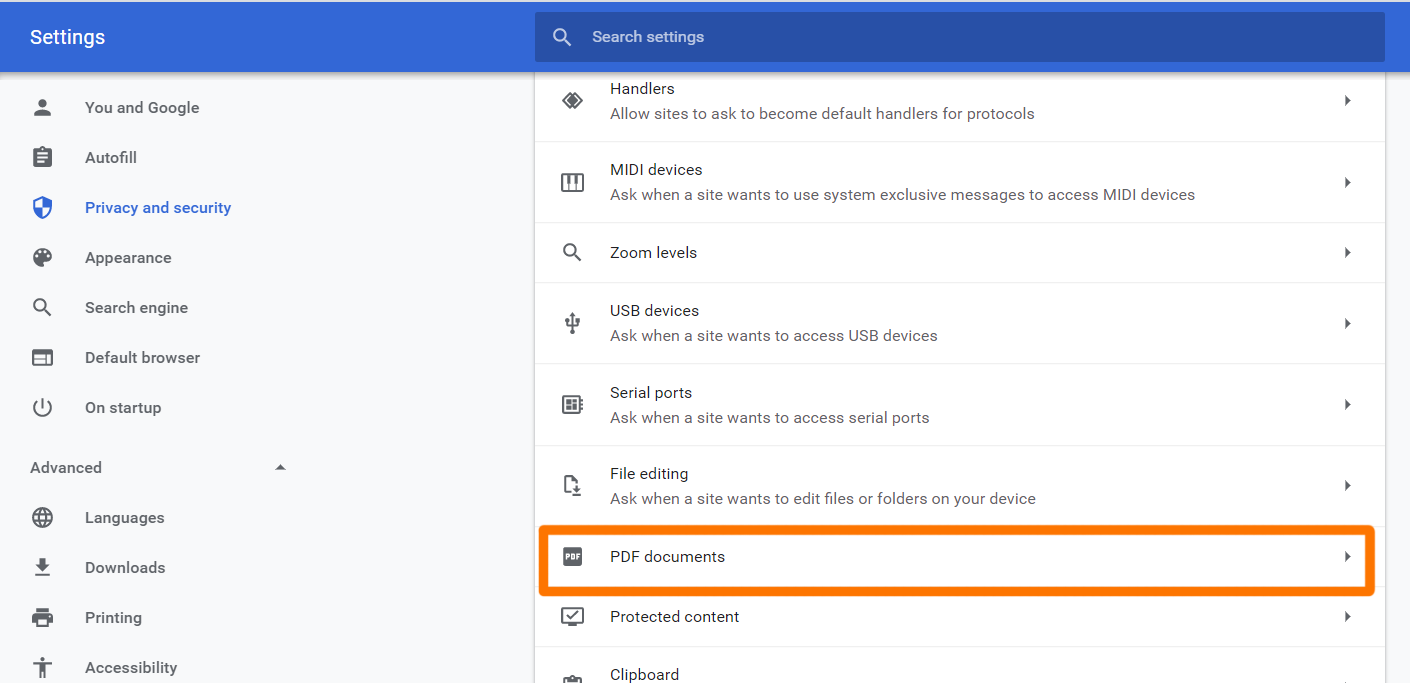
Finally, click on the section marked PDF documents:
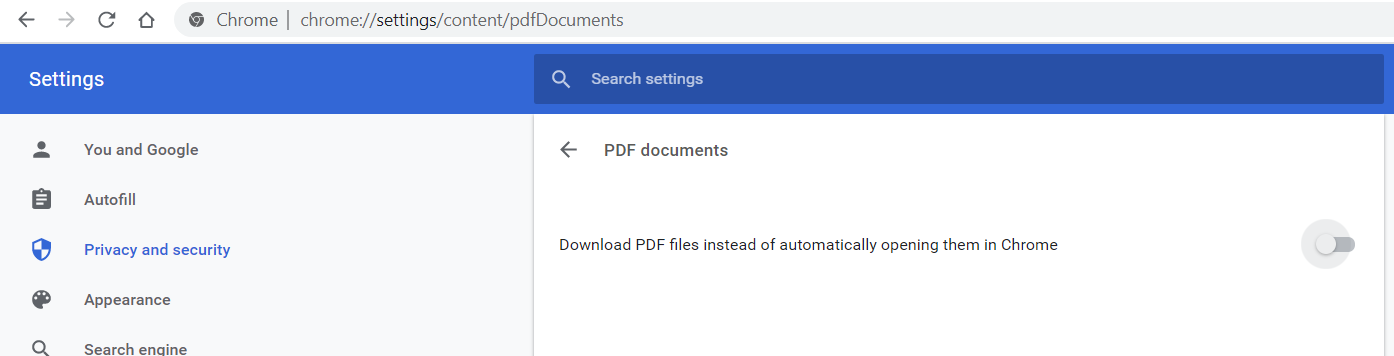
and slide the switch so that "Download PDF files instead of automatically opening them in Chrome' is disabled.