Note: If you use Rapise 8.0+ and the Framework mode then you may simply add Verbose Level to parameters.
Open the test case in Spira and click Edit Parameters in Automation section.
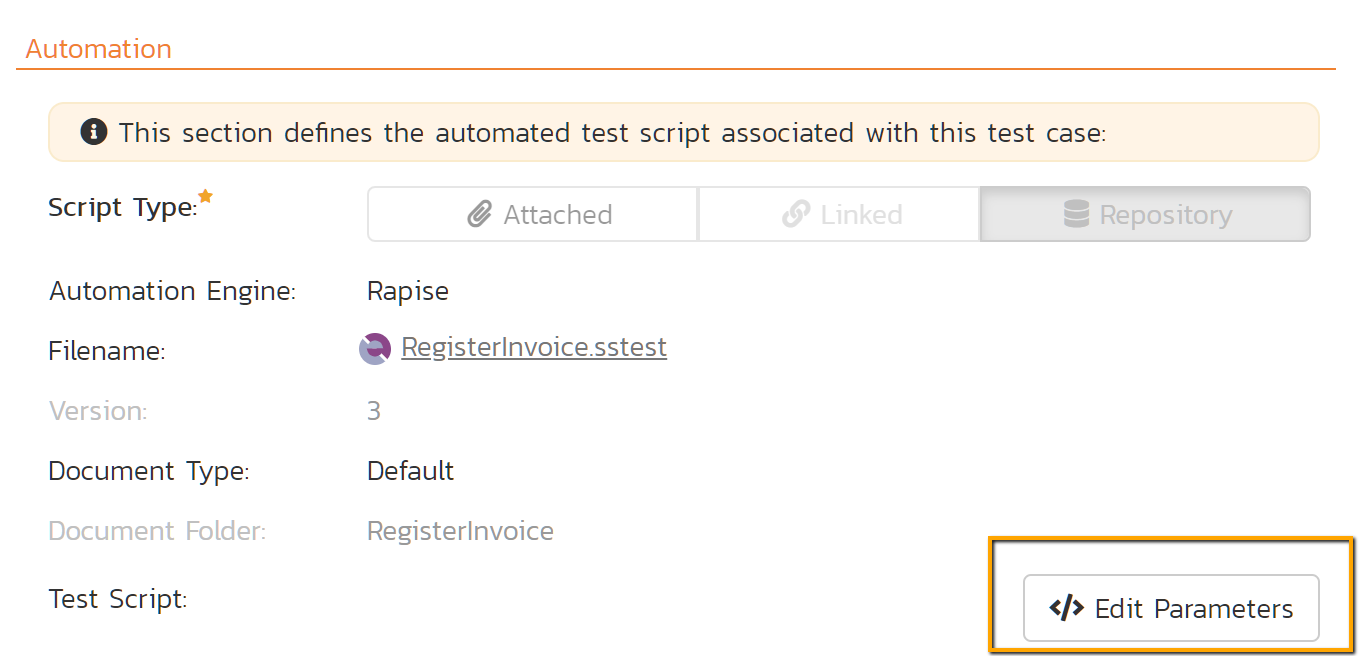
Add g_verboseLevel parameter with the required verbose level.
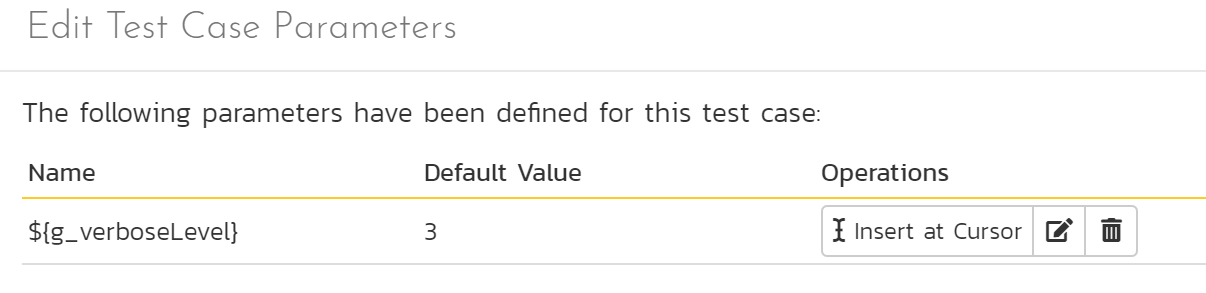
Execute the test and see the detailed logs in the corresponding Test Run in Spira.
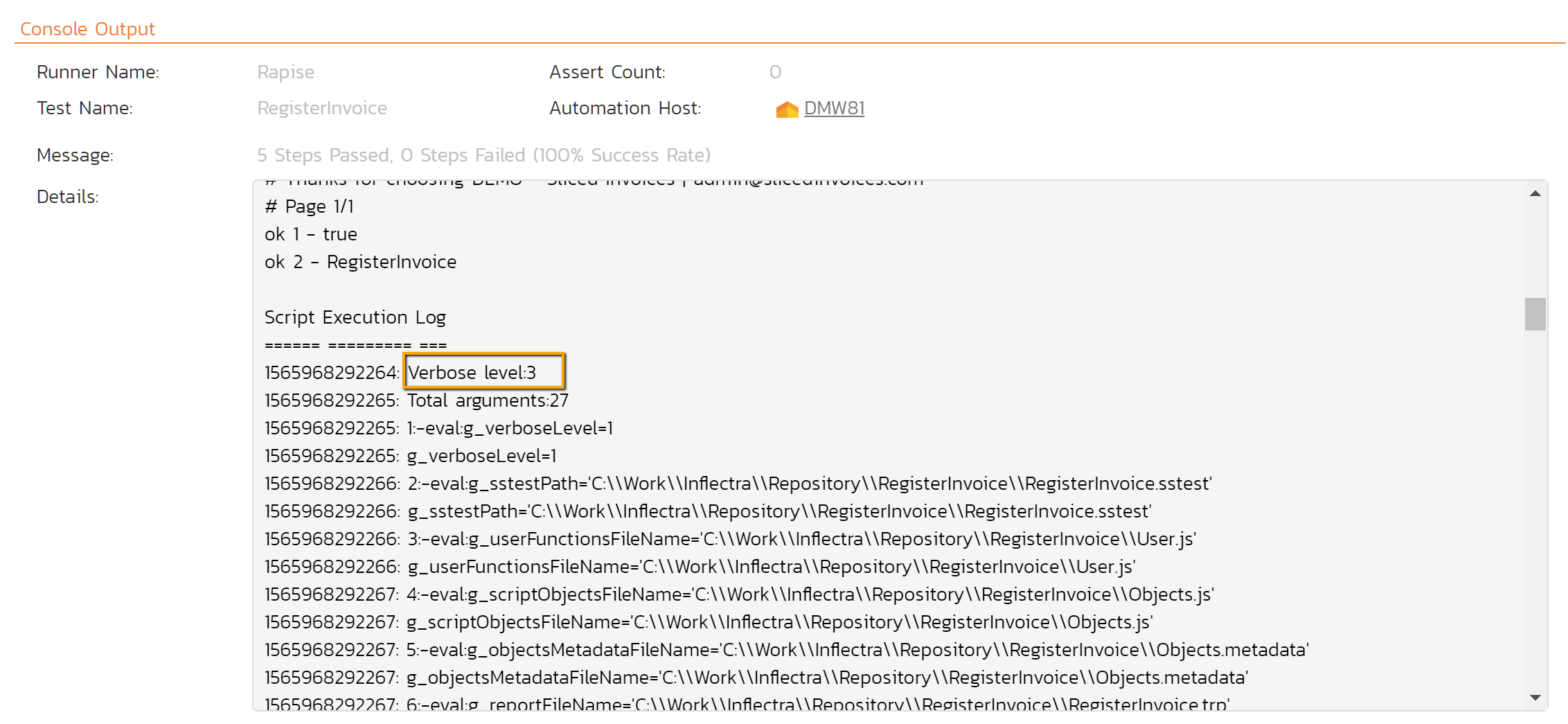
If you need to send the logs to Rapise Support team select all text in the Details scroll view and paste to a support ticket directly or save to a text file and attach it to the ticket.