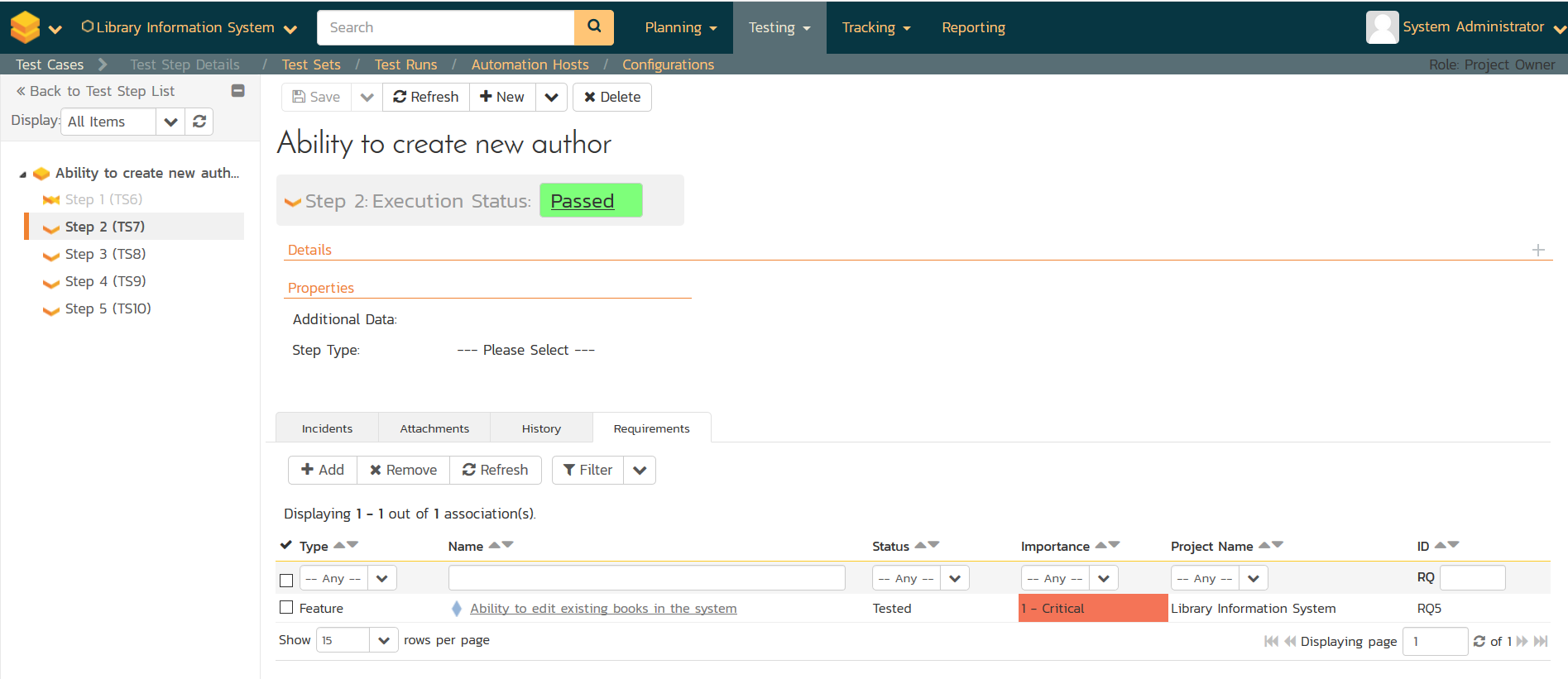Background
When designing and developing mission systems for the Defense industry, you need to show traceability for the individual test steps being executed, back to the underlying requirements. This is in contrast to other types of system, where traceability between the requirements and the overall test case is usually sufficient.
To address this specific need, we added support for linking test steps to requirements. However our current Excel Add-In for importing requirements and test cases into Spira, only supports linking the requirements to test cases, not individual test steps. So you had to associate everything inside the UI, which could be laborious if you were loading in existing tests and requirements from Excel.
Using Rapise to Import Test Step Traceability
So, to give you a way to load in your requirements - test step association in bulk, we used the existing Spira REST API and the Spreadsheet and API automation capabilities of Rapise to provide a solution for loading in your requirements and test step associations:
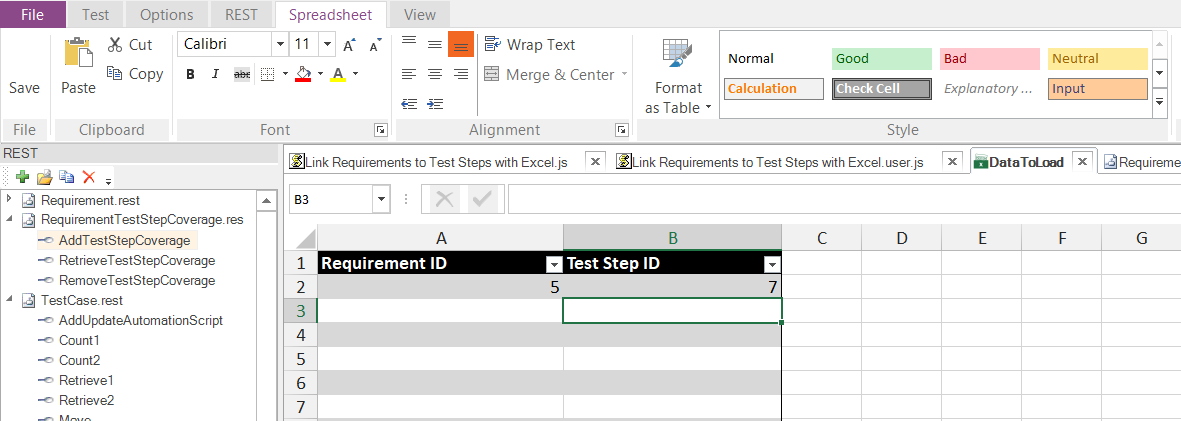
The sample Rapise project is available on our GitHub repository, and the complete source code is also attached to this article as a zipfile. Simply download the zipfile, extract to a local folder and open the .sstest file in Rapise. The code in the Link Requirements to Test Steps with Excel.user.js file should be modified to have the correct SpiraTest URL, login, password and project ID:
//Put your custom functions and variables in this file
var username = 'administrator';
var apiKey = '{25070416-723F-4FF1-8B38-A810C7EF1BA6}';
var projectId = 1; /* Sample: LIS */
//Documentation on Inflectra website
//http://api.inflectra.com/Spira/Services/v5_0/RestService.aspx
function Init()
{
//Set the correct URL
Session.SetUrl('http://api.inflectra.com/Spira', 'http://doctor/SpiraTeam');
}
Once you have done that, simply populate the spreadsheet with the Requirements IDs and Test Steps IDs, click Execute and the data will be loaded into SpiraTest: