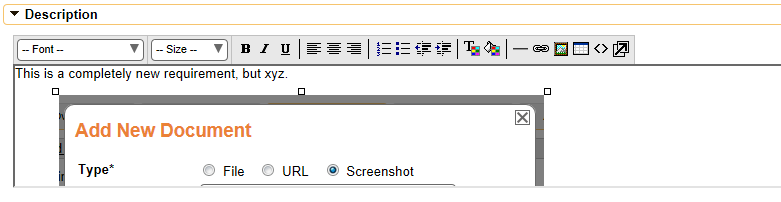1) First go to the Attachments tab of the artifact in question:
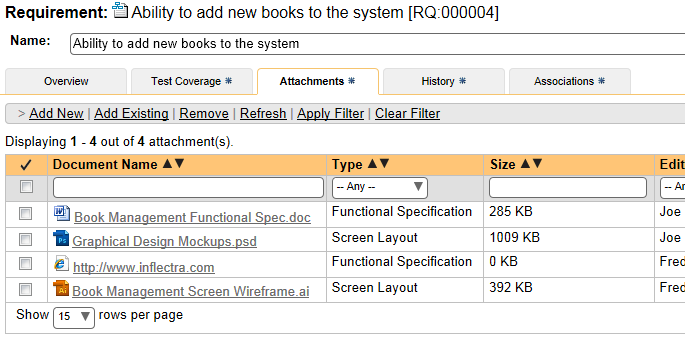
2) Now click on the option to Add New attachment. Choose the Screenshot option:
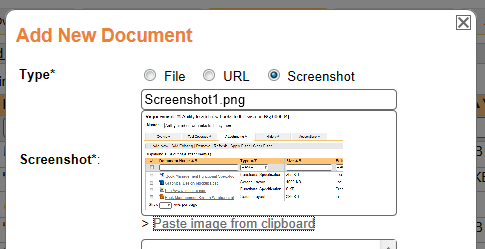
Paste in the appropriate screenshot
3) The attachments list will now include this screenshot as an attachment. Click on this link and copy down the URL from the browser. (e.g. https://mysite.spiraservice.net/1/Attachment.438.aspx)
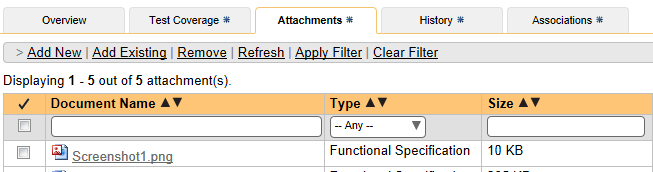
4) Now go back to the Description text box and click in the "Image" icon in the toolbar:
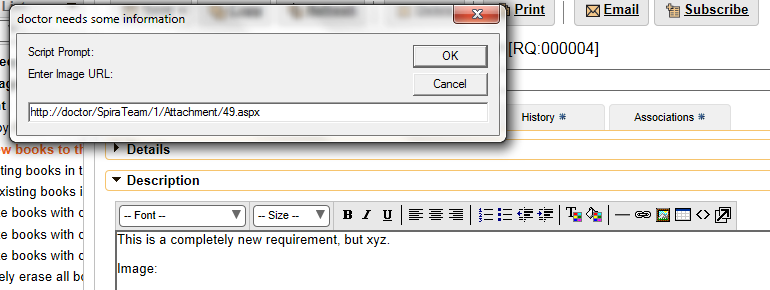
Enter in the URL for the attachment
5) You will now have the description with an embedded image: