Finding Old Inactive Projects
Inside SpiraTeam you can of course mark projects as inactive, but what happens when you have to find which projects are not been used for a while, but are still marked as Active. Well, luckily the custom reporting module will help.
If you create a new custom report (see our blog on the subject if you need to know how to do this), you can run the following query to find the date of last activity in each active project:
select max(H.CHANGE_DATE) as LAST_CHANGE_DATE, P.NAME as PROJECT_NAME from SpiraTestEntities.R_HistoryChangeSets as H
inner join SpiraTestEntities.R_Projects as P on H.PROJECT_ID = P.PROJECT_ID
where P.IS_ACTIVE = True
group by P.NAME
For example you might see:
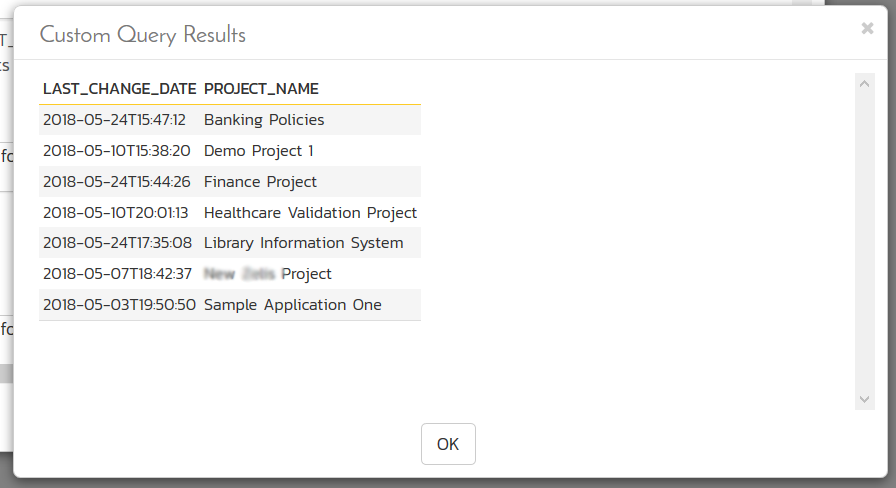
You can now make the project formerly inactive, and eventually delete it, when it's time to purge the data permanently: