For incidents, you can set up multiple workflows.
Then you specify the workflow for each incident type, under Administration -> Incidents -> Edit Types.
When you create a new workflow, you must go to this page and select it for the appropriate Incident Type(s), in order for it to take effect:
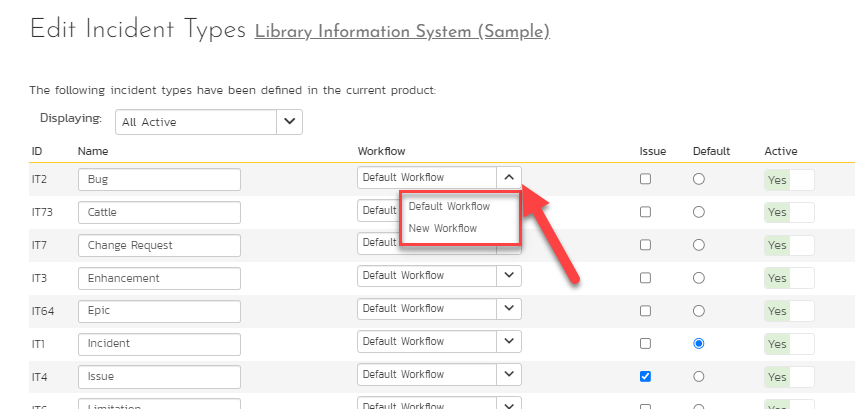
For each workflow, the statuses (aka steps) and transitions can be customized as needed.
A transition consists primarily of a Name, an Originating Step, and a Destination Step.
The transition details that are configurable are as follows:
- Require electronic signature: yes/no.
- Conditions: detector/owner/roles that have permission to execute the transition.
- Notifications: users that will be notified, and subject line of the notification email.
Please note: The system allows you to create more than one transition with the same Originating and Destination steps.
In this case, however, the notification settings for only one of them will be used. That is, you cannot specify different email subject lines and recipients for those transitions.
For complete details, please refer to the Administration Guide.