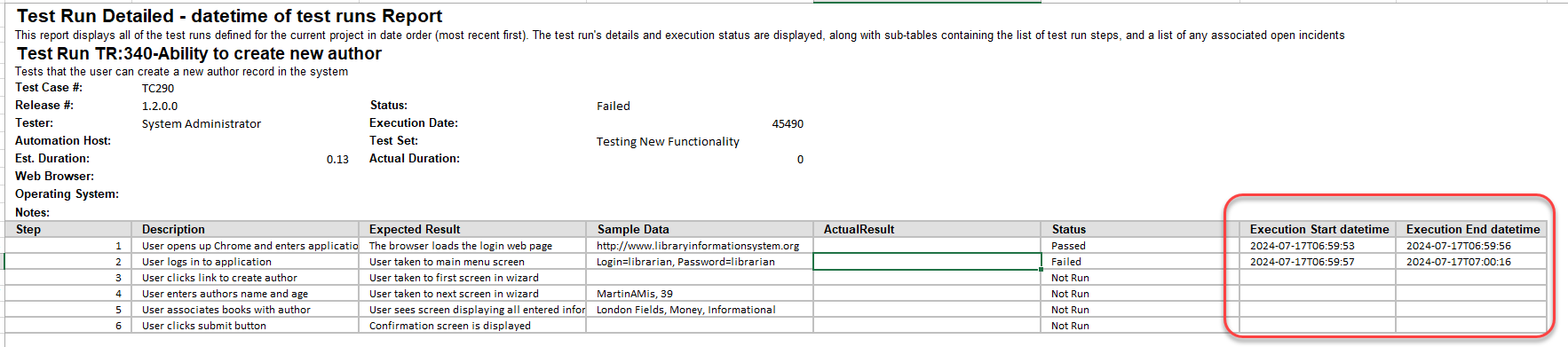Solution
First, you need to clone an existing standard report (Test Run Detailed) or just create a new report, for that follow the steps:
- Go to Administration > Edit Reports
- Create a new Report, give it a meaningful name
- Specify that it should allow generation in MS-Word, Excel, HTML and PDF formats
- Choose to add a new record in Standard or Custom Section
- Add couple of rows in the existing XSLT template:
Add this part of the code as lines 125 and 126 to the cloned Test Run Detailed report:
<th>Execution Start datetime</th>
<th>Execution End datetime</th>
And the rest of the code to select required values as lines 148-153 in the same cloned report code:
<td>
<xsl:value-of select="StartDate"/>
</td>
<td>
<xsl:value-of select="EndDate"/>
</td>
The full XSLT template can be found as an attachment to this KB: TestRunDetailed-StepsDateTime.xslt
6. Click Save to the report window twice to save the changes.
7. The report is now ready to be run from the Reporting module.
Output result
Generated report should provide the results similar to the below exhibit: