Overview
Please follow the instructions in the main Azure DevOps integration guide for setting up the overall integration:
https://spiradoc.inflectra.com/External-Bug-Tracking-Integration/Using-SpiraTest-with-MS-TFS/#configuring-the-plug-in
Using Microsoft Azure DevOps
When using Azure DevOps you need to login to the instance of Azure DevOps and access your profile.
Then, by clicking on the user profile icon select the Security menu item create a personal access token to connect to Azure DevOps.
Work items adding error
Even sync is successful, you might get error records generated in Event Log saying that there is an Error adding Azure DevOps work item 123456 to SpiraPlan (SpiraTeam/SpiraTest)
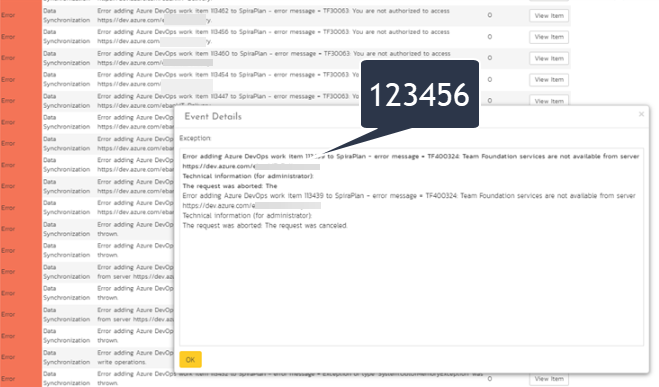
Check in ADO what work item 123456 refers to:
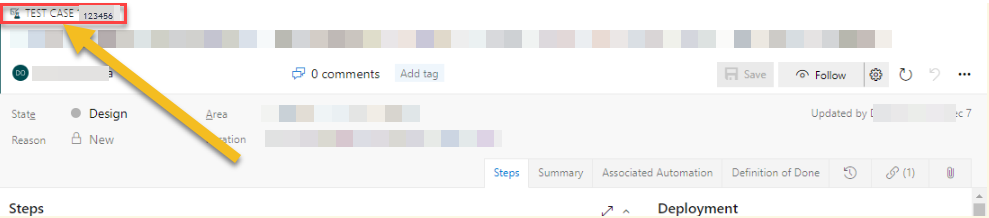
As shown in this screenshot above, work item 123456 refers to Test Case artifact in ADO.
Spira DataSync plugin for ADO does not considering syncing of Test Case work item type, since the point of Spira is to manage testing and it does not make sense to sync Test Case artifact at all.
Thus, this error can be ignored.
TF400324 TFS services unavailable error
Error message TF400324 means that ADO is down for a short instance.
In that case would be useful to raise that issue with Microsoft to see why ADO instance have outages.