The Problem
If you try and run the HP ALM Migration tool from the Inflectra website, when you connect with HP or MicroFocus (hereafter we shall use just HP) ALM you may get the following message:
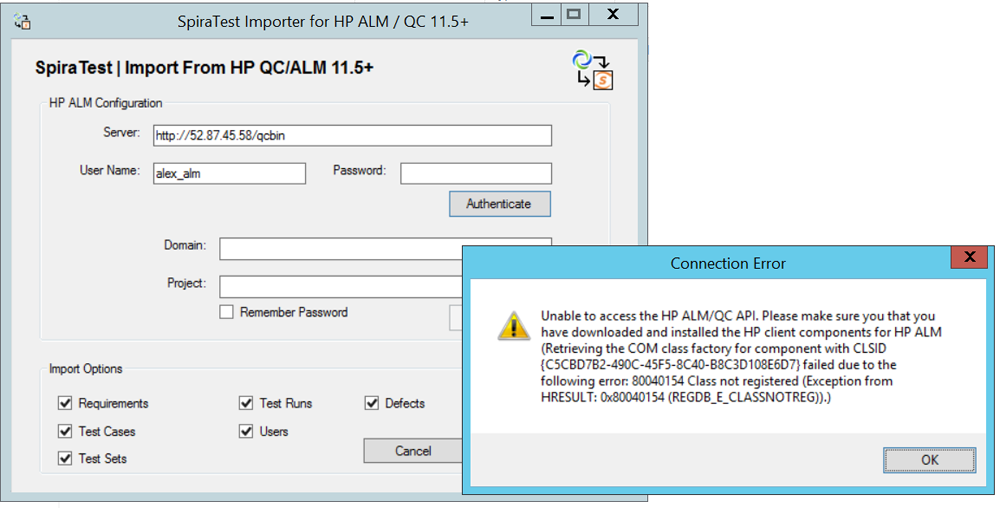
This HRESULT x80040154 error usually means that at last one of the necessary HP ALM client download prerequisites is missing.
The Solution
To allow the HP ALM migration tool to connect, you will need to make sure the following components have been downloaded and installed from your HP ALM installation:
- HP Quality Center Connectivity
- HP ALM Client Registration
- HP ALM Site Administration
Normally, you would simply follow the steps in this article, and launch HP ALM in the Internet Explorer (IE) web browser and click on the various links to install the necessary components. However in this article, we are considering the case where you organization has blocked the use of IE for security reasons.
Instead of using IE to open up the HP ALM home page, we will use the new Micro Focus ALM Client Launcher instead...
Installing ALM Client Launcher
Firstly, go to the MicroFocus App Store and download and install the ALM Client Launcher application.
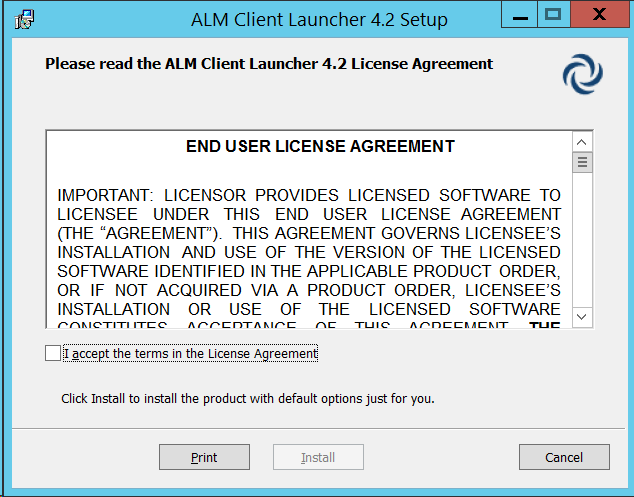
Once you have installed the ALM Client Launcher, navigate to the home page of your ALM installation to locally install the necessary components:
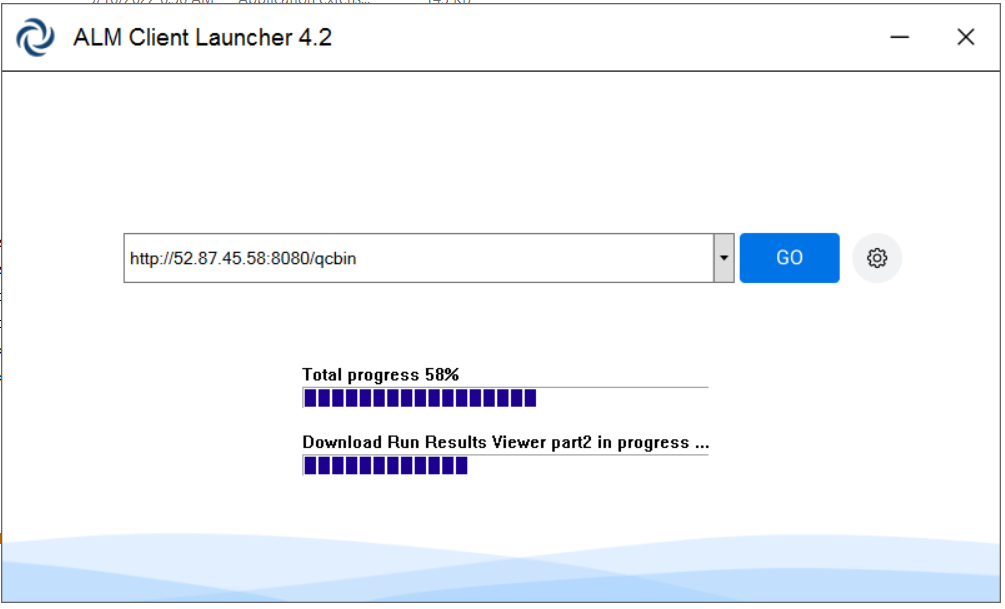
The URL will be something like:
http://myserver:8080/qcbin
Once that is done, next launch the Site Admin URL as well:
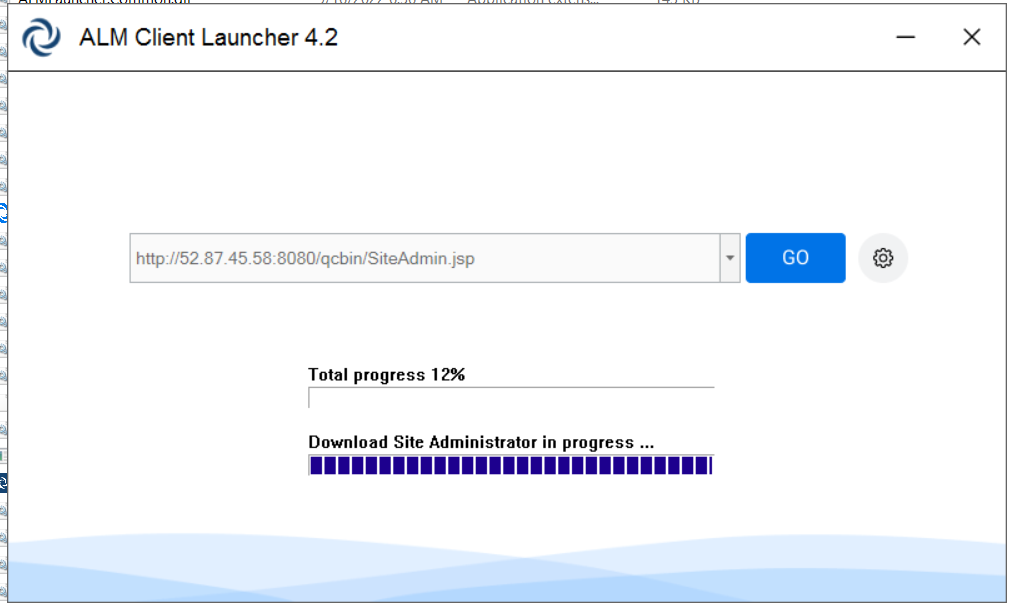
That will have a URL similar to the following:
http://myserver:8080/qcbin/SiteAdmin.jsp
Now that you have registered the client components, the last step is to install the OTA Connectivity.
Install the OTA Connectivity
Opening up a web browser (Chrome, Edge, Firefox, etc.), enter the following URL:
http://servername:8080/qcbin/PlugIns/TDConnectivity/TDConnect.exe
Download and install the TDConnect.exe application.
Next, enter in the following URL:
http://servername:8080/qcbin/ALM-Platform-Loader.msi
Download and install the ALM-Platform-Loader.exe application.
Once that is done, you will be able to successfully connect to HP ALM from the Inflectra SpiraTeam Migration Tool