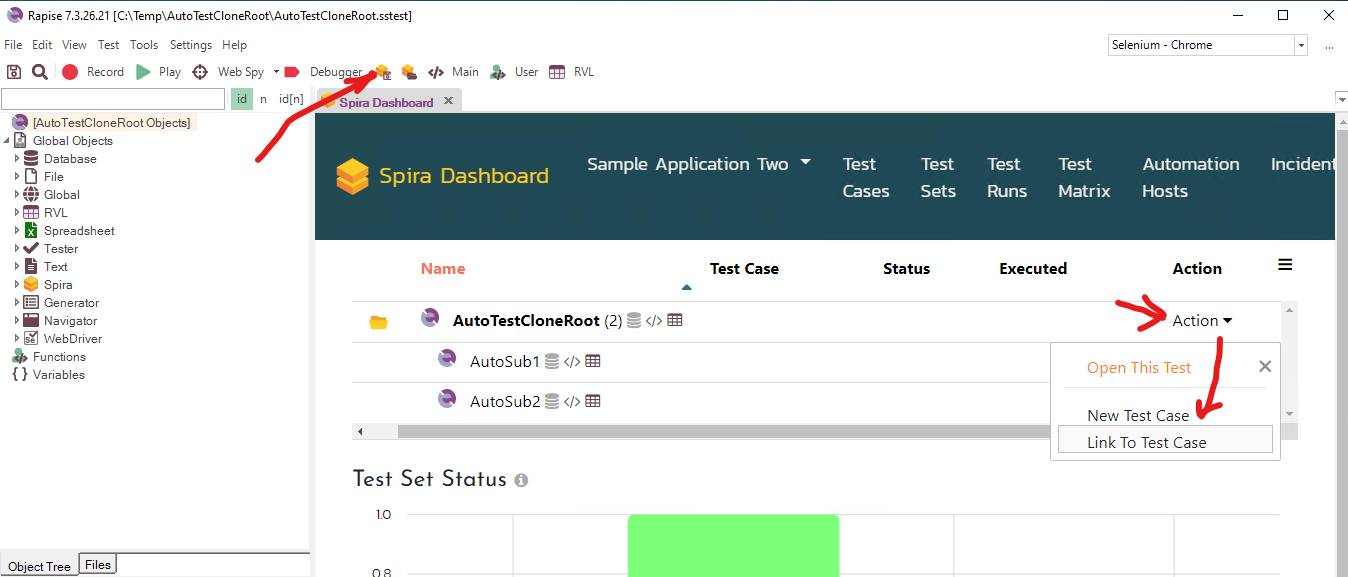Note: if you are on Rapise 8.0 and use the Framework mode then please refer to another KB: How to make a copy of a test automation framework.
1. In general an automated test case may contain sub-tests. In this case, you need to make sure you open the topmost test case (the root).
2. Once you have the root open, save it with different name (if needed). Using File->Save Test As:
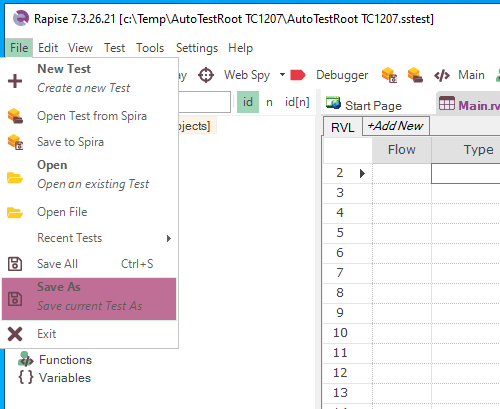
3. Go to Test->Spira Properties:
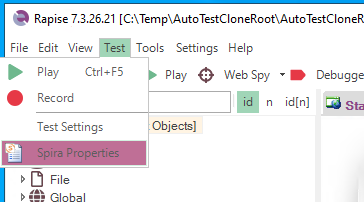
4. Choose "Unlink Test and Sub-Tests from Test Cases":
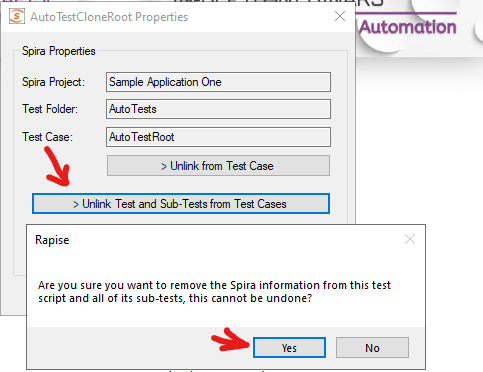
5. Now you may either use "File->Save to Spira" or "Spira Dashboard" to save test and subtests to new test cases: