Desired Report
A customer that was using Spira to write their requirements, had created a custom requirements template using the following requirement custom properties:
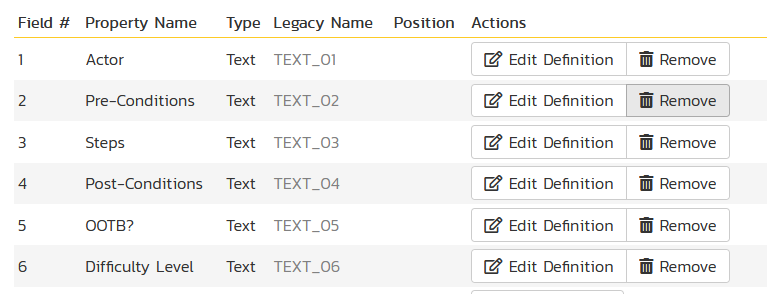
The first 4 custom properties were rich text, the last two were plain text. You could also make the last two (is it out of the box and difficulty level) list-based custom properties. For simplicity in this example, we have kept them plain text.
The customer was looking to turn these custom properties into a report that looks like the following:
(a) PDF Output
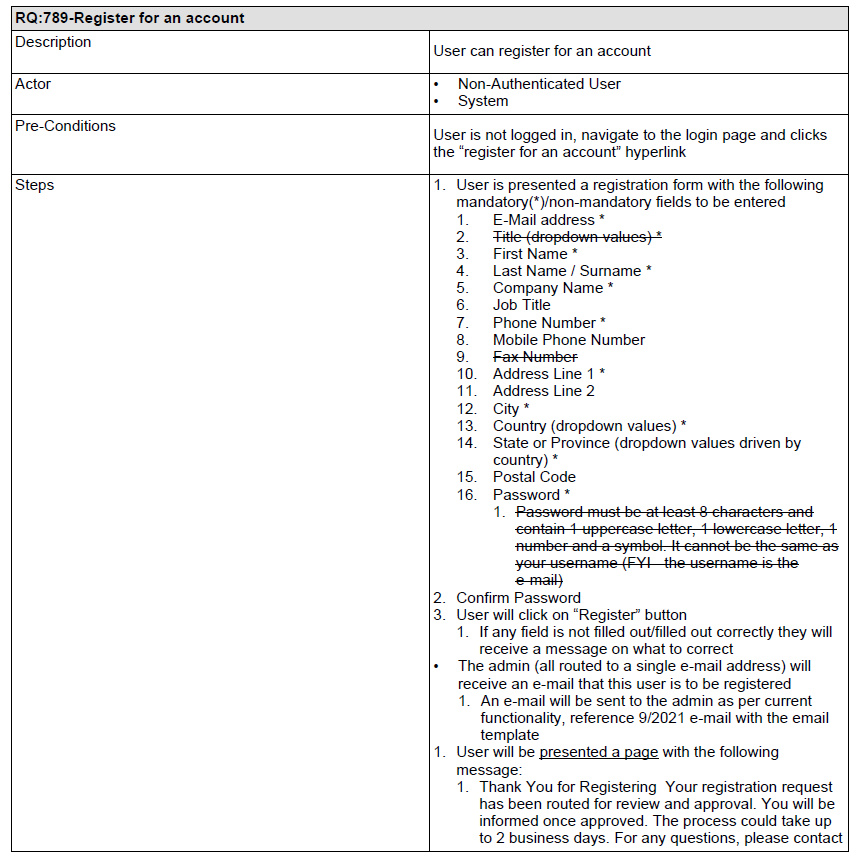
(b) MS-Word Output
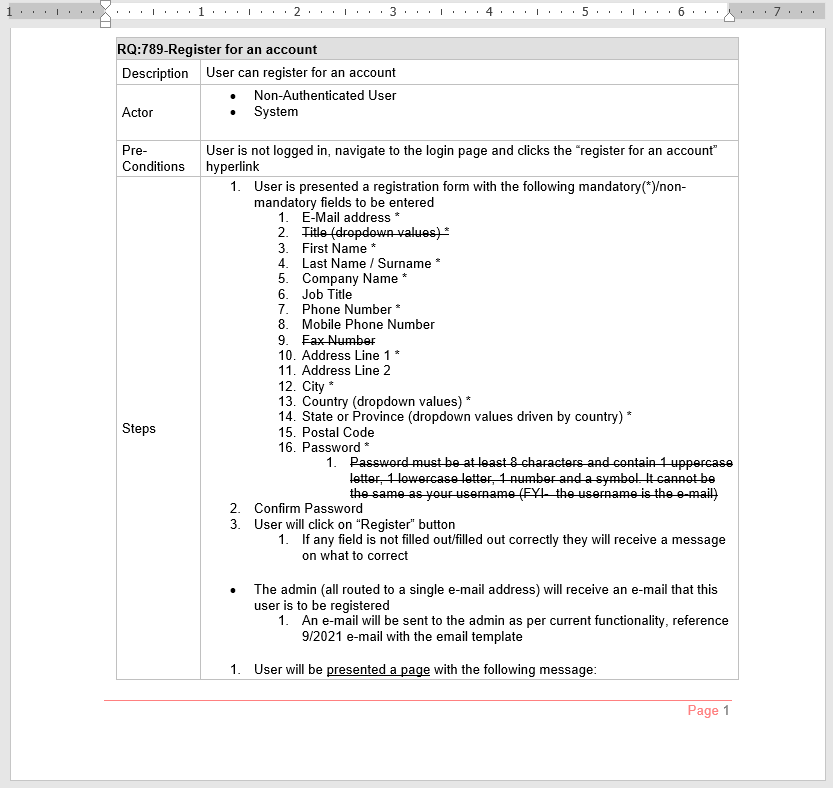
The data in the system looks like the following:
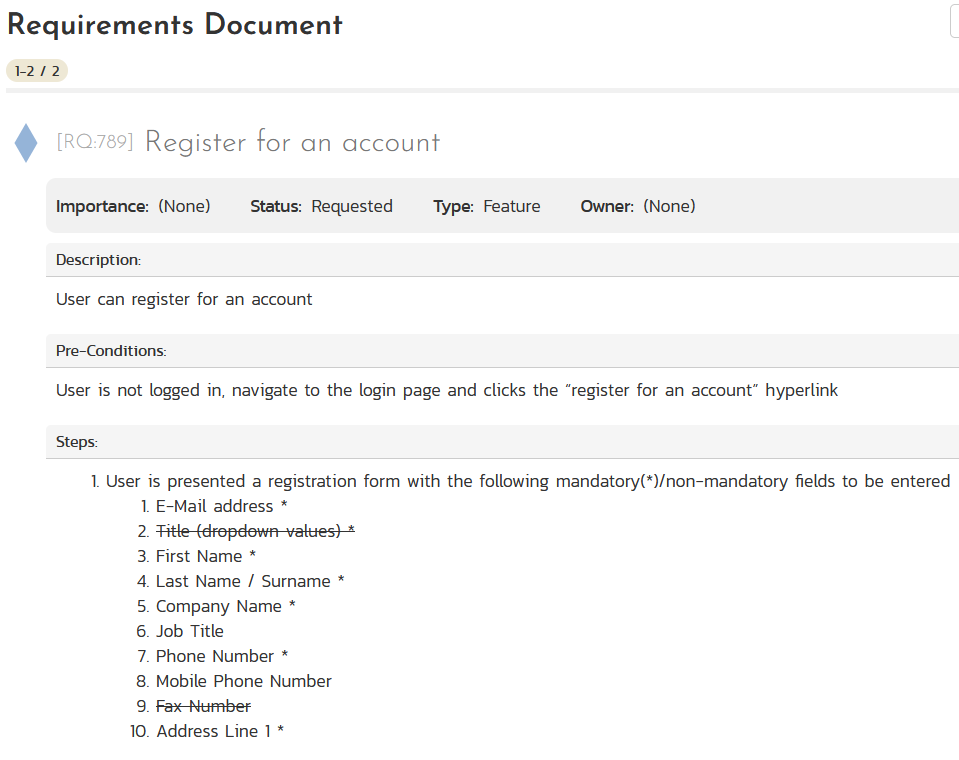
and in the list view:
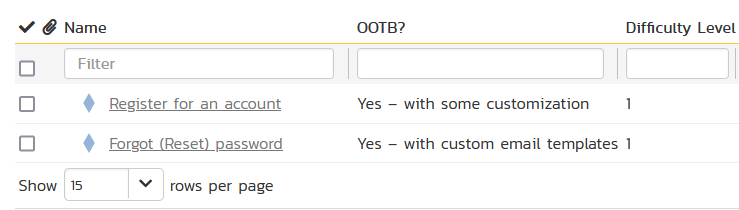
Creating the Custom Report
So, to create the custom report, we cloned the built-in Requirements Detailed Report and then used the following XSLT template to replace the default:
<?xml version="1.0" encoding="utf-8"?>
<xsl:stylesheet version="1.0" xmlns:xsl="http://www.w3.org/1999/XSL/Transform" xmlns:msxsl="urn:schemas-microsoft-com:xslt" exclude-result-prefixes="msxsl">
<xsl:template match="/RequirementData">
<xsl:for-each select="Requirement">
<table class="DataGrid">
<tr>
<th colspan="2">
RQ:<xsl:value-of select="RequirementId"/> - <xsl:value-of select="Name"/>
</th>
</tr>
<tr>
<td>
Description
</td>
<td>
<xsl:value-of select="Description" disable-output-escaping="yes"/>
</td>
</tr>
<tr>
<td>
Actor
</td>
<td>
<xsl:value-of select="CustomProperties/CustomProperty[Name = 'Custom_01']/Value" disable-output-escaping="yes"/>
</td>
</tr>
<tr>
<td>
Pre-Conditions
</td>
<td>
<xsl:value-of select="CustomProperties/CustomProperty[Name = 'Custom_02']/Value" disable-output-escaping="yes"/>
</td>
</tr>
<tr>
<td>
Steps
</td>
<td>
<xsl:value-of select="CustomProperties/CustomProperty[Name = 'Custom_03']/Value" disable-output-escaping="yes"/>
</td>
</tr>
<tr>
<td>
Post - Conditions
</td>
<td>
<xsl:value-of select="CustomProperties/CustomProperty[Name = 'Custom_04']/Value" disable-output-escaping="yes"/>
</td>
</tr>
<tr>
<td>
OOTB?
</td>
<td>
<xsl:value-of select="CustomProperties/CustomProperty[Name = 'Custom_05']/Value" disable-output-escaping="no"/>
</td>
</tr>
<tr>
<td>
Difficulty Level
</td>
<td>
<xsl:value-of select="CustomProperties/CustomProperty[Name = 'Custom_06']/Value" disable-output-escaping="no"/>
</td>
</tr>
</table>
</xsl:for-each>
</xsl:template>
<xsl:template name="format-date">
<xsl:param name="datetime"/>
<xsl:variable name="date" select="substring-before($datetime, 'T')" />
<xsl:variable name="year" select="substring-before($date, '-')" />
<xsl:variable name="month" select="substring-before(substring-after($date, '-'), '-')" />
<xsl:variable name="day" select="substring-after(substring-after($date, '-'), '-')" />
<xsl:variable name="time" select="substring-before(substring-after($datetime, 'T'), '.')" />
<xsl:variable name="monthname">
<xsl:choose>
<xsl:when test="$month='01'">
<xsl:value-of select="'Jan'"/>
</xsl:when>
<xsl:when test="$month='02'">
<xsl:value-of select="'Feb'"/>
</xsl:when>
<xsl:when test="$month='03'">
<xsl:value-of select="'Mar'"/>
</xsl:when>
<xsl:when test="$month='04'">
<xsl:value-of select="'Apr'"/>
</xsl:when>
<xsl:when test="$month='05'">
<xsl:value-of select="'May'"/>
</xsl:when>
<xsl:when test="$month='06'">
<xsl:value-of select="'Jun'"/>
</xsl:when>
<xsl:when test="$month='07'">
<xsl:value-of select="'Jul'"/>
</xsl:when>
<xsl:when test="$month='08'">
<xsl:value-of select="'Aug'"/>
</xsl:when>
<xsl:when test="$month='09'">
<xsl:value-of select="'Sep'"/>
</xsl:when>
<xsl:when test="$month='10'">
<xsl:value-of select="'Oct'"/>
</xsl:when>
<xsl:when test="$month='11'">
<xsl:value-of select="'Nov'"/>
</xsl:when>
<xsl:when test="$month='12'">
<xsl:value-of select="'Dec'"/>
</xsl:when>
<xsl:otherwise>
<xsl:value-of select="''" />
</xsl:otherwise>
</xsl:choose>
</xsl:variable>
<xsl:value-of select="concat($day, '-' ,$monthname, '-', $year , ' ', $time)" />
</xsl:template>
</xsl:stylesheet>
Once we saved the report, we can now run this new report and generate the desired output.
We have attached copies of the full PDF and MS-Word reports to this KB Article for reference.