Overview
As described in the Spira ADO integration guide, you may want to map the built-in hierarchical ADO field called Area with a custom property in Spira. To do this with TFS or on-premise ADO Server, you can get the information from the database:
The TFS Area ID is not visible in the TFS user interface, but can instead be located by opening up the SQL Server that it's installed on, opening the 'TfsWorkItemTracking' database (in TFS 2010 and later it will named after your project collection instead) and locating the 'TreeNodes' table:
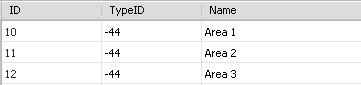
Once you have found the matching Area (by name), the numeric value stored in the ID column (the one on the left) is the value that needs to get added as the External Key inside SpiraTeam.
For Azure DevOps in the cloud, it is usually easier to just map the areas to the appropriate paths instead (since the IDs are not easily found):
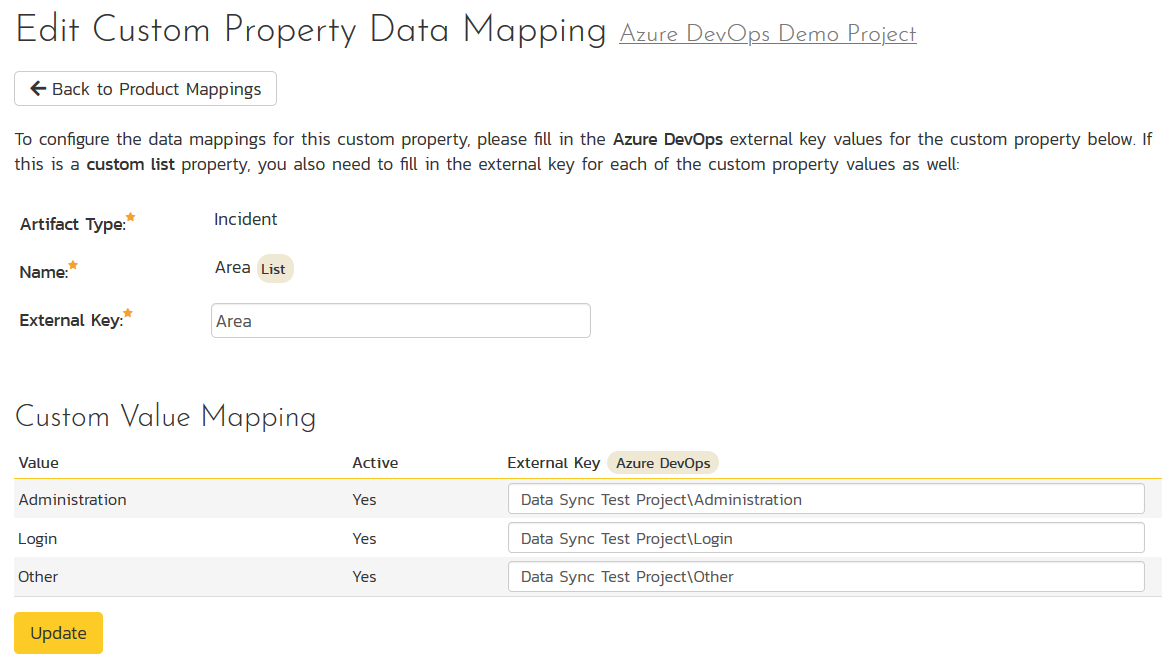
Area ID from Cloud
However, if you really want to use the Area ID instead of the Area path (perhaps the paths are changing frequently), you can get the ADO AreaID using the following method:
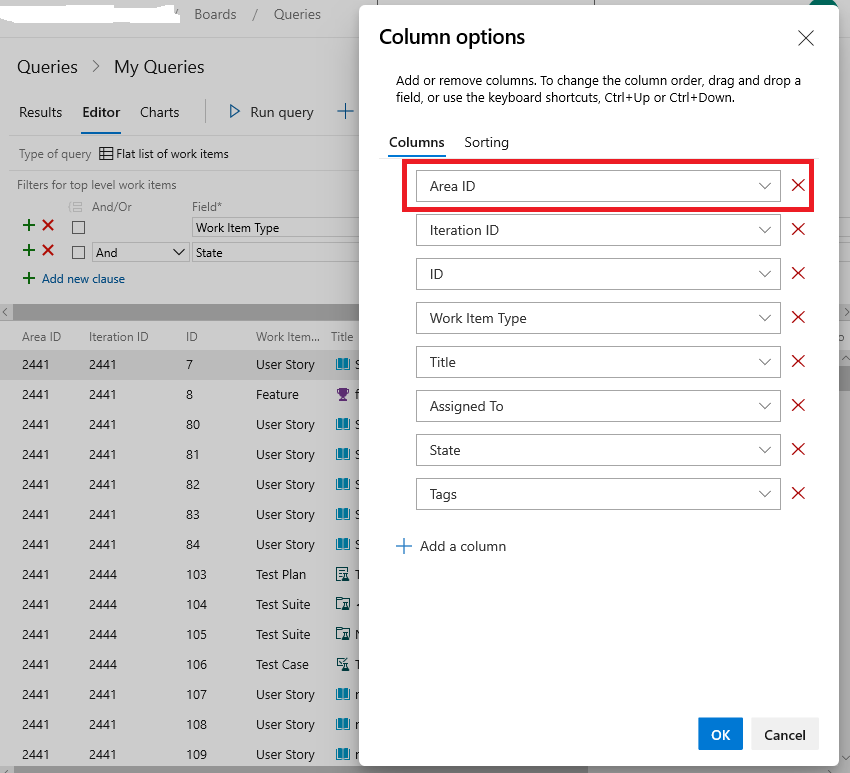
You simply need to add "Area ID" into the work item query columns as shown above. Then you will get a list of Area IDs associated with the various work items.